Introduction to Google My Business (GMB) Performance
In today’s digital landscape, the significance of a strong online presence cannot be overstated. Google My Business (GMB) has emerged as a pivotal tool for businesses seeking to enhance their visibility and engage with local customers. Understanding GMB performance is essential for measuring success and ensuring that your business stands out in local search results. This article will explore how to effectively measure GMB performance and provide insightful strategies to optimize your presence on this platform.
Key Metrics for Assessing GMB Success
When evaluating your GMB performance, several key metrics should be considered. These metrics not only reflect how well your listing is performing but also guide you in making informed decisions for improvement.
1. Views and Impressions
The number of views and impressions your GMB listing receives is a fundamental indicator of visibility. Monitoring these metrics helps you understand how often potential customers are encountering your business in local searches. Regularly reviewing your GMB SEO audit can provide insights into how to enhance these numbers.
2. Customer Actions
Customer actions refer to the interactions users have with your GMB listing. This includes visiting your website, requesting directions, or making a phone call. By analyzing these actions, you can gauge the effectiveness of your listing in encouraging user engagement. Ranking your Google Business listing higher can lead to increased customer actions, ultimately driving more traffic to your business.
3. Reviews and Ratings
Customer reviews play a crucial role in influencing potential customers’ decisions. The quantity and quality of reviews can significantly impact your GMB performance. Actively managing your reviews and responding to customer feedback is essential for building credibility. For best practices on generating reviews, check out our guide on GMB review generation strategies.
4. Local Search Rankings
Your position in local search results is a vital metric for GMB success. Understanding the factors that contribute to your ranking will help you implement effective strategies to improve visibility. Regularly reviewing your ranking factors can be beneficial; consider exploring our quick guide on GMB ranking factors to get started.
Conclusion
Measuring GMB performance is not just about tracking metrics; it’s about leveraging insights to enhance your local presence. By focusing on views, customer actions, reviews, and search rankings, you can create a comprehensive understanding of how your business is performing on this vital platform. For further insights and strategies, consider checking out our detailed resources on effective GMB ranking strategies and other related topics.
Enhancing Your Google My Business Visibility
To truly leverage Google My Business (GMB) for your local business, visibility is key. It’s not just about existing in the digital space; it’s about standing out. Implementing advanced strategies can significantly boost your presence on Google searches and maps. By focusing on these strategies, you can maximize your GMB listing and drive more traffic to your business.
1. Optimize Your Business Description
Your business description is one of the first things potential customers will see. Craft a compelling and informative description that includes primary keywords and relevant LSI terms related to your business. This not only helps improve your GMB ranking but also provides customers with a clear understanding of what you offer. To learn more about optimizing your description, check out our post on business description keywords.
2. Regularly Update Your Posts
Google My Business allows you to post updates to keep your customers informed about promotions, events, or new products. Regularly updating your posts not only keeps your audience engaged but also signals to Google that your business is active, which can improve your rankings. Explore the impact of consistent updates in our article on using GMB posts for SEO.
3. Utilize High-Quality Images
Images play a crucial role in attracting customers. High-quality photos of your products, services, and location can significantly enhance user engagement. Additionally, Google favors listings with images, which can lead to improved visibility in search results. For techniques on enhancing your photo strategy, refer to our guide on photo optimization techniques.
Building Authority with Customer Engagement
Engaging with customers through your GMB listing not only builds trust but also impacts your local SEO rankings. Positive engagement boosts your credibility, which is vital in today’s competitive market.
1. Encouraging Customer Reviews
As discussed earlier, reviews are a significant factor in local search rankings. Encourage satisfied customers to leave positive reviews on your GMB profile. More reviews can enhance your business’s credibility, making it more attractive to potential customers. To streamline this process, consider checking out our insights on review generation strategies.
2. Responding to Reviews
Active participation in responding to reviews, whether positive or negative, is essential for maintaining customer relationships. Prompt responses demonstrate that you value customer feedback and are committed to improving your services. For effective strategies on managing customer feedback, refer to our article on achieving customer reviews for GMB optimization.
Leveraging Advanced GMB Features
Google My Business offers several advanced features that can further enhance your profile. Utilizing these features effectively can give you a competitive edge.
1. Q&A Feature
The Q&A feature allows potential customers to ask questions directly on your GMB listing. Make sure to monitor this section and provide prompt, informative answers. This not only helps clarify inquiries for prospective customers but also demonstrates your commitment to customer service. For best practices on managing Q&A, check out our post on local SEO FAQs.
2. Booking Services
If applicable, enable booking services through your GMB profile. This feature allows customers to schedule appointments directly, enhancing user convenience and potentially increasing your conversion rates. To learn more about optimizing service area businesses on GMB, visit our article on GMB optimization for service area businesses.
Enhancing Engagement Through Google My Business Features
Maximizing your Google My Business (GMB) profile goes beyond basic optimization. Engaging features such as posts, questions, and booking options can enhance customer interaction and drive more traffic to your listing. Understanding how to leverage these features effectively is crucial for improving your local SEO.
1. Utilizing GMB Posts for Customer Engagement
GMB posts allow you to share updates, offers, and events directly with your audience. Regularly posting can keep your customers informed and engaged, while also signaling to Google that your business is active. Ensure that your posts include primary keywords relevant to your business, as this can improve visibility in local search results. For more tips on using posts effectively, check out our article on how to use GMB posts for enhanced local SEO.
2. Monitoring and Managing Customer Questions
The Q&A feature on GMB is a valuable tool for potential customers. Actively monitoring this section and providing clear, informative answers can help establish trust and improve customer satisfaction. Regularly check for new questions and respond promptly to show that you care about customer inquiries. For best practices on managing this feature, refer to our post on local SEO FAQs.
Effective Strategies for Local SEO Optimization
Implementing effective local SEO strategies through your GMB profile can significantly impact your business’s online visibility. Focusing on specific tactics tailored to your target audience can lead to higher engagement and conversion rates.
1. Local Keyword Research
Conducting thorough local keyword research is essential for optimizing your GMB listing. Identify relevant keywords that potential customers might use to find businesses like yours. Incorporate these keywords naturally in your business description, posts, and responses to reviews. For insights on keyword strategies, explore our article on GMB keyword strategy.
2. Utilizing Local Citations
Consistent citations across various online platforms can enhance your authority and visibility. Ensure that your business information is accurate and consistent on all directories, including your GMB profile. This consistency helps Google validate your business information, leading to better rankings in local search results. For more on citation management, check out our guide on GMB citation management techniques.
Tracking Your GMB Performance
To ensure that your strategies are effective, tracking your GMB performance is vital. Understanding how your profile is performing can provide insights into areas for improvement.
1. Analyzing Performance Metrics
Regularly review GMB insights to understand how customers are interacting with your listing. Metrics such as views, searches, and actions taken can help you identify successful elements and areas needing enhancement. For a deeper dive into performance metrics, refer to our article on tracking GMB performance metrics.
2. Adjusting Strategies Based on Insights
Use the data gathered from GMB insights to adjust your strategies accordingly. If you notice that certain posts or updates are driving more engagement, consider amplifying those efforts. Adapting based on performance can lead to better results and increased local visibility.
Continuing Your GMB Optimization Journey
As you further enhance your Google My Business (GMB) profile, it’s important to explore additional strategies that can elevate your local SEO performance. By focusing on advanced techniques, you can ensure your business stands out in local searches and engages your target audience effectively.
1. Leveraging Customer Reviews for SEO Benefits
Customer reviews play a crucial role in local SEO. They not only enhance your business’s credibility but also influence potential customers’ decisions. Encourage satisfied customers to leave positive reviews on your GMB profile, as this can improve your rankings in search results. Make it easy for customers to leave reviews by providing direct links and guidance. For best practices on generating reviews, check our insights on GMB review generation strategies.
2. Optimizing Your Business Description
Your business description is a valuable space to incorporate keywords and highlight what makes your business unique. Write a clear, engaging description that includes your primary keywords and relevant phrases. This not only helps with SEO but also informs potential customers about your offerings. For tips on crafting effective business descriptions, visit our resource on business description optimization.
Enhancing Visibility with Google Posts
Regularly utilizing Google Posts can significantly boost your visibility on GMB. These posts allow you to share timely updates, promotional content, and important announcements. When creating posts, include relevant keywords and engaging visuals to capture attention. The frequency and quality of your posts can signal to Google that your business is active, positively impacting your local search ranking. Learn more about optimizing posts through our guide on essential tips for GMB optimization.
1. Creating Engaging Visual Content
Visual content plays a pivotal role in capturing the interest of potential customers. Use high-quality images and videos in your Google Posts to showcase your products or services. Ensure these visuals are optimized for SEO by including relevant file names and alt text. Engaging visual content can lead to higher interaction rates, further enhancing your profile’s visibility. For more on visual strategies, explore our article on GMB photo optimization techniques.
2. Utilizing Call-to-Actions (CTAs)
Incorporating strong CTAs in your posts can drive more traffic and lead to higher conversion rates. Encourage users to take specific actions, such as visiting your website, booking an appointment, or calling your business. A well-placed CTA can significantly enhance engagement and ultimately lead to increased sales. For effective CTA strategies, refer to our post on GMB engagement strategies.
Staying Updated with GMB Features
Google frequently updates its GMB platform, introducing new features and tools that can enhance your local SEO efforts. Stay informed about these updates to make the most of your GMB profile. Regularly review Google’s resources and industry news to ensure you’re utilizing the latest features effectively.
1. Participating in Google My Business Webinars
Engaging in webinars and training sessions hosted by Google can provide valuable insights into maximizing your GMB profile. These sessions often cover new features, best practices, and tips from experts in the field, helping you stay ahead of the competition. For upcoming webinars, check Google’s official GMB support page.
2. Networking with Local SEO Professionals
Connecting with local SEO professionals can provide additional strategies and insights to enhance your GMB optimization. Join online forums or local business groups to share experiences and learn from others in your industry.
Frequently Asked Questions about Google My Business Optimization
1. What is Google My Business and why is it important for local SEO?
Google My Business (GMB) is a free tool that allows businesses to manage their online presence across Google, including Search and Maps. It is crucial for local SEO because it helps businesses improve their visibility in local search results and connect with potential customers in their area.
2. How can I optimize my Google My Business listing?
To optimize your GMB listing, ensure that your business information is accurate and complete, including your business name, address, phone number, hours of operation, and website. Regularly update your profile with posts, photos, and customer reviews to engage your audience and improve your local search ranking.
3. Why are customer reviews important for my GMB profile?
Customer reviews are essential as they enhance your credibility and influence potential customers’ decisions. Positive reviews can improve your rankings in local search results and encourage more customers to choose your business over competitors.
4. How often should I post on Google My Business?
You should aim to post regularly on your GMB profile, ideally at least once a week. Consistent posting keeps your profile active and informs potential customers about promotions, events, and updates, which can enhance engagement and visibility.
5. Can I use Google My Business for promotions and special offers?
Yes, you can use Google My Business to promote special offers and events through Google Posts. This feature allows you to share timely updates with your audience and drive more traffic to your business.
6. What are the benefits of using photos on my GMB listing?
Using high-quality photos on your GMB listing can significantly increase engagement and attract potential customers. Visual content showcases your products or services and helps convey your brand’s personality, encouraging customers to visit your business.
7. How do I respond to customer reviews on Google My Business?
To respond to customer reviews, log into your GMB account, navigate to the reviews section, and select the review you want to reply to. Acknowledge positive feedback and address any concerns raised in negative reviews to demonstrate excellent customer service.
8. How can I track the performance of my Google My Business profile?
You can track the performance of your GMB profile using the Insights feature. This tool provides data on how customers find your listing, their actions, and engagement levels, helping you refine your local SEO strategies.
9. What are the latest features in Google My Business?
Google frequently updates GMB with new features, such as the ability to create posts, add product listings, and utilize messaging capabilities. Staying informed about these updates can help you maximize your GMB profile’s potential.
10. Is Google My Business free to use?
Yes, Google My Business is a free tool available to all businesses. It provides invaluable resources to help improve your online presence and connect with local customers without any cost.
Authority Resources for Google My Business Optimization
To deepen your understanding of Google My Business and local SEO, consider exploring these trusted resources:
- Google My Business Help Center – Official documentation and support from Google.
- Moz Blog – Google My Business Optimization – Comprehensive guides and insights on GMB from a leading SEO authority.
- Search Engine Journal – Articles and updates on the latest GMB features and best practices.
- Neil Patel’s Guide to Google My Business – Expert tips and strategies for optimizing your GMB listing.
- BrightLocal GMB Resources – In-depth resources focused on local SEO and GMB optimization.
Conclusion
Optimizing your Google My Business profile is a vital strategy for enhancing your local SEO efforts. By implementing the tips and techniques discussed throughout this article, including leveraging customer reviews, optimizing your business description, and utilizing Google Posts, you can significantly improve your visibility in local search results. Stay updated with the latest features and trends, and remember that an engaging, well-maintained GMB profile can lead to increased customer interactions and business growth. Embrace these strategies to maximize your potential and connect with your target audience effectively.



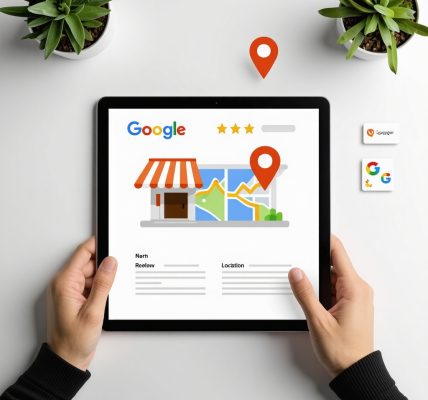
I’ve been managing a local retail store’s Google My Business profile for the past year, and monitoring GMB performance metrics like views, customer actions, and reviews really helped us identify what strategies were working and where we needed improvement. One thing that stood out to me was how incremental increases in customer actions—like clicks for directions or phone calls—directly correlated with specific post updates and new photos we added consistently. It made me realize that while rankings and impressions are important, customer engagement tells you if your profile is truly resonating with people. Also, managing reviews actively, especially responding promptly, enhanced our reputation and fostered trust among customers. I’m curious how others balance the time investment of regular updates and review management with running their businesses. Have any readers found efficient workflows or tools that help maintain an active and optimized GMB listing without it becoming overwhelming?