Understanding GMB Posts and Their Role in Local SEO
Google My Business (GMB) posts are a powerful tool that local businesses can leverage to improve their online visibility and engage with customers effectively. GMB posts allow businesses to share updates, offers, and news directly on their Google Business Profile, making them an integral part of any local SEO strategy. Utilizing these posts can significantly enhance your local search rankings and build stronger connections with potential customers.
Why GMB Posts are Essential for Local SEO Success
One of the main reasons GMB posts are crucial for local SEO is that they provide fresh content to your Google Business Profile. Google prioritizes fresh and relevant content, which means that regularly updating your GMB profile with new posts can improve your chances of ranking higher in local search results. Additionally, engaging posts can lead to increased user interaction, which signals to Google that your business is active and relevant.
Types of GMB Posts to Consider
When creating GMB posts, there are several types you should consider. Event posts can highlight upcoming events and encourage attendance, while Offer posts can showcase special deals to entice customers. What’s New posts allow you to share updates about your business, such as new products or services. Each type serves a unique purpose and can be tailored to meet your marketing goals.
Best Practices for Creating Effective GMB Posts
To maximize the impact of your GMB posts for local SEO, follow these best practices:
- Use High-Quality Images: Eye-catching visuals can significantly increase engagement rates.
- Include Call-to-Actions: Encourage users to take action, whether it’s visiting your website or making a phone call.
- Keep It Concise: Clear and concise messaging is more likely to capture attention.
Integrating GMB Posts into Your Overall Local SEO Strategy
To enhance your local SEO impact, consider integrating GMB posts with other optimization strategies. For instance, ensure that your business information is accurate and consistent across all platforms, as this consistency boosts your credibility. Furthermore, actively encourage satisfied customers to leave positive reviews, as GMB reviews play a pivotal role in local search rankings.
Moreover, consider utilizing effective GMB optimization techniques to ensure your profile is fully optimized for search engines. This can include selecting appropriate categories and using local keywords in your posts.
Conclusion
In conclusion, GMB posts are a vital component of local SEO strategies. By regularly posting engaging content, you can not only improve your search visibility but also create a stronger connection with your local audience. Make sure to follow best practices and integrate these posts into your overall SEO efforts for the best results. For further insights on optimizing your GMB profile, check out our guide on mastering Google Business SEO.
Leveraging GMB Posts for Enhanced Consumer Engagement
In the world of local SEO, engaging your audience is crucial. Google My Business posts not only provide updates but also foster interaction with potential customers. By creating compelling posts, you can encourage users to engage with your business, whether by asking questions, sharing feedback, or simply exploring your offerings further. This interaction can lead to higher visibility in local searches, boosting your overall online presence.
Understanding the Impact of GMB Posts on Conversion Rates
Effective GMB posts can significantly impact your conversion rates. When potential customers see up-to-date information about your offerings, such as promotions or new products, they are more likely to take the next step — whether that’s visiting your website or calling your business. Optimizing your posts with strong calls-to-action (CTAs) can make a notable difference. For instance, phrases like “Call Now” or “Get Directions” can drive immediate action.
Utilizing Keywords in Your GMB Posts
Incorporating relevant keywords into your GMB posts is essential for improving your local SEO performance. This includes using location-based keywords, which can help Google understand where your business operates and connect you with nearby customers. Ensure your posts include specific terms related to your industry, as well as terms that potential customers might use when searching for services or products that you offer.
Tracking GMB Post Performance for Continuous Improvement
Regularly analyzing the performance of your GMB posts is vital for ongoing success. By utilizing tools and metrics to track engagement, you can identify what types of posts resonate best with your audience. This data-driven approach allows you to refine your content strategy, ensuring that you are consistently delivering valuable and engaging information that encourages user interaction. Consider utilizing insights from your GMB dashboard to measure views, clicks, and engagement rates.
Enhancing Your GMB Profile with Visual Content
Visual content plays a significant role in attracting attention to your GMB posts. High-quality images and videos can capture the interest of potential customers scrolling through search results. Ensure that you showcase your products, services, or even behind-the-scenes looks at your business. This not only enhances your profile but also gives potential customers a reason to engage and learn more about what you offer. Remember, posts with visuals tend to have higher engagement rates than those without.
Integrating GMB Posts with Social Media Strategies
To maximize the reach of your GMB posts, consider integrating them with your social media marketing efforts. Sharing your GMB posts on platforms such as Facebook, Instagram, or Twitter can help drive more traffic to your Google Business Profile. By creating a cohesive strategy across platforms, you can enhance your overall online visibility and engage with a larger audience. Encourage your social media followers to interact with your GMB posts, creating a cycle of engagement that benefits all platforms.
Utilizing Reviews to Boost GMB Post Effectiveness
Customer reviews play a critical role in influencing potential clients. By actively encouraging happy customers to leave positive reviews, you can enhance the credibility of your GMB profile. These reviews can be highlighted in your posts to further build trust with prospective customers. A post that includes a positive review can showcase your business’s strengths and encourage others to take action, such as visiting your website or making a purchase. To learn more about best practices for generating reviews, check out our guide on GMB review generation best practices.
Creating Compelling GMB Post Content That Captivates
To truly maximize the effectiveness of your GMB posts, the content must be engaging and purposeful. Crafting compelling narratives around your products or services can captivate your audience’s attention. Consider sharing stories about customer experiences, showcasing your business’s journey, or highlighting community involvement. Such storytelling not only draws readers in but also fosters a personal connection, making it more likely for them to engage further with your business.
Incorporating Seasonal and Timely Promotions
Seasonal promotions can significantly enhance the relevance of your GMB posts. By tailoring your content to reflect current events, holidays, or seasonal trends, you can attract attention when your audience is most receptive. For example, if you run a restaurant, consider posting seasonal menus or holiday specials. This not only encourages immediate engagement but also positions your business as timely and responsive to customer needs.
Utilizing Analytics to Refine GMB Strategies
Understanding how your GMB posts perform is paramount for continuous improvement. Utilizing analytics tools can provide insights into which types of content generate the most engagement. By monitoring metrics such as views, clicks, and user interactions, you can identify successful strategies and areas for refinement. This data-driven approach ensures that your GMB content remains aligned with audience interests and optimizes your local SEO efforts.
Engaging with Your Audience Through Interaction
Encouraging audience interaction within your GMB posts can significantly boost engagement rates. Pose questions or invite feedback on recent promotions or events. By fostering a two-way conversation, you create a sense of community around your brand. This engagement not only enhances your visibility but also builds loyalty among your customers, increasing the likelihood of repeat business.
Using GMB Posts to Highlight Community Engagement
Showcasing your involvement in the local community through GMB posts can enhance your brand image and attract local customers. Whether you sponsor local events, participate in charity drives, or collaborate with other businesses, sharing these experiences can resonate with your audience. Highlighting community engagement not only boosts your credibility but also connects your business with local values, encouraging customer support.
Promoting User-Generated Content for Authenticity
Encouraging your customers to share their experiences can provide authentic content for your GMB posts. User-generated content, such as photos or testimonials, can be showcased to highlight customer satisfaction and build trust. Consider running contests or campaigns that incentivize customers to share their experiences with your products or services, thereby creating a rich repository of authentic content that can enhance your GMB profile.
Optimizing GMB Posts for Voice Search
As voice search continues to rise, optimizing your GMB posts for this trend is essential. Incorporate conversational keywords and phrases that potential customers might use when searching for your services via voice commands. This optimization strategy enhances your chances of appearing in voice search results, driving more traffic to your GMB profile. For instance, instead of just stating your services, pose questions like, “What are the best local coffee shops near me?” to align with voice search queries.
Staying Updated with GMB Features and Guidelines
Google frequently updates its features and guidelines for GMB profiles. Staying informed about these changes can give you a competitive edge. Regularly check Google’s resources to learn about new features that can enhance your business profile, such as new post types or engagement tools. Adapting to these updates ensures that your GMB strategy remains effective and compliant with best practices.
Leveraging GMB Posts for Increased Customer Engagement
To truly enhance engagement with your Google My Business (GMB) profile, it’s essential to leverage GMB posts effectively. These posts serve as a powerful tool to communicate directly with potential customers, providing timely updates, promotions, and content that showcases your business. By focusing on creating visually appealing and informative posts, you can capture the attention of users browsing local search results.
Crafting Eye-Catching Visuals for Your Posts
Visual content plays a crucial role in attracting attention. Incorporating high-quality images or videos within your GMB posts can significantly increase engagement rates. Whether it’s showcasing your products, behind-the-scenes footage, or customer testimonials, visually engaging content encourages users to click and learn more about your business. Consider using graphics that reflect your brand’s identity, which can help create a cohesive look across all your marketing channels.
Utilizing GMB Insights for Strategic Improvements
GMB Insights provide valuable data regarding how users interact with your posts. By analyzing metrics such as views, clicks, and engagement rates, you can refine your content strategy. For example, if certain types of posts generate more interaction, consider producing similar content more frequently. Understanding the demographics of your audience can also guide you in tailoring your posts to resonate more effectively with potential customers, boosting your overall local SEO performance.
Creating Timely Promotions and Events
One effective strategy for increasing engagement with your GMB profile is to regularly update your posts with timely promotions and events. Seasonal sales, holiday specials, or community events can attract attention and encourage immediate action from users. Additionally, promoting limited-time offers can create a sense of urgency, compelling customers to visit your business or make a purchase. Ensure that your promotions are clear and easy to understand, and include a strong call to action to guide users on the next steps.
Encouraging Customer Interaction through GMB Posts
Encouraging customers to interact with your GMB posts is essential for creating a community around your brand. You can invite customers to leave comments or share their experiences related to your products or services. This not only enhances engagement but also builds trust as potential customers see genuine feedback from others. Consider incorporating polls or questions within your posts to prompt responses and engage your audience further.
Highlighting Customer Testimonials for Social Proof
Featuring customer testimonials within your GMB posts can serve as powerful social proof, encouraging new customers to trust your business. By sharing positive experiences from satisfied customers, you showcase the quality of your products or services. This strategy not only fosters credibility but also motivates potential customers to take action. Utilize visuals, such as customer photos or video testimonials, to enhance the authenticity of these posts.
Staying Ahead of GMB Trends and Best Practices
Finally, staying updated with the latest GMB trends and best practices is crucial for maintaining a competitive edge. Regularly review Google’s updates to understand new features and guidelines that could benefit your business. Adapting to changes ensures your GMB strategy remains effective and compliant, ultimately enhancing your local visibility and engagement.
Frequently Asked Questions about Google My Business
What is Google My Business and why is it important?
Google My Business (GMB) is a free tool that allows businesses to manage their online presence across Google, including Search and Maps. It is crucial for local SEO as it helps businesses appear in local search results, enabling potential customers to find essential information such as location, hours, and services offered.
How can I optimize my Google My Business listing?
To optimize your GMB listing, ensure that all information is accurate and up-to-date, including your business name, address, phone number, and website. Regularly post updates, respond to reviews, and utilize GMB features like posts, Q&A, and insights to enhance visibility and engagement.
How often should I post on Google My Business?
It’s recommended to post regularly on GMB, ideally once a week or more. Frequent updates keep your audience engaged and informed about new products, services, promotions, and events, which can significantly increase user interactions.
Can I manage multiple locations with one Google My Business account?
Yes, you can manage multiple locations from one Google My Business account. Use the bulk location management feature to add and manage several locations efficiently, making it easier to maintain consistency and updates across all listings.
How do customer reviews affect my GMB listing?
Customer reviews play a critical role in your GMB listing’s visibility and reputation. Positive reviews can enhance your business credibility and attract more customers, while negative reviews need to be addressed promptly to maintain a good standing and show responsiveness to customer feedback.
What types of posts can I create on Google My Business?
On GMB, you can create various types of posts, including updates, offers, events, and product showcases. Each type serves a different purpose, such as promoting limited-time discounts or notifying customers about upcoming events, which can help drive engagement and foot traffic.
How do I track the performance of my GMB listing?
You can track the performance of your GMB listing through GMB Insights. This feature provides valuable metrics such as how customers found your listing, the actions they took, and engagement rates, allowing you to refine your strategy based on data.
What are Google My Business posts and how do they help?
GMB posts are updates you create to share information directly with your audience, including promotions, news, and events. They help keep your business in front of customers, encourage interaction, and improve your local search ranking.
Are Google My Business posts visible in search results?
Yes, GMB posts are visible in local search results and on your business profile. They appear in the Knowledge Panel on Google Search and can influence customer decisions by showcasing relevant information at the right time.
Authority Resources for Google My Business
To further enhance your understanding and utilization of Google My Business, consider exploring these trusted resources:
- Google My Business Help Center – Official documentation from Google outlining features, best practices, and troubleshooting tips.
- Moz’s Guide to Google My Business – An extensive resource that covers the importance of GMB in local SEO and optimization strategies.
- Search Engine Journal’s GMB Optimization Guide – In-depth articles on optimizing your GMB listing for better visibility and engagement.
- BrightLocal’s GMB Resource Hub – A collection of tools, guides, and case studies focused on GMB and local SEO tactics.
- Neil Patel’s Guide to Google My Business – Insightful tips and strategies from a leading digital marketing expert on maximizing your GMB potential.
Conclusion
In conclusion, effectively utilizing Google My Business is essential for businesses aiming to improve their local SEO and customer engagement. By leveraging strategies such as engaging posts, insights analysis, and staying updated on trends, businesses can enhance their visibility and attract more customers. Remember, maintaining an optimized GMB profile not only boosts your online presence but also fosters community interaction and trust. Embrace these practices, and watch your local business thrive in search results.
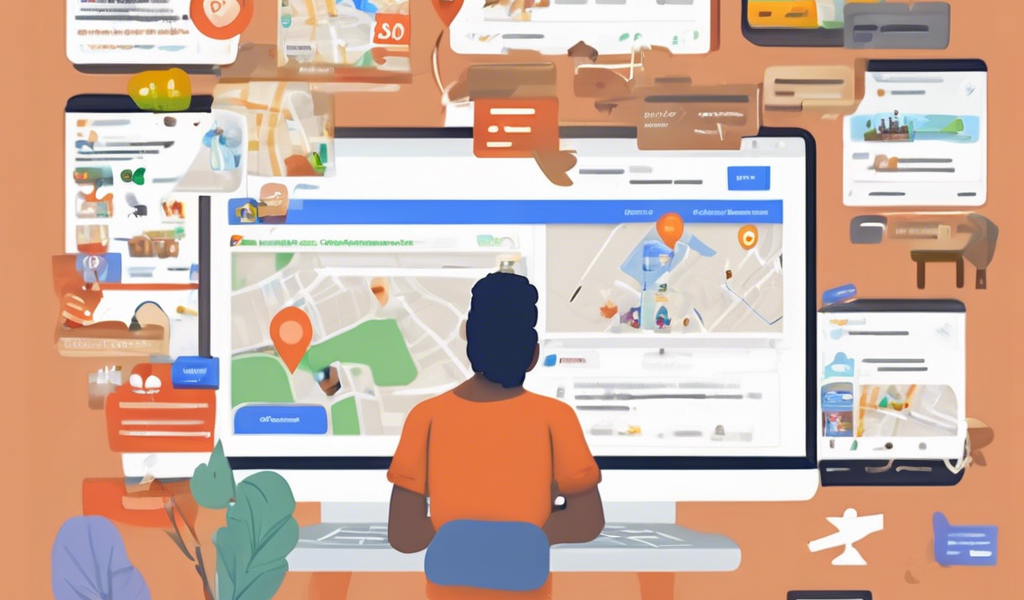


I’ve been managing a small local bakery’s GMB profile for the past year, and this post really resonates with my experience. Regularly posting relevant updates about new menu items and special promotions has noticeably increased our visibility in local search results. One challenge I’ve encountered, however, is maintaining a consistent posting schedule amidst day-to-day business demands. I’ve found that planning posts in advance, especially event and offer posts aligned with holidays or local events, helps keep the content fresh and engaging without becoming overwhelming. Also, integrating high-quality images makes a big difference in attracting clicks — customers definitely respond better to posts that showcase mouth-watering photos. I’m curious if others have experimented with different post types and what their most successful strategies have been for sustaining engagement over time? How do you balance the frequency and variety of posts to keep your GMB profile active without feeling repetitive or forced?
This post highlights how critical regular and strategic GMB posts are for local SEO, something I’ve seen firsthand in my own experience managing multiple business profiles. One thing I’ve focused on is not only sharing promotions and updates but also incorporating storytelling—sharing behind-the-scenes glimpses or customer stories to make posts more relatable and engaging. I agree with the importance of high-quality visuals; I’ve noticed posts with videos or vibrant images tend to outperform text-only updates. Additionally, tracking post performance through GMB Insights has been a game-changer. It helps me identify which type of content resonates most with my audience, making it easier to refine my strategy over time. I’m also curious—how do others incorporate seasonal content without feeling repetitive? Are there specific post ideas that have worked especially well for your local audience? It’s always a balance, but with consistent effort, GMB posts can genuinely boost engagement and local visibility.