Introduction to GMB Photo Optimization
In today’s digital landscape, engaging customers and standing out from the competition is more crucial than ever. Google My Business (GMB) serves as a powerful tool for local businesses, allowing them to connect with potential customers and showcase their offerings. Among the various features that GMB provides, photo optimization plays a vital role in enhancing visibility and engagement. This article will explore effective techniques for optimizing your GMB photos to achieve higher engagement and drive more traffic to your business.
Understanding the Importance of Visual Content
Visual content significantly influences consumer behavior. Studies show that photos can increase engagement rates, improve click-through rates, and boost overall conversions. When potential customers search for local businesses, they are often drawn to listings that feature high-quality images. Optimizing your GMB photos not only helps you present your business in the best light but also enhances your profile’s attractiveness, making it more likely that customers will choose your services over competitors.
Best Practices for GMB Photo Optimization
To maximize the impact of your photos, consider the following best practices for GMB photo optimization:
- Use High-Quality Images: Ensure that all photos uploaded to your GMB profile are of high resolution. Blurry or pixelated images can create a negative impression and deter potential customers.
- Showcase Your Products and Services: Highlight your offerings through clear, well-lit images that accurately represent what you provide. This helps customers understand what to expect and can improve their purchasing decisions.
- Incorporate Human Elements: Including photos of your team or satisfied customers can humanize your brand and foster a connection with potential clients. These images can help convey trust and authenticity.
- Utilize GMB Features: GMB allows businesses to add different types of photos, such as logo images, cover photos, and additional images. Make sure to leverage these features to create a comprehensive visual profile.
- Regularly Update Your Photos: Keep your photo gallery fresh by regularly adding new images. This not only keeps your profile engaging but also signals to Google that your business is active.
By implementing these strategies, you can optimize your GMB photos effectively. As a result, you will likely see an increase in engagement, leading to more inquiries and customers. For more detailed insights on local SEO and GMB optimization, check out our article on GMB SEO Audit: Improve Your Local Search Performance.
Conclusion
In conclusion, GMB photo optimization is a vital component of your overall marketing strategy. By using high-quality images and following best practices, you can enhance your visibility and encourage higher engagement with potential customers. Remember, the goal is to present your business in the best possible light, making it easier for customers to choose you over competitors. Stay tuned for more tips on optimizing your Google My Business profile and boosting your local presence.
Leveraging GMB Insights for Photo Strategy
Understanding Google My Business insights can significantly enhance your photo optimization strategy. By analyzing which photos attract the most engagement, you can tailor your visual content to better resonate with your audience. Pay attention to metrics such as views and interactions to determine what types of images are most effective.
Types of Photos to Include
When optimizing your GMB profile, consider including a variety of photo types:
- Exterior Shots: Showcase the outside of your business to help customers recognize your location easily. This is particularly useful for local SEO, as it assists in local map searches.
- Interior Shots: Provide potential customers with a glimpse inside your establishment. This creates an inviting atmosphere and can highlight your store’s ambiance.
- Product Images: Display high-resolution images of your products. This can help in driving sales as customers are more likely to purchase items they can see clearly.
- Event Photos: If your business hosts events, capture those moments! Photos of events can engage customers and showcase your business’s community involvement.
Incorporating these types of images into your GMB profile not only enhances your online presence but also facilitates user trust and credibility.
Understanding GMB Photo Guidelines
To ensure that your photos adhere to GMB photo guidelines, follow these essential rules:
- Photo Dimensions: Aim for a minimum resolution of 720 pixels wide by 720 pixels tall. This will ensure your images appear sharp on all devices.
- Image Format: Use JPEG or PNG formats for best results. These formats are widely accepted and provide good quality without excessive file sizes.
- Content Restrictions: Avoid using images that contain promotional content, text overlays, or watermarks. GMB prioritizes authentic representations of your business.
By adhering to these guidelines, you can prevent any issues with your GMB listing and ensure your photos contribute positively to your visibility and engagement.
Integrating Customer-Generated Content
Encouraging customers to share their photos can be an effective way to enrich your GMB profile. User-generated content not only provides social proof but also fosters a sense of community. Consider implementing strategies to motivate customers to post their experiences:
- Incentivize Sharing: Offer discounts or promotions for customers who share their photos on social media and tag your business.
- Create Hashtags: Develop a unique branded hashtag that customers can use when sharing their photos. This helps in collecting and displaying user-generated content easily.
- Feature Customer Photos: Highlight customer photos on your GMB profile or social media pages. This not only shows appreciation but encourages others to participate.
Integrating customer-generated content into your GMB strategy can significantly enhance your engagement rates and attract new customers.
Final Thoughts on GMB Photo Optimization
In conclusion, optimizing your Google My Business photos is a vital step in enhancing your local SEO strategy. By following best practices, adhering to GMB guidelines, and actively engaging with customer-generated content, you can create a compelling visual presence that attracts more customers and drives business success. For further insights into local SEO and GMB strategies, check our article on Effective Local SEO Strategy: Best Practices for 2025.
Utilizing Photos for Enhanced Customer Engagement
Incorporating high-quality images into your Google My Business (GMB) profile not only improves your visibility but also fosters deeper connections with potential customers. Engaging visuals can capture attention and encourage users to explore your offerings further. Consider using images that tell a story about your business, highlighting not just products but the overall customer experience.
Visual Storytelling Techniques
To make the most of your images, consider employing visual storytelling techniques:
- Before-and-After Shots: These images can effectively demonstrate transformations, whether it’s service results or product enhancements, making a compelling case for your services.
- Behind-the-Scenes Images: Showcasing the process behind your product creation or service delivery can humanize your brand and build trust with customers.
- Team Photos: Featuring your team members can enhance your business’s approachability and foster a sense of connection with customers.
Employing these techniques can significantly enhance the emotional engagement potential customers feel towards your business.
Optimizing Image Metadata for SEO
While the visual aspect of your photos is crucial, optimizing the metadata associated with these images is equally important for SEO. Properly optimized image metadata can improve your GMB profile’s overall performance in search results.
Essential Metadata Elements
Focus on these key elements when optimizing your images:
- File Names: Use descriptive file names that include relevant keywords related to your business. For instance, instead of naming an image “IMG_1234.jpg”, rename it to “best-local-coffee-shop-interior.jpg”.
- Alt Text: Incorporate alt text that describes the image content while containing relevant keywords. This not only helps with SEO but also improves accessibility for visually impaired users.
- Captions: Adding captions can provide context to your images and engage users further. Captions can include calls to action, prompting viewers to visit your website or contact your business.
By optimizing your image metadata, you enhance your chances of ranking higher in search results, driving more traffic to your GMB profile.
Monitoring and Analyzing Photo Performance
After implementing your photo strategy, it’s essential to monitor and analyze the performance of your images. This will help you understand what types of content resonate most with your audience.
Key Metrics to Track
Consider focusing on the following metrics:
- Engagement Rates: Measure how often users interact with your images through views, likes, or comments. High engagement rates indicate that your images are effectively capturing attention.
- Click-Through Rates: Track how many users click on your images to learn more about your business or offerings. This indicates how compelling your visuals are in generating interest.
- Conversion Rates: Ultimately, monitor how many users take action after viewing your images, whether it’s making a purchase, signing up for a newsletter, or contacting your business.
By regularly analyzing these metrics, you can refine your photo strategy, ensuring that it remains effective and aligned with your business goals.
Conclusion: Elevating Your GMB Profile with Strategic Photo Use
In summary, an effective photo strategy is vital for optimizing your Google My Business profile. By implementing best practices for photo selection, optimization, and performance monitoring, you can boost your local SEO efforts and attract more customers. For additional insights into leveraging GMB for business growth, refer to our article on the Importance of Google Business Optimization for Local Growth.
Harnessing Customer Reviews to Boost Your GMB Profile
Customer reviews are a fundamental component of your Google My Business (GMB) profile that can significantly influence your local SEO ranking. Positive reviews not only enhance your business’s credibility but also act as a powerful marketing tool, attracting new customers. By encouraging and managing reviews effectively, you can create a compelling online presence that resonates with potential clients.
Strategies for Generating Positive Reviews
To maximize the impact of customer reviews, consider implementing the following strategies:
- Request Feedback: After a purchase or service, encourage satisfied customers to leave a review. This can be done through follow-up emails or during in-person interactions.
- Incentivize Reviews: Offer small incentives, such as discounts or freebies, to motivate customers to share their experiences. This can increase the quantity of reviews while enhancing customer loyalty.
- Make It Easy: Simplify the review process by providing direct links to your GMB profile. The easier you make it for customers, the more likely they will leave feedback.
By actively seeking reviews, you increase your chances of obtaining positive feedback that can elevate your business’s reputation.
Responding to Reviews: Best Practices
Engagement with customers through reviews doesn’t end with obtaining them; responding is equally crucial. Here’s how to manage your reviews effectively:
- Acknowledge All Feedback: Whether positive or negative, respond to all reviews promptly. Express gratitude for positive feedback and address any concerns presented in negative reviews professionally.
- Showcase Your Brand Voice: Use your responses to convey your brand’s personality. This can help create a connection with potential customers who read your reviews.
- Learn from Criticism: Use negative feedback as a learning opportunity to improve your services. Demonstrating that you’re willing to make changes based on customer input can enhance your reputation.
Responding to reviews not only improves customer relations but also signals to potential clients that you value their opinions.
Leveraging Reviews for SEO Benefits
Positive reviews can significantly enhance your local SEO efforts. Here’s how:
- Keyword Integration: Encourage customers to include specific keywords related to your business in their reviews. This can help improve your visibility for those terms in local search queries.
- Boosts Local Authority: High-quality reviews can increase your local authority, making your business more likely to appear in the coveted local 3-pack on Google.
- Enhanced User Engagement: The more reviews you have, the higher your engagement rates will be, which can positively impact your ranking on search engines.
By strategically leveraging customer reviews, you can create a feedback loop that enhances both your credibility and your local SEO performance.
Conclusion: Transforming Reviews into a Competitive Advantage
In conclusion, customer reviews are vital for optimizing your Google My Business profile. By actively generating, managing, and responding to reviews, you can significantly improve your local SEO efforts and attract more customers. For a deeper understanding of enhancing your GMB profile, check out our guide on the Importance of Google Business Optimization for Local Growth.
Frequently Asked Questions (FAQ) About Google My Business and Customer Reviews
How do customer reviews impact my Google My Business profile?
Customer reviews play a significant role in enhancing your Google My Business (GMB) profile by improving your online reputation, increasing visibility in local search results, and influencing potential customers’ decisions. Positive reviews can lead to higher engagement and trust, which are crucial for local SEO.
What are the best ways to encourage customers to leave reviews?
To encourage customers to leave reviews, you can request feedback via follow-up emails after a service, provide direct links to your GMB profile, and consider offering incentives like discounts or freebies for those who take the time to share their experiences.
Should I respond to negative reviews on my GMB profile?
Yes, responding to negative reviews is essential. Acknowledging and addressing concerns can demonstrate your commitment to customer satisfaction and help mitigate any damage to your reputation. It also shows potential customers that you value feedback and are willing to improve.
Can I delete negative reviews from my Google My Business profile?
No, you cannot delete negative reviews. However, you can report them if they violate Google’s review policies. Engaging with the reviewer and addressing their concerns can also help turn a negative experience into a positive one.
How often should I check and manage my Google My Business reviews?
It’s recommended to check your GMB reviews regularly, ideally daily or weekly. This ensures you can respond promptly to new reviews and maintain an active presence on your profile, which can positively affect your local SEO.
Do reviews from social media platforms affect my GMB ranking?
While reviews from social media platforms may not directly impact your GMB ranking, they can influence customer perception and traffic to your website. Positive social media engagement can lead to more reviews on your GMB profile as well.
How can I use negative reviews to improve my business?
Negative reviews offer valuable insights into areas where your business may need improvement. Analyzing and addressing the feedback can help you enhance customer satisfaction, refine your services, and potentially turn disgruntled customers into loyal ones.
What role do keywords play in customer reviews?
Keywords in customer reviews can boost your local SEO by helping search engines understand the relevance of your business to specific queries. Encouraging customers to include relevant terms in their feedback can enhance your visibility in search results.
How can I measure the impact of customer reviews on my GMB profile?
You can measure the impact of customer reviews by tracking changes in your local search rankings, monitoring customer engagement metrics (like clicks to your website and calls from your GMB profile), and analyzing the volume and sentiment of reviews over time.
Are there any tools to help manage GMB reviews?
Yes, there are various tools available for managing GMB reviews, such as Google Alerts, Yext, and Reputation.com. These tools can help you monitor your reviews, respond to feedback, and analyze your online reputation effectively.
Authority Resources for Enhancing Your Google My Business Profile
To further enhance your understanding and management of your Google My Business profile, consider exploring the following trusted resources:
- Google My Business Help Center – Official resource for managing your GMB profile, including best practices and troubleshooting tips.
- Moz – Google My Business Optimization Guide – A comprehensive guide filled with tips and strategies for optimizing your GMB profile and improving local SEO.
- Search Engine Journal – Tips for Google My Business – Expert insights and actionable tips for maximizing your GMB presence.
- BrightLocal – Google My Business Resources – In-depth articles and case studies on GMB optimization and local SEO strategies.
- Yext – Understanding Google My Business – An informative resource detailing what GMB is and how to leverage it for your business.
Conclusion: Your Path to Google My Business Mastery
In summary, effectively managing your Google My Business profile through strategic customer reviews can significantly enhance your local SEO efforts. By generating positive feedback, responding to reviews, and leveraging them for SEO benefits, you create a competitive advantage that attracts more customers. Utilize the insights and resources provided in this article to elevate your GMB profile and drive local growth.
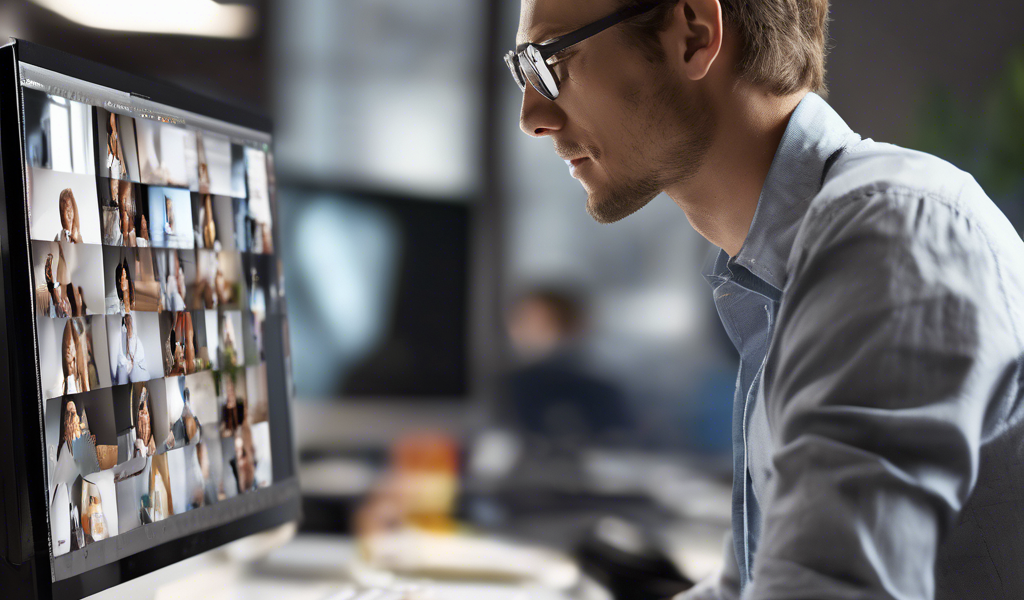



This post really hits the mark on how critical visual content is for GMB profiles in today’s competitive local market. I’ve noticed that businesses that consistently update their photo galleries and showcase different aspects of their operation tend to attract more engagement. For example, a local bakery in my area started sharing behind-the-scenes shots and customer photos, which generated a lot of positive feedback and increased foot traffic. I’m curious, how often do others find is the ideal frequency for updating GMB photos without overwhelming your management resources? Also, does anyone have tips on balancing professional-quality images with authentic, user-generated content to keep the profile both visually appealing and genuine? Would love to hear different strategies from fellow local business owners or marketers here.