Understanding GMB Optimization for Service-Area Businesses
In today’s digital landscape, optimizing your Google My Business (GMB) profile is crucial for service-area businesses aiming to enhance their visibility and attract local customers. GMB is a powerful tool that allows businesses to manage their online presence across Google, including Search and Maps. For service-area businesses, effective GMB optimization can significantly impact traffic, customer engagement, and overall sales.
Why GMB Optimization is Essential
Service-area businesses often face unique challenges, such as competing with local competitors and ensuring their services reach a specific geographical area. A well-optimized GMB profile can help mitigate these challenges by improving your local search rankings and making it easier for potential customers to find you. When your GMB profile is optimized, you not only provide essential information about your business but also enhance your chances of being featured in Google’s Local Pack, a coveted spot that showcases local businesses based on relevance to the searcher.
Key Elements of Effective GMB Optimization
To maximize your GMB profile’s effectiveness, consider the following key optimization strategies:
- Complete Your Profile: Fill out every section of your GMB profile completely. This includes your business name, address, phone number, website, business hours, and service area. Providing comprehensive information helps potential customers make informed decisions.
- Choose the Right Categories: Selecting the appropriate primary and secondary categories is vital. Your primary category should reflect your main service, while secondary categories can encompass additional services you offer. This ensures your business appears in relevant searches.
- Utilize Posts and Updates: Regularly posting updates, offers, or events can keep your audience engaged and informed. GMB posts can also improve your visibility in local searches, showcasing your services or promotions.
For further insights on how to enhance your Google My Business profile, check out our article on the fastest ways to rank your Google Business Profile. This resource provides actionable tips that can help you increase your online presence effectively.
Monitor and Respond to Customer Feedback
Another critical aspect of GMB optimization is managing customer reviews. Encourage satisfied customers to leave positive reviews, and be sure to respond to both positive and negative feedback. Engaging with customers shows that you value their opinions and can significantly enhance your business’s reputation.
By incorporating these essential strategies into your GMB optimization efforts, you can improve your service-area business’s online presence, driving more traffic and increasing customer engagement. For more in-depth tactics, explore our comprehensive guide on mastering Google Business SEO to elevate your business even further.
Leveraging Visual Content for GMB Success
Images and videos are crucial components that can significantly enhance your Google My Business (GMB) profile. Engaging visual content captures attention and can lead to higher conversion rates. Regularly updating your visual assets not only showcases your offerings but also reflects the vibrancy of your business.
Best Practices for GMB Visuals
When optimizing your GMB profile with images, consider these best practices:
- High-Quality Images: Use high-resolution images that clearly represent your business. Visuals should be well-lit and relevant to the services you provide.
- Diverse Content: Include a variety of images, such as your team in action, the interior and exterior of your business, and product showcases. This variety helps potential customers get a comprehensive view of what you offer.
- Use Videos: Incorporating videos can further engage visitors. Consider creating short clips that highlight your services or customer testimonials, which can foster trust and credibility.
For more detailed strategies on using visuals effectively, check out our post on GMB photo optimization techniques for local SEO growth.
Implementing GMB Attributes for Enhanced Visibility
Attributes are specific features that describe your business, such as whether it’s wheelchair accessible or offers free Wi-Fi. Adding relevant attributes to your GMB profile can enhance your visibility in local searches and help customers find exactly what they are looking for.
Choosing the Right Attributes
When selecting attributes, consider your target audience and their needs. Here are some commonly used attributes:
- Service Options: Indicate whether you offer takeout, delivery, or dine-in options if applicable.
- Health and Safety Measures: In the current climate, highlighting health and safety measures can reassure potential customers.
- Accessibility Features: Make it clear if your business has facilities for disabled customers.
To explore how attributes can affect your GMB optimization, read our article on essential Google Business optimization techniques for 2025.
Tracking Your GMB Performance
Monitoring your Google My Business performance is vital for ongoing optimization. Understanding how customers interact with your profile allows you to make informed decisions and adjustments.
Key Metrics to Monitor
Consider tracking the following metrics to measure your GMB effectiveness:
- Profile Views: Check how many people view your profile to assess its visibility.
- Customer Actions: Analyze actions taken by customers, such as calls, visits to your website, or requests for directions.
- Reviews and Ratings: Regularly monitor your reviews to gauge customer satisfaction and identify areas for improvement.
For a more comprehensive approach to tracking your GMB performance, visit our guide on tracking GMB performance: essential metrics for success.
Utilizing GMB Posts for Engagement and SEO Benefits
Regularly updating your Google My Business (GMB) profile with posts is an excellent way to engage customers and enhance your local SEO. These posts can include updates about your business, promotions, events, or even relevant articles that relate to your industry.
Creating Compelling GMB Posts
When crafting posts for GMB, consider the following tips to ensure they are effective:
- Keep It Concise: Posts should be clear and to the point. Use engaging language that encourages readers to take action, such as visiting your website or calling your business.
- Use High-Quality Images: Including visuals in your posts can increase engagement. Images should be relevant and appealing to your target audience.
- Incorporate Keywords: Use relevant keywords naturally within your posts to help improve their visibility. This can include specific services you offer or local terms that relate to your business.
For more on how to effectively use posts for local SEO, check out our guide on using GMB posts for enhanced local SEO impact.
Optimizing Your GMB Business Description
Your business description is a vital component of your GMB profile, offering potential customers insight into what you do and what sets you apart. A well-crafted description can significantly improve your visibility in local search results.
Crafting an Effective Business Description
When writing your business description, consider these strategies:
- Highlight Unique Selling Points: Focus on what makes your business different. This could be your commitment to quality, specific services, or your local community involvement.
- Include Relevant Keywords: Naturally incorporate keywords that describe your business and services. This can help improve your ranking for those terms in local searches.
- Keep It Engaging: Use a friendly and professional tone that resonates with your target audience. Make sure to invite customers to visit or contact you.
To learn more about writing impactful business descriptions, visit our post on GMB business description keywords that convert.
Utilizing Customer Reviews to Boost GMB Rankings
Customer reviews play a crucial role in your GMB optimization strategy. Not only do they help build credibility, but they also influence your rankings in local search results.
Strategies for Encouraging Positive Reviews
Here are effective methods to encourage satisfied customers to leave positive reviews:
- Ask for Feedback: After a transaction, kindly ask customers for their feedback. You can do this in person, via email, or through follow-up messages.
- Make It Easy: Provide direct links to your GMB profile or review page. The easier you make it for customers to leave reviews, the more likely they will do so.
- Respond to Reviews: Engage with customers by responding to their reviews, whether they are positive or negative. This shows that you value customer feedback and improves your online reputation.
For more insights on managing customer reviews effectively, check out our article on GMB review generation best practices to boost your credibility.
Understanding GMB Insights for Informed Decisions
Google My Business provides valuable insights that can help you understand customer behavior and optimize your profile accordingly. These insights can reveal how customers find your business, what actions they take, and much more.
Key Insights to Monitor
Focus on these GMB insights to enhance your strategy:
- Search Queries: Identify the search terms that lead users to your profile. This can help you refine your keyword strategy.
- Customer Actions: Review the actions customers take after viewing your profile, such as visiting your website or requesting directions.
- Post Engagement: Monitor how well your posts perform to understand what content resonates most with your audience.
For a deeper dive into leveraging GMB insights, visit our article on tracking GMB performance: essential metrics for success.
Leveraging GMB Insights for Enhanced Local SEO Performance
Understanding and utilizing Google My Business (GMB) insights is crucial for optimizing your local SEO strategy. By analyzing the data provided by GMB, you can make informed decisions that enhance your online visibility and drive more customer engagement.
Analyzing Customer Interactions
GMB insights provide a wealth of information about how customers interact with your business listing. This includes data on the number of views your listing receives, the actions customers take, and how they find your profile.
- Profile Views: Monitor how often users view your GMB profile to assess the effectiveness of your local SEO efforts. A high number of views indicates that your listing is appearing in relevant searches.
- Actions Taken: Track the specific actions customers take after finding your listing, such as clicking to call, visiting your website, or requesting directions. This information can help you understand what aspects of your listing are most appealing to potential customers.
- Source of Traffic: Identify where your traffic is coming from, whether through direct searches (searching for your business name) or discovery searches (searching for relevant categories or keywords). This insight enables you to optimize your marketing strategies accordingly.
To dive deeper into analyzing GMB insights effectively, check out our guide on tracking GMB performance: essential metrics for success.
Utilizing Customer Feedback for Continuous Improvement
Customer feedback is invaluable for refining your GMB strategy. By reviewing customer comments and ratings, you can gain insights into areas for improvement and highlight your business’s strengths.
Responding to Customer Feedback
Engaging with customers through their reviews not only builds trust but also demonstrates that you value their opinions. Here are effective strategies for responding to feedback:
- Timely Responses: Responding quickly to reviews shows potential customers that you are attentive and care about their experience. Aim to reply to both positive and negative feedback promptly.
- Personalize Your Responses: Use the customer’s name and reference specific details from their review to create a personal connection. This approach can turn a one-time customer into a loyal advocate for your business.
- Addressing Concerns: If a customer leaves a negative review, acknowledge their concerns and offer to resolve the issue. This not only improves your reputation but can also lead to a revised, more positive review.
For more tips on managing reviews, visit our article on GMB review generation best practices to boost your credibility.
Implementing SEO Strategies Based on GMB Insights
Once you have gathered and analyzed your GMB insights, the next step is to implement SEO strategies that align with your findings. Here are key tactics to enhance your local search presence:
- Updating Your Business Information: Ensure that all information on your GMB profile is accurate and up-to-date. This includes your business hours, address, and contact information. Inconsistent information can negatively impact your rankings.
- Optimizing Your Posts: Use the insights on what types of posts perform well to inform your content strategy. Create engaging posts that resonate with your audience and incorporate relevant keywords to enhance visibility.
- Regular Performance Reviews: Continually monitor your GMB insights to stay aware of changes in customer behavior. Adjust your strategies as necessary to maintain or improve your rankings.
By effectively utilizing GMB insights, you can optimize your local SEO strategy, enhance customer engagement, and ultimately drive more traffic to your business. For a comprehensive understanding of GMB optimization, explore our complete guide on mastering Google Business SEO.
Frequently Asked Questions About Google My Business Insights
What are Google My Business insights?
Google My Business insights are analytical tools provided by Google that help businesses understand how customers interact with their listing. This includes data on views, actions taken, and traffic sources, enabling businesses to enhance their local SEO strategies.
How can I access my GMB insights?
You can access your GMB insights by logging into your Google My Business account and navigating to the ‘Insights’ tab. Here you will find various metrics and data regarding customer interactions with your listing.
Why are GMB insights important for local SEO?
GMB insights are crucial for local SEO because they provide valuable information on how potential customers find and engage with your business. By analyzing this data, you can tailor your marketing strategies and improve your visibility in local search results.
What key metrics should I focus on in GMB insights?
Key metrics to focus on include profile views, customer actions (such as calls, website visits, and direction requests), and the sources of your traffic. Understanding these metrics helps you refine your local SEO strategy effectively.
How often should I review my GMB insights?
It is recommended to review your GMB insights at least once a month. Regular reviews help you stay updated on customer behavior trends and adjust your marketing strategies accordingly to maintain or improve your local SEO performance.
Can GMB insights help with customer engagement?
Yes, GMB insights can significantly enhance customer engagement. By analyzing how customers interact with your listing, you can optimize your content, respond to reviews, and create posts that resonate with your audience.
What is the impact of customer reviews on GMB insights?
Customer reviews can greatly influence GMB insights as they directly affect how your business is perceived online. Positive reviews can lead to increased visibility and higher engagement rates, while negative reviews highlight areas that need improvement.
How can I improve my GMB insights metrics?
To improve your GMB insights metrics, ensure that your business information is accurate, engage with customers through responses to reviews, post regularly, and utilize the insights data to refine your SEO strategies.
Are there tools to enhance my GMB insights analysis?
Yes, there are various tools available that can help enhance your GMB insights analysis, including SEO software that specializes in local SEO metrics, customer review management tools, and Google Analytics for deeper data analysis.
Can I compare my GMB insights with competitors?
While GMB does not provide a direct way to compare insights with competitors, analyzing your own data and understanding local market trends can help you gauge your performance relative to others in your industry.
Authority Resources for Google My Business Optimization
For further reading and in-depth knowledge about optimizing your Google My Business presence, consider exploring these trusted resources:
- Google My Business Help Center – Official resources and guides from Google.
- Moz Blog on Google My Business – Insights and expert advice on managing GMB effectively.
- Search Engine Journal: Google My Business – Comprehensive articles and updates on GMB features and strategies.
- Neil Patel’s Guide to Google My Business – A detailed guide on leveraging GMB for increased visibility.
- BrightLocal: GMB Resources – Resources and tools focused on local SEO and GMB optimization.
Conclusion
In conclusion, mastering Google My Business insights is essential for any business looking to enhance its local SEO strategy. By effectively analyzing customer interactions and feedback, you can implement targeted strategies that improve your visibility and engagement. Leverage GMB insights to refine your approach, respond to customer needs, and ultimately drive more traffic and conversions. Remember, a well-optimized Google My Business listing is a powerful asset in your local marketing arsenal.
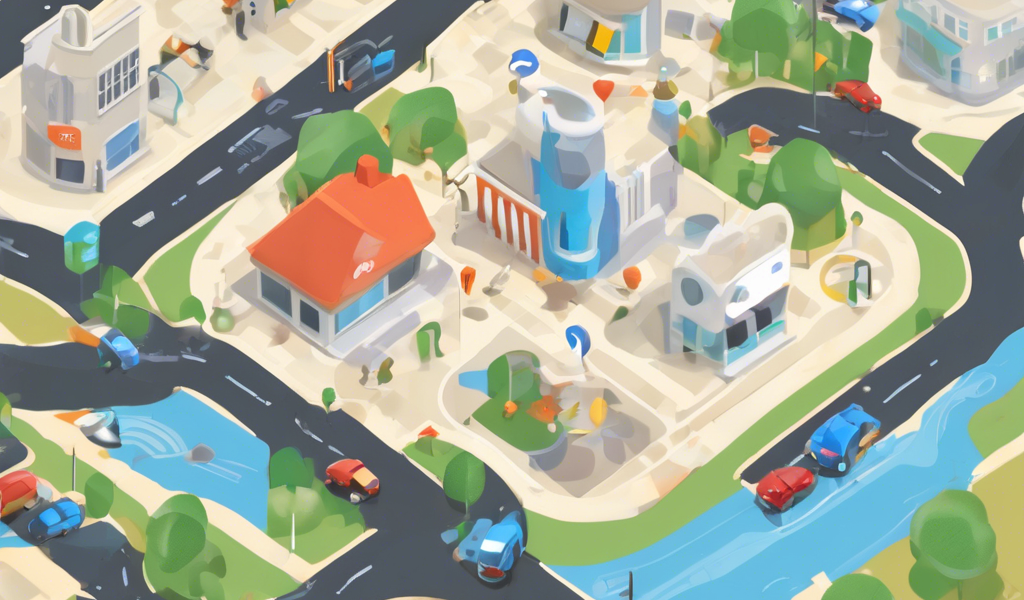


I’ve been managing a service-area business and recently focused on optimizing our Google My Business profile following similar guidelines to those mentioned in this post. One challenge I encountered was choosing the right categories since our services overlap a bit. After some trial and error, selecting a precise primary category and a few targeted secondary ones made a noticeable difference in how often we appeared in local searches. Additionally, I’ve found regular posts about seasonal promotions really boost engagement, especially when paired with quality images showing our team at work. Responding to reviews, particularly negative ones, has also helped improve reputations and sometimes turned unhappy customers into loyal clients. I’m curious how others handle updating their service areas when expanding their reach—do you update the GMB profile frequently, or wait for more consistent business in the new area before adjusting? Managing these details feels crucial for service-area businesses, so insights from others would be valuable!