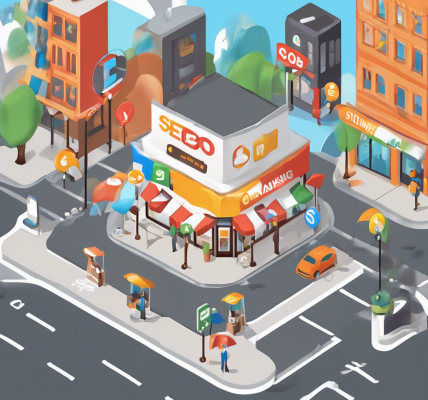Understanding GMB Performance Tracking for Local Businesses
In the ever-evolving landscape of digital marketing, tracking your Google My Business (GMB) performance is crucial for driving local visibility and enhancing business strategy. By paying attention to key performance metrics, you can refine your approach and ensure that your Google Business Profile is optimized for success. This article delves into the essential metrics you need to monitor and how they can help boost your strategy.
Essential Metrics for Google My Business Success
To effectively track GMB performance, it’s vital to focus on several key metrics that provide insights into your listing’s effectiveness. Understanding these metrics will enable you to make data-driven decisions that enhance your local SEO efforts.
1. Customer Actions: Insights into Engagement
Customer actions refer to the ways users interact with your GMB listing. These actions can include requests for directions, visits to your website, and phone calls. By analyzing this data, you can gauge how effectively your listing encourages users to engage with your business. For example, if you notice a high number of website visits but low call volume, you might consider adding more compelling call-to-action elements on your profile.
2. Impressions: How Often Your Listing is Seen
Impressions represent the number of times your GMB listing appears in search results or on Google Maps. Monitoring impressions is essential for understanding your visibility within the local search landscape. A steady increase in impressions typically indicates that your optimization efforts are paying off, while a decline may suggest the need for further refinement. To enhance your visibility, consider exploring local SEO techniques.
3. Reviews and Ratings: Building Trust and Credibility
The quantity and quality of reviews play a significant role in your GMB performance. Positive reviews can enhance your credibility and influence potential customers’ decisions. It’s essential to monitor your reviews regularly, responding promptly to both positive and negative feedback. Engaging with your customers through review responses can foster loyalty and encourage more users to leave feedback. For best practices on generating reviews, check out our article on review generation strategies.
4. Search Queries: Understanding How Customers Find You
Analyzing the search queries that lead users to your GMB listing provides valuable insights into customer behavior and preferences. This data can help you identify the keywords that resonate most with your audience. By optimizing your profile with relevant keywords, you can enhance your chances of appearing in local search results. For more on keyword strategies, explore essential keyword insights.
5. Click-Through Rate (CTR): Gauging Interest
CTR measures the percentage of users who click on your listing after seeing it in search results. A high CTR indicates that your title and description are compelling enough to attract clicks. If your CTR is low, consider revising your business description or title to make it more appealing. Understanding what resonates with your audience can significantly impact your overall GMB performance.
Conclusion: Leveraging Metrics for Success
Tracking GMB performance metrics is vital for any local business aiming to boost its strategy. By monitoring customer actions, impressions, reviews, search queries, and CTR, you can identify trends and make informed decisions that enhance your Google Business Profile. For a comprehensive understanding of local SEO and GMB optimization strategies, check out our guide on mastering Google Business SEO. Implementing these insights will not only improve your visibility but also drive more customers to your business.
Implementing Advanced Tracking Techniques for GMB
To maximize the benefits of your Google My Business (GMB) listing, it’s essential to implement advanced tracking techniques that go beyond basic metrics. These strategies can provide deeper insights into user behavior and help optimize your local SEO efforts.
1. Utilizing UTM Parameters for Enhanced Tracking
Incorporating UTM parameters into your GMB links can significantly improve your tracking capabilities. By adding these parameters, you can monitor the performance of specific links, providing detailed insights into how users interact with your listing. This data can inform your marketing strategies and help pinpoint successful campaigns. For example, tracking how many users click through to your website from your GMB profile enables you to assess the effectiveness of different promotions or posts.
2. Integrating Google Analytics for Comprehensive Insights
Linking your GMB listing with Google Analytics allows you to track user behavior on your website after they click through from your listing. This integration provides valuable information on user engagement, bounce rates, and conversion rates. By analyzing this data, you can identify which aspects of your GMB listing are driving traffic and which may require adjustments. For local businesses, understanding this connection is crucial for optimizing the customer journey.
3. Monitoring Competitor Performance
Keeping an eye on your competitors’ GMB performance can offer insights into your local market dynamics. Tools like GMB SEO audits can help analyze competitor visibility, review strategies, and customer engagement levels. By understanding what works for your competitors, you can adopt similar tactics or develop unique approaches to differentiate your business.
Leveraging User Feedback for Continuous Improvement
User feedback is a goldmine of information for optimizing your GMB performance. Actively engaging with customers through reviews and messages not only enhances relationships but also provides actionable insights.
1. Analyzing Customer Reviews for Trends
Take the time to analyze the reviews left by your customers. Look for common themes or feedback that may highlight strengths or areas for improvement. Positive reviews can indicate what aspects of your business resonate with customers, while negative feedback often reveals pain points that need addressing. For more on boosting your credibility through reviews, see our article on review generation best practices.
2. Engaging with Customers Through Responses
Engaging with customers by responding to reviews, whether positive or negative, is essential. This interaction not only shows that you value customer feedback but also enhances your online reputation. Responding to reviews can encourage more customers to leave their thoughts, further enriching your data and improving your GMB performance.
Conclusion: Creating a Holistic GMB Strategy
Tracking and optimizing your Google My Business performance requires a multi-faceted approach. By utilizing advanced tracking techniques, leveraging user feedback, and continuously analyzing your strategies, you can enhance your local visibility and attract more customers. For more in-depth strategies, check out our guide on effective GMB ranking strategies. With a comprehensive understanding of your performance metrics, you’ll be well on your way to achieving local SEO success.
Utilizing Customer Insights for GMB Optimization
Understanding customer behavior and preferences is critical for optimizing your Google My Business (GMB) listing. By leveraging customer insights, you can tailor your approach to meet their needs, ultimately boosting your local SEO performance.
1. Tracking Customer Engagement Metrics
Monitoring key engagement metrics such as clicks, calls, and direction requests from your GMB profile can provide valuable insights. These metrics help you understand how customers interact with your listing and where you may need to make adjustments. For instance, if you notice a high number of clicks but low call volume, it may indicate that your contact information isn’t prominently displayed or your call-to-action isn’t compelling enough.
2. Using Google My Business Insights
Google My Business offers an analytics feature that provides crucial data on how customers find your business and what actions they take. Analyzing this data can help you refine your marketing strategies. For example, if you discover that a significant portion of your traffic comes from Google Search rather than Google Maps, you can focus on optimizing your website and GMB content for search visibility. This will ensure you’re capitalizing on the traffic directed from search engines.
Optimizing Visual Content for GMB
Visual content plays a vital role in attracting customers to your GMB listing. High-quality images and videos can significantly enhance user engagement and boost your profile’s visibility.
1. Importance of High-Quality Photos
Including high-resolution images of your products, services, and business premises can significantly enhance user experience. Photos can convey your brand’s personality and showcase what you have to offer. Users are more likely to engage with listings that feature professional images. For businesses, implementing an effective GMB photo strategy can lead to increased customer inquiries and foot traffic.
2. Utilizing Video Content
Incorporating video content into your GMB profile can be highly effective for illustrating your products or services. Videos can provide a more immersive experience, helping potential customers connect with your brand on a deeper level. Consider creating short, engaging videos that highlight customer testimonials, product demonstrations, or behind-the-scenes looks at your business. This can set you apart from competitors and improve your overall local SEO strategy.
Implementing Local SEO Best Practices
To fully capitalize on your GMB listing, integrating local SEO best practices is crucial. This can significantly enhance your visibility in local search results and improve customer engagement.
1. Ensuring NAP Consistency
NAP (Name, Address, Phone Number) consistency is a cornerstone of local SEO. Ensure that your business name, address, and phone number are consistent across all online platforms, including your GMB listing and your website. Inconsistencies can confuse customers and may negatively impact your local search rankings. For more information on maintaining NAP consistency, refer to our article on achieving NAP citation consistency.
2. Keyword Optimization in Your Business Description
Incorporate relevant keywords into your business description to improve your GMB listing’s searchability. Use terms that potential customers might use to find services like yours. A well-optimized business description not only improves your chances of appearing in local searches but also helps customers understand what your business offers.
Conclusion: Continuous Improvement for GMB Success
To succeed with your Google My Business listing, it’s essential to adopt a proactive approach. By utilizing customer insights, optimizing visual content, and implementing local SEO best practices, you can enhance your visibility and drive more traffic to your business. For more comprehensive strategies, explore our guide on mastering GMB SEO. With consistent effort and analysis, you’ll be well on your way to achieving local SEO success.
Enhancing Customer Interaction through GMB Features
Utilizing the full range of Google My Business (GMB) features can significantly enhance customer interaction and improve your local SEO strategy. By engaging with potential customers through various GMB functionalities, you can create a more dynamic and inviting online presence.
1. Leveraging GMB Posts for Engagement
GMB posts allow businesses to share updates, offers, and events directly on their profiles. Regularly posting relevant content not only keeps your audience informed but also boosts your visibility in local searches. Consider utilizing these posts to promote special discounts or new product launches. The more often you engage with your audience through GMB posts, the more likely they are to return and utilize your services. For more insights on effective posting strategies, check out our guide on GMB posts.
2. Responding to Customer Reviews
Engaging with customers through their reviews is essential for building a positive online reputation. Responding promptly and thoughtfully to both positive and negative reviews demonstrates that you value customer feedback. This interaction can also enhance your local SEO, as businesses that actively manage their reviews often rank higher in search results. For effective strategies on generating and managing reviews, read our article on GMB review generation best practices.
Utilizing Structured Data for Enhanced Visibility
Implementing structured data markup on your website can provide search engines with additional information about your business, improving your chances of appearing in rich snippets and enhancing your local SEO effectiveness.
1. Importance of Schema Markup
Schema markup helps search engines understand your website’s content context. By utilizing local business schema, you can enhance your GMB listing by providing critical information such as your business hours, location, and services. This can improve your visibility in local search results and drive more traffic to your GMB listing. For a comprehensive overview of schema markup, visit our post on effective local SEO strategies.
2. Integrating FAQs into Your GMB Profile
Adding a FAQ section to your GMB profile can address common customer queries and enhance user experience. By providing clear and concise answers, you can minimize barriers to engagement and improve customer satisfaction. FAQs can also help in ranking for specific queries, making your business more discoverable in local searches.
Monitoring and Analyzing Performance for Continuous Improvement
Regularly assessing the performance of your GMB listing is crucial for ongoing success. By analyzing various metrics, you can identify strengths and areas for improvement.
1. Utilizing Analytics Tools
Tools such as Google Analytics and GMB Insights are invaluable for tracking performance metrics. These tools enable you to monitor traffic sources, customer interactions, and engagement rates. By understanding how users find and interact with your listing, you can adjust your strategies accordingly. For a deeper look into tracking performance, refer to our article on tracking GMB performance.
2. Adjusting Strategies Based on Data
Once you’ve gathered data from analytics tools, it’s essential to adjust your marketing strategies based on these insights. If certain keywords are driving traffic to your GMB listing, consider creating more content focused on those terms. Continuous adaptation based on real-time data will help ensure long-term success in local SEO.
Comprehensive FAQ Section on Google My Business
1. What is Google My Business and why is it important for local SEO?
Google My Business (GMB) is a free tool that allows businesses to manage their online presence across Google, including Search and Maps. It is crucial for local SEO as it helps businesses appear in local search results, making it easier for potential customers to find them, get directions, and contact them.
2. How can I optimize my GMB listing for better visibility?
To optimize your GMB listing, ensure that all your business information is accurate and complete, including your name, address, phone number, and business hours. Regularly post updates, respond to reviews, and add high-quality images of your business. Utilizing relevant keywords in your business description can also improve visibility.
3. How often should I update my GMB profile?
It is recommended to update your GMB profile regularly, ideally at least once a week. This can include posting new offers, events, and updates about your business. Frequent updates signal to Google that your business is active, which can enhance your local search rankings.
4. Can customer reviews impact my GMB ranking?
Yes, customer reviews play a significant role in your GMB ranking. Positive reviews can improve your visibility and credibility, while responding to both positive and negative reviews shows engagement and can positively influence potential customers. Regularly managing and encouraging reviews can boost your local SEO.
5. What types of media can I add to my GMB listing?
You can add various media types to your GMB listing, including photos, videos, and virtual tours. High-quality images of your products, services, and premises can attract more customers and enhance engagement. Videos can also provide dynamic content that showcases your business more effectively.
6. How can structured data improve my GMB listing?
Structured data, specifically schema markup, helps search engines better understand your business’s context and content. By adding local business schema to your website, you can provide essential information that enhances your GMB listing, improving its chances of appearing in rich snippets and local search results.
7. What are the benefits of using GMB posts?
GMB posts allow businesses to share timely updates, promotions, and events directly on their profiles. This not only keeps customers informed but also improves engagement and visibility in local search results, leading to higher customer interaction rates.
8. How can I track the performance of my GMB listing?
You can track the performance of your GMB listing using tools like Google Analytics and GMB Insights. These tools provide valuable data on how customers find your listing, their interactions, and overall engagement levels, allowing you to adjust your marketing strategies effectively.
9. What is the role of FAQs in my GMB profile?
Having a FAQ section on your GMB profile helps address common customer queries, enhancing user experience and reducing barriers to engagement. By providing clear, concise answers, you can improve customer satisfaction and potentially rank higher for specific search queries.
10. How can I ensure my business stays compliant with GMB guidelines?
To ensure compliance with GMB guidelines, regularly review and adhere to Google’s policies regarding business information, content standards, and review management. Stay updated on any changes made by Google and adjust your practices accordingly to maintain a good standing.
Authority Resources for Google My Business Optimization
To further enhance your understanding and implementation of Google My Business for local SEO, consider exploring the following authoritative resources:
- Google My Business Help Center – Official resource providing guidelines and best practices for managing your GMB listing.
- Moz’s Guide to Google My Business – An extensive guide covering essential strategies for optimizing your GMB profile.
- Search Engine Journal on GMB Tips – Expert insights and tips on maximizing your GMB listing’s effectiveness.
- BrightLocal’s GMB Resources – A collection of tools and guides to improve local SEO through GMB.
- Local U – A community of local search marketers providing resources and insights into improving local SEO strategies.
Conclusion
In conclusion, maximizing your Google My Business listing is essential for improving local SEO and driving customer engagement. By leveraging GMB features, utilizing structured data, and continuously analyzing performance, you can create a strong online presence that attracts and retains customers. Remember, the key to success lies in consistent updates, active customer engagement, and a commitment to providing valuable information. Implementing these strategies will not only enhance your visibility in local searches but also establish your business as a trustworthy authority in your industry.