Understanding GMB Keyword Strategy for Improved Visibility
In today’s digital landscape, mastering your Google My Business (GMB) keyword strategy is essential for boosting your visibility and enhancing your local search rankings. This strategy not only helps businesses connect with potential customers but also plays a pivotal role in improving overall online presence. By effectively utilizing keywords, you can optimize your GMB profile, ensuring that your business stands out in search results.
The Importance of Keyword Research in GMB Optimization
Keyword research is the cornerstone of any successful SEO strategy, and the same applies to your GMB listing. Identifying the right keywords that reflect your business offerings is crucial. These keywords should align with what your potential customers are searching for when looking for services or products similar to yours. For instance, if you run a bakery, keywords like “fresh bread near me” or “artisan cakes” can drive targeted traffic to your profile.
Utilizing tools like GMB keyword research tools can help you discover high-ranking keywords that resonate with your target audience.
Implementing Keywords Strategically in Your GMB Profile
Once you’ve identified relevant keywords, the next step is to implement them strategically throughout your GMB profile. Key areas to focus on include:
- Business Name: While it’s essential to maintain brand integrity, subtly incorporating keywords can enhance visibility in search results.
- Business Description: Craft a compelling description that naturally incorporates your primary and secondary keywords. This not only helps with SEO but also informs potential customers about your offerings.
- Services and Products: Be specific in listing your services and products, using relevant keywords to describe them accurately.
- Posts and Updates: Regularly update your GMB profile with posts that include keywords related to promotions, events, or new products. This keeps your audience engaged and signals to Google that your profile is active.
Monitoring and Adapting Your Keyword Strategy
It’s vital to monitor your GMB performance regularly. Analyzing which keywords drive traffic and engagement will help you refine your strategy. You can leverage insights from Google Analytics and GMB analytics to understand user behavior better and adapt your keyword strategy accordingly. Adjusting your keywords based on performance ensures that you remain competitive in the evolving digital landscape.
In conclusion, a well-structured GMB keyword strategy is integral to enhancing your local search visibility. By focusing on keyword research, strategic implementation, and ongoing monitoring, businesses can significantly improve their chances of ranking higher in search results. For more detailed strategies on GMB optimization, check out effective GMB ranking strategies that can further elevate your business presence online.
Enhancing GMB Engagement for Better Customer Interaction
Engaging with customers through your Google My Business (GMB) profile is vital for creating a positive impression and encouraging interactions. By fostering engagement, you can build a community around your brand and enhance customer loyalty. Here are several strategies to boost engagement on your GMB profile.
Utilizing GMB Posts Effectively
Creating regular GMB posts is an excellent way to communicate with your audience. These posts allow you to share updates, promotions, and events directly on your profile. Ensure that each post contains relevant keywords and captivating visuals to capture attention. Regular posting not only keeps your profile fresh but also signals Google that your business is active, potentially improving your search rankings.
Encouraging Customer Reviews
Customer reviews play a significant role in influencing potential buyers and enhancing your local SEO. Encouraging satisfied customers to leave reviews can significantly impact your profile’s credibility. You can implement strategies such as sending follow-up emails post-purchase or offering incentives for leaving feedback. Remember to respond to all reviews, whether positive or negative, to demonstrate your commitment to customer satisfaction. This interaction can help build trust and encourage more customers to engage with your business.
Showcasing Your Products and Services
Another effective way to enhance engagement is by showcasing your products and services on your GMB profile. Ensure that your listings are comprehensive and include high-quality images, detailed descriptions, and relevant keywords. This not only helps with SEO but also provides potential customers with valuable information about what you offer. A well-maintained product catalog can significantly boost your profile’s visibility and attract more local customers.
Leveraging Google My Business Insights for Continuous Improvement
Understanding how users interact with your GMB profile can provide valuable insights into your audience’s behavior. Google My Business offers analytics tools that allow you to track metrics such as views, searches, and customer actions. By regularly analyzing this data, you can identify trends and make informed decisions about your marketing strategies.
Adjusting to User Behavior
Based on the insights gathered, you can adapt your GMB strategy to better meet your audience’s needs. For example, if you notice that a particular post type garners more engagement, consider creating similar content. Additionally, understanding peak interaction times can help you schedule posts for maximum visibility. Adapting to user behavior is crucial for maintaining relevance in a competitive market.
Monitoring Competitors
Keeping an eye on your competitors can also provide insights into effective strategies. Analyze their GMB profiles to see what works well for them. Pay attention to their customer engagement tactics, post frequency, and types of content. This can inspire your own strategies and help you stay ahead in your local market.
Conclusion: The Path to GMB Success
In conclusion, optimizing your Google My Business profile is a multifaceted approach that involves strategic keyword implementation, engagement tactics, and continuous analysis. By focusing on enhancing customer interaction and leveraging insights, you can significantly improve your local visibility. For more advanced strategies, check out mastering GMB SEO to ensure your business thrives in the competitive local landscape.
Building a Strong Brand Presence on Google My Business
Establishing a robust brand presence on your Google My Business (GMB) profile is essential for attracting local customers. Your profile acts as a digital storefront, and how you present your business can significantly impact your local search visibility. Here are strategies to strengthen your brand identity and connect with your audience effectively.
Creating a Compelling Business Description
Your business description is one of the first things customers will see when they view your GMB profile. It’s crucial to craft a compelling description that encapsulates what your business offers and what makes it unique. Incorporate relevant keywords naturally to enhance SEO. Highlight your unique selling propositions (USPs), and ensure that your brand voice resonates with your target audience.
Utilizing High-Quality Visuals
Images and videos on your GMB profile can profoundly impact engagement levels. Use high-quality visuals that represent your brand accurately, whether it’s your storefront, products, or services. Engaging media can capture potential customers’ attention and encourage them to explore your offerings. Consider employing photo optimization techniques to ensure your images are not only appealing but also optimized for SEO.
Enhancing Customer Experience through GMB Features
Google My Business offers various features that can significantly enhance your customers’ experience. By utilizing these features, you can provide valuable information and facilitate better interactions with your audience.
Utilizing the Q&A Feature
The Questions and Answers (Q&A) section of your GMB profile allows potential customers to ask questions directly. This feature can help you address common inquiries and concerns proactively. Responding promptly to questions demonstrates your commitment to customer service and can enhance trust. Additionally, consider adding frequently asked questions (FAQs) to this section to provide immediate answers to common queries.
Implementing Appointment Booking
For service-based businesses, integrating appointment booking directly into your GMB profile can streamline the customer journey. Providing an easy way for customers to schedule appointments enhances their experience and can lead to higher conversion rates. Ensure that your booking system is user-friendly and accessible to encourage more customers to take action.
Measuring Success with GMB Insights
After implementing various strategies, it’s essential to measure the effectiveness of your efforts. Google My Business provides insights and analytics that help you understand customer interactions and engagement levels. By analyzing this data, you can identify what’s working and where improvements are needed.
Tracking Engagement Metrics
Focus on key engagement metrics such as views, calls, and clicks to your website. Understanding these metrics can help you gauge the success of your GMB profile and adjust your strategies accordingly. For instance, if you notice a high number of views but low engagement, it might be time to revisit your content or visuals to make them more appealing.
Adapting to Customer Feedback
Customer feedback, whether through reviews or direct messages, is invaluable for continuous improvement. Pay attention to both positive and negative feedback, as this can provide insights into customer satisfaction and areas for growth. Implement changes based on customer suggestions to enhance their experience and build a loyal customer base.
Leveraging Google My Business Features for Enhanced Local Visibility
To truly maximize your local presence, utilizing specific Google My Business (GMB) features is vital. These tools not only enhance engagement but also improve your visibility in local search results. Let’s explore how to effectively leverage GMB features for better local SEO performance.
Posting Updates Regularly
Regular updates through GMB posts can keep your audience informed and engaged. Whether announcing new products, special promotions, or events, consistent posting can draw attention to your business. Use GMB posts to share relevant content that resonates with your audience. This not only enhances user engagement but also signals to Google that your business is active, which can positively impact your local rankings.
Encouraging Customer Reviews
Customer reviews play a crucial role in influencing potential customers and improving your GMB profile’s credibility. Encourage satisfied customers to leave positive reviews by providing exceptional service and following up after purchases. Responding to reviews—both positive and negative—demonstrates your commitment to customer satisfaction and can enhance your reputation. For more insights on this topic, check out best practices for review generation.
Utilizing GMB Insights for Informed Decision-Making
Understanding your audience and their behavior can significantly enhance your local SEO strategies. GMB Insights provides valuable data on how customers interact with your business profile; use this data to refine your marketing efforts.
Analyzing Customer Interaction Patterns
By analyzing metrics such as search queries, views, and actions taken on your profile, you can identify which aspects of your GMB profile are most effective. For instance, if you discover that a significant number of users find your profile through specific search terms, consider optimizing your business description and posts to incorporate these keywords more prominently.
Identifying Growth Opportunities
Regularly reviewing your GMB Insights can help you pinpoint areas for improvement. If certain products or services are garnering more interest, consider developing targeted campaigns around those offerings. Additionally, monitor the performance of your GMB posts to see which types resonate most with your audience, allowing you to adjust your content strategy.
Integrating GMB with Other Marketing Strategies
For maximum impact, integrate your GMB efforts with broader marketing strategies. This holistic approach can enhance visibility and drive traffic to your business.
Cross-Promoting on Social Media
Share links to your GMB profile on your social media platforms to direct traffic to your profile. Engage with users on these platforms by sharing promotional content that links back to your GMB profile, further enhancing local visibility. Consider utilizing engagement strategies that connect your GMB efforts with your social media campaigns.
Coordinating with Local SEO Efforts
Ensure that your GMB profile is consistent with your overall local SEO strategy. This includes optimizing your NAP (Name, Address, Phone number) information across all platforms. Consistency in your business information not only improves your local search rankings but also builds trust with potential customers. For detailed guidance, refer to understanding local SEO principles.
Frequently Asked Questions About Google My Business and Local SEO
What is Google My Business and why is it important for local SEO?
Google My Business (GMB) is a free tool that allows businesses to manage their online presence across Google, including Search and Maps. It is crucial for local SEO as it helps businesses appear in local search results, providing essential information such as location, hours, and customer reviews, thereby increasing visibility and attracting local customers.
How do I optimize my Google My Business listing?
To optimize your GMB listing, ensure your business information is complete and accurate, including Name, Address, Phone number (NAP). Use relevant keywords in your business description, regularly post updates, respond to customer reviews, and add high-quality photos to engage potential customers.
Can I manage multiple locations with one GMB account?
Yes, you can manage multiple locations through a single GMB account. You can add each location as a separate listing and manage them from the Google My Business dashboard.
How often should I post on Google My Business?
It is recommended to post on GMB at least once a week. Regular updates keep your audience informed about new products, services, or promotions and signal to Google that your business is active, which can help improve your local rankings.
What types of posts can I create on Google My Business?
You can create various types of posts on GMB, including updates about events, offers, products, and services. Additionally, you can share photos and videos to showcase your business and engage your audience effectively.
How do customer reviews affect my Google My Business listing?
Customer reviews significantly impact your GMB listing by enhancing credibility and influencing potential customers. Positive reviews can improve your rankings and visibility in local searches, while responding to reviews demonstrates your commitment to customer satisfaction.
What are GMB Insights and how can they help my business?
GMB Insights provide valuable data on how customers interact with your business profile. This includes metrics like how customers found your listing, actions they took, and more. Analyzing these insights can help you refine your marketing strategies and identify growth opportunities.
How can I integrate Google My Business with my website?
Integrating GMB with your website can be done by adding a GMB widget or link on your site, ensuring consistent NAP information, and using local keywords in your website content. This can enhance user experience and improve your local SEO.
Why is it important to keep my GMB information updated?
Keeping your GMB information updated is crucial for maintaining accuracy and reliability. Inaccurate information can lead to customer frustration and lost sales. Regular updates also signal to Google that your business is active, which can boost your local search rankings.
Authority Resources for Google My Business and Local SEO
For further reading and to enhance your understanding of Google My Business and local SEO strategies, consider these authoritative resources:
- Moz: Local SEO Guide – Comprehensive insights into local SEO practices.
- Search Engine Journal: Google My Business Guide – A detailed guide on effectively using GMB.
- Black Hat World: A Guide to Google My Business for Local SEO – Strategies and tips for leveraging GMB.
- WordStream: Google My Business Optimization – Tips for optimizing your GMB profile.
- Search Engine Watch: Tips for Optimizing Your Google My Business Listing – Essential tips for improving your GMB presence.
Conclusion
In conclusion, leveraging Google My Business effectively is crucial for enhancing your local visibility and driving customer engagement. By regularly updating your profile, encouraging customer reviews, and integrating GMB with your marketing strategies, you can significantly improve your local SEO performance. Remember to utilize GMB Insights to inform your decisions and optimize your approach continuously. By employing these strategies, your business can thrive in local search results, ultimately attracting more customers and increasing sales.

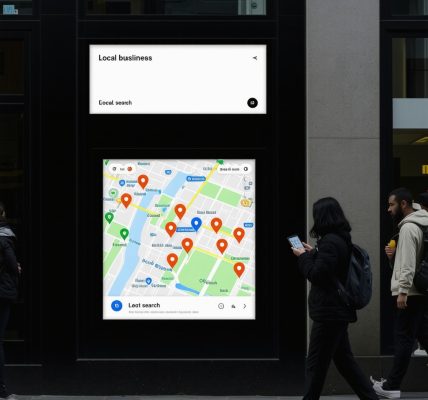


This post really highlights the necessity of a strong keyword strategy in Google My Business (GMB). I’ve been managing my restaurant’s GMB for almost two years now, and I can definitely affirm that incorporating specific keywords like ‘authentic Italian cuisine’ or ‘best pasta near me’ made a significant difference in our visibility. It’s interesting how subtle tweaks in the business description or the types of posts we share can shift engagement levels drastically. I’ve also found GMB insights to be incredibly helpful in indicating which posts resonate more with our audience. Last month, for example, we focused on promoting a seasonal dish; the spike in customer inquiries proved that adapting our strategy based on analytics directly improves our local search performance. Furthermore, the suggestion about encouraging reviews is spot on—those testimonials truly do enhance credibility. I never thought much about cross-promoting our GMB on social media, but I implemented it recently and saw a noticeable uptick in profile visits. Thanks for sharing these essential insights; they are genuinely beneficial for anyone looking to stand out locally!