Your Ultimate GMB Listing Optimization Checklist
Optimizing your Google My Business (GMB) listing is crucial for local businesses looking to enhance their online visibility and attract more customers. An effective GMB profile can significantly impact your local search rankings, making it essential to follow a comprehensive checklist for optimization. In this article, we will explore the key components of your GMB listing optimization strategy that will help your business stand out in local searches.
Understanding Google My Business and Its Importance
Google My Business is a free tool that enables businesses to manage their online presence across Google, including Search and Maps. By optimizing your GMB listing, you can provide potential customers with essential information, such as your business hours, location, and services offered. Furthermore, a well-optimized GMB profile enhances your credibility and increases the likelihood of receiving positive customer reviews, which are vital for building trust with potential clients.
Key Elements of Your GMB Listing
To effectively optimize your GMB listing, you should focus on the following key elements:
- Complete Your Profile: Ensure that all sections of your GMB profile are filled out completely. This includes your business name, address, phone number, website, and category. A complete profile increases your chances of ranking higher in local searches.
- Add High-Quality Photos: Visual content is important for attracting customers. Include high-resolution images of your business, products, and services. Regularly updating your photos can also keep your profile fresh and engaging.
- Utilize Google Posts: Google Posts allow you to share updates, offers, and events directly on your GMB profile. Regularly posting can keep customers informed and engaged, helping to drive traffic to your website.
- Collect and Respond to Reviews: Customer reviews are a significant factor in local SEO. Encourage satisfied customers to leave positive reviews, and be sure to respond to all reviews—both positive and negative—to show that you value customer feedback.
Additional Optimization Strategies
In addition to the key elements mentioned above, consider implementing the following strategies to further enhance your GMB listing:
- Optimize Your Business Description: Write a compelling business description that highlights your unique selling propositions and relevant keywords. This can improve your chances of appearing in relevant search queries.
- Use a Local Phone Number: If possible, use a local phone number for your GMB listing. This can improve local search rankings and make it easier for customers to reach you.
- Implement NAP Consistency: Ensure that your Name, Address, and Phone number (NAP) are consistent across all online listings and directories. This consistency is crucial for local SEO.
- Monitor Insights and Analytics: Use GMB’s insights feature to track how customers interact with your listing. This data can provide valuable insights into what is working and where improvements can be made.
For more detailed strategies on elevating your GMB profile, check out our guide on effective GMB ranking strategies. By following this checklist and implementing these optimization techniques, you can significantly improve your GMB listing and drive more traffic to your business.
Leveraging Google My Business Categories for Better Visibility
Choosing the right categories for your Google My Business listing is essential for local SEO. Categories help Google understand what your business is about and ensure it appears in relevant searches. Start by selecting a primary category that most accurately depicts your business, then add secondary categories that reflect your offerings. For instance, if you own a bakery, you might choose “Bakery” as your primary category and “Coffee Shop” as a secondary category. This strategy enhances your chances of appearing in local search results for various related queries.
Utilizing Customer Q&A for Engagement
The Google My Business Q&A feature allows potential customers to ask questions directly on your listing. Engage with these inquiries promptly to provide valuable information and demonstrate your commitment to customer service. This interaction not only enhances customer engagement but can also improve your local rankings, as it signals to Google that your business is active and responsive.
Building Citations for Increased Authority
Online citations are mentions of your business’s NAP (Name, Address, Phone number) on various websites and directories. Building high-quality citations can significantly enhance your local SEO performance. To achieve this, focus on reputable local directories and industry-specific sites. Consistency is key; ensure that all your citations contain the same NAP information to avoid confusion and boost your credibility in Google’s eyes. For more insights on citation management, refer to our article on maximizing GMB citation management.
Implementing Location-Based Keywords
Incorporating location-based keywords into your GMB profile can improve your visibility in local search results. Use terms that specify your area, such as your city or neighborhood, within your business description and posts. For example, if your bakery is located in Austin, mention “Austin bakery” throughout your profile to target customers searching for baked goods in that location. This practice not only enhances relevance but also aligns with Google’s algorithms that prioritize local search intent.
Regular Monitoring and Updates for Optimal Performance
To maintain a competitive edge, regularly monitor your GMB listing’s performance using the insights feature. Analyze metrics such as the number of views, clicks, and customer actions. This data will help you understand what aspects of your listing are effective and identify areas for improvement. Additionally, consistently updating your profile with new images, posts, and offers keeps your audience engaged and may positively influence your rankings.
Encouraging Customer Reviews
As previously mentioned, customer reviews play a crucial role in local SEO. Actively encourage satisfied customers to leave positive reviews on your GMB profile. You can do this by providing excellent service and following up with customers via email or social media. Consider implementing a system that incentivizes reviews, such as discounts or loyalty points. Responding to reviews, both positive and negative, showcases your commitment to customer satisfaction and can help build trust with potential clients.
Conclusion: Elevating Your GMB Listing for Local Success
Optimizing your Google My Business listing is an ongoing process that demands attention and strategy. By implementing the advanced techniques discussed, including leveraging categories, engaging with customer Q&A, building citations, utilizing location-based keywords, and encouraging reviews, you can significantly enhance your local visibility. To dive deeper into effective GMB strategies, check out our comprehensive guide on mastering Google Business SEO. This proactive approach will not only improve your rankings but also help you connect with potential customers more effectively.
Maximizing Your Google My Business Posts for Engagement
Utilizing Google My Business posts is an effective way to engage with your audience and keep your profile active. Regularly share updates about promotions, events, or new products to attract attention and encourage interactions. Make sure to include relevant keywords in your posts, such as “local bakery specials” or “Austin coffee shop events,” to boost your visibility in local searches. Incorporating high-quality images and clear calls to action can further enhance engagement and drive traffic to your website.
Enhancing User Engagement Through Google My Business Insights
To improve your local SEO, leverage the insights provided by Google My Business. These metrics can show you how customers find your listing, what actions they take, and how effective your posts are. By analyzing this data, you can tailor your content and strategies to better meet your audience’s needs. For example, if you notice a significant number of views on a specific type of post, consider creating more content in that vein. Understanding customer behavior will enable you to refine your local marketing efforts effectively.
Utilizing Google My Business Messaging for Direct Communication
Implementing messaging through your Google My Business profile allows customers to reach you easily. This feature enhances customer service by enabling real-time communication and answering queries instantly. Make sure to respond promptly to messages, as this can improve customer satisfaction and potentially lead to higher conversion rates. Adding keywords such as “contact our bakery” or “inquire about our coffee shop hours” can optimize your messaging for local SEO.
Creating a Consistent Brand Presence Across Platforms
Consistency in your branding across all platforms, including Google My Business, is vital for building trust and recognition. Ensure that your business name, address, and phone number (NAP) are identical on your GMB profile, website, and other online directories. This consistency helps to solidify your local authority and improves your chances of ranking higher in search results. For additional insights on managing your NAP consistency, check out our article on tackling NAP citation consistency.
Leveraging Google My Business Attributes for Enhanced Listings
Google My Business attributes allow you to highlight specific features of your business, such as “wheelchair accessible” or “free Wi-Fi.” By selecting relevant attributes, you can attract customers looking for specific amenities. This feature not only improves your local SEO but also enhances the user experience by providing essential information upfront. Be sure to review and update your attributes regularly to reflect any changes in your offerings.
Integrating Local SEO Strategies with Your Overall Marketing Plan
Integrating Google My Business strategies with your broader marketing efforts can amplify your local visibility. Align your social media campaigns and website content with your GMB initiatives to create a cohesive marketing strategy. For instance, if you’re running a seasonal promotion, promote it across all channels, including your GMB profile, social media, and email newsletters. This integrated approach ensures that your local SEO efforts are supported by a strong, multi-channel presence.
Conclusion: A Holistic Approach to Google My Business Optimization
By employing these advanced strategies, you can optimize your Google My Business listing for better local SEO outcomes. Regularly engage with your customers through posts, monitor insights, utilize messaging, maintain a consistent brand presence, leverage attributes, and integrate your strategies with your overall marketing plan. This holistic approach to GMB optimization will enhance your local visibility and ultimately lead to growth for your business.
Emphasizing the Importance of Customer Reviews for Local SEO
Customer reviews play a pivotal role in enhancing your local SEO efforts. Positive reviews not only build trust but also improve your Google My Business listing’s visibility. Encourage satisfied customers to leave reviews by providing exceptional service and follow-up requests. Include keywords relevant to your business in your responses to reviews, such as “best bakery in Austin” or “top-rated coffee shop in town”. These keywords can boost your listing’s relevance in local searches and attract more potential customers.
Responding to Reviews: Best Practices
When responding to reviews, it’s crucial to maintain a professional and friendly tone. Acknowledge both positive and negative feedback, demonstrating that you value customer input. For instance, thank customers for their positive reviews and address any concerns raised in negative feedback promptly. This responsive approach not only engages your customers but also enhances your reputation. For more on cultivating customer trust, explore our guide on review generation best practices.
Utilizing Google My Business Q&A for Customer Interaction
The Q&A feature on Google My Business allows potential customers to ask questions directly on your listing. This interactive element can significantly improve customer engagement. Proactively populate the Q&A section with common queries and their answers. For example, include questions like “What are your hours of operation?” or “Do you offer vegan options?” This not only provides valuable information to customers but also optimizes your listing for relevant search queries.
Encouraging Questions and Engagement
Encourage customers to ask questions by promoting the Q&A feature in your posts and during in-store interactions. This can foster a sense of community and engagement around your business. Additionally, regularly monitor this section to ensure timely responses. Engaging with customers in this manner can lead to a better overall experience and improve your local SEO rankings.
Harnessing the Power of Google My Business Insights for Strategy Refinement
Google My Business Insights provides valuable data that can inform your marketing strategies. Analyze metrics such as search queries, customer actions, and engagement levels to fine-tune your approach. For instance, if you discover that many customers find you through specific keywords, consider creating targeted content that aligns with those terms. This data-driven approach will enable you to optimize not only your GMB listing but also your overall marketing strategy.
Leveraging Insights for Competitive Advantage
Utilizing insights to understand your competitors can provide a significant advantage. Compare your metrics with industry benchmarks and identify areas for improvement. By understanding how your competitors engage their customers and attract traffic, you can implement similar strategies tailored to your unique offerings. For more comprehensive techniques, check out our article on local SEO optimization techniques.
Conclusion: Elevating Your Business through Google My Business Optimization
Incorporating these advanced strategies into your Google My Business optimization efforts will significantly enhance your local visibility and customer engagement. From encouraging customer reviews to utilizing insights for strategic refinement, each tactic plays a crucial role in building a robust online presence. By actively managing your Google My Business profile, you can drive more traffic to your website and ultimately grow your business.
Frequently Asked Questions about Google My Business and Local SEO
1. What is Google My Business and why is it important for local SEO?
Google My Business (GMB) is a free tool that allows businesses to manage their online presence across Google, including Search and Maps. It is crucial for local SEO because it helps improve visibility in local search results, connects businesses with customers, and provides important information such as location, hours, and customer reviews.
2. How can I optimize my Google My Business listing?
To optimize your GMB listing, ensure that all information is accurate and up-to-date. This includes your business name, address, phone number, and hours of operation. Use relevant keywords in your business description, add high-quality images, encourage customer reviews, and regularly post updates to engage your audience.
3. How do customer reviews impact my local SEO?
Customer reviews significantly impact local SEO by influencing your business’s visibility in search results and enhancing credibility. Positive reviews can improve your ranking, while negative reviews can deter potential customers. Encouraging satisfied customers to leave reviews can help build a solid reputation.
4. What types of posts can I create on Google My Business?
You can create various types of posts on GMB, including updates about new products or services, special offers, events, and announcements. Regularly posting engaging content can help keep your audience informed and improve your local SEO performance.
5. How often should I update my Google My Business listing?
You should update your GMB listing regularly. Post updates about new offerings, special deals, or events at least once a week. Additionally, ensure that your business information remains accurate, particularly if there are any changes in hours or services.
6. Can I manage multiple locations with Google My Business?
Yes, if you have multiple locations, you can manage them all through Google My Business. Each location can have its own listing, and you can easily switch between them in your GMB account. This is particularly useful for chains or franchises.
7. How do I respond to negative reviews on Google My Business?
Responding to negative reviews should be done thoughtfully and professionally. Acknowledge the customer’s concerns, apologize if necessary, and offer to resolve the issue. This shows potential customers that you care about feedback and are committed to improving your service.
8. What metrics should I track in Google My Business Insights?
In GMB Insights, track metrics such as the number of views, searches, customer actions (like calls or direction requests), and engagement with posts. Analyzing these metrics helps you understand customer behavior and refine your local SEO strategy.
Authority Resources for Google My Business and Local SEO
For further information and in-depth guidance on optimizing your Google My Business profile and local SEO strategies, consider exploring the following authoritative resources:
- Google My Business Help Center – Official guidelines and best practices from Google.
- Moz’s Beginner’s Guide to SEO – Comprehensive resource for understanding search engine optimization.
- Search Engine Journal’s Local SEO Guide – Insights and strategies for mastering local SEO.
- BrightLocal’s Local SEO Learning Hub – Educational resources focused on local SEO tactics.
- HubSpot’s Marketing Statistics – Data and trends on consumer behavior and marketing effectiveness.
Conclusion: Elevating Your Business through Google My Business Optimization
Incorporating these advanced strategies into your Google My Business optimization efforts will significantly enhance your local visibility and customer engagement. From encouraging customer reviews to utilizing insights for strategic refinement, each tactic plays a crucial role in building a robust online presence. By actively managing your Google My Business profile, you can drive more traffic to your website and ultimately grow your business. Remember, effective local SEO is an ongoing process that requires attention, adaptation, and engagement with your audience.
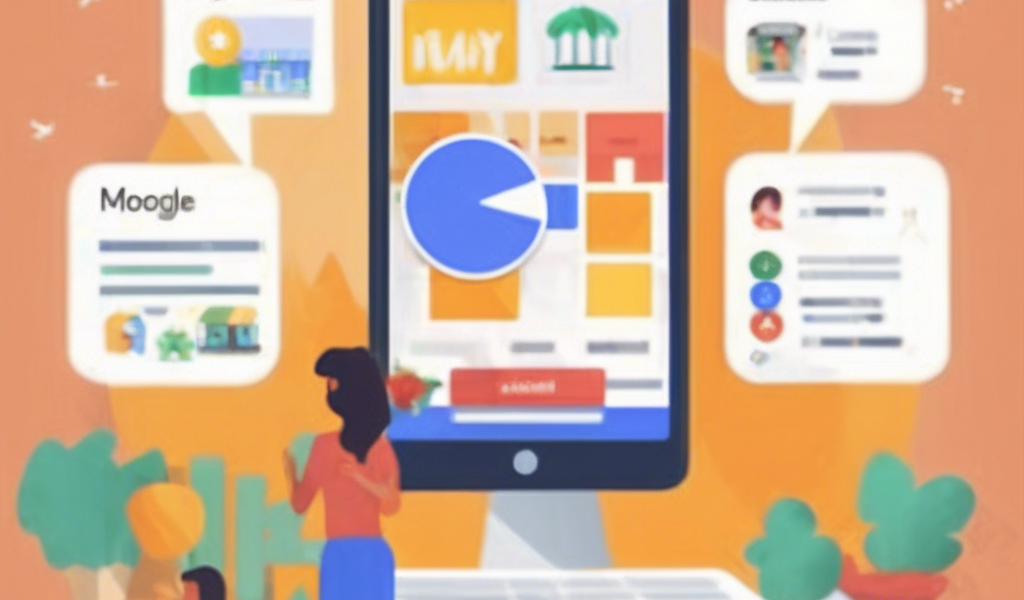




This checklist is incredibly helpful for small business owners trying to navigate the complexities of Google My Business. I’ve implemented several of these strategies for my own local bakery, and I can attest to the difference it makes. For instance, focusing on high-quality photos has significantly increased engagement, as customers often comment on how welcoming our space looks. Additionally, utilizing the Q&A section has allowed me to address common inquiries proactively, which helps streamline customer interactions.
It’s also interesting how NAP consistency across various platforms has impacted our visibility. After ensuring all our online profiles matched, we did see a bump in local search traffic. I’ve found that regularly posting updates, like seasonal specials or events, keeps our audience engaged and informed—plus, it’s a fun way to connect with the community.
What’s your experience with Google posts? I’ve been experimenting with them but am curious about how others are utilizing this feature effectively.
I completely agree with Emily about the importance of high-quality photos! In my own experience, after updating my GMB profile with a fresh set of images that showcase not only our products but also the inviting atmosphere of our café, we noticed a distinct uptick in foot traffic. It’s true that visuals can speak volumes and can often be the deciding factor for potential customers browsing through local options.
Moreover, the benefits of engaging with the Google Q&A section cannot be underestimated. I’ve seen firsthand how quickly answering customer inquiries can build trust and engagement. Loading the section with relevant questions and clear answers showcases not just our offerings but also enhances our credibility.
Also, I’m really curious about how others are leveraging the insights from GMB. Monitoring those metrics has drastically improved my strategy. Whether it’s tweaking our business description with trending local keywords or adjusting our posting frequency based on active engagement times, data-driven decisions have made a substantial difference. I’m eager to hear more about what others are implementing!
Does anyone have specific tips for using the Google Posts for unique promotions? I want to ensure that what we’re offering really resonates with local searchers!
I’ve found that integrating customer reviews with keyword-rich responses genuinely elevates a GMB listing’s impact. Beyond just encouraging reviews, crafting replies that naturally incorporate local keywords like “best Austin bakery” or “friendly coffee shop in downtown” not only acknowledges customer feedback but also subtly boosts SEO relevance. Regarding Google Posts, I’ve experimented with them by creating themed promotions tied to local events or holidays—such as “Austin Autumn Specials” or “Holiday Coffee Hour Discounts.” This approach seems to resonate well since it connects our offers directly with what the community is experiencing, aligning with local search intent and increasing engagement. Monitoring insights has been crucial in timing these posts—posting right before peak search times yields much better interaction. I’m curious if others have tried similar localized themes in their posts or perhaps combined them with GMB messaging for immediate customer engagement? Has anyone observed a noticeable difference when synchronizing posts and direct messaging features? It feels like a powerful, yet underutilized, synergy in optimizing GMB listings for local businesses.
This post really emphasizes the importance of a holistic approach to GMB optimization. From my own experience managing local shops, I’ve found that consistency in updates—like posting regularly about new products or events—keeps the profile active and engaging. What’s been particularly effective for me is combining high-quality photos with timely Google Posts that highlight seasonal or community-specific offers. These not only enhance visibility but also foster a sense of local connection.
Additionally, utilizing the Q&A feature proactively has helped us address common customer questions before they even ask, saving time and building trust. I’ve noticed that responding quickly to reviews—both positive and negative—can really influence potential customers’ perceptions.
For those managing multiple locations, what strategies have you found most effective to keep all profiles lively without spreading yourselves too thin? Do you leverage tools or templates for posts and responses?
Curious to hear how others balance maintaining these profiles while ensuring they stay relevant and fresh in the long run.
This post offers a comprehensive approach to GMB optimization, and I agree that consistency across all listings is vital for building trust and improving SEO. In my experience managing multiple small local businesses, I’ve seen how frequent updates and engaging content like posts and photos can really boost visibility. One thing I’ve found particularly effective is using Google Posts to highlight upcoming local events or seasonal promotions that resonate with the community. It’s a great way to keep your profile active and relevant.
I’m curious—how do others balance the effort between maintaining detailed profiles and creating fresh content? For businesses with limited staff, what’s the best way to keep Google My Business profiles active without it becoming overwhelming?