Enhancing Your Google My Business Photo Strategy for Better Customer Engagement
In the competitive landscape of local business, optimizing your Google My Business (GMB) listing is crucial to attract and engage potential customers. One of the most impactful yet often overlooked aspects of GMB optimization is photo management. Upgrading your GMB photo optimization can significantly enhance your engagement levels, providing a visual appeal that entices customers to learn more about your offerings.
Why Photos Matter for GMB Engagement
Visual content has a profound effect on consumer behavior. Studies show that listings with photos receive 42% more requests for directions and 35% more click-throughs to their websites. The right images can tell a story about your brand, showcase your products or services, and create an emotional connection with potential customers. By leveraging GMB photo optimization, businesses can increase visibility and drive more traffic to their locations.
Key Strategies for Upgrading GMB Photo Optimization
To maximize the impact of your photos, consider implementing the following strategies:
1. Regularly Update Your Photos
Outdated images can make your listing appear neglected and uninviting. Regularly updating your photos not only keeps your listing fresh but also provides an accurate representation of your business. Highlight new products, seasonal promotions, or updated interiors to engage your audience consistently.
2. Use High-Quality Images
Quality matters when it comes to visuals. Invest in professional photography or use high-resolution images that clearly showcase your business. Poor-quality images can detract from your brand’s credibility and lead to missed opportunities. Aim for well-lit, vibrant images that highlight your offerings in the best possible way.
3. Optimize Photo Descriptions
Just like the written content on your GMB listing, photo descriptions play a vital role in SEO. Use relevant keywords in your photo descriptions to improve search visibility. This can help your images appear in local searches, driving more organic traffic to your GMB profile.
4. Showcase Your Team and Customers
Images that feature your team members or happy customers can enhance trust and relatability. Potential customers appreciate seeing the human side of your business. Consider adding photos of your staff in action, engaging with customers, or participating in community events. This creates a welcoming atmosphere and builds rapport with your audience.
5. Leverage User-Generated Content
Encourage customers to share their experiences by tagging your business in their photos. User-generated content not only provides authentic visuals but also fosters community engagement. You can showcase these images on your GMB listing, providing social proof that can influence potential customers’ decisions.
Measuring the Impact of Your Photo Optimization
To assess the effectiveness of your photo optimization efforts, utilize Google My Business insights. This feature allows you to analyze how your photos are performing in terms of visibility and engagement. Look for metrics such as the number of views your photos receive and how they correlate with customer actions, such as calls or requests for directions. This data will help you refine your strategy and continue to improve your GMB presence.
For more advanced techniques, explore our guide on how to boost Google Maps ranking effectively or check out our post on effective GMB content updates for SEO success in 2025. These resources can provide further insights into enhancing your local business visibility through strategic optimization.
Leveraging Photos for Enhanced Customer Trust and Loyalty
Incorporating a variety of engaging photos into your Google My Business (GMB) profile can significantly enhance customer trust and loyalty. By showcasing your products, services, and the atmosphere of your business through images, potential customers are more likely to feel a connection with your brand. This emotional bond can lead to repeat visits and recommendations, ultimately boosting your local visibility.
Creating a Visual Storytelling Experience
Visual storytelling is an effective way to engage customers. Use your GMB photos to narrate the journey of your brand, from the sourcing of materials to the final product. This narrative can resonate with customers who value transparency and authenticity. Consider creating a gallery that highlights:
- The process of making your product or delivering your service.
- Behind-the-scenes shots of your team at work.
- Customer testimonials captured in visual form.
By crafting a compelling story through images, you not only enhance engagement but also establish a strong brand identity that can differentiate your business from competitors.
Utilizing Seasonal and Thematic Images
Another effective strategy is to utilize seasonal and thematic images to keep your GMB profile relevant and engaging. Change your photos to reflect holidays, special events, or local festivities. This approach not only shows that your business is active and involved in the community but also resonates with customers looking for timely services or products. For instance, displaying festive decorations or seasonal menu items can attract more attention during peak shopping periods.
1. Seasonal Promotions
Highlighting special promotions through themed photos can drive customer interest. For example, use vibrant images of your seasonal offerings to entice customers to visit your business during holidays. A well-placed image of a summer special can significantly increase foot traffic in the warmer months.
2. Community Engagement
Showcase your involvement in community events by posting images of your participation. Whether sponsoring a local sports team or partaking in charity events, these photos can humanize your brand and foster a sense of community connection. Customers are more likely to support businesses that contribute positively to their neighborhoods.
Encouraging Customer Interaction Through GMB Photos
Encouraging customers to engage with your GMB photos can further enhance your online presence. Ask customers to share their experiences by tagging your business in their photos. This user-generated content not only provides authentic visuals but also acts as social proof, increasing trust among potential customers. You can create a dedicated section on your GMB profile for customer photos, showcasing real experiences from patrons.
To deepen your understanding of how to effectively manage customer interactions and create compelling content, consider exploring our article on GMB review generation best practices. This resource provides insights into how positive reviews can complement your photo strategy and improve overall customer engagement.
Adapting to Changing Trends in Visual Content
As digital marketing trends evolve, so should your photo strategy. Stay updated on current visual content trends, such as the increasing popularity of videos and 360-degree images. Incorporating video snippets into your GMB profile can create a dynamic viewing experience, offering potential customers a more immersive look at your business.
Additionally, consider the impact of mobile browsing. Ensure that your images are optimized for mobile devices, as many users access GMB listings via their smartphones. High-quality images that load quickly can significantly improve user experience and engagement.
For further insights on improving your GMB visibility, check out our guide on effective GMB SEO audits. This guide will provide you with actionable steps to enhance your overall GMB strategy, ensuring your business remains competitive in the local search landscape.
Understanding the Role of GMB Photos in Local SEO
Photos are not just eye candy; they play a crucial role in enhancing your Google My Business (GMB) profile’s local SEO. When potential customers search for businesses in their vicinity, having a visually appealing GMB listing can set you apart from competitors. Google favors listings with rich media, which means that optimizing your photos contributes positively to your overall ranking. Additionally, using geo-tagged images can help Google understand your business location better, further boosting your local search performance.
Optimizing Photos for Mobile Users
With the rise of mobile browsing, ensuring that your images are optimized for smartphones is paramount. Most users access GMB listings via mobile devices, so your images must load quickly and display correctly on various screen sizes. Use responsive image techniques to ensure that your visuals look great on any device. Additionally, consider the use of alt text to describe your images. This not only aids in SEO but also enhances accessibility for users with disabilities, contributing to a more inclusive user experience.
Incorporating Videos into Your GMB Strategy
While photos are essential, incorporating videos into your GMB profile can further enhance engagement. Short video clips can provide customers with a more dynamic view of your business, showcasing product demonstrations, customer testimonials, or behind-the-scenes footage. Videos are known to increase dwell time on your listing, which can positively impact your search rankings. Ensure that any videos you upload are high-quality, concise, and relevant to your audience’s interests.
Utilizing Analytics to Refine Your Photo Strategy
Regularly analyzing the performance of your GMB photos through insights can help refine your strategy over time. Pay attention to metrics such as views, clicks, and customer actions taken after viewing your photos. For example, if you notice a significant increase in requests for directions after updating your images, consider focusing on similar content styles in the future. This data-driven approach allows you to make informed decisions about what resonates best with your audience.
Engaging with Customers Through GMB Photos
Encouraging customer interaction through your GMB photos can significantly enhance engagement. Ask satisfied customers to share their experiences by posting photos of their visits to your establishment. This user-generated content serves as authentic social proof, demonstrating your credibility and trustworthiness. Remember to showcase these customer images prominently on your GMB profile, as they can influence potential customers’ perceptions of your brand.
Highlighting Special Events and Promotions
Using your GMB photos to highlight special events and promotions can create a sense of urgency among potential customers. Display images from recent events, seasonal promotions, or community involvement activities to show that your business is active and engaged. This strategy can attract new customers and encourage repeat visits from existing ones. Make sure to update your GMB profile regularly to reflect current promotions, ensuring that your content remains fresh and relevant.
Creating Seasonal Content to Boost Engagement
Seasonal content is another powerful tool for enhancing customer engagement through visuals. Tailor your GMB photos to reflect the changing seasons, holidays, or local events. This not only keeps your profile relevant but also demonstrates your business’s connection to the community. For instance, showcasing festive decorations during the holiday season can entice customers looking for seasonal products or services. Consider creating themed galleries that change throughout the year, offering something new for returning customers to explore.
Staying Innovative with Your Visual Content
As digital marketing trends evolve, so should your approach to visual content. Stay informed about current trends such as augmented reality (AR) and interactive images, which can create immersive experiences for your customers. Implementing innovative techniques can help your GMB listing stand out in a crowded marketplace, drawing in potential customers who value creativity and uniqueness in their shopping experiences.
Harnessing Seasonal Strategies for Your GMB Photos
Seasonal strategies can significantly boost your Google My Business (GMB) engagement and visibility. By aligning your GMB photo content with seasonal trends, you can create a dynamic and appealing profile that resonates with customers. This approach not only showcases your business’s relevance but also attracts customers looking for timely services.
Implementing Seasonal Themes in Your GMB Photos
Adapting your photo content to reflect seasonal themes can keep your GMB profile engaging throughout the year. Here are some strategies to effectively implement seasonal themes:
1. Update Visuals for Holidays and Events
Changing your photos to fit holidays or local events can create a festive atmosphere. For instance, use images that reflect seasonal promotions, such as Halloween decorations in October or holiday-themed products in December. This not only appeals to customers’ emotions but also encourages them to visit your business during these times.
2. Highlight Seasonal Products or Services
Showcase seasonal offerings through your GMB photos. If you run a restaurant, consider featuring seasonal dishes or drinks that align with the time of year. For retail businesses, promote holiday specials or summer collections through vibrant imagery. This targeted approach can pique customer interest and drive foot traffic.
Creating Engaging Community-Centric Content
Community involvement can be a powerful way to enhance your GMB presence. By sharing photos from local events or sponsorships, you demonstrate your commitment to the community, which can foster customer loyalty. For example, if your business participates in a local fair or charity event, post images that highlight your engagement. This not only builds trust but also encourages community members to support a business that actively contributes to their area.
Utilizing Customer-Generated Seasonal Content
Encouraging customers to share their seasonal experiences with your business can provide authentic and relatable content for your GMB profile. Ask patrons to tag your business in their social media posts during special occasions, and feature those images on your GMB listing. User-generated content acts as social proof and can significantly enhance your credibility.
For more insights on how customer reviews contribute to your GMB strategy, check out our article on how customer reviews affect your local SEO success. This resource will help you understand the interplay between reviews and customer engagement.
Optimizing for Mobile Users with Seasonal Content
As more consumers search for businesses using mobile devices, ensuring your seasonal GMB photos are optimized for mobile viewing is essential. Quick loading times and mobile-friendly layouts enhance user experience and can lead to higher engagement rates. Make sure your images remain clear and visually appealing on smaller screens, as this can directly impact your listing’s performance.
Adapting to Changing Consumer Preferences
Consumer preferences for visual content are continuously evolving. Staying ahead of these trends can help you maintain a competitive edge. Explore incorporating videos or interactive content into your seasonal strategy. For instance, short clips showcasing your holiday preparations or seasonal events can create a more immersive experience for potential customers.
To learn more about optimizing your GMB with video content, consider reading our guide on top Google Business optimization tools. This guide offers actionable tips for incorporating multimedia into your GMB strategy.
By leveraging seasonal strategies for your GMB photos, you can create an engaging and visually appealing profile that attracts and retains customers. Regularly refreshing your content ensures that your business remains relevant and appealing throughout the year.
Frequently Asked Questions (FAQ) About Google My Business Photos
1. How do Google My Business photos impact my local SEO?
Google My Business photos significantly enhance your local SEO by improving visibility and engagement. Listings with high-quality images attract more clicks and interactions, leading to better ranking in local search results.
2. What types of photos should I upload to my GMB profile?
You should upload a variety of photos, including high-resolution images of your products, the interior and exterior of your business, team members, and customer interactions. Seasonal and themed photos can also keep your profile engaging.
3. How often should I update my GMB photos?
It’s best to update your GMB photos regularly—at least once a month. Frequent updates keep your listing fresh and relevant, reflecting current promotions, seasonal changes, and new products.
4. Can I use customer photos in my GMB profile?
Yes, you can use customer photos, especially user-generated content. Encourage satisfied customers to tag your business in their photos on social media, and showcase these images on your GMB profile for authentic engagement.
5. What is the ideal size for GMB photos?
The ideal size for Google My Business photos is 720 x 720 pixels for standard images. However, ensure that images are high-quality and optimized for fast loading on mobile devices.
6. How do I track the performance of my GMB photos?
You can track the performance of your GMB photos using Google My Business Insights. This tool provides metrics on views, clicks, and overall engagement, allowing you to analyze which images resonate most with your audience.
7. Should I include videos in my GMB profile?
Absolutely! Including videos in your GMB profile can enhance engagement. Short, high-quality clips showcasing your products, services, or customer testimonials can draw more attention and increase dwell time.
8. What are the best practices for photo descriptions on GMB?
Use descriptive, keyword-rich text in your photo descriptions to improve SEO. Include relevant keywords that potential customers may use in their searches, enhancing the chances of your images appearing in local search results.
9. How do seasonal photos benefit my GMB listing?
Seasonal photos keep your GMB profile timely and relevant. By showcasing seasonal offerings or holiday-themed images, you can attract customers looking for timely products or services, enhancing engagement.
10. Can using geo-tagged images improve my local SEO?
Yes, geo-tagging your images helps Google understand your business location better, which can improve your local search performance. Make sure to use geo-tagged images to enhance your GMB profile’s visibility.
Authority Resources for Google My Business Optimization
For further reading and comprehensive strategies on optimizing your Google My Business profile, consider the following trusted resources:
- Google My Business Help Center – Official guidelines and tips from Google.
- Moz: Google My Business Tips – Expert insights and strategies for enhancing your GMB presence.
- Search Engine Journal: Google My Business SEO – In-depth articles on optimizing your GMB for better search results.
- LocalU – A resource for local SEO strategies and community discussions.
- Neil Patel: Google My Business Guide – Strategies from a leading digital marketing expert to leverage GMB for your business.
Conclusion: Elevating Your Google My Business Presence
In conclusion, optimizing your Google My Business photos is a vital aspect of enhancing customer engagement, trust, and local SEO performance. By implementing strategies such as regularly updating high-quality images, utilizing seasonal themes, and incorporating user-generated content, you can create a compelling and effective GMB profile. Remember to analyze the performance of your photos and adapt your strategy to meet the evolving preferences of your audience. By focusing on these key elements, you can significantly improve your local visibility and attract more customers to your business.


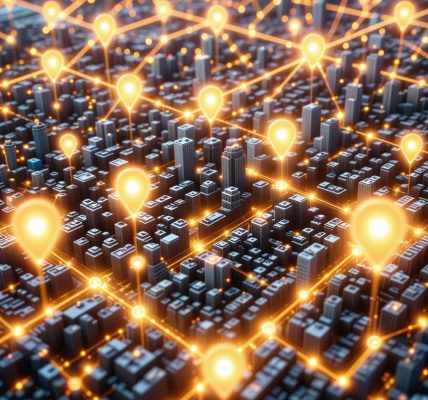
I’ve found that one of the trickiest parts of optimizing GMB photos is balancing frequent updates with maintaining consistent visual quality. While it’s tempting to refresh photos often to show seasonal promotions or new products, I’ve noticed that rushing this process can lead to lower-quality images that might harm rather than help engagement. The emphasis this post places on using high-resolution, well-lit photos really resonates with my experience—it’s better to have slightly fewer but truly compelling images than a plethora of mediocre ones. Also, involving your team and customers in photos can humanize the business and build trust, something I missed in early attempts. I’m curious if others have experimented with video content on their GMB profiles? The dynamic aspect seems promising, but I wonder about the best practices for video length and content to keep viewers interested without overwhelming them. Does anyone have tips on measured, effective video use on GMB or ways to integrate these with seasonal strategies? It’s clear from this post that visuals are powerful for connection and SEO alike, so optimizing with data-driven insights as suggested seems a valuable approach.