Introduction to GMB SEO Tips for Local Businesses
In today’s digital age, having a strong online presence is crucial for local businesses. One of the most effective ways to achieve this is through a well-optimized Google My Business (GMB) profile. GMB serves as a vital tool for local search engine optimization, helping businesses to appear prominently in local search results. If you’re looking to boost your local business fast, implementing effective GMB SEO strategies is essential.
Understanding Google My Business and Its Importance
Google My Business is a free tool that allows businesses to manage their online presence across Google, including Search and Maps. An optimized GMB profile can significantly enhance your visibility in local search results, making it easier for potential customers to find and engage with your business. By leveraging GMB, you can showcase your products, services, and key business information directly to local consumers who are searching for what you offer.
Why Local SEO Matters
Local SEO is crucial because it helps businesses promote their products and services to local customers at the exact time they’re looking for them. If you want to improve your Google Business rank and drive traffic to your business, understanding the nuances of local SEO is key. Optimizing your GMB profile is the first step in a comprehensive local SEO optimization strategy.
Top 10 GMB SEO Tips for Quick Results
1. Claim and Verify Your GMB Listing
The first step is to claim your business on Google My Business. Verification ensures that your business information is accurate and that you are the rightful owner, which is essential for building trust with your customers.
2. Optimize Your Google Business Profile
Use relevant keywords in your business description and services. This is crucial for improving your visibility in local searches. Incorporate terms that potential customers might use to find your services.
3. Keep Information Consistent
Ensure that your Name, Address, and Phone number (NAP) are consistent across all platforms. Inconsistent information can confuse customers and harm your local search engine optimization.
4. Utilize High-Quality Images
Images play a significant role in attracting customers. Use high-quality photos of your products, services, and location to create a visually appealing profile that stands out.
5. Encourage Customer Reviews
Positive reviews not only enhance your credibility but also impact your local rankings. Encourage satisfied customers to leave reviews on your GMB listing. Respond to reviews to show customer engagement.
6. Post Regular Updates
Keep your audience engaged by posting updates, offers, and events. Regular posts can improve your ranking and keep your customers informed about your business activities.
7. Use Google Posts Effectively
Google Posts allow you to communicate directly with potential customers. Use them to share news, promotions, and events, which can also enhance your visibility.
8. Monitor Insights
Utilize GMB insights to track how customers are finding your business. This data can guide your marketing strategies and help you refine your approach to local SEO.
9. Optimize for Keywords
Research and implement relevant keywords into your business description and services. This will help you rank higher in local search and attract more customers.
10. Stay Active and Engaged
Regularly update your GMB profile and engage with customers. This not only helps in maintaining your ranking but also builds a loyal customer base.
Conclusion
By following these top 10 GMB SEO tips, you can significantly boost your local business visibility and attract more customers quickly. Implementing these strategies will help you rank higher in local search results, enhance customer engagement, and ultimately drive more traffic to your business. For more insights on GMB SEO, check out our GMB ranking service and discover the best practices to elevate your local business profile.
Leveraging GMB for Local Business Success
To truly harness the power of Google My Business (GMB), it’s important to delve deeper into strategies that will not only enhance your visibility but also drive conversions. By focusing on GMB listing optimization, you can ensure that your business stands out from the competition. This section will explore additional techniques that can further improve your local search engine optimization.
Advanced GMB SEO Techniques
1. Use the Right GMB Categories
Selecting the appropriate categories for your business is vital. Google allows you to choose a primary category and several secondary categories. Ensure that your primary category accurately reflects your main business activity. This categorization aids in enhancing your visibility in relevant searches. For instance, if you own a bakery, your primary category should be “Bakery,” while secondary categories can include “Coffee Shop” or “Catering Service.” This precise categorization helps improve your Google Business traffic boost.
2. Optimize Your Business Description
Your business description is a powerful tool for conveying what your business is about. Use this space to include relevant keywords that potential customers might search for. Make it engaging and informative, detailing your unique selling points. Remember to keep it concise yet descriptive, focusing on what sets your business apart from competitors. Incorporating keywords naturally will aid in your Google My Business SEO efforts.
3. Create a Q&A Section
Google allows businesses to create a question and answer section on their GMB profile. Proactively add common questions that customers might have and provide clear, informative answers. This not only enhances your customer engagement but also showcases your expertise. A well-maintained Q&A section can improve your chances of ranking higher in local searches.
4. Implement Structured Data Markup
Structured data markup helps search engines understand the content on your website better. By implementing schema markup for your business, you can enhance your search engine listings, making them more informative and appealing. This can include elements like reviews, ratings, and pricing information, which all contribute to improving your local search engine optimization.
5. Utilize GMB Messaging Feature
Enabling the messaging feature on your GMB profile can significantly enhance customer interaction. This allows potential customers to reach out directly through your GMB listing. Ensure that you respond promptly to inquiries to foster customer relationships. This immediate engagement can lead to increased conversions and customer satisfaction, ultimately enhancing your local business visibility.
6. Monitor Competitors
It’s crucial to keep an eye on your competitors’ GMB profiles. Analyze their strategies, including their customer engagement, post frequency, and the types of content they share. Understanding your competitors’ strengths and weaknesses can help you identify opportunities to differentiate your offerings and improve your own GMB strategy. Utilize tools to track your competitors’ rankings and visibility in local searches.
7. Leverage Local Links and Citations
Building local backlinks and ensuring consistent citations across various platforms can improve your GMB rankings. Engage with local organizations, participate in community events, and collaborate with other businesses to earn valuable backlinks. These strategies not only enhance your credibility but also contribute to a stronger local presence. Remember, consistent NAP (Name, Address, Phone number) citations across the web are crucial for your GMB listing optimization.
Conclusion
By implementing these advanced GMB SEO techniques, you can significantly enhance your local business’s online visibility and engagement. Each step, from optimizing your business description to leveraging local links, contributes to a comprehensive strategy that positions your business for success. As you continue to refine your Google My Business profile, remember that consistency and engagement are key to maintaining a strong presence in local search results. For expert guidance, consider our GMB ranking service to ensure you’re employing the best practices for your local business.
Maximizing Engagement with Google My Business Features
To further enhance your Google My Business (GMB) profile, it’s essential to utilize its various features effectively. Engaging with potential customers through GMB is not just about listing your business; it’s about creating a dynamic profile that encourages interaction. By leveraging all available tools, you can significantly improve your local search engine optimization efforts.
1. Leverage the Booking Button Feature
For service-based businesses, adding a booking button to your GMB profile can streamline the customer experience. This feature allows potential clients to book appointments directly through your listing, reducing friction and improving conversion rates. Ensure that your booking link is functional and redirects users to an easy-to-navigate scheduling page.
2. Utilize GMB Attributes
GMB attributes provide additional information about your business. These can include amenities, accessibility options, and specific services offered. By selecting the right attributes, you can better cater to your target audience’s preferences, making it easier for them to choose your business over competitors. Attributes related to COVID-19 safety measures, for example, can reassure customers and boost trust.
3. Post Regular Updates and Promotions
Frequent updates keep your audience engaged and informed about your offerings. Use GMB posts to share promotions, events, or new products. Regular posts can improve your visibility in local searches and help you stay top-of-mind for potential customers. Make sure to include compelling visuals and clear calls to action (CTAs) in your posts to drive engagement.
Implementing Advanced Local SEO Strategies
Beyond basic optimization, incorporating advanced local SEO strategies can help your GMB profile perform better in search results. Understanding local SEO intricacies is key to achieving sustained success.
1. Focus on Hyperlocal SEO
Hyperlocal SEO targets potential customers in a very specific geographic area. This strategy is particularly effective for businesses that serve a limited radius. To enhance your hyperlocal SEO, create content that speaks to local events, news, or topics relevant to your community. This not only improves your relevance in local searches but also positions your business as a community leader.
2. Use Local Keywords Strategically
Incorporate local keywords in your GMB profile, including your business description, services, and posts. Keywords should reflect the terms that local customers are using to find businesses like yours. For instance, if you’re a bakery in Los Angeles, phrases like “Los Angeles bakery” or “best pastries in LA” should be integrated naturally into your content. This will help you rank higher in local searches.
3. Create Location-Based Landing Pages
If your business operates in multiple locations, consider creating separate landing pages for each area. Each page should be optimized for local SEO, featuring unique content that highlights the specific offerings and characteristics of that location. Linking these pages back to your GMB listing can improve your overall local search visibility.
Monitoring and Adjusting Your GMB Strategy
Regularly monitoring your GMB performance is crucial for continuous improvement. Use the insights provided by GMB to track customer interactions, post performance, and search visibility.
1. Track GMB Insights
GMB provides valuable insights into how customers are finding and interacting with your listing. Pay attention to metrics such as the number of views, clicks, and customer actions. Analyzing this data can help you identify what’s working and what needs improvement. Adjust your strategy based on these insights to enhance your local SEO efforts further.
2. Conduct Regular GMB Audits
Periodically conduct a GMB audit to ensure that all information is accurate and up to date. This includes checking your hours of operation, contact information, and any recent customer reviews. Regular audits help maintain your credibility and ensure your profile is optimized for potential customers.
Conclusion
By implementing these advanced GMB SEO techniques and continuously refining your strategy, you can enhance your local business visibility and customer engagement significantly. Remember that consistency, engagement, and a proactive approach to local SEO will drive better results over time. For professional assistance in optimizing your Google Business profile, consider our GMB ranking service to stay ahead of the competition and maximize your local presence.
Maximizing Your Google My Business Features
To fully leverage Google My Business (GMB) for your local SEO efforts, it’s essential to maximize the various features available on the platform. Each feature plays a vital role in not only attracting more customers but also engaging them effectively. This section outlines how to utilize GMB features to their fullest potential.
1. Utilize the Q&A Feature
The Q&A section on your GMB profile is a valuable resource for addressing common customer inquiries. Proactively add questions that potential customers might ask, along with comprehensive answers. This not only showcases your expertise but also improves customer trust. Regularly monitor this section and respond promptly to any new questions to enhance customer engagement.
2. Implement Google Posts
Using Google Posts is an excellent way to share updates, news, and promotions directly on your GMB profile. Regular posts keep your audience informed and engaged, which can positively impact your local search engine optimization. Include high-quality images and compelling calls to action (CTAs) in your posts to maximize engagement. Make sure your posts are relevant and time-sensitive to keep them fresh and appealing.
3. Take Advantage of GMB Insights
GMB Insights provides valuable information about how customers interact with your profile. By analyzing metrics such as search queries, customer actions, and engagement rates, you can gain insights into what’s working and what needs improvement. Use this data to refine your strategy and better meet your customers’ needs, enhancing your overall GMB listing optimization.
4. Regularly Update Your Business Information
Keeping your business information accurate and up to date is crucial for maintaining credibility. This includes your hours of operation, contact details, and any special services your business offers. Regular updates not only help in building trust with potential customers but also ensure that your information is relevant, which is essential for local SEO.
Engaging with Customers Effectively
Engagement with customers through your GMB profile can significantly influence their decision-making process. Here are some strategies to enhance customer interactions:
1. Encourage Customer Reviews
Customer reviews play a crucial role in shaping your online reputation. Encourage satisfied customers to leave positive reviews on your GMB listing. Responding to reviews, both positive and negative, demonstrates that you value customer feedback and are dedicated to providing excellent service. Positive reviews can boost your credibility and improve your Google Business rank.
2. Leverage Customer Feedback
Actively seeking and utilizing customer feedback can help improve your services and offerings. Consider implementing feedback mechanisms, such as surveys or direct messages through GMB, to gather insights. Use this feedback to make informed decisions that enhance customer satisfaction and loyalty.
3. Create Engaging Visual Content
Visual content is a powerful tool for capturing attention. Regularly update your GMB profile with high-quality images and videos that reflect your business’s offerings and atmosphere. Showcase your products, services, and team to create a more engaging profile. This not only enhances user experience but can also significantly improve your visibility in local searches.
Conclusion
Incorporating these advanced strategies into your Google My Business optimization efforts can significantly enhance your local business visibility. By maximizing GMB features, engaging effectively with customers, and continuously refining your approach based on insights, you can build a strong online presence that drives traffic and conversions. For expert assistance in optimizing your GMB profile, consider our GMB ranking service to stay ahead of your competition and maximize your local presence.
Maximizing Engagement with Google My Business Features
To fully leverage Google My Business (GMB) for your local SEO efforts, it’s essential to maximize the various features available on the platform. Each feature plays a vital role in not only attracting more customers but also engaging them effectively. This section outlines how to utilize GMB features to their fullest potential.
1. Utilize the Q&A Feature
The Q&A section on your GMB profile is a valuable resource for addressing common customer inquiries. Proactively add questions that potential customers might ask, along with comprehensive answers. This not only showcases your expertise but also improves customer trust. Regularly monitor this section and respond promptly to any new questions to enhance customer engagement.
2. Implement Google Posts
Using Google Posts is an excellent way to share updates, news, and promotions directly on your GMB profile. Regular posts keep your audience informed and engaged, which can positively impact your local search engine optimization. Include high-quality images and compelling calls to action (CTAs) in your posts to maximize engagement. Make sure your posts are relevant and time-sensitive to keep them fresh and appealing.
3. Take Advantage of GMB Insights
GMB Insights provides valuable information about how customers interact with your profile. By analyzing metrics such as search queries, customer actions, and engagement rates, you can gain insights into what’s working and what needs improvement. Use this data to refine your strategy and better meet your customers’ needs, enhancing your overall GMB listing optimization.
4. Regularly Update Your Business Information
Keeping your business information accurate and up to date is crucial for maintaining credibility. This includes your hours of operation, contact details, and any special services your business offers. Regular updates not only help in building trust with potential customers but also ensure that your information is relevant, which is essential for local SEO.
Engaging with Customers Effectively
Engagement with customers through your GMB profile can significantly influence their decision-making process. Here are some strategies to enhance customer interactions:
1. Encourage Customer Reviews
Customer reviews play a crucial role in shaping your online reputation. Encourage satisfied customers to leave positive reviews on your GMB listing. Responding to reviews, both positive and negative, demonstrates that you value customer feedback and are dedicated to providing excellent service. Positive reviews can boost your credibility and improve your Google Business rank.
2. Leverage Customer Feedback
Actively seeking and utilizing customer feedback can help improve your services and offerings. Consider implementing feedback mechanisms, such as surveys or direct messages through GMB, to gather insights. Use this feedback to make informed decisions that enhance customer satisfaction and loyalty.
3. Create Engaging Visual Content
Visual content is a powerful tool for capturing attention. Regularly update your GMB profile with high-quality images and videos that reflect your business’s offerings and atmosphere. Showcase your products, services, and team to create a more engaging profile. This not only enhances user experience but can also significantly improve your visibility in local searches.
Frequently Asked Questions (FAQs)
1. What is Google My Business SEO?
Google My Business SEO refers to the practices and strategies used to optimize your Google My Business profile to improve your visibility in local search results. This includes optimizing your listing with relevant information, utilizing features like posts and Q&A, and engaging with customer reviews.
2. How can I improve my Google Business rank?
To improve your Google Business rank, ensure your profile is complete and accurate, utilize relevant keywords, engage with customers through reviews and posts, and maintain consistent NAP (Name, Address, Phone number) information across all platforms.
3. Why are customer reviews important for GMB?
Customer reviews are crucial for GMB as they enhance your credibility, influence potential customers’ decisions, and can positively impact your local rankings. Responding to reviews also fosters customer engagement and trust.
4. How often should I update my GMB profile?
Your GMB profile should be updated regularly. This includes posting updates, responding to reviews, and ensuring your business information is current. Frequent updates help maintain customer interest and improve your local SEO performance.
5. Can I use GMB for multiple locations?
Yes, you can create separate GMB listings for each location of your business. Each listing should be optimized with unique content relevant to that specific location, and linked back to your main website to improve local search visibility.
6. How do I track the performance of my GMB listing?
You can track the performance of your GMB listing using the insights provided by Google. This includes metrics on views, clicks, customer actions, and search queries, which can inform your optimization strategies.
7. What are Google Posts and how do they help?
Google Posts allow businesses to share updates, promotions, and events directly on their GMB profile. They help keep potential customers informed and engaged, which can improve your visibility in local search results.
8. How do I respond to negative reviews on GMB?
When responding to negative reviews, it’s important to remain professional and courteous. Acknowledge the customer’s concerns, offer a solution if possible, and invite them to discuss the issue further offline. This shows that you value feedback and are committed to improving customer satisfaction.
9. What are GMB attributes and why are they important?
GMB attributes provide additional information about your business, such as amenities or specific services. Selecting relevant attributes helps potential customers understand what you offer and enhances your visibility in searches related to those features.
10. How can I effectively use photos on my GMB profile?
To effectively use photos on your GMB profile, regularly upload high-quality images that showcase your products, services, and business atmosphere. Engaging visuals can capture the attention of potential customers and enhance your profile’s appeal.
Conclusion
Incorporating these advanced strategies into your Google My Business optimization efforts can significantly enhance your local business visibility. By maximizing GMB features, engaging effectively with customers, and continuously refining your approach based on insights, you can build a strong online presence that drives traffic and conversions. For expert assistance in optimizing your GMB profile, consider our GMB ranking service to stay ahead of your competition and maximize your local presence.
Further Reading and Resources
To deepen your understanding of Google My Business SEO and local search optimization, consider exploring the following resources:



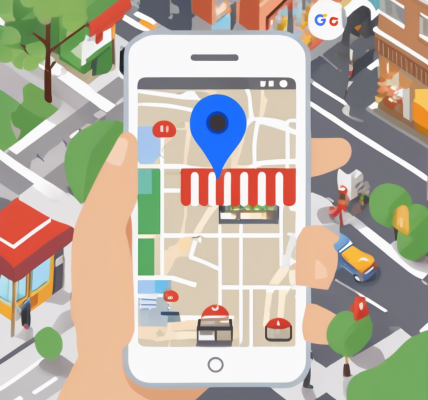
I completely agree with the emphasis on customer reviews in your tips! As a small business owner, I’ve found that actively encouraging reviews from our satisfied customers has significantly impacted our visibility on Google. It’s not just about quantity; the quality of those reviews really matters, too. I’ve noticed that taking the time to respond to reviews, regardless of whether they’re positive or negative, shows potential customers that we value their feedback and are dedicated to improving our services.
Another aspect I found interesting is using Google Posts effectively. I’ve started mentioned upcoming promotions and community events, which has helped create a buzz around our business. Regular updates maintain customer interest and can lead to increased foot traffic, which is essential for local businesses. In my experience, being proactive in engaging with customers through GMB features has not only improved our online reputation but has also allowed us to connect with the local community on a more genuine level.
I’m curious to see how others here have utilized GMB features to boost their own businesses!
Building on the great points Jenna made about customer reviews and Google Posts, I’d like to highlight the importance of choosing the right GMB categories for your business. From my experience running a local fitness studio, accurately selecting a primary category helped significantly increase the relevance of our listing in local searches. We initially just picked generic terms, but once we refined it to match the specific services we offer, like “Yoga Studio” and secondary categories like “Personal Trainer,” we saw a noticeable boost in local visibility.
Additionally, implementing a Q&A section on our GMB profile proved invaluable. We proactively added common questions about class schedules, equipment, and membership options, which not only addressed customer concerns upfront but also improved engagement with our listing. It felt like a direct conversation with potential clients.
I’m curious, has anyone else experimented with the Q&A feature or category selections? How did those strategies affect your business outreach or customer interactions? Sometimes, small adjustments here can make a big difference in standing out in a crowded local market.
Building on Jenna’s and Marcus’s insightful points, I want to emphasize the critical role that consistency in NAP (Name, Address, Phone number) information plays across all online platforms. From my experience managing a local café, even a minor discrepancy—like an old phone number listed somewhere—can hurt local SEO rankings considerably. It’s not just about ensuring the GMB profile is accurate but also about auditing directories, social media, and review sites regularly.
Also, I’ve found that actively leveraging the Q&A section as Marcus mentioned is a game changer. We faced repeated questions about our parking availability and menu options, so proactively adding answers helped reduce redundant inquiries and improved customer satisfaction. It also positively affected our visibility, as responses are indexed by Google.
Another strategy worth considering is using GMB’s messaging feature. Though it requires prompt responses, it provides an immediate channel for potential customers. We’ve seen an uptick in appointment bookings after enabling it.
I wonder how others balance maintaining up-to-date information and engagement with their daily operational tasks? Does anyone use tools or set workflows to keep their GMB info current and actively engage without it becoming overwhelming?