Understanding the Importance of Google Maps Ranking
In today’s digital landscape, having a strong presence on Google Maps is crucial for local businesses aiming to attract more customers. Google Maps is often the first point of contact for potential customers searching for local services or products, making it essential for businesses to implement effective strategies to boost their visibility. The competition is fierce, and understanding how to rank your Google Business Profile effectively can significantly impact your local search performance.
Essential Strategies for Ranking in Google Maps
To rank in Google Maps quickly and efficiently, businesses should focus on several key strategies:
1. Optimize Your Google Business Listing
One of the first steps to enhance your visibility is to optimize your Google Business listing. This includes ensuring your business name, address, and phone number (NAP) are consistent and accurate across all platforms. Additionally, filling out every section of your profile, including business hours, services offered, and a compelling description, can improve your ranking.
2. Leverage Local SEO Techniques
Implementing local SEO techniques is vital for driving traffic to your listing. This involves using relevant keywords in your business description and posts that your target audience is likely to search for. For instance, if you run a bakery, terms like “fresh bread in [Your City]” can help you attract local customers. Check out our comprehensive guide on local SEO optimization techniques for deeper insights.
3. Encourage Customer Reviews
Customer reviews are a significant factor in ranking your Google Business Profile. Encouraging satisfied customers to leave positive feedback can enhance your credibility and visibility. Make sure to respond to reviews, both positive and negative, as this shows potential customers that you value their feedback. For best practices on generating reviews, visit our article on review generation strategies.
4. Utilize Google Posts
Google Posts allow businesses to communicate directly with potential customers by sharing updates, events, or promotions right on their Google Business Profile. Regularly posting engaging content can keep your audience informed and encourage more interactions. To learn more about how to leverage this feature, check out our guide on using Google Posts effectively.
5. Optimize for Mobile Users
With an increasing number of local searches happening on mobile devices, ensuring that your website is mobile-friendly is crucial. A responsive design not only improves user experience but also helps boost your rankings on Google. If you need tips on optimizing your website for mobile, visit our post on ranking your Google Business Profile.
By implementing these strategies, businesses can enhance their chances of ranking higher in Google Maps and attracting more local customers. As you refine your approach, remember that consistent effort and monitoring your performance through insights will yield the best results. Stay tuned as we delve into more advanced tactics for maximizing your Google Maps presence in the following sections.
Advanced Techniques for Enhancing Google Maps Visibility
After implementing the foundational strategies discussed earlier, it’s time to explore more advanced techniques that can further enhance your Google Maps visibility. These tactics can set your business apart from competitors and ensure that you attract more local customers effectively.
6. Focus on Local Link Building
Building a robust backlink profile with relevant local sites can significantly boost your Google Maps ranking. Collaborate with local businesses, organizations, and influencers to gain quality backlinks. This not only improves your SEO but also increases your credibility in your community. For comprehensive insights on building local citations, explore our guide on local citations for SEO.
7. Use High-Quality Images
Visual content plays a crucial role in attracting potential customers on Google Maps. Ensure that your Google Business Profile features high-quality images that showcase your products, services, and premises. Engaging images can entice users to choose your business over others. Additionally, consider optimizing your photos with relevant keywords in the file names and descriptions to enhance searchability.
8. Capitalize on Google Questions and Answers
Google’s Q&A feature allows potential customers to ask questions directly on your Google Business Profile. Actively monitor this section and provide prompt, informative answers. This engagement not only demonstrates your dedication to customer service but also increases your profile’s visibility. To learn more about leveraging this feature, check out our post on using GMB insights effectively.
9. Implement a Consistent Posting Schedule
Regular updates through Google Posts can keep your audience engaged and informed. Create a content calendar to plan out promotional offers, events, and announcements. By maintaining a consistent posting schedule, you signal to Google that your business is active, which can positively affect your ranking. Discover effective posting strategies in our article on driving local traffic with Google Posts.
10. Monitor Your Analytics and Insights
Understanding your performance on Google Maps is key to refining your strategies. Utilize Google My Business Insights to track how customers find your listing, how they interact with it, and what actions they take. By analyzing this data, you can identify trends and make informed decisions to improve your rankings. For more information on utilizing these insights, see our detailed guide on GMB insights for better local rankings.
As you delve into these advanced tactics, remember that the landscape of local SEO is ever-evolving. Staying updated with the latest trends and best practices will ensure that your business continues to thrive in the competitive Google Maps environment. With these strategies, you’ll be well on your way to achieving greater visibility and driving more customers to your doorstep.
Maximizing Local Engagement Through Google Business Features
To effectively enhance your Google Maps visibility, it’s essential to leverage all available features of your Google Business Profile. By utilizing these tools, you can engage with customers more effectively and drive higher traffic to your listing.
11. Utilize Google Business Attributes
Google Business Attributes allow you to highlight unique aspects of your business, such as whether you are a veteran-owned business, LGBTQ-friendly, or offer outdoor seating. These attributes can help differentiate your business and attract a specific customer base. Make sure to regularly update your attributes to reflect any changes in your services or business model. For more on optimizing attributes, visit our guide on optimizing your Google Business listing.
12. Engage with Customers Through Messaging
Google My Business provides a messaging feature that allows potential customers to reach out to you directly. This can significantly enhance customer engagement and help you address inquiries in real-time. Enabling messaging can lead to higher conversion rates as it facilitates immediate interaction. Discover more about how to effectively manage customer inquiries in our article on mastering Google Business SEO.
13. Promote Special Offers and Events
Using Google Posts, businesses can promote special offers or events directly on their Google Business Profile. Highlighting promotions can attract more customers and encourage them to visit your establishment. Make sure to use compelling visuals and clear calls to action in your posts to maximize engagement. To learn more about how to craft these posts effectively, check out our insights on using Google Posts effectively.
Exploring the Impact of Local SEO on Google Maps Performance
Understanding the dynamics of local SEO is crucial for optimizing your Google Maps performance. The tactics you apply in local SEO directly influence your visibility and rankings.
14. Keyword Optimization for Local Searches
Incorporating locally relevant keywords into your Google Business Profile and website content is essential. Use tools like Google Keyword Planner to identify popular search terms relevant to your locality. Include these keywords in your business description, posts, and responses to reviews to boost your local search visibility. For a deeper dive into keyword optimization, explore our post on Google Business keyword strategy.
15. Analyze Competitor Strategies
Keeping an eye on your competitors can provide valuable insights into what works and what doesn’t in your industry. Analyze their Google Business Profiles, customer reviews, and the strategies they employ. This information can inform your approach and help you identify gaps in the market that you can exploit. For tips on competitive analysis, check out our article on quick tips for optimizing your GMB.
Building a Strong Online Reputation for Local Success
Your online reputation is a key factor in attracting customers through Google Maps. Fostering a positive image will contribute to your overall success.
16. Manage Your Online Reviews
Regularly monitoring and responding to online reviews is crucial for maintaining a positive reputation. Not only do reviews impact your ranking, but they also influence potential customers’ decisions. Aim to respond to all reviews, addressing concerns and thanking customers for their feedback. For best practices on managing reviews, refer to our guide on essential review management techniques.
17. Consistency is Key
Ensuring consistency across your online platforms, including your website, social media, and Google Business Profile, is vital for building trust with your audience. Make sure your NAP (name, address, phone number) is the same everywhere, as inconsistencies can confuse potential customers and harm your local SEO. For strategies on maintaining consistency, see our article on NAP citation consistency.
Leveraging Google Business Insights for Continuous Improvement
Understanding how your Google Business Profile performs is essential for ongoing optimization. The insights provided by Google My Business can give you a clear view of how customers are interacting with your listing. Regularly review metrics such as the number of searches, views, and actions taken by users to identify trends and areas for improvement. For detailed guidance on utilizing these insights, visit our page on using GMB insights for better local rankings.
18. Track Customer Engagement
Monitoring customer engagement metrics is key to understanding what resonates with your audience. Look at how often customers request directions, call your business, or visit your website from your Google Business Profile. These metrics can inform your marketing strategies and help you adjust your approach to better meet customer needs. For deeper insights, check out our article on tracking GMB performance.
Utilizing Content Marketing to Boost Local SEO
Content marketing plays a significant role in enhancing your local SEO efforts. By creating valuable content that addresses customer needs and interests, you can drive more traffic to your Google Business Profile.
19. Create Relevant Blog Posts
Writing blog posts on topics relevant to your industry not only positions you as an authority but also helps you rank for long-tail keywords. Share insights, tips, and community news that can attract local customers. For effective blogging strategies, explore our post on affordable local SEO techniques.
20. Engage with Local Community Events
Participating in local events and highlighting these activities in your content can significantly enhance your local SEO. It shows your commitment to the community and encourages local customers to connect with your brand. Consider sharing event recaps or upcoming event announcements on your website and Google Posts to attract more attention.
Utilizing Social Proof for Increased Customer Trust
Social proof, such as testimonials and user-generated content, can significantly influence customer decisions. By showcasing positive experiences, you can build trust and encourage potential customers to choose your business.
21. Highlight Customer Testimonials
Feature positive customer testimonials prominently on your website and Google Business Profile. This can help potential customers feel more confident in choosing your services. For advice on collecting and managing reviews, refer to our guide on review generation best practices.
22. Encourage User-Generated Content
Encouraging customers to share their experiences on social media and tag your business can create authentic content that resonates with potential customers. This not only enhances your visibility but also fosters a sense of community around your brand.
Conclusion: The Path to Local Business Success
Enhancing your presence on Google Maps is an ongoing journey that requires dedication and strategic efforts. By implementing these techniques and continuously refining your strategies based on data and customer feedback, you can significantly improve your local visibility. For a comprehensive understanding of Google Business SEO, don’t hesitate to explore our complete guide on mastering Google Business SEO.
Frequently Asked Questions About Google Maps Ranking
1. How can I improve my Google Maps ranking?
Improving your Google Maps ranking involves optimizing your Google Business Profile, leveraging local SEO techniques, encouraging customer reviews, and maintaining accurate business information. Consistent engagement through Google Posts and monitoring insights can also enhance your visibility.
2. What are the key factors for Google Maps SEO?
Key factors for Google Maps SEO include the accuracy of your business name, address, and phone number (NAP), customer reviews and ratings, the quality of images, local backlinks, and the use of relevant keywords within your profile and posts.
3. How important are customer reviews for Google Maps ranking?
Customer reviews are crucial for Google Maps ranking. They not only influence potential customers’ decisions but also contribute to your overall credibility and visibility in search results. Encourage satisfied customers to leave positive reviews and ensure prompt responses to all feedback.
4. Can local SEO strategies help my Google Maps listing?
Yes, local SEO strategies play a significant role in boosting your Google Maps listing. By integrating location-based keywords, building local citations, and creating locally relevant content, you can improve your chances of ranking higher in local search results.
5. What role do Google Posts play in ranking?
Google Posts allow businesses to share updates, promotions, and events directly on their Google Business Profile. Regularly posting engaging content signals to Google that your business is active, which can positively impact your ranking.
6. How do I track the performance of my Google Business Profile?
You can track the performance of your Google Business Profile using Google My Business Insights. This tool provides data on how customers find your listing, their actions, and engagement metrics, which can inform your optimization strategies.
7. Is it necessary to have a mobile-friendly website for Google Maps ranking?
Yes, having a mobile-friendly website is essential as a significant number of local searches are conducted on mobile devices. A responsive design enhances user experience and can positively affect your Google Maps ranking.
8. What are Google Business Attributes and how do they help?
Google Business Attributes are specific features that highlight unique aspects of your business, such as being veteran-owned or offering outdoor seating. These attributes can set you apart from competitors and attract a specific audience, thus enhancing your visibility.
9. How can I engage with customers through my Google Business Profile?
You can engage with customers through messaging, responding to reviews, and actively participating in the Q&A section of your Google Business Profile. This interaction demonstrates your commitment to customer service and can lead to higher conversion rates.
10. Can I use social media to enhance my Google Maps ranking?
Yes, promoting your Google Business Profile on social media can increase visibility and drive traffic to your listing. Encouraging user-generated content and sharing local events can further strengthen your local SEO efforts.
Authority Resources for Google Maps Ranking
To deepen your understanding of Google Maps ranking and local SEO, consider exploring the following trusted resources:
- Moz – Comprehensive SEO tools and guides to improve online visibility.
- Neil Patel – Expert insights on digital marketing strategies, including local SEO.
- Search Engine Land – Provides the latest news and trends in search engine optimization.
- Search Engine Journal – Offers valuable articles and tips on SEO best practices.
- Local U – Focuses on local SEO strategies and community building for businesses.
Conclusion: Navigating the Path to Local Business Success
Enhancing your presence on Google Maps requires a strategic approach, combining foundational tactics with advanced techniques. By optimizing your Google Business Profile, leveraging local SEO strategies, and engaging with your audience, you can significantly improve your local visibility. Remember, the journey to successful Google Maps ranking is ongoing, and staying informed about best practices will keep your business thriving in the competitive landscape.


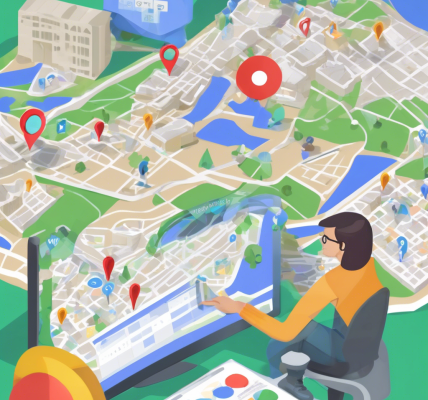

One thing that really stands out to me from this post is the emphasis on consistency—not just in your Google Business Profile details like NAP but also in regular engagement through features like Google Posts and responding to reviews. From my experience managing a local cafe’s online presence, even small inconsistencies in address formatting on different listings caused some confusion among customers and apparently affected our local rankings until we cleaned it up. Another intriguing point was about leveraging Google’s Q&A feature. I hadn’t fully realized how active engagement there could boost visibility and demonstrate commitment to customer service. However, I wonder if businesses sometimes struggle with dedicating enough time to actively monitor and respond to that section along with managing reviews and Google Posts. Has anyone else found effective ways to streamline these interactions without it becoming overwhelming? Also, the suggestion to use local link building with neighborhood businesses and community groups really resonated. Creating those authentic connections seems like an often-overlooked strategy that also builds goodwill locally. How do you balance investing in these relationship-building efforts with more technical SEO tactics? Ultimately, I think this layered approach combining optimized listings, local SEO, customer interaction, and ongoing analytics is vital for any local business aiming to stand out on Google Maps.