Understanding the Importance of GMB Profile Services
In today’s digital landscape, mastering your Google My Business (GMB) profile is essential for improving local search visibility. GMB is a powerful tool that helps businesses manage their online presence across Google, including Search and Maps. By optimizing your GMB profile, you can significantly enhance your local SEO efforts and attract more customers. This article will guide you through the critical aspects of GMB profile services, helping you to elevate your business’s visibility.
What Are GMB Profile Services?
GMB Profile Services encompass a range of strategies aimed at optimizing your Google My Business profile. This includes everything from filling out your business information accurately, to managing customer reviews and ensuring your profile is regularly updated with fresh content. The more complete and engaging your GMB profile is, the better the chances of appearing in local search results.
Key Elements of an Effective GMB Profile
To effectively master your GMB profile, focus on the following key elements:
- Business Information: Ensure that your business name, address, and phone number (NAP) are accurate and consistent across all platforms. This consistency helps improve your local SEO ranking.
- Categories: Choose the right categories that best describe your business. This helps Google understand what your business offers and match it with relevant searches.
- Photos: Regularly update your GMB profile with high-quality photos. Visual content is essential for engagement and can significantly influence a potential customer’s decision.
- Reviews: Actively manage reviews by responding to customer feedback. Positive reviews not only enhance your credibility but also boost your local rankings.
- Posts: Utilize GMB posts to share updates, promotions, or events. This feature keeps your audience engaged and informed, promoting customer interaction.
Strategies for Optimizing Your GMB Profile
To maximize the effectiveness of your GMB profile services, consider implementing the following strategies:
- Regular Updates: Keep your business information up-to-date, including hours of operation, special hours for holidays, and any changes in services offered.
- Utilize GMB Insights: Monitor your GMB Insights to understand how customers are finding your business. Use this data to refine your local SEO strategies and improve your online presence.
- Engage with Customers: Encourage satisfied customers to leave positive reviews and respond promptly to inquiries. This interaction not only builds trust but also enhances your visibility.
For further insights on improving your GMB, consider exploring GMB SEO Audit and effective GMB ranking strategies. These resources provide additional tips and techniques to ensure your GMB profile is not only optimized but also competitive in local search results.
Advanced Techniques for GMB Engagement
To take your Google My Business (GMB) profile to the next level, consider implementing advanced engagement techniques. These methods not only enhance visibility but also foster a deeper connection with your audience.
Leveraging Customer Interaction
Engaging with customers through your GMB profile is crucial. Encourage customers to leave detailed reviews and respond to them promptly. This interaction not only shows that you value customer feedback but also signals to Google that your business is active and engaged. You can further enhance your engagement strategy by responding to questions posed by potential customers, showcasing your commitment to service.
Utilizing GMB Messaging
The messaging feature on GMB allows potential customers to reach out directly. Make sure to enable this function and respond quickly to inquiries. This immediacy can lead to higher conversion rates, as customers appreciate fast responses. Ensure your messaging is friendly and informative to leave a positive impression.
Maximizing Google Posts for Local SEO
Google Posts are an excellent way to keep your audience informed and engaged. Regularly posting updates about promotions, events, or new services can significantly enhance your local SEO efforts. These posts appear directly in your GMB profile, making them highly visible to users searching for your business.
Creating Compelling Content
When crafting Google Posts, focus on creating compelling content that encourages user interaction. Use engaging images and concise text to draw attention. Include a clear call to action, such as “Learn More” or “Visit Us Today,” to guide potential customers to take the next step. Posts should be updated regularly to keep the content fresh and relevant.
Incorporating Keywords in Your Posts
Utilize relevant keywords and phrases in your Google Posts to improve their visibility in search results. This not only helps potential customers find your posts but also enhances your overall GMB profile optimization. Consider researching local keywords that resonate with your target audience for better engagement.
Monitoring and Analyzing GMB Performance
Regularly monitoring your GMB performance is vital for ongoing optimization. Utilize GMB Insights to track how customers interact with your profile. This data can provide valuable insights into what is working and what needs improvement.
Key Metrics to Track
- Views: Monitor how many times your profile has been viewed to gauge interest.
- Clicks: Track the number of clicks on your website link or directions to your location.
- Calls: Analyze the number of phone calls generated from your GMB listing.
Understanding these metrics will help you refine your strategies and enhance your GMB profile’s effectiveness.
Enhancing Local Visibility Through GMB
Beyond just optimizing your profile, enhancing local visibility requires a comprehensive approach. This can include building local citations, acquiring backlinks, and engaging with community events. Local SEO is fundamentally about connecting with your community, and a well-optimized GMB profile serves as the foundation for this connection.
Building Local Citations
Ensure that your business information is consistent across all online platforms, including local directories and social media. This consistency improves your local SEO and helps build trust with potential customers. Consider utilizing services that specialize in GMB citation services for an added boost.
Participating in Community Events
Engaging with your local community through events not only enhances your brand visibility but also provides opportunities to collect positive reviews and testimonials. Promoting these events through your GMB profile can attract local customers and improve your reputation.
Utilizing Customer Reviews to Boost Your GMB Profile
Customer reviews play a pivotal role in enhancing your Google My Business (GMB) profile. Not only do they build credibility, but they also influence local search rankings. Encourage satisfied customers to leave positive reviews and ensure you respond to all reviews, whether positive or negative, to demonstrate your commitment to customer satisfaction.
Responding to Reviews
Responding to reviews promptly shows that you value customer feedback and are engaged with your audience. Use this opportunity to thank customers for their kind words and address any negative feedback constructively. This approach not only boosts your reputation but also enhances customer loyalty.
Integrating Social Media with GMB for Enhanced Engagement
Leveraging social media platforms can significantly amplify your GMB engagement. Share your Google Posts on social media to drive traffic back to your GMB profile. This cross-promotion can help you reach a broader audience and increase your visibility in local search results.
Creating Shareable Content
Focus on creating shareable content that resonates with your audience on social media. Engaging visuals, informative infographics, and compelling stories about your business can encourage users to share your posts, thereby increasing your reach and potential customer base. The more visibility your GMB profile receives, the higher your chances of attracting new customers.
Implementing Local SEO Strategies for GMB Optimization
Integrating local SEO strategies into your GMB optimization efforts is essential for maximizing visibility. Consider using targeted local keywords in your profile description, posts, and updates. This practice will help search engines associate your business with specific local queries, enhancing your chances of appearing in localized search results.
Optimizing Your GMB Description
Your GMB business description should be rich with relevant keywords while clearly describing your services. A well-crafted description not only informs potential customers about what you offer but also improves your chances of ranking higher in search results. Ensure it reflects your brand’s personality and engages your audience effectively.
Leveraging Local Events for GMB Exposure
Participating in local events can provide excellent exposure for your GMB profile. Whether hosting or attending events, make sure to promote them through your GMB profile. This strategy helps in building community relationships and collecting valuable customer feedback, which can lead to positive reviews and enhanced credibility.
Promoting Events on GMB
Utilize Google Posts to promote upcoming events, special promotions, or community involvement. By regularly updating your audience about your activities, you not only keep your GMB profile active but also encourage engagement from your local audience. This interaction can lead to increased foot traffic and sales.
Utilizing Analytics for Continuous Improvement
To ensure the effectiveness of your GMB strategies, regularly analyze your performance using GMB Insights. Tracking key metrics such as customer interactions, profile views, and engagement rates provides valuable insights into what works and what doesn’t, allowing you to make informed adjustments to your strategy.
Key Insights to Monitor
- Customer Actions: Examine how customers are interacting with your profile, whether it’s clicking on directions, visiting your website, or calling your business.
- Search Queries: Identify the search terms that lead customers to your profile, helping you optimize your content further.
- Engagement Trends: Monitor trends in customer engagement to understand what content resonates most with your audience.
By leveraging these insights, you can refine your strategies and enhance your GMB profile effectively, ensuring you remain competitive in your local market.
Optimizing GMB Attributes for Better Visibility
One crucial aspect of your Google My Business (GMB) profile optimization is ensuring that all your business attributes are accurately filled out. These attributes, such as payment options, accessibility features, and service offerings, not only help inform potential customers but also enhance your visibility in local searches. Consider using relevant keywords associated with these attributes to further improve your local SEO performance.
Choosing the Right Attributes
Select attributes that best represent your business and align with what local customers are searching for. For example, if you offer delivery or takeout, be sure to highlight these options in your GMB profile. This attention to detail can significantly influence customer decision-making and improve your rankings in local search results.
Engaging with the Community through Local SEO
Active community engagement is another powerful strategy for optimizing your GMB profile and improving your local SEO. By participating in community events, sponsoring local teams, or collaborating with nearby businesses, you can create local backlinks and increase your brand’s visibility. These actions not only enhance your reputation but also lead to more customer interactions and potential reviews.
Creating Local Partnerships
Building partnerships with other local businesses can amplify your reach. Consider cross-promotions or joint marketing efforts to tap into each other’s customer bases. By pooling resources and sharing audiences, you can create a more substantial impact on your local SEO efforts.
Maximizing Google Posts for GMB Engagement
Google Posts are an excellent way to keep your GMB profile active and engaging. Regularly updating your posts with fresh content about promotions, new products, or events can drive traffic back to your profile and enhance user engagement. Utilize keywords and calls-to-action to encourage customers to interact with your posts.
Best Practices for Google Posts
When creating Google Posts, aim for clarity and conciseness. Use high-quality images and compelling descriptions to draw attention. Regular posting not only keeps your audience informed but also signals to Google that your business is active, which can positively influence your local search rankings.
Utilizing GMB Q&A for Customer Interaction
The Questions and Answers (Q&A) section of your GMB profile is another valuable tool for increasing engagement and providing information to potential customers. Monitor this section regularly to answer any questions promptly and accurately. Providing thorough answers can help establish your authority and improve customer trust.
Encouraging Customer Questions
Encourage customers to ask questions by promoting the Q&A feature in your interactions and social media. You can even create a FAQ section based on common inquiries. This proactive approach not only enhances customer service but also enriches your GMB profile with valuable keywords and phrases.
Tracking Performance and Adjusting Strategies
Finally, to ensure the success of your GMB optimization efforts, continually track your performance using GMB Insights. Regularly assess metrics such as customer actions, engagement trends, and search queries to understand your profile’s performance better. Adjust your strategies based on these insights to optimize your GMB profile continually and enhance your local SEO efforts.
Key Metrics to Analyze
- Customer Engagement: Look at how many customers are engaging with your posts and Q&A.
- Profile Views: Monitor the number of views your GMB profile receives to gauge interest.
- Search Terms: Identify which search terms are driving traffic to your GMB listing to refine your SEO strategy further.
By implementing these advanced strategies for optimizing your Google My Business profile, you can significantly enhance your local visibility, attract more customers, and ultimately drive business growth.
Comprehensive FAQ Section for Google My Business Optimization
What is Google My Business and why is it important for local SEO?
Google My Business (GMB) is a free tool that enables businesses to manage their online presence across Google, including Search and Maps. It’s crucial for local SEO because it helps businesses appear in local search results and provides essential information to potential customers, such as location, hours of operation, and services offered.
How do I claim my Google My Business listing?
To claim your GMB listing, visit the Google My Business website and sign in with your Google account. Search for your business, and if it appears, follow the prompts to claim it. If not, you can create a new listing by entering your business information and verifying your ownership through the provided methods.
What are the benefits of optimizing my Google My Business profile?
Optimizing your GMB profile increases your visibility in local searches, enhances customer engagement, and improves your chances of attracting potential customers. A well-optimized profile can lead to higher click-through rates, increased foot traffic, and ultimately, more sales.
How often should I update my Google My Business profile?
It’s recommended to update your GMB profile regularly, especially with new information related to promotions, products, or services. Regular updates signal to Google that your business is active and engaged, which can positively impact your local search rankings.
Can I respond to customer reviews on my Google My Business profile?
Yes, responding to customer reviews is an essential part of managing your GMB profile. Engaging with customers through reviews shows that you value their feedback and can enhance your business’s reputation, encouraging more customers to choose your services.
What are Google Posts and how can I use them effectively?
Google Posts are a feature within GMB that allows you to share updates, promotions, and events directly on your profile. Use them effectively by including clear calls-to-action, high-quality images, and relevant keywords to drive engagement and attract more customers to your listing.
How can I track the performance of my Google My Business profile?
You can track the performance of your GMB profile using GMB Insights, which provides valuable metrics such as profile views, customer actions, and search queries. Analyzing this data can help you understand customer behavior and adjust your strategies accordingly.
What should I do if my business information changes?
If your business information changes, such as your address, phone number, or hours of operation, make sure to update your GMB profile immediately to ensure customers have the most accurate information. This helps maintain trust and keeps your listing relevant for local searches.
How does Google My Business impact my local search ranking?
A well-optimized GMB profile can significantly impact your local search ranking by enhancing your visibility, improving click-through rates, and increasing customer engagement. Factors like accurate information, customer reviews, and active participation (like posting updates) contribute to better rankings.
Authority Resources for Google My Business Best Practices
For further reading and to deepen your understanding of Google My Business optimization, consider exploring the following trusted resources:
- Google My Business Help Center – Official documentation and guidelines from Google about managing your GMB profile.
- Moz – The Ultimate Guide to Google My Business and Local SEO – Comprehensive insights and strategies for maximizing your GMB impact.
- BrightLocal – Google My Business Resources – A collection of articles and best practices for leveraging GMB for local SEO.
- Search Engine Journal – Google My Business Optimization Tips – Expert advice on enhancing your GMB profile for better visibility and engagement.
- Neil Patel – Google My Business Tips – A detailed guide on optimizing your GMB listing for higher search rankings.
Conclusion
In conclusion, optimizing your Google My Business profile is an essential step in enhancing your local SEO strategy. By following the strategies outlined in this guide, including engaging with your community, utilizing Google Posts, and monitoring your performance, you can significantly improve your visibility and attract more customers. Remember, a well-maintained GMB profile not only helps you stand out in local searches but also builds trust and credibility with potential clients. Embrace these best practices, and watch your business thrive in the competitive local marketplace.
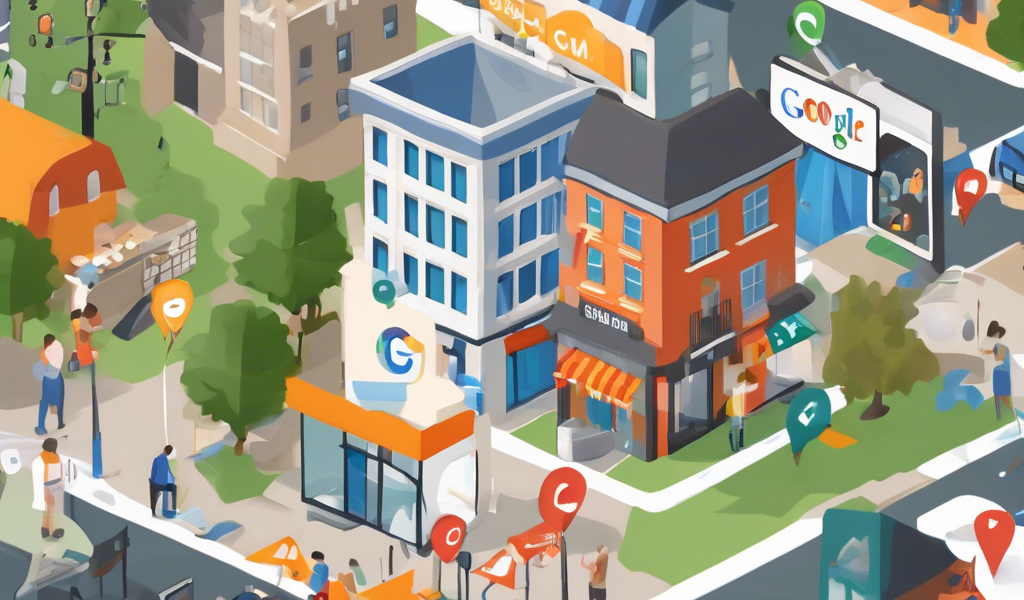


I’ve found that the emphasis on regularly updating your Google My Business profile is often underestimated by many business owners. For instance, not just changing hours during holidays but also adding timely photos and posts about ongoing promotions or new services can noticeably increase engagement. I once managed a small local cafe’s GMB profile and saw that timely responses to reviews and questions directly correlated with increased foot traffic during special events. What I’m curious about is how others balance the time investment for these updates with their daily operations. Have any small business owners developed efficient routines or tools to keep their GMB profiles consistently fresh without it becoming a burden? Also, integrating GMB with social media seems like a promising approach, but I’m interested in hearing how effective this cross-promotion has been in practice for others out there.