Boosting Your Google Business Rank: An Overview
In today’s digital landscape, having a strong online presence is crucial for local businesses. Increasing your Google Business rank is essential for attracting customers and enhancing visibility in local search results. Google My Business (GMB) plays a pivotal role in this process, acting as a key tool for businesses to showcase their services, engage with customers, and improve their online presence.
Why Google Business Ranking Matters
When potential customers search for products or services in their area, they often rely on Google to provide them with relevant local businesses. A higher ranking in Google’s search results means that your business is more likely to be seen by prospective customers. This visibility not only boosts your credibility but also increases foot traffic and online inquiries.
Key Strategies to Enhance Your Google Business Rank
To effectively increase your Google Business rank, consider implementing the following strategies:
- Optimize Your Business Profile: Ensure that your Google My Business profile is complete and accurately reflects your business. Include essential information such as your business name, address, phone number, and operating hours. A well-optimized profile enhances your chances of being featured in local search results.
- Utilize Relevant Keywords: Integrate relevant keywords naturally into your business description and posts. This helps Google understand what your business offers, making it easier for potential customers to find you. For example, if you run a bakery in New York, using keywords like “New York bakery” can significantly improve your visibility.
- Encourage Customer Reviews: Positive reviews not only enhance your credibility but also influence your Google ranking. Encourage satisfied customers to leave reviews on your GMB profile. Responding to reviews, whether positive or negative, also shows potential customers that you value feedback and engage with your clientele.
- Post Regular Updates: Keep your audience informed by posting updates about new products, services, or promotions. Regularly updating your GMB profile signals to Google that your business is active and engaged, which can positively impact your ranking.
- Leverage Google Q&A: Engage with potential customers by answering questions directly on your GMB profile. This feature allows customers to ask questions about your business, and providing timely responses can enhance your reputation and visibility.
Implementing these strategies can significantly enhance your Google Business rank. For a deeper dive into optimizing your GMB profile, consider exploring our page on how to optimize your Google Business listing effectively.
Understanding Local SEO for Improved Ranking
Local SEO is an essential aspect of increasing your Google Business rank. It involves optimizing your online presence to attract more business from relevant local searches. Understanding local SEO strategies can help you tailor your approach and improve your ranking effectively. For further insights, check out our comprehensive guide on understanding local SEO for small businesses.
Utilizing Google Posts for Engagement and Visibility
One of the most powerful features of Google My Business is the ability to create Google Posts. These posts allow businesses to communicate directly with their audience by sharing updates, promotions, events, and more. Regularly posting engaging content not only keeps your customers informed but also signals to Google that your business is active. This activity can positively influence your Google Business rank.
Types of Google Posts to Consider
To maximize engagement, consider the following types of posts:
- Promotional Posts: Highlight special offers, discounts, or new products that could attract customers. A well-crafted promotional post can drive immediate interest and foot traffic.
- Event Posts: If your business is hosting or participating in an event, sharing this through a Google Post can significantly increase visibility. Include relevant details such as date, time, and location to encourage attendance.
- Update Posts: Share news about changes in your business, such as new hours or services. Keeping your customers informed builds trust and encourages them to engage with your business.
Utilizing Google Posts effectively can enhance your local SEO growth and improve your overall visibility in search results.
Enhancing Your Business Description with Targeted Keywords
Your Google Business description is an essential component of your profile that should not be overlooked. This section is an opportunity to incorporate targeted keywords that describe your business and its offerings. A well-optimized business description not only informs potential customers but also helps Google categorize your business correctly.
Crafting a Compelling Business Description
When writing your business description, aim for clarity and engagement. Here are some tips:
- Be Concise: A succinct and clear description is more appealing to users. Aim for around 750 characters to convey your message effectively.
- Highlight Unique Selling Points: What sets your business apart? Incorporate specific details about your services or products that make you unique in your area.
- Include Calls to Action: Encourage potential customers to take action, whether it’s visiting your website or stopping by your store. Phrases like “Visit us today for a special offer” can be persuasive.
For more in-depth tips on optimizing your Google Business description, check out our guide on creating a compelling GMB business description.
Maximizing the Impact of Customer Reviews
Customer reviews play a crucial role in establishing credibility and improving your Google Business rank. They not only provide social proof but also influence potential customers’ decisions. Moreover, Google considers the quantity and quality of reviews when determining your ranking.
Strategies for Generating Positive Reviews
To enhance your review strategy, consider the following:
- Ask for Feedback: Don’t hesitate to ask satisfied customers to leave reviews. A simple request can significantly increase the number of reviews you receive.
- Respond to Reviews: Engaging with customers by responding to their reviews shows that you value their feedback. Addressing both positive and negative comments demonstrates your commitment to customer satisfaction.
- Utilize Review Generation Tools: Consider implementing tools that help streamline the review generation process. These tools can make it easier for customers to leave feedback.
For further insights on how reviews impact your ranking and strategies for generating them, explore our article on how reviews affect local SEO rankings.
Leveraging Local Citations for Greater Visibility
Local citations are mentions of your business on various online platforms, including directories and social media. Ensuring that these citations are accurate and consistent across platforms can significantly boost your visibility in local searches. Inconsistencies can confuse potential customers and harm your ranking.
Strategies for Building Strong Local Citations
To enhance your local citation strategy, consider these approaches:
- Consistent NAP Information: Ensure your business name, address, and phone number (NAP) are consistent across all platforms. This consistency is vital for search engines to trust your business information.
- Submit to Relevant Directories: Identify local and industry-specific directories where your business can be listed. This increases your chances of being found by potential customers searching for your services.
- Monitor Your Citations: Regularly check your citations for accuracy. Tools are available that can help you track mentions of your business online.
Building strong local citations is an integral part of local SEO. For more information, check our resource on expert GMB citation services for enhanced rankings.
Understanding the Importance of Google Business Insights
Google My Business Insights provide valuable data about how customers interact with your business online. By analyzing this information, you can make informed decisions to enhance your Google Business rank. Insights reveal how customers find your listing, whether through searches or maps, and what actions they take thereafter.
Utilizing Insights for Strategic Improvements
With access to insights, you can identify trends and make adjustments accordingly. For example:
- Track Customer Actions: Monitor how many people visit your website, request directions, or call your business. This data can help you understand what drives engagement and where to focus your marketing efforts.
- Adjust Your Content: If you notice a spike in searches for specific services, consider highlighting those offerings in your Google Posts or business description. Tailoring your content based on insights can significantly enhance customer engagement.
By leveraging Google Insights, you can adapt your strategies to better meet customer needs and improve your local visibility. To dive deeper into analyzing your performance, explore our guide on how to use GMB Insights for better local rankings.
Enhancing Visual Appeal with Photos and Videos
Visual content plays a crucial role in attracting potential customers to your Google Business profile. High-quality images and videos can significantly increase engagement and provide insight into your offerings.
Best Practices for Google Business Visual Content
To maximize the impact of your visual content, consider the following tips:
- Showcase Your Products or Services: Include images that highlight your best-selling products or services. Clear, appealing visuals can entice customers to learn more or visit your business.
- Use Authentic Photos: Authenticity resonates with customers. Instead of generic stock images, use real photos of your business, staff, and interactions with customers to create a personal connection.
- Incorporate Videos: Short videos showcasing your business, services, or customer testimonials can provide an engaging way to communicate your value proposition. Videos can also improve your visibility in search results.
For additional tips on optimizing your GMB photos, visit our page on GMB photo optimization tips.
Implementing Effective Google My Business Strategies
Beyond optimizing individual elements of your GMB profile, a cohesive strategy can drive significant improvements in your local search rankings. Here are some strategies to consider:
Regularly Update Your Business Information
Ensure that your business information, including hours of operation and contact details, is always current. Regular updates help maintain your credibility and ensure that customers have the correct information to reach you.
Engage with Your Audience on Social Media
Promote your Google Business profile on your social media platforms to drive traffic. Share posts that link back to your GMB profile, encouraging followers to interact with your business online.
Incorporate Local SEO Techniques
Integrating local SEO practices into your overall strategy can enhance your visibility in local searches. Consider using local keywords naturally in your business description and posts to improve your search rankings.
For a comprehensive understanding of local SEO strategies, check out our article on effective strategies for GMB optimization.
Creating Engaging Content for Your Google Business Profile
Engagement is a key factor in enhancing your Google Business rank. By producing quality content that resonates with your audience, you can foster a deeper connection with potential customers. Content marketing through Google My Business can significantly elevate your visibility and interaction levels. For more tips on leveraging content, explore our guide on how to use GMB posts for effective local SEO growth.
Types of Content to Consider
When creating content for your Google Business profile, consider the following types that drive engagement:
- Informative Blogs: Share articles that address common questions or pain points related to your business. This positions you as an authority in your field and keeps your audience informed.
- Visual Content: Leverage images and videos to showcase your products or services. Engaging visual content can captivate your audience and encourage them to learn more about your offerings.
- Customer Testimonials: Highlight positive feedback from your customers. Testimonials not only build trust but also enhance your credibility, positively influencing potential customers to choose your business.
Utilizing Google Q&A Effectively
The Google Q&A feature allows customers to ask questions about your business directly on your Google Business profile. This interactive element can significantly enhance engagement and provide valuable insights into customer concerns.
Best Practices for Google Q&A
To make the most of the Q&A feature, consider the following practices:
- Prompt Responses: Quickly answer questions to show you are attentive and care about customer inquiries. This responsiveness can positively impact your business reputation.
- Anticipate Common Questions: Regularly review the questions asked and prepare informative responses to common inquiries. This proactive approach can save time and improve customer satisfaction.
- Encourage Customers to Ask Questions: Don’t hesitate to invite your customers to use the Q&A feature. The more questions you receive, the better you can tailor your communication and services to meet their needs.
For more insights on using Google Q&A to boost your local search performance, check out our post on understanding local SEO for small businesses.
Optimizing Your Google Business Profile for Mobile Users
With many users accessing Google from mobile devices, optimizing your Google Business profile for mobile viewing is crucial. A mobile-friendly profile ensures that potential customers can easily navigate your information, leading to increased engagement and inquiries.
Tips for Mobile Optimization
To enhance your profile for mobile users, consider these tips:
- Ensure Fast Loading Times: Optimize images and content to load quickly on mobile devices. A slow-loading profile can lead to high bounce rates and lost customers.
- Keep Information Accessible: Make sure that your contact information, hours, and location are easy to find. Simplifying navigation improves user experience and encourages interaction.
- Utilize Click-to-Call Features: Enable call functionality so that customers can easily reach you with a single tap. This convenience can significantly increase your chances of converting inquiries into actual visits.
For further strategies on enhancing your mobile presence, refer to our article on how to boost Google Business visibility with GMB strategies.
Frequently Asked Questions (FAQ)
What is Google My Business and why is it important?
Google My Business (GMB) is a free tool that allows businesses to manage their online presence across Google, including Search and Maps. It is crucial because it helps improve visibility in local search results, allowing potential customers to find and engage with your business easily.
How can I improve my Google Business rank?
To improve your Google Business rank, optimize your GMB profile with accurate information, incorporate relevant keywords, encourage customer reviews, post regular updates, and engage with your audience through Google Q&A.
Why are customer reviews important for my Google Business profile?
Customer reviews are vital as they build credibility and influence potential customers’ decisions. Google considers the quantity and quality of reviews when determining your ranking, making them essential for local SEO.
How do I respond to negative reviews on Google?
Respond to negative reviews professionally and promptly. Acknowledge their concerns, apologize if necessary, and offer to resolve the issue. This shows potential customers that you value feedback and care about customer satisfaction.
Can I use Google Posts to promote my business?
Yes, Google Posts are an effective way to share updates, promotions, and events directly on your GMB profile. Regularly posting engaging content can enhance your visibility and attract more customers.
What types of content should I include in my Google Business description?
Your Google Business description should include targeted keywords, a clear overview of your services, unique selling points, and calls to action that encourage potential customers to engage with your business.
How often should I update my Google Business profile?
You should update your Google Business profile regularly, especially when there are changes to your hours of operation, services, or promotions. Regular updates signal to Google that your business is active.
What are local citations and how do they affect my ranking?
Local citations are mentions of your business information across various online platforms, including directories and social media. Consistent and accurate citations enhance your visibility in local searches and build trust with search engines.
How can I track my Google Business performance?
You can track your Google Business performance using Google My Business Insights. This tool provides valuable data about customer interactions, helping you identify trends and adjust your strategies accordingly.
What is the role of visual content in my Google Business profile?
Visual content, such as photos and videos, enhances your Google Business profile by attracting potential customers and providing insight into your offerings. High-quality visuals can significantly increase engagement and help distinguish your business.
Authority Resources
For further reading and to enhance your understanding of Google Business optimization and local SEO, refer to the following trusted sources:
- Google My Business Help Center – Official guidelines and tips for optimizing your GMB profile.
- Moz’s Local SEO Guide – Comprehensive resources for understanding local SEO strategies.
- Neil Patel’s Local SEO Guide – Insights and tips from a leading digital marketing expert.
- Search Engine Journal – Up-to-date articles and news on SEO trends and strategies.
- BrightLocal’s Learning Hub – Resources focused on local SEO and citation management.
Conclusion
In conclusion, boosting your Google Business rank is a multifaceted process that involves optimizing your Google My Business profile, engaging with customers, and implementing effective local SEO strategies. By following the guidelines outlined in this comprehensive guide, you can significantly enhance your visibility in local search results and attract more customers to your business. Remember, a well-optimized Google Business profile is not just a tool for visibility; it’s a powerful asset that can drive growth and success in today’s competitive digital landscape.

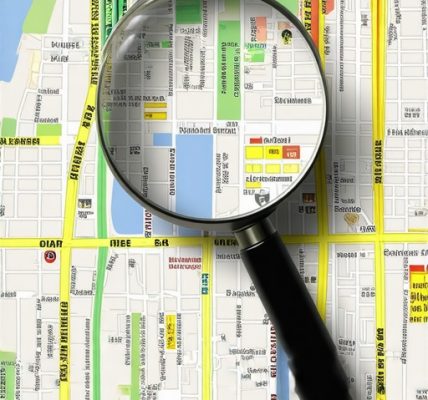
I really appreciate how comprehensive this overview is! I’ve found that regularly posting updates and engaging with customer reviews have made a noticeable difference in my local search rankings. The part about using Google Posts stood out to me, especially the idea of sharing event and update posts—it’s a great way to keep your profile active and relevant. One challenge I sometimes face is encouraging enough satisfied customers to leave reviews without seeming pushy. Has anyone here found effective ways to motivate customers to share their experiences? Also, I wonder how much impact new features like Google Q&A are having on overall visibility. Personally, I’ve started to incorporate more visual content like videos, which seems to significantly boost engagement. Would love to hear if others have experimented with new content types or strategies that have worked well for their local SEO efforts.