Introduction to Google My Business Verification
Verifying your Google My Business (GMB) listing is a crucial step in establishing your online presence. For local businesses, this process not only improves visibility in search results but also enhances credibility with potential customers. In this simple guide, we will walk you through the steps to effectively verify your GMB account, ensuring that you reap the benefits of a legitimate business listing.
Why Verification Matters for Your Business
When you verify your Google My Business listing, you confirm to Google that your business is real and located at the address you provided. This verification process is essential for several reasons:
- Increased Visibility: Verified businesses appear more prominently in local search results, making it easier for customers to find you.
- Builds Trust: Customers are more likely to choose a verified business over one that is not, as verification adds a layer of legitimacy.
- Access to Features: Verification unlocks additional features such as the ability to respond to reviews, post updates, and access insights about how customers interact with your listing.
Steps to Verify Your Google My Business Listing
Follow these straightforward steps to verify your Google My Business listing:
1. Claim Your Business
If you haven’t done so already, start by claiming your business on Google My Business. Go to the GMB homepage and click on the “Manage Now” button. Enter your business name and address to see if it’s already listed.
2. Choose Your Verification Method
Once you have claimed your business, Google will prompt you to verify it. There are several methods available:
- Postcard Verification: This is the most common method. Google will send a postcard to your business address with a verification code. Once you receive it, log in to your GMB account and enter the code.
- Phone Verification: In some cases, Google allows verification via phone. You will receive a call with a verification code.
- Email Verification: If eligible, you might receive a verification code via email.
- Instant Verification: If you have already verified your business with Google Search Console, you may be able to verify your GMB listing instantly.
3. Complete Your Profile
After verification, make sure to complete your profile. Add essential information such as business hours, contact details, and a description. This enhances your chances of being found by potential customers.
Common Issues and Troubleshooting
If you encounter any issues during the verification process, here are some tips:
- Ensure your business address is accurate and matches the one on your website.
- Check if your business category is correctly listed.
- Be patient; sometimes, it takes a little while for Google to process your verification request.
By following these steps, you will successfully verify your Google My Business listing, paving the way for improved local SEO and customer engagement. For more tips on enhancing your GMB performance, check out our article on effective GMB ranking strategies.
Optimizing Your Google My Business Listing Post-Verification
Once your Google My Business (GMB) listing is verified, the next step is to optimize it for maximum visibility and engagement. An optimized listing can significantly enhance your chances of appearing in local search results and attract potential customers.
1. Craft a Compelling Business Description
Your business description is crucial as it provides potential customers with an overview of your offerings. Aim for a concise yet informative description. Include relevant keywords that reflect your business’s services. For instance, if you run a local bakery, mention terms like “freshly baked goods,” “custom cakes,” and “local ingredients” to improve search relevance.
2. Utilize High-Quality Images
Images play a pivotal role in attracting customers. Upload high-resolution photos of your products, services, and your establishment. This not only showcases your business but also helps in search rankings. Regularly update your image gallery to keep your listing fresh and engaging. Remember, images related to your offerings can significantly enhance user engagement.
3. Keep Your Information Up-to-Date
It’s vital to maintain accurate information on your GMB profile. Ensure that your business hours, address, and contact details are current. If you change your hours for holidays or special events, update them immediately. This transparency builds trust and enhances customer experience, leading to increased foot traffic.
Engaging with Customers through Reviews
Customer reviews are a significant component of your online reputation. Engaging with reviews can bolster your credibility and improve your local SEO.
1. Encourage Customer Feedback
Prompt satisfied customers to leave positive reviews on your GMB listing. You can do this by sending follow-up emails or including a link to your GMB page in your email signature. More positive reviews can improve your rankings in local search results, making it easier for new customers to discover your business.
2. Respond to Reviews Promptly
Engaging with customer reviews—both positive and negative—demonstrates that you value feedback. Thank customers for their positive reviews and address any concerns raised in negative ones. This level of engagement can enhance customer loyalty and improve your business’s reputation.
Leveraging GMB Features for Enhanced Visibility
Google My Business offers various features that can further enhance your visibility and customer engagement.
1. Use Posts to Share Updates
Utilize the posts feature to share updates, promotions, or events directly on your GMB listing. Regularly posting keeps your audience informed and engaged, while also signaling to Google that your business is active. Posts can include images, short descriptions, and calls to action, encouraging potential customers to reach out or visit your website.
2. Implement Q&A Section
The Questions and Answers (Q&A) section allows you to address common inquiries about your business. Proactively provide answers to frequently asked questions to assist potential customers. This not only improves user experience but also showcases your expertise and willingness to help.
Conclusion: Continuous Improvement for Your GMB Listing
Verifying and optimizing your Google My Business listing is an ongoing process. Regularly monitor your listing’s performance and make adjustments based on customer interactions and feedback. For more insights on effective GMB strategies, visit our page on effective GMB ranking strategies. With consistent effort and attention, your GMB listing can significantly enhance your visibility and drive business growth.
Understanding Local SEO for Google My Business
To fully leverage your Google My Business (GMB) listing, it’s essential to understand the fundamentals of local SEO. Local SEO focuses on optimizing your online presence to attract more business from relevant local searches. By applying effective strategies, you can ensure that your GMB listing ranks higher in search results, helping you connect with nearby customers looking for your services.
1. Importance of Local Keywords
Integrating local keywords into your GMB profile is critical. Research the terms that potential customers are using to find businesses like yours. For example, if you run a plumbing service in Denver, include phrases like “Denver plumbing services” or “emergency plumber in Denver” in your business description. This targeted approach will enhance your search visibility and attract local traffic.
2. Optimize Your GMB Categories
Choosing the right categories for your GMB listing is vital for local search optimization. Select primary and secondary categories that accurately represent your business. For instance, if you own a coffee shop, you might choose “Coffee Shop” as your primary category and “Cafe” as a secondary category. This helps Google understand your business better and improves your chances of appearing in relevant local searches. For more insights on optimizing categories, check out our guide on optimizing your Google Business listing effectively.
Utilizing Insights for Performance Improvement
GMB provides valuable insights into how customers interact with your listing. Regularly analyzing these metrics can help you understand user behavior and optimize your listing accordingly.
1. Monitor Customer Actions
GMB Insights allows you to track how customers find your listing and what actions they take, such as visiting your website or requesting directions. Use this data to identify trends and tailor your marketing strategies. For instance, if you notice a significant number of customers are requesting directions, consider promoting a special offer to encourage them to visit your location.
2. Evaluate Search Queries
Review the search queries that lead users to your GMB listing. This can help you identify additional keywords to incorporate into your profile. If you find that customers are searching for a specific service you offer but you have not included it in your description, updating your content can enhance your relevance and visibility.
Enhancing Your GMB Listing with Posts and Updates
Regularly updating your GMB listing with posts is a powerful way to engage customers and improve your visibility.
1. Share Engaging Content
Utilize the posts feature to share news, promotions, and events. Posts can include images, special offers, and links to your website, fostering customer interaction. By keeping your audience informed about what’s happening at your business, you encourage them to visit or contact you. Regular posting not only engages customers but also signals to Google that your business is active, improving your local search ranking.
2. Highlight Special Offers
Promote special offers or events through your GMB posts. These can be time-sensitive promotions that create urgency. For example, if you offer a discount on certain days, a well-crafted post can attract more customers to take advantage of the deal. This strategy not only drives traffic but also boosts customer engagement and loyalty.
Conclusion: The Ongoing Journey of GMB Optimization
Optimizing your Google My Business listing is an ongoing endeavor that requires attention to detail and a commitment to improvement. By regularly updating your information, engaging with customers, and utilizing insights effectively, you can maximize your local visibility and drive business growth. For a comprehensive understanding of enhancing your local search performance, visit our page on GMB SEO audit techniques. Stay proactive, and your GMB listing will become a powerful asset for your local business.
Driving Customer Engagement Through GMB Reviews
Reviews play a crucial role in enhancing your Google My Business (GMB) profile. Positive customer feedback not only boosts your credibility but also influences potential customers’ decisions. Actively encouraging satisfied customers to leave reviews can significantly enhance your local SEO performance. Responding to reviews, both positive and negative, showcases your commitment to customer satisfaction and can improve your business’s reputation.
1. Best Practices for Review Generation
To effectively generate reviews, consider implementing a structured approach. Ask customers post-service to share their experiences on your GMB listing. You can also provide links to your review page via email or SMS. Offering incentives, like discounts on future services, can motivate customers to leave feedback. For more comprehensive strategies, explore our guide on GMB review generation best practices.
2. Importance of Responding to Reviews
Engaging with your customers through reviews is essential. Acknowledging positive reviews fosters a sense of community and encourages further interactions. Addressing negative reviews promptly and professionally can help mitigate any damage to your reputation. This level of engagement signals to Google that your business is active and attentive, which can positively impact your local search rankings.
Utilizing GMB for Community Engagement
Beyond reviews, using your GMB profile to engage with the local community can further enhance your visibility. Participate in local events and showcase your involvement through GMB posts and updates.
1. Promote Local Events and Sponsorships
Highlight any local events your business sponsors or participates in. This not only positions your business as a community leader but also attracts local customers who are interested in these events. By actively promoting your involvement, you can strengthen your local presence and connect with potential customers.
2. Share Community-Focused Content
Creating content that resonates with your local audience can enhance engagement. Share updates about local news, partnerships with nearby businesses, or community initiatives. This approach not only builds relationships but also positions your brand as a trusted source of information in your area.
Advanced Google My Business Strategies for Growth
As you become more comfortable with GMB, consider implementing advanced strategies to further enhance your local SEO efforts.
1. Optimize Your Business Description
Your GMB business description is a valuable space for incorporating relevant keywords. Craft a clear and concise description that outlines your services while naturally integrating local keywords. This will help improve your visibility in local search results. For a thorough approach to optimizing your business listing, refer to our article on mastering Google Business SEO.
2. Utilize Google Q&A Section
The Q&A section on your GMB profile is a great opportunity to address common customer inquiries. Proactively populate this section with frequently asked questions about your services or business hours. Not only does this improve customer experience, but it also provides additional content that Google can index, thereby enhancing your SEO.
Conclusion: Your Path to GMB Mastery
Mastering Google My Business is a vital part of your local SEO strategy. By focusing on customer engagement through reviews, community involvement, and advanced optimization techniques, you can significantly enhance your visibility and attract more local customers. For further insights into local SEO strategies, explore our comprehensive resources on comprehensive local SEO optimization techniques. Stay proactive and dedicated to your GMB strategy, and watch your business thrive in local searches.
Frequently Asked Questions About Google My Business
1. What is Google My Business and why is it important?
Google My Business (GMB) is a free tool that allows business owners to manage their online presence across Google, including Search and Maps. It is important because it helps businesses increase visibility, engage with customers, and improve local SEO, ultimately attracting more potential clients.
2. How can I optimize my GMB listing for better search visibility?
To optimize your GMB listing, ensure that all information is accurate, including your business name, address, phone number, and hours of operation. Utilize relevant keywords in your business description, upload high-quality images, and encourage customer reviews to enhance your profile’s visibility.
3. How do GMB reviews affect my local SEO?
GMB reviews significantly impact local SEO rankings. Positive reviews can lead to higher rankings in search results, increased trust from potential customers, and improved click-through rates. Engaging with reviews, whether positive or negative, also demonstrates your commitment to customer service.
4. Can I use Google My Business for advertising?
While GMB itself is not a direct advertising platform, it enhances your online presence and can lead to increased traffic to your website. You can also promote posts through GMB to highlight special offers, events, or updates, which indirectly serves as advertising.
5. What types of posts can I share on my GMB profile?
You can share various types of posts on your GMB profile, including updates about new products or services, special offers, events, and posts that highlight customer testimonials or community involvement. Regular updates keep your audience engaged and informed.
6. How often should I update my Google My Business profile?
It is recommended to update your GMB profile regularly, ideally weekly or bi-weekly, to keep your information current and relevant. Frequent updates also signal to Google that your business is active, which can positively influence your local search rankings.
7. What are Google My Business insights?
GMB insights provide valuable data about how customers interact with your listing. You can see how many views your profile receives, how customers find your business, and actions taken (like visiting your website or requesting directions). This data helps you understand your audience better and adjust your strategies accordingly.
8. How can I handle negative reviews on my GMB profile?
Handling negative reviews requires a professional and empathetic approach. Respond promptly, acknowledge the customer’s concerns, and offer a solution if possible. This demonstrates your commitment to customer satisfaction and can help mitigate the negative impact of the review.
9. Is it possible to manage multiple GMB listings?
Yes, businesses with multiple locations can manage several GMB listings from a single Google account. Each location must have its own listing with accurate information to ensure customers can find the correct business location.
10. Does Google My Business impact search engine rankings?
Yes, an optimized GMB listing can significantly impact search engine rankings, particularly in local searches. Elements such as the accuracy of information, customer reviews, and engagement with posts all contribute to how well your business ranks in local search results.
Authority Resources for Google My Business and Local SEO
- Google My Business Help Center – Official support page by Google offering comprehensive guides on managing your GMB profile.
- Moz – A leading resource for SEO insights and strategies, including local SEO tips and best practices.
- Search Engine Journal – A reputable source for news, tips, and guides on search engine optimization and marketing strategies.
- Local University – Offers educational resources and workshops focused on local search marketing.
- Neil Patel – Renowned digital marketing expert providing a wealth of information on SEO and local marketing strategies.
- BrightLocal – A trusted platform for local SEO tools, insights, and research focused on enhancing local business visibility.
Conclusion: Harnessing the Power of Google My Business for Local SEO Success
In conclusion, mastering Google My Business is essential for any business aiming to improve its local SEO performance. By actively engaging with customers through reviews, participating in community events, and implementing advanced optimization techniques, you can significantly enhance your visibility and attract more potential customers. The insights and strategies discussed throughout this article will set you on the path to GMB mastery. Stay committed to refining your approach, and you’ll see your business thrive in local searches.
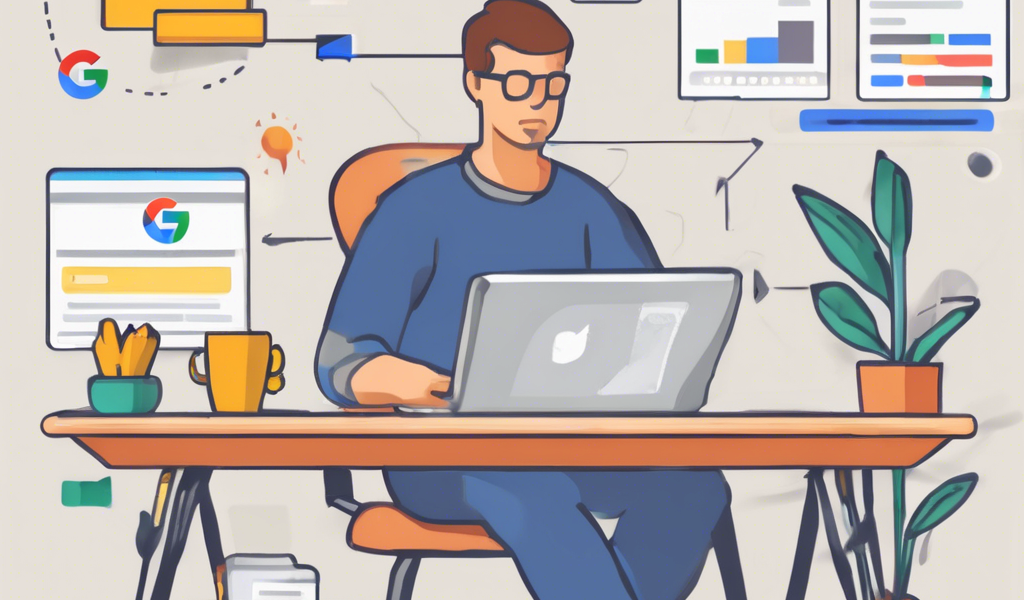



I found the focus on verifying your Google My Business listing quite insightful. In my experience running a small cafe, the verification process was more than just a formality; it truly helped boost our visibility locally. One challenge I faced was during the postcard verification step—the postcard took longer than expected to arrive, which was a bit frustrating since I was eager to complete the setup. However, ensuring that our business information was accurate and updating the profile regularly made a big difference once live. What I’ve also noticed is that engagement through responding to reviews post-verification adds a personal touch that builds trust with customers. Has anyone else experienced delays with postcard verification or tried the instant verification through Google Search Console? I’d be interested to hear how those methods compare in efficiency. Overall, the guide offers solid steps, but a discussion on managing verification delays or alternate verification tips would be really helpful for new business owners navigating this process.
Emily, I completely relate to your experience with the postcard verification delay. In my case, the postcard took nearly three weeks to arrive, which was nerve-wracking as I wanted to get the listing live quickly. From what I’ve learned, instant verification through Google Search Console can be a real time-saver, but it’s often limited to businesses that already have a verified website registered with Google Search Console. For new businesses without that setup, it might not be an option.
One tip that helped me was double-checking that my business address was formatted exactly as Google preferred, including suite numbers and postal codes, as any mismatch can delay the process. Also, making sure my Google My Business category was precise seemed to smooth out verification.
Beyond verification, I appreciate how the guide emphasizes completing the profile fully post-verification. In my experience, consistent updates combined with prompt responses to customer reviews have really built credibility locally.
I’m curious, has anyone found alternative verification methods more effective, like phone or email? Also, for those who use instant verification, what was your experience like in terms of ease and reliability?