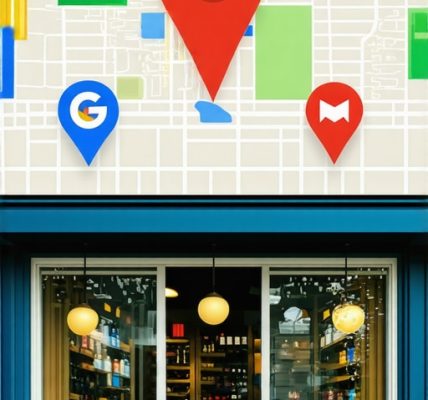Understanding the Importance of Near Me Searches
In today’s digital landscape, consumers increasingly rely on near me searches to find local businesses and services. Whether someone is looking for a nearby restaurant, a hair salon, or a plumbing service, the phrase “near me” has become synonymous with local intent. This trend emphasizes the need for businesses to optimize their online presence, particularly through platforms like Google My Business (GMB).
What is Google My Business?
Google My Business is a powerful tool that helps businesses manage their online presence across Google, including Search and Maps. When users search for terms like “best coffee shop near me,” GMB listings appear prominently, providing essential information about the business such as location, hours, and reviews. This visibility is crucial for attracting local customers who are ready to make a purchase.
Optimizing Your GMB Listing for Local Searches
To effectively optimize your GMB listing for near me searches, consider the following strategies:
1. Complete Your Business Profile
Ensure that your GMB profile is fully filled out. This includes adding your business name, address, phone number, website, and business category. A complete profile not only enhances user trust but also improves your chances of appearing in local search results.
2. Use Relevant Keywords
Incorporate relevant keywords throughout your GMB profile. Think about the terms your customers might use when searching for your services. For example, if you run a bakery, terms like “fresh bread” or “birthday cakes near me” can be beneficial. However, avoid keyword stuffing; instead, focus on natural phrasing.
3. Encourage Customer Reviews
Customer reviews play a pivotal role in local SEO. Encourage your clients to leave positive feedback on your GMB listing. High-quality reviews not only enhance your visibility but also increase trust among potential customers. For tips on how to effectively generate reviews, check out our guide on GMB review generation best practices.
4. Regularly Update Your Business Information
Keep your business information current. If you change your hours, move to a new location, or introduce new services, update your GMB listing promptly. This ensures potential customers have the most accurate information, which can significantly impact their decision to choose your business.
5. Utilize GMB Posts
GMB allows businesses to create posts to share updates, offers, and events. Regularly posting engaging content can help keep your audience informed and interested. For more on using GMB posts for engagement, visit our article on how to use GMB posts for engaging local SEO content.
Leveraging Visual Content for Better Engagement
Visual content is another critical aspect of optimizing your GMB listing. High-quality images of your products, services, and business location can significantly enhance your listing’s appeal. According to research, businesses with photos receive 42% more requests for directions and 35% more click-throughs to their websites. To learn more about optimizing photos for your GMB listing, check out our post on the essential guide to GMB photo optimization for success.
Utilizing Categories and Attributes for Enhanced Visibility
One effective way to optimize your Google My Business listing for near me searches is by selecting the most relevant categories and attributes. Categories help Google understand what your business offers, making it easier for potential customers to find you. For instance, if you’re a coffee shop, ensure you choose the “Coffee Shop” category and consider adding attributes like “Wi-Fi available” or “Outdoor seating.” This not only improves your visibility but also helps attract customers looking for specific features.
Implementing Local SEO Best Practices
In addition to optimizing your GMB listing, implementing local SEO best practices can significantly enhance your online presence. Here are some strategies to consider:
1. Optimize Your Website for Local Keywords
Make sure your website content includes local keywords related to your business. This means using phrases like “best pizza in [your city]” or “affordable plumbing services near me.” Creating dedicated pages for each location your business serves can also improve your chances of ranking for local searches.
2. Ensure NAP Consistency
Your business’s Name, Address, and Phone number (NAP) should be consistent across all online platforms. Inconsistent information can confuse search engines and customers alike, potentially harming your local search rankings. For more insights on maintaining NAP consistency, explore our guide on how to rank your business higher with effective NAP consistency.
3. Build Local Backlinks
Creating backlinks from reputable local websites can greatly improve your local SEO. Reach out to local blogs, news sites, or community organizations to see if they would feature your business. This not only drives traffic but also establishes your credibility in the local market. To dive deeper into backlink strategies, check out our post on understanding GMB backlink building for SEO growth.
Engaging with Your Audience Through Q&A
Google My Business features a Q&A section where potential customers can ask questions about your business. Actively managing this section can enhance customer engagement and improve your local SEO. Respond promptly to inquiries and provide detailed answers to common questions. This not only builds trust but also helps other customers who may have similar queries.
Monitoring Insights for Continuous Improvement
Google My Business provides valuable insights into how customers interact with your listing. Regularly check these analytics to understand how customers find your business and what actions they take. Insights can guide your optimization efforts, helping you identify which strategies are working and where improvements are needed. For an effective approach to monitoring your GMB performance, see our article on how to track GMB performance for optimal results.
Utilizing Google Posts for Promotion
Regularly updating your GMB listing with Google Posts can keep your audience engaged and informed. Share news, promotions, or events through these posts, as they appear prominently in your GMB profile. This not only encourages interaction but also signals to Google that your listing is active, which can positively influence your local rankings. For more details on maximizing engagement with posts, refer to our guide on how to use GMB posts for maximum engagement.
Using Google My Business Attributes for Enhanced Customer Targeting
Attributes in your Google My Business profile provide essential details that help potential customers understand what your business offers. By selecting relevant attributes, such as “Wheelchair Accessible” or “Outdoor Seating,” you can cater to specific customer needs and preferences. This targeted approach not only improves your visibility in local searches but also enhances customer satisfaction. For more tips on optimizing your listing, explore our guide on GMB SEO best practices.
Leveraging Google Maps for Increased Local Visibility
Integrating your Google My Business listing with Google Maps is crucial for driving traffic to your business. Ensure your location is accurate and that you encourage customers to check in or leave reviews on Google Maps. This interaction can enhance your visibility within the platform, allowing more local customers to discover your business. For insights on optimizing your presence on Google Maps, read our article on Google Maps SEO.
Engaging Your Audience with Q&A Management
Actively engaging with customers through the Q&A section of your GMB listing can significantly enhance your local SEO efforts. By answering questions promptly and providing thorough answers, you not only boost your credibility but also help potential customers make informed decisions. Make it a habit to monitor this section regularly and address any queries that arise. This proactive approach can lead to higher engagement rates and improved customer experience.
Tracking Your GMB Performance with Analytics
Understanding how your customers interact with your GMB listing is essential for ongoing optimization. Utilize Google My Business Insights to analyze metrics such as views, searches, and customer actions. This data can guide your strategy, allowing you to identify which aspects of your listing are performing well and which may need improvement. For detailed methods on tracking performance, check out our post on how to track GMB performance.
Crafting Engaging Google Posts for Better Interaction
Google Posts are a valuable tool for keeping your audience informed about your business activities, promotions, or events. Regularly creating engaging posts can enhance interaction and encourage customers to take action, such as visiting your website or making a reservation. Make sure to include compelling visuals and clear calls to action in your posts. For more effective strategies on using Google Posts, explore our article on maximizing engagement with Google Posts.
Staying Updated with GMB Features and Trends
Google My Business continuously evolves, introducing new features and tools to assist businesses in optimizing their presence. Staying informed about these updates is crucial for maintaining your competitive edge. Regularly check for new features that may benefit your business, such as booking capabilities or new attribute options. For a comprehensive look at the latest trends in GMB, visit our resource on mastering Google Business SEO.
The Role of Local Content in Enhancing GMB Visibility
Creating local content on your website that resonates with your community can significantly improve your GMB visibility. Consider writing blog posts or articles about local events, news, or partnerships that highlight your engagement with the community. This not only positions your business as a local authority but also drives traffic to your GMB listing. For more ideas on effective local content strategies, reference our guide on effective local SEO strategies.
Utilizing Google My Business Insights for Strategic Enhancements
Understanding the performance of your Google My Business listing is crucial for ongoing optimization. Regularly reviewing GMB insights helps you gauge customer engagement, including how many users viewed your listing, searched for directions, or clicked on your website. By analyzing this data, you can identify trends and adjust your strategies accordingly, ensuring that you remain competitive in local searches. For a deeper dive into performance tracking, consider visiting our guide on how to track GMB performance for optimal results.
Incorporating Customer Feedback into Your Strategy
Customer reviews are a significant factor in your local SEO strategy. Not only do they enhance your business’s credibility, but they also provide valuable insights into customer preferences and experiences. Actively soliciting feedback and responding to reviews can foster a positive relationship with your audience. Addressing negative reviews constructively demonstrates your commitment to customer satisfaction, which can encourage new customers to choose your business. For best practices on managing reviews, check out our post on GMB review generation tips.
Leveraging Local Partnerships for Enhanced Visibility
Building relationships with other local businesses can also improve your local search rankings. Collaborate on events, promotions, or social media campaigns to increase your visibility within the community. These partnerships can lead to cross-promotion opportunities, helping both businesses reach a broader audience. For more on effective local partnerships, see our article on local business growth strategies.
Creating a Comprehensive Content Strategy
Developing a content strategy that focuses on local topics can further enhance your GMB presence. Blog posts that highlight local events, customer stories, or community engagement can position your business as a trusted local authority. This type of content not only drives traffic to your website but also encourages engagement on your GMB listing. To explore effective content strategies, read our guide on effective local SEO strategies.
Emphasizing Mobile Optimization
With the rise of mobile searches, ensuring your website and GMB listing are optimized for mobile devices is essential. Make sure your website loads quickly and is easy to navigate on smartphones. A seamless mobile experience not only improves user satisfaction but also positively impacts your search rankings. Additionally, having a mobile-friendly GMB listing enhances the likelihood of attracting customers who are on the go.
Monitoring Competitor Strategies
Keeping an eye on your competitors’ GMB strategies can provide valuable insights into what works in your industry. Analyzing their listing elements, customer engagement, and promotional tactics can inspire your own approach. Identify gaps in their strategies that you can capitalize on, and consider how to differentiate your business in the local market. For more insights on competitive analysis, refer to our resource on uncovering GMB SEO secrets.
Comprehensive FAQ Section on Near Me Searches
1. What are near me searches?
Near me searches refer to online queries that include the phrase “near me” to find local businesses or services. For example, someone might search for “restaurants near me” to discover dining options within proximity.
2. How important is Google My Business for local SEO?
Google My Business (GMB) is crucial for local SEO as it enhances your visibility in local search results. A well-optimized GMB listing can significantly increase your chances of being found by potential customers searching for your services nearby.
3. How do I optimize my GMB listing for better visibility?
To optimize your GMB listing, complete your business profile, use relevant keywords, encourage customer reviews, keep your information updated, and utilize GMB posts to engage your audience.
4. What role do customer reviews play in local SEO?
Customer reviews are essential for local SEO as they enhance your business’s credibility and influence potential customers’ decisions. Positive reviews can improve your local rankings and attract more clients.
5. How can I track the performance of my GMB listing?
You can track your GMB performance through the insights provided by Google My Business. These insights show how customers interact with your listing, including views, searches, and actions taken.
6. What are Google Posts, and how can they help my business?
Google Posts are updates you can share on your GMB listing to inform customers about promotions, events, or news. Regularly updating with engaging posts can enhance customer interaction and improve your local SEO.
7. How does mobile optimization affect my GMB listing?
Mobile optimization is vital as many users search for local businesses on their smartphones. A mobile-friendly website and GMB listing enhance user experience, which can positively influence your search rankings.
8. Can local partnerships help improve my SEO?
Yes, building relationships with local businesses can enhance your visibility and credibility. Collaborating on events or promotions can lead to cross-promotion opportunities, benefiting both parties.
9. What are attributes in Google My Business?
Attributes in your GMB profile provide details about your business, such as accessibility options or available services. Selecting relevant attributes helps potential customers understand what you offer, improving your visibility in local searches.
10. How can I stay updated with GMB features?
To stay updated with GMB features, regularly check the Google My Business blog or follow industry news sources. Staying informed about updates can help you effectively utilize new tools and improve your listing.
Authority Resources for Google My Business and Local SEO
For further reading and expert insights on optimizing your Google My Business listing and enhancing your local SEO efforts, consider exploring the following resources:
- Google My Business Help Center – Official documentation from Google offering in-depth guides on managing your GMB listing.
- Moz’s Local SEO Guide – A comprehensive resource on local SEO strategies and best practices.
- Search Engine Journal – Local SEO – Articles and updates on local SEO tactics and trends.
- Neil Patel’s Guide to Local SEO – Insights and strategies from one of the leading voices in digital marketing.
- BrightLocal – Local SEO Learning Hub – Resources and tools for mastering local SEO.
Conclusion
In summary, optimizing your Google My Business listing is essential for enhancing your visibility in local searches. By implementing strategies such as maintaining a complete profile, encouraging reviews, and utilizing engaging content, you can effectively attract more customers through near me searches. Additionally, keeping abreast of best practices and utilizing authoritative resources will enable you to stay competitive in the ever-evolving digital landscape. Start implementing these strategies today to ensure your business stands out to local customers and drives more foot traffic to your door.