Understanding the Importance of Positive GMB Reviews for SEO
In today’s digital landscape, positive Google My Business (GMB) reviews play a pivotal role in enhancing your local SEO strategy. When potential customers search for a business, they often rely on reviews to make informed decisions. A robust collection of positive reviews not only builds credibility but also influences your rank in local search results. As a business owner, understanding how to generate these reviews is key to achieving higher visibility and attracting more customers.
The Link Between GMB Reviews and Local SEO Rankings
Google’s algorithm considers various factors when determining local search rankings, and customer reviews are one of the most significant. A high volume of positive reviews can lead to improved rankings in the local pack, which displays a selection of businesses relevant to the user’s search query. More reviews and higher ratings signal to Google that your business is trustworthy and worthy of being featured prominently.
Moreover, the quality of your reviews also matters. Businesses that receive thoughtful, positive feedback are more likely to be viewed favorably by potential customers. This means that encouraging detailed and genuine reviews can yield far better results than merely seeking quantity.
Strategies for Generating Positive GMB Reviews
To effectively generate positive GMB reviews, businesses should implement several strategic approaches:
- Ask for Reviews – One of the most straightforward methods to gather reviews is simply to ask. After providing a product or service, remind your customers to leave feedback on your GMB profile. Personalize your request to make it feel more genuine.
- Make It Easy – Simplifying the review process can lead to more responses. Provide direct links to your GMB listing in follow-up emails or messages. The easier you make it for customers, the more likely they will take the time to leave a review.
- Incentivize Feedback – While you must adhere to Google’s policies, offering incentives can motivate customers to leave positive reviews. Consider running a contest or providing discounts in exchange for feedback.
- Engage with Existing Reviews – Responding to existing reviews, whether positive or negative, demonstrates that you value customer feedback. This interaction can encourage more customers to leave their own reviews, knowing that their voice will be heard.
Additionally, consider sharing customer reviews on your website and social media platforms. This not only highlights your positive feedback but also encourages others to add their thoughts on your GMB page. For more in-depth strategies on enhancing your business profile, check out our article on how to optimize your Google Business listing effectively.
Utilizing Reviews for Better Customer Engagement
Positive reviews can also be used as a powerful tool for customer engagement. By showcasing these reviews in your marketing materials, you can build trust with potential customers. Furthermore, consider highlighting customer stories that reflect your business values and offerings. This approach not only increases your credibility but also fosters a sense of community around your brand.
As you develop your strategy for generating positive GMB reviews, remember that building a solid reputation takes time. Focus on delivering exceptional products and services, and the positive feedback will follow naturally. For more insights on the impact of reviews on your Google Business listing, explore our post on how reviews impact your Google Business ranking.
Encouraging Customer Engagement for More Reviews
Building a steady flow of positive reviews on your Google My Business (GMB) profile requires active engagement with your customers. One effective way to encourage feedback is to foster an environment where customers feel valued and appreciated. You can achieve this by creating opportunities for interaction, such as hosting events, webinars, or online Q&A sessions. When customers feel a personal connection to your brand, they are more likely to share their experiences.
Utilizing Social Media to Drive Reviews
Social media channels serve as powerful platforms for promoting your GMB reviews. By sharing snippets of positive feedback on your social media profiles, you not only showcase your excellent service but also encourage others to share their thoughts. Additionally, you can create posts asking satisfied customers to leave a review, linking directly to your GMB page. This strategy helps bridge your social presence and local SEO efforts, enhancing your overall visibility.
Furthermore, consider integrating user-generated content from social media into your marketing campaigns. Highlighting photos or testimonials from happy customers can motivate others to express their satisfaction through reviews. For more about leveraging social media for local visibility, check out our article on unlocking Google Maps SEO tips for local visibility.
Implementing a Feedback Loop
A feedback loop is an essential aspect of generating positive GMB reviews. By soliciting feedback regularly, you can identify areas for improvement and highlight what your customers appreciate most about your services. Use surveys or follow-up emails to gather insights on their experience, and make adjustments based on their responses. This not only enhances customer satisfaction but also increases the likelihood of receiving positive reviews.
Another effective method is to follow up with customers after their purchase or service. This can be done through personalized emails thanking them for their business and kindly asking for a review of their experience. The key is to make these communications feel authentic and personal.
Responding to Reviews: A Two-Way Street
Engaging with your customers does not stop at generating reviews; responding to existing reviews is equally crucial. By acknowledging both positive and negative feedback, you demonstrate that you value customer opinions. This interaction can encourage more customers to leave reviews, knowing their voices will be heard.
When responding to positive reviews, express gratitude and appreciation. For negative reviews, address the issue constructively, showing your commitment to customer satisfaction. This proactive communication fosters trust and can turn a negative experience into a positive one. For insights on managing reviews effectively, visit our post on GMB review generation best practices.
Leveraging Review Platforms for Enhanced Visibility
While GMB reviews are pivotal, consider expanding your review strategy to other platforms that can complement your local SEO efforts. Sites like Yelp, Facebook, and industry-specific review platforms allow customers to share their experiences, which can ultimately drive traffic to your GMB profile. Having a presence on multiple platforms increases your credibility and allows potential customers to see a broader range of feedback.
Encourage satisfied customers to leave reviews on these platforms and ensure that your business information is consistent across all channels. This consistency is a vital aspect of local SEO, as it helps improve your search visibility. For additional strategies on enhancing your online presence, explore our post on essential Google Business SEO tips for local visibility growth.
Maximizing Customer Engagement through GMB Features
To truly leverage your Google My Business (GMB) profile, you must utilize its features to enhance customer engagement actively. The GMB platform offers various tools that can help you connect with potential customers and foster a community around your business. One of the most effective methods is to use the GMB Posts feature, which allows you to share updates, promotions, and events directly on your business profile.
Creating Compelling GMB Posts
When crafting GMB posts, focus on creating content that resonates with your audience. Use attention-grabbing visuals and concise, engaging text to convey your message. Whether you’re announcing a new product, sharing a customer testimonial, or promoting a special event, ensure your posts are informative and visually appealing. For more tips on leveraging GMB posts, check out our detailed guide on how to use GMB posts for SEO and customer engagement.
Utilizing Q&A for Enhanced Interaction
The Q&A section of your GMB profile is another valuable tool for engaging with customers. By proactively answering frequently asked questions, you can provide helpful information while demonstrating your expertise. Encourage customers to ask questions by promoting this feature in your marketing materials. Regularly monitoring and responding to inquiries can also significantly improve your engagement rates and customer satisfaction.
Building a Community Around Your Brand
Creating a strong community around your brand not only encourages customer loyalty but also drives more positive reviews on your GMB profile. Consider hosting events, webinars, or workshops that bring customers together and foster a sense of belonging. These events can be promoted through your GMB profile and social media channels, enhancing visibility and engagement.
Highlighting User-Generated Content
User-generated content (UGC) is a powerful way to showcase your customers’ experiences and foster a sense of community. Encourage customers to share their photos and stories related to your products or services on social media, and feature this content on your GMB profile. This not only highlights your positive reputation but also motivates others to share their experiences. For more insights on this strategy, explore our article on unlocking the potential of GMB photo optimization.
Leveraging Customer Stories in Marketing
Sharing customer stories and testimonials can be an effective method for building trust and credibility. Highlight these narratives in your GMB posts and on your website to create a connection with potential customers. When others see the positive experiences shared by your existing customers, they are more likely to engage with your business. For tips on how to craft effective customer stories, visit our post on creating effective GMB business descriptions for SEO.
Tracking Engagement and Making Improvements
To ensure your customer engagement strategies are effective, it’s essential to track and analyze your GMB performance regularly. Use GMB Insights to monitor metrics such as views, clicks, and customer actions. This data can help you identify which strategies are working and where improvements are needed. For a deeper dive into how to leverage GMB Insights for better strategies, check out our article on how to utilize GMB Insights for better strategies.
By continuously refining your approach based on performance data, you can enhance your GMB profile’s effectiveness in driving customer engagement and ultimately increasing your local visibility.
Leveraging Google My Business Features for Enhanced Customer Interaction
Google My Business (GMB) is a powerful tool that offers various features aimed at improving customer engagement and enhancing your local visibility. Utilizing these tools effectively can help you connect with potential customers, showcase your offerings, and foster community around your brand.
Utilizing GMB Posts for Direct Communication
The GMB Posts feature allows businesses to share updates, promotions, and events directly on their profiles. This feature is valuable for keeping your audience informed and engaged. When creating posts, focus on producing compelling content that resonates with your target market. Use high-quality images and clear, concise text to convey your message effectively. For more in-depth strategies on this, check out our guide on how to use GMB posts for SEO and customer engagement.
Encouraging Interaction Through Q&A
The Q&A section of your GMB profile is another excellent way to engage with customers. By proactively answering frequently asked questions, you can provide valuable information while displaying your expertise. Encourage customers to ask questions by promoting this feature in your marketing materials. Regularly monitoring and responding to inquiries can significantly improve customer satisfaction and enhance engagement rates.
Building a Community Around Your Brand
Creating a strong community around your business not only strengthens customer loyalty but also encourages more positive reviews on your GMB profile. Consider hosting events, webinars, or workshops that bring customers together and foster a sense of belonging. Promote these events through your GMB profile and social media channels to enhance visibility and interaction.
Highlighting User-Generated Content
User-generated content (UGC) is a powerful way to showcase your customers’ experiences and foster community. Encourage customers to share their photos and stories related to your products or services on social media, and feature this content on your GMB profile. This not only highlights your positive reputation but also motivates others to share their experiences. For additional insights on leveraging UGC, explore our article on unlocking the potential of GMB photo optimization.
Utilizing Customer Stories in Marketing
Sharing customer stories and testimonials can be an effective method for building trust and credibility. Highlight these narratives in your GMB posts and on your website to create a connection with potential customers. When others see the positive experiences shared by your existing customers, they are more likely to engage with your business. For tips on crafting effective customer stories, visit our post on creating effective GMB business descriptions for SEO.
Tracking Performance and Making Data-Driven Improvements
To ensure your customer engagement strategies are effective, it’s essential to regularly track and analyze your GMB performance. Use GMB Insights to monitor metrics such as views, clicks, and customer actions. This data can help you identify which strategies are working and where improvements are needed. For a deeper dive into utilizing insights for better strategies, check out our article on how to utilize GMB Insights for better strategies.
By continuously refining your approach based on performance data, you can enhance your GMB profile’s effectiveness in driving customer engagement and ultimately increasing your local visibility.
Frequently Asked Questions About Google My Business Reviews
1. How do Google My Business reviews impact local SEO?
Google My Business reviews significantly impact local SEO as they influence rankings in local search results. Positive reviews improve your business’s visibility and credibility, making it more likely for potential customers to choose your business over competitors.
2. What are the best practices for requesting GMB reviews from customers?
Best practices for requesting GMB reviews include personalizing your requests, making it easy for customers to leave a review by providing direct links, and following up with customers after their purchase or service to remind them to share their feedback.
3. Can negative reviews be beneficial for my business?
While negative reviews can be challenging, they can also provide valuable insights into areas for improvement. Responding constructively to negative feedback demonstrates your commitment to customer satisfaction and can positively influence potential customers who read your reviews.
4. How often should I respond to reviews on my GMB profile?
You should respond to reviews regularly, aiming to reply to all reviews—both positive and negative—within a few days. This shows that you value customer feedback and are engaged with your audience, which can encourage more reviews.
5. What are the consequences of incentivizing GMB reviews?
Incentivizing GMB reviews can lead to violations of Google’s policies, which may result in your reviews being filtered or removed. It’s essential to follow ethical practices and avoid offering incentives for reviews. Instead, focus on providing excellent service that naturally encourages positive feedback.
6. How can I showcase my GMB reviews on my website?
You can embed GMB reviews on your website using widgets or plugins that display recent reviews. Highlighting positive testimonials on your site can enhance your credibility and encourage more customers to leave feedback on your GMB profile.
7. What is the best way to handle fake reviews?
If you encounter fake reviews, it’s important to report them to Google and respond professionally to the review on your GMB profile. Clarifying the situation publicly can help mitigate the impact of the fake review.
8. How do I keep track of my GMB reviews?
You can track your GMB reviews using the GMB dashboard, where you can monitor new reviews and responses. Additionally, consider using review management tools that provide notifications and analytics for all your online reviews.
9. Can I delete negative reviews from my GMB profile?
You cannot delete negative reviews unless they violate Google’s review policies. However, you can flag them for review if they are inappropriate, spammy, or fake. Always focus on responding to negative reviews to show your commitment to customer service.
10. How do GMB reviews affect customer trust?
GMB reviews significantly affect customer trust, as many consumers base their purchasing decisions on online reviews. Positive reviews can enhance trust and credibility, while negative or unaddressed reviews can deter potential customers.
Authority Resources for Google My Business Reviews
To deepen your understanding of Google My Business reviews and their impact on local SEO, consider exploring the following trusted resources:
- Google My Business Help Center – Official resource for managing your GMB profile and understanding best practices.
- Moz Local SEO Ranking Factors – Insights on local SEO factors that influence rankings, including reviews.
- Search Engine Journal – The Importance of Google My Business Reviews – A comprehensive overview of why GMB reviews matter.
- BrightLocal – Google My Business Reviews Guide – Detailed strategies for generating and managing GMB reviews effectively.
- Neil Patel – Ultimate Guide to Google My Business – Expert tips on maximizing your GMB presence and leveraging reviews.
Conclusion
In conclusion, Google My Business reviews are a vital component of your local SEO strategy. By effectively generating, managing, and responding to reviews, you not only enhance your online visibility but also build trust and credibility with potential customers. Utilize the strategies outlined in this guide to create a robust GMB profile that attracts positive engagement and drives business growth.

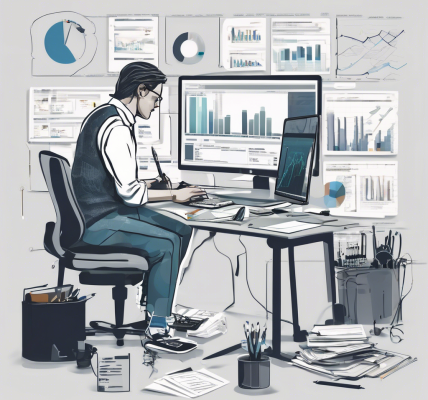
This article really hits the mark! I’ve spent a lot of time trying to figure out how to improve my Google My Business reviews, especially since they clearly impact my local SEO. What I found particularly insightful was the emphasis on the quality of reviews over quantity. It’s true that a few detailed, thoughtful reviews can really sway a potential customer’s decision more than a handful of generic ones.
Another strategy I’ve employed is engaging with existing reviews. I’ve noticed that when I respond to both compliments and criticisms, it fosters a sense of community and encourages others to share their experiences. Just last month, I responded to a customer’s feedback on a service issue, and they returned to leave a glowing update after I addressed their concerns.
Also, using social media to prompt reviews is brilliant! I’ve started sharing snippets of positive feedback on my business’s social channels, and it seems to generate more interest. Establishing that personal connection really does encourage more of my customers to speak up about their experiences. Thanks for sharing these effective strategies!
The emphasis on both the quality and quantity of Google My Business reviews really resonates with me. In my experience managing a small local business, I’ve noticed that encouraging customers to leave detailed feedback not only enhances our credibility but also helps us identify specific areas for improvement. What I find particularly effective is the approach of making the review process easy and personal — sending follow-up emails with direct links and a thank you note helps increase response rates significantly.
However, I’ve always been cautious about incentivizing reviews due to Google’s policies. Instead, focusing on outstanding service seems to naturally motivate customers to share positive experiences. Also, engaging promptly with reviews, especially addressing any negative comments constructively, has been crucial in maintaining a trustworthy reputation.
I’m curious about how others balance asking for reviews without overwhelming customers or seeming pushy. Have you found any subtle techniques that encourage more organic feedback without making customers feel pressured? It’s an ongoing challenge, but one that really pays off in the long run for both SEO and customer trust.