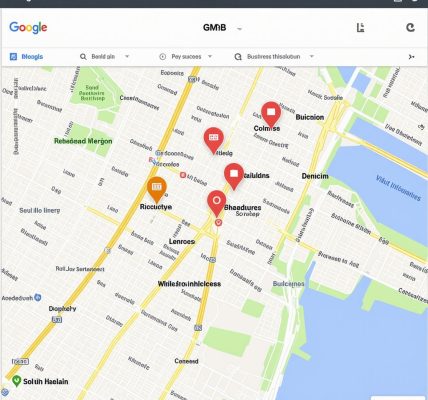Understanding the Impact of Google My Business on Local SEO
In 2025, local SEO continues to evolve, with Google My Business (GMB) playing a crucial role in enhancing local visibility for businesses. GMB is not just a free tool; it’s a powerful platform that allows businesses to manage their online presence across Google, including Search and Maps. By optimizing their GMB profiles, businesses can significantly improve their local search rankings, making it easier for potential customers to find them.
Why is Google My Business Essential for Local Search Success?
Google My Business is essential for local SEO because it directly affects how a business appears in local search results. When someone searches for a service or product near them, Google displays relevant businesses based on their GMB listing. According to Search Engine Journal, businesses that verify their information with GMB are twice as likely to be considered reputable by consumers. This verification process builds trust and credibility, which are vital for local SEO success.
Moreover, GMB listings allow businesses to showcase their services, respond to customer reviews, post updates, and upload photos, all of which can enhance engagement and attract more customers. The more complete and optimized your GMB profile, the better your chances of ranking high in local search results.
How Can Businesses Leverage GMB to Improve Local SEO?
To maximize the benefits of GMB for local SEO, businesses should focus on several key strategies:
- Complete Your Profile: Ensure that your GMB profile is fully filled out, including your business name, address, phone number, website, hours of operation, and categories.
- Regular Updates: Post regular updates and offers to keep your audience engaged and informed. Regularly updated profiles are favored by Google.
- Encourage Customer Reviews: Actively ask your customers to leave positive reviews. Responding to reviews, whether positive or negative, shows that you value customer feedback.
- Utilize GMB Features: Make the most of GMB features, such as Q&A, posts, and photos. These elements not only enhance your profile but also improve customer engagement.
These strategies are not just best practices; they are essential for businesses aiming to grow their local presence in 2025. By implementing these techniques, businesses can effectively harness GMB to boost their local SEO efforts.
For further insights on optimizing your Google My Business profile, consider reading our post on How to Optimize Your Google Business Listing Effectively.
Have you optimized your GMB profile yet? Share your experiences with us in the comments below!
Enhancing Local SEO Through Google My Business Features
As businesses navigate the competitive landscape of local SEO in 2025, leveraging Google My Business (GMB) features becomes increasingly vital. Each feature of GMB offers unique opportunities to enhance local visibility, making it essential for businesses to utilize them effectively. For instance, utilizing the Q&A feature allows businesses to engage directly with potential customers by answering common questions, which not only builds trust but also improves SEO rankings.
What Are the Key Features of Google My Business That Boost Local SEO?
Key features of GMB that can significantly boost local SEO include:
- Posts: Regularly posting updates, offers, and events can keep your audience informed and engaged. Google often prioritizes active listings in search results.
- Photos and Videos: Adding high-quality images and videos of your products or services can enhance your listing’s appeal. Listings with photos receive 42% more requests for directions and 35% more click-throughs to websites according to a study by HubSpot.
- Attributes: Including relevant attributes (such as “women-led” or “wheelchair accessible”) can help customers find businesses that meet their specific needs, thereby improving engagement and click rates.
Incorporating these features not only enhances the user experience but also aligns your business with Google’s ranking factors, which favor comprehensive and engaging GMB profiles.
How to Optimize Your Google My Business Listing for Maximum Impact?
To truly harness the power of GMB, businesses must optimize their listings continually. This includes keeping information up to date, such as business hours and contact details, especially during holidays or events. Timely updates help avoid customer frustration and can lead to improved rankings.
Why Are Customer Reviews Important for Local SEO?
Customer reviews are crucial for local SEO as they directly influence your business’s reputation in search results. According to Wikipedia, positive reviews can enhance your visibility in local searches and increase consumer trust. To encourage reviews, consider implementing a follow-up process where you ask satisfied customers to share their experiences online. Responding to these reviews—both positive and negative—further demonstrates that your business values customer feedback, enhancing trust and engagement.
Moreover, the quality and quantity of reviews can impact your business’s ranking in the Google Local Pack, making it essential to prioritize review generation as part of your GMB strategy.
Would you like to learn more about effective GMB strategies? Check out our post on 5 Secrets to Successful Google Business Listing SEO for additional insights!
Using Google My Business Features for Enhanced Local SEO
To achieve optimal results in local SEO, businesses must leverage the diverse features of Google My Business (GMB). By utilizing these tools effectively, businesses can not only enhance their online visibility but also engage more meaningfully with potential customers. One of the standout features is the Posts function, which allows businesses to share updates, promotions, and events directly on their GMB listing. Regularly posting content can significantly improve a business’s ranking in local searches, as Google tends to favor active profiles.
How Can GMB Posts Impact Local SEO?
GMB posts serve as a valuable tool for driving customer engagement. They allow businesses to communicate directly with their audience by sharing relevant information that can influence purchasing decisions. According to WordStream, businesses that utilize GMB posts see an increase in customer interactions and inquiries, leading to higher conversion rates. This interaction is crucial as it not only builds a relationship with customers but also signals to Google that the business is active and engaging, which can enhance its local search rankings.
Another essential feature of GMB is the ability to upload high-quality images and videos. Visual content can significantly improve the attractiveness of a listing, making it more likely for potential customers to click through to the website or visit the physical location. Listings with images receive 42% more requests for directions and 35% more click-throughs to websites, which emphasizes the importance of maintaining an updated gallery.
Customer Engagement and GMB: Why Does It Matter?
Engaging with customers through GMB is critical for building a strong online presence. Responding promptly to customer reviews—whether positive or negative—demonstrates that a business values customer feedback. This two-way communication not only enhances trust but also encourages more customers to share their experiences, thereby boosting the number of reviews. Positive reviews can greatly influence a business’s local SEO, as they often correlate with higher search rankings.
What Are the Best Practices for Managing GMB Reviews?
To effectively manage reviews, businesses should implement a systematic approach to encourage customers to leave feedback after their purchases. This can include sending follow-up emails or messages thanking customers and inviting them to share their experiences online. According to BrightLocal, 87% of consumers read online reviews for local businesses, making it imperative for businesses to maintain a positive online reputation.
Additionally, businesses should consider utilizing the Q&A feature on GMB. This tool allows potential customers to ask questions directly on the listing, providing an opportunity for businesses to showcase their expertise and responsiveness. By addressing common queries, businesses can not only improve customer satisfaction but also enhance their SEO performance by integrating relevant keywords into their responses.
Want to dive deeper into optimizing your GMB profile? Explore our article on How to Optimize Your Google Business Listing Effectively for more strategies and insights. We would love to hear your thoughts! Share your experiences with GMB in the comments below and let us know how it has impacted your business!
Utilizing Google My Business Insights for Data-Driven Decisions
In the realm of local SEO, understanding how your Google My Business (GMB) profile performs is crucial. GMB provides valuable insights that can help businesses refine their strategies and improve visibility. These insights include data on how customers find your listing, where they come from, and how they interact with your profile. By analyzing this data, businesses can make informed decisions to enhance their local SEO efforts.
What Key Metrics Should You Track in GMB Insights?
Tracking the right metrics in GMB Insights is essential for evaluating your performance. Important metrics to focus on include:
- Search Queries: Understand the terms customers use to find your business. This information can guide your keyword strategy and help you optimize your listings further.
- Customer Actions: Monitor how many users click on directions, visit your website, or call your business. High engagement rates indicate that your listing is effective in attracting potential customers.
- Photo Views: Keep an eye on how often your photos are viewed compared to competitors. Visual content plays a significant role in engaging customers and can influence their choice.
By regularly reviewing these metrics, businesses can identify trends and areas for improvement, ensuring they remain competitive in the local market.
Enhancing Your GMB with Regular Updates and Posts
Staying active on your GMB profile is vital for maintaining visibility and engaging with your audience. Regular updates not only keep your customers informed but also signal to Google that your business is active. Businesses that post updates often see a positive impact on their search rankings.
How Can You Effectively Use GMB Posts?
To maximize the impact of your GMB posts, consider the following best practices:
- Content Variety: Share a mix of content, including promotions, events, and news about your business. This variety keeps your audience engaged and encourages repeat visits to your profile.
- Clear Calls-to-Action: Each post should encourage a specific action, whether it’s visiting your website, booking an appointment, or calling your business. Clear CTAs can significantly enhance user engagement.
- Visual Appeal: Use high-quality images or videos in your posts to attract attention and convey professionalism. Posts with visuals receive much higher engagement rates.
According to HubSpot, engaging content can lead to a 30% increase in customer interactions, highlighting the importance of consistent, quality updates.
Emphasizing the Importance of Local Citations for GMB Success
Local citations—mentions of your business name, address, and phone number on other websites—play a pivotal role in local SEO. They help build your business’s online authority and improve its visibility in search results. Consistent citations across various platforms reinforce trust and credibility, which are essential components of a successful GMB strategy.
For comprehensive guidance on leveraging local citations, check out our detailed post on Leveraging Local Citations in Your GMB Strategy.
Ready to Enhance Your GMB Strategy?
Improving your Google My Business profile is an ongoing process that requires attention and commitment. By implementing the strategies discussed, you can significantly enhance your local SEO efforts and attract more customers. Don’t hesitate to reach out and share your experiences with GMB. What strategies have worked for you? Let’s discuss in the comments below!
Frequently Asked Questions (FAQ)
1. How often should I update my Google My Business profile?
It’s recommended to update your Google My Business profile regularly, ideally at least once a month. Frequent updates, including new posts and photos, signal to Google that your business is active and engaged, which can positively impact your local search rankings.
2. What types of posts can I share on my GMB listing?
You can share various types of posts on your GMB listing, including updates about your business, special offers, events, and even customer testimonials. These posts help keep your audience engaged and informed, improving your overall visibility.
3. How important are customer reviews for my GMB profile?
Customer reviews are incredibly important for your Google My Business profile as they directly influence your reputation and visibility in search results. Positive reviews can enhance consumer trust and increase your chances of appearing in the Google Local Pack.
4. What should I do if I receive a negative review?
If you receive a negative review, respond promptly and professionally. Acknowledge the customer’s concerns and offer to resolve the issue. This not only shows you value customer feedback but also demonstrates to potential customers that you’re committed to providing excellent service.
5. Are photos really that important for my GMB listing?
Yes, photos are crucial for your GMB listing. Listings with photos receive 42% more requests for directions and 35% more click-throughs to websites. High-quality images can significantly enhance your listing’s appeal and engage potential customers.
6. How can I track the performance of my GMB listing?
You can track the performance of your GMB listing through GMB Insights, which provide data on how customers find your listing, what actions they take, and how often your photos are viewed. This information helps you refine your local SEO strategies.
7. What are local citations, and why are they important?
Local citations are mentions of your business’s name, address, and phone number (NAP) on other websites. They are important because they help build your business’s online authority and improve visibility in local search results. Consistent citations reinforce trust and credibility for your business.
8. How does GMB affect my chances of appearing in the Google Local Pack?
Google My Business plays a significant role in your chances of appearing in the Google Local Pack. An optimized GMB profile with complete information, positive reviews, and regular engagement can enhance your local search visibility and increase your chances of being featured.
Authoritative Sources
1. Search Engine Journal – A trusted source for SEO insights, this article discusses the importance of Google My Business in local search strategies.
2. HubSpot – Offers valuable statistics and insights on marketing trends, including the impact of visual content on customer engagement.
3. BrightLocal – This source provides data on consumer behavior regarding reviews, highlighting their importance for local SEO.
Conclusion
In conclusion, optimizing your Google My Business profile is essential for enhancing your local SEO efforts and attracting more customers in 2025. By leveraging GMB features, engaging with customers through reviews, and regularly updating your profile, you can significantly improve your visibility in local search results. Remember that an optimized GMB profile not only boosts your local rankings but also builds trust and credibility with potential customers. We encourage you to implement these strategies and share your experiences with GMB in the comments below! If you want to dive deeper, check out our article on How to Optimize Your Google Business Listing Effectively for more insights.