Unlocking the Potential of Google Business Optimization
In today’s digital landscape, optimizing your Google Business profile is not just a good practice; it is essential for driving traffic and enhancing visibility. With more consumers relying on online searches to find local businesses, having a well-optimized Google Business listing can significantly impact your online presence and customer engagement.
Why Google Business Optimization Matters
Google Business optimization is crucial for businesses looking to improve their local search rankings. When your business appears prominently in local search results, it increases the chances of attracting potential customers who are actively searching for services or products you offer. This is particularly important for small businesses that compete with larger enterprises. By implementing effective optimization strategies, you can level the playing field and draw in more local customers.
Key Strategies for Optimizing Your Google Business Profile
To fully leverage the benefits of Google Business optimization, consider the following essential tips:
- Complete Your Profile: Ensure that all sections of your Google Business profile are filled out completely. This includes your business name, address, phone number, website, and business hours. A complete profile not only helps with visibility but also builds trust with potential customers.
- Utilize Relevant Keywords: Incorporate relevant keywords within your business description and services. This will help your listing appear in relevant searches, improving your chances of being discovered by local customers. For instance, if you operate a coffee shop, use phrases like “best coffee in [your city]” to attract local traffic.
- Regularly Update Your Content: Keep your profile fresh by regularly updating information, photos, and posts. Google favors active listings, so consider sharing updates about promotions, events, or new products. This not only keeps your audience engaged but also signals to Google that your business is active and relevant.
- Encourage Customer Reviews: Positive customer reviews can significantly boost your visibility and credibility. Encourage satisfied customers to leave reviews on your Google Business profile. Responding to reviews, both positive and negative, also shows that you value customer feedback and are committed to providing excellent service.
- Optimize for Mobile: With a growing number of consumers searching for local businesses on their mobile devices, ensure that your Google Business profile is mobile-friendly. A user-friendly experience on mobile can lead to higher engagement and more conversions.
Implementing these strategies will not only enhance your Google Business profile but also improve your local SEO efforts. For a deeper dive into local SEO, check out our comprehensive guide on understanding local SEO for small businesses.
Utilizing Google Business Insights
Another powerful tool at your disposal is Google Business Insights. This feature provides valuable data on how customers interact with your listing, including how they found your business, where they are coming from, and what actions they take. Analyzing this data can help you refine your strategies and optimize your profile further.
For instance, if you notice that a significant number of customers find you through search queries, it may indicate that your keyword strategy is effective. Conversely, if you see low engagement rates, it might be time to reconsider your content or promotional strategies.
Leveraging Google Posts for Engagement
One of the most effective ways to enhance your Google Business profile is by utilizing Google Posts. This feature allows you to share updates, offers, events, and announcements directly on your listing. Regularly posting can keep your audience informed and engaged, while also signaling to Google that your business is active.
Types of Google Posts to Consider
When creating Google Posts, consider the following types:
- Event Posts: Share upcoming events, sales, or special promotions to create excitement among your audience. For instance, if you’re hosting a local workshop, an event post can attract attendees and boost foot traffic.
- Offer Posts: Highlight special offers or discounts that might entice potential customers to choose your business over competitors. A time-sensitive promotion can create urgency.
- Update Posts: Keep customers informed about new products, changes in business hours, or other important news. Consistent updates show that you care about your customers’ experience.
Incorporating these posts can not only enhance customer engagement but also improve your visibility in local search results. To maximize the impact, always include a clear call to action (CTA) in your posts, encouraging users to take the next step.
The Power of High-Quality Images
Images play a crucial role in attracting potential customers to your Google Business profile. High-quality photos can significantly increase engagement, as they provide a visual representation of your business and its offerings. Ensure that your profile includes a variety of images, such as:
- Exterior Shots: Give customers a glimpse of your storefront to help them locate your business easily.
- Interior Shots: Showcase the ambiance of your establishment, making it more inviting and appealing.
- Product Images: Highlight your best-selling products or services to entice potential customers.
Regularly updating your images can keep your profile fresh and engaging. Consider using professional photography services to capture your business in the best light. For additional guidance on optimizing your images, check out our post on the ultimate guide to GMB photo optimization success.
Building Local Citations for Authority
Building local citations is another essential strategy for improving your Google Business profile’s visibility. Citations are mentions of your business name, address, and phone number (NAP) on various online platforms. Consistent NAP information across different sites can enhance your local SEO efforts.
To effectively build citations:
- List Your Business on Local Directories: Ensure that your business is listed on popular local directories and review sites. This can include Yelp, Yellow Pages, and local chamber of commerce websites.
- Maintain NAP Consistency: Consistency is key. Make sure that your NAP information is identical across all platforms to avoid confusion and improve search engine credibility.
- Encourage Customer Reviews: Positive reviews on these citations can enhance your reputation and attract more customers. For best practices on gathering reviews, visit our guide on GMB review generation best practices.
By focusing on local citations, you not only improve your visibility but also establish your business as a credible authority in your area. This, in turn, can lead to increased traffic and customer trust.
Importance of NAP Consistency in Local SEO
Ensuring the consistency of your business name, address, and phone number (NAP) across various online platforms is vital for local SEO success. Inconsistent NAP details can confuse search engines and potential customers, leading to missed opportunities. To solidify your local presence, focus on maintaining uniformity in your NAP information across all directories, social media profiles, and your Google Business profile.
For guidance on managing your citations effectively, refer to our article on GMB citation management for optimal visibility. This resource will provide insights on how to accurately list your business in multiple places, which is crucial for boosting your local search rankings.
Leveraging Customer Reviews for Enhanced Credibility
Customer reviews are a powerful component of your Google Business profile. They not only enhance your credibility but also significantly impact your local SEO rankings. Positive reviews can persuade potential customers to choose your business over competitors, while responding to reviews demonstrates your commitment to customer satisfaction.
To maximize the impact of reviews, encourage happy customers to leave feedback on your Google Business profile. Consider implementing strategies from our post on generating more reviews for your GMB profile to boost your credibility further.
Optimizing Google Business Categories
Choosing the right categories for your Google Business listing is another essential strategy for local SEO optimization. Categories help Google understand what your business offers, making it easier for potential customers to find you. Select primary and secondary categories that accurately represent your business.
For example, if you run a bakery, your primary category might be “Bakery,” while secondary categories could include “Café” or “Dessert Shop.” This strategy helps broaden your visibility. For more detailed information on selecting the best categories, check out our guide on best GMB categories for better local SEO ranking.
Utilizing Google Q&A to Engage Customers
The Google Q&A feature allows potential customers to ask questions directly on your Google Business profile. This interactive element provides an opportunity for you to engage with your audience and showcase your expertise. Regularly monitor and respond to questions to enhance customer interaction.
Consider populating the Q&A section with common questions and answers about your business. This proactive approach can reduce customer inquiries and enhance their experience. For more on this, see our article about using GMB posts to enhance local SEO rankings.
Implementing Google Business Attributes
Google Business attributes are additional details that can help your business stand out. These attributes include features such as “Women-Led,” “Wheelchair Accessible,” or “Online Appointment Booking.” By adding relevant attributes, you provide potential customers with valuable information that may influence their decision to choose your business.
For a comprehensive approach to Google Business attributes, learn more about how to effectively incorporate them into your profile by visiting our article on effective Google Maps SEO strategies. This will help ensure your business is represented accurately and appealingly to prospective customers.
Enhancing Engagement with Google Business Messaging
Google Business Messaging is a feature that allows customers to message your business directly through your Google Business profile. This feature can significantly enhance customer engagement and provide immediate responses to inquiries. Setting up messaging can help you connect with customers in real-time, leading to improved customer satisfaction and conversion rates.
Implementing Google Business Messaging effectively can be a game-changer for your customer interactions. To explore best practices for setting this up, refer to our resource on GMB engagement strategies. This can help you leverage messaging to its full potential, ensuring you are available to address customer needs promptly.
Maximizing Your Google Business Profile with SEO Techniques
To further enhance your Google Business profile, implementing effective SEO techniques is crucial. These strategies not only improve your visibility but also help convert views into actual visits and sales. By focusing on optimizing various aspects of your profile, you can attract more potential customers and stand out from the competition.
Understanding the Role of Keywords in Google Business Optimization
Keywords play a fundamental role in improving your Google Business listing’s visibility. Conduct thorough keyword research to identify terms that potential customers are using to find businesses like yours. Incorporate these keywords into your business description, posts, and Google Q&A section. This helps Google understand your business better and aligns your offerings with user search intent.
For a detailed overview of effective keyword strategies, check out our article on unlocking local business growth with GMB keywords strategy.
Utilizing Google My Business Attributes for Enhanced Visibility
Adding relevant Google Business attributes can significantly enhance your profile’s appeal. Attributes such as “Women-Led,” “Veteran-Led,” or specific services offered (like “Free Wi-Fi” or “Outdoor Seating”) can attract customers who are searching for particular features. These attributes give potential clients a quick overview of what your business offers, making it easier for them to make decisions.
Engaging Customers with Google Business Q&A
The Google Q&A feature allows you to address common customer inquiries directly on your listing. By proactively answering frequently asked questions, you not only provide valuable information but also demonstrate a commitment to excellent customer service. Monitor this section regularly and update answers as necessary to ensure relevance and accuracy.
For more on optimizing the Q&A feature, consider our guide on using GMB posts to enhance local SEO rankings.
Implementing a Consistent Posting Strategy
Consistency is key in maintaining an active Google Business profile. Regularly posting updates about your business, promotions, or events can keep your audience engaged and informed. Consider creating a content calendar to plan and schedule your posts in advance, ensuring you remain consistent in your outreach.
Types of Posts to Consider for Engagement
When crafting posts, think about incorporating:
- Promotional Posts: Share special discounts or offers that can drive immediate traffic to your business.
- Event Announcements: Inform potential customers about upcoming events to increase attendance and visibility.
- Educational Posts: Share tips or insights related to your industry that can establish your authority and draw in customers.
These types of posts not only keep your audience engaged but can also improve your ranking in local search results.
Tracking Performance for Continuous Improvement
Utilizing Google Business Insights allows you to track the performance of your profile. This tool provides data on how customers find your business, the actions they take, and how they interact with your posts. Analyzing this data can help you refine your strategies and focus on what resonates most with your audience.
For more insights on enhancing your engagement strategies, refer to our post on GMB performance tracking techniques for local businesses.
By continuously monitoring and adjusting your approach based on performance metrics, you can ensure that your Google Business profile remains effective and relevant, ultimately driving more traffic and conversions.
Frequently Asked Questions about Google Business Optimization
1. What is Google Business Optimization?
Google Business Optimization refers to the process of enhancing your Google Business profile to improve visibility, attract more customers, and increase engagement. This involves completing your profile, utilizing relevant keywords, and actively managing customer interactions.
2. How can I improve my local SEO with Google Business?
Improving local SEO with Google Business involves ensuring your profile is complete, maintaining NAP consistency, encouraging customer reviews, and utilizing relevant keywords. Regular updates and posts can also enhance engagement and visibility.
3. Why are customer reviews important for my Google Business profile?
Customer reviews are vital as they enhance your credibility and influence potential customers’ decisions. Positive reviews can lead to higher rankings in search results, while responding to reviews shows your commitment to customer satisfaction.
4. How do I track the performance of my Google Business profile?
You can track the performance of your Google Business profile using Google Business Insights. This tool provides valuable data on customer interactions, helping you refine your strategies and improve engagement based on performance metrics.
5. What types of posts should I create for my Google Business profile?
Consider creating promotional posts, event announcements, and educational content. These types of posts can keep your audience engaged, inform them about your offerings, and improve your ranking in local search results.
6. How important is NAP consistency for local SEO?
NAP consistency is crucial for local SEO as it helps search engines accurately identify your business and enhances credibility. Inconsistent NAP information can lead to confusion and negatively impact your search rankings.
7. Can I add images to my Google Business profile? If so, how does it help?
Yes, adding high-quality images to your Google Business profile is essential. Images can attract potential customers, showcase your offerings, and significantly increase engagement on your listing, ultimately leading to more conversions.
8. How often should I update my Google Business profile?
It’s recommended to update your Google Business profile regularly. Frequent updates about promotions, new products, or changes in business hours demonstrate that your business is active and engaged, which is favored by Google.
9. What are Google Business attributes and how do they improve my profile?
Google Business attributes are additional details about your business, such as accessibility options or specific services offered. Adding relevant attributes can help your business stand out and attract customers looking for particular features.
10. How can I effectively use Google Business Messaging?
To effectively use Google Business Messaging, ensure it’s set up for real-time customer interactions. Promptly responding to inquiries can enhance customer satisfaction and improve your business’s reputation as responsive and engaged.
Authority Resources for Further Learning
For those looking to deepen their understanding of Google Business optimization, the following trusted resources provide valuable insights:
- Google My Business Help Center – Official resource for managing your Google Business profile.
- Moz’s Beginner’s Guide to SEO – Comprehensive guide covering essential SEO concepts and practices.
- Search Engine Journal: Google My Business Resources – In-depth articles and tips on optimizing your Google Business profile.
- Neil Patel’s Local SEO Guide – Expert advice on local SEO strategies, including Google Business optimization.
- BrightLocal – Local SEO Learning Center – Valuable resources to understand the nuances of local search optimization.
Conclusion
In conclusion, optimizing your Google Business profile is an essential strategy for enhancing your online presence and attracting more customers. By implementing the strategies discussed, from maintaining NAP consistency to leveraging customer reviews and utilizing Google Business features, you can significantly improve your local SEO efforts. Remember, a well-optimized Google Business profile not only drives traffic but also builds trust and credibility within your community, ultimately leading to increased conversions.

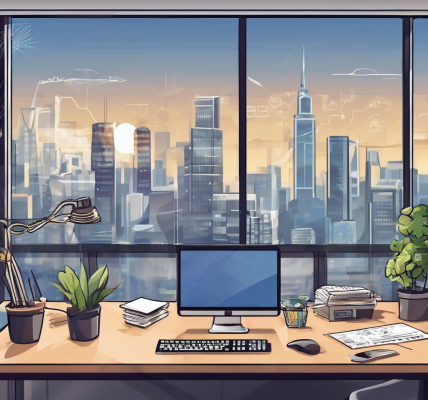

I completely agree that maintaining a complete and updated Google Business profile is crucial for small businesses. I run a local flower shop, and I’ve made it a priority to keep our profile up-to-date, especially with regard to customer reviews and engaging posts. I noticed a remarkable increase in customer inquiries after I started regularly posting updates about seasonal arrangements and promotions. Furthermore, specifically utilizing the ‘Q&A’ feature has allowed me to directly engage potential customers and answer common questions, which not only helps build trust but also aids in improving our profile’s visibility. It’s interesting how small actions, like optimizing your listing with relevant keywords and maintaining consistent NAP information, can lead to a significant increase in foot traffic. I plan to explore the insights tool more extensively to better understand how customers are finding us. Does anyone else here have experience with specific results after applying these optimization strategies?
I found this post incredibly useful, especially the bits about using Google Business Insights and Google Posts to keep your audience engaged. After implementing these strategies for my local bakery, I noticed a tangible increase in online orders. Focusing on high-quality images has also made a difference; I invested in some professional photography, and it really showcases our offerings beautifully. I also started monitoring the Q&A section more closely, answering questions about our gluten-free options, which has turned out to be a common inquiry among customers. The workload can feel overwhelming at times, especially keeping everything consistent across platforms—including NAP—but I’ve learned that it pays off. Regular updates about new flavors or promotions are now part of my routine, and I’ve noticed that they tend to capture customer interest immediately. For anyone feeling hesitant about tracking performance through Google Insights, I recommend digging in! The insights can significantly inform your next marketing moves and optimize your local SEO the right way. 🌟
This post really emphasizes how vital a complete and active Google Business profile is for local businesses. From my experience running a small bookstore, I’ve seen firsthand how regularly updating our posts about new arrivals and local events keeps customer interest high. I also agree with the importance of high-quality images; we recently invested in professional photos of our cozy space, which noticeably increased profile engagement. I am curious—how do others here balance managing reviews and keeping content fresh? Sometimes, it feels overwhelming to stay consistent, but the results make it worth it. Also, I’ve started exploring the insights tool more deeply and feel like it’s a goldmine for understanding customer behavior. Has anyone seen particular patterns in search queries or customer actions that helped tailor their marketing strategies effectively? Would love to hear tips on maximizing insights to boost visibility even further! Overall, these strategies seem fundamental but often get overlooked in the hustle of daily operations.