Understanding the Importance of GMB Content Updates
In the world of digital marketing, maintaining a robust online presence is crucial, especially for local businesses. One of the most effective tools at your disposal is your Google My Business (GMB) profile. Regularly updating your GMB content not only keeps your information current but also plays a significant role in enhancing your local SEO strategy. This article will delve into effective GMB content updates that can propel your ranking success.
Why Regular GMB Content Updates Matter
Google My Business serves as a critical point of interaction between customers and businesses. When you update your GMB profile frequently, you signal to Google that your business is active and engaged. This activity can boost your visibility in local search results, leading to increased traffic and customer engagement. Furthermore, consistent updates help in improving your business’s credibility, making potential customers more likely to choose your service over competitors.
Key Areas for GMB Content Updates
When considering GMB content updates, focus on the following key areas:
- Business Description: Your business description should accurately reflect your services, include relevant keywords, and be engaging. An updated description helps potential customers understand what you offer, enhancing their likelihood of choosing your business.
- Photos and Videos: Visual content is incredibly engaging. Regularly adding new photos or videos of your products, services, or team can keep your profile fresh and appealing. This not only attracts customers but can also improve your ranking on Google Maps.
- Posts and Offers: Utilize GMB posts to share news, updates, and special offers. These posts can increase your engagement rates and keep your audience informed about promotions or events. Regularly scheduled posts can also enhance your local SEO strategy.
Best Practices for GMB Content Updates
To maximize the effectiveness of your GMB content updates, consider the following best practices:
- Be Consistent: Regular updates are key. Plan a schedule for when you will make updates, whether it’s daily, weekly, or monthly.
- Monitor Insights: Use GMB Insights to track how customers interact with your profile. This data can guide you in tailoring your content updates to better meet customer preferences.
- Engage with Customers: Responding to reviews and messages promptly shows customers that you value their input. This engagement can lead to increased trust and higher rankings.
By following these guidelines, you can ensure that your GMB content updates are not only effective but also contribute significantly to your overall local SEO strategy. For more in-depth insights on optimizing your GMB profile, explore our complete guide to mastering Google Business SEO.
In addition to content updates, understanding how to leverage keywords effectively can enhance your GMB profile’s performance. For tips on this topic, check out our article on Google Business keyword strategy that can drive more local traffic to your business.
Leveraging GMB Insights for Tailored Content Updates
One of the most valuable tools at your disposal when managing your Google My Business profile is GMB Insights. This feature allows you to analyze user interactions, providing crucial data that can inform your content update strategy. By understanding how customers find your business and what actions they take, you can tailor your updates to meet their needs more effectively.
Understanding User Behavior
GMB Insights offers information about how many people viewed your profile, how they found you, and what actions they took, such as requesting directions or visiting your website. This data can guide your content updates. For instance, if you notice that a significant number of users are requesting directions, you might want to update your business hours or add posts about upcoming events that could attract foot traffic.
Enhancing Content Relevance
By regularly reviewing GMB Insights, you can ensure that your content remains relevant and engaging for your audience. For example, if certain posts generate higher engagement, consider creating similar content. If your audience responds well to updates about community involvement, highlight those efforts in your GMB posts and descriptions. This approach not only boosts engagement but also enhances your local SEO performance.
For more on tailoring your GMB updates based on user behavior, explore our article on using GMB Insights to enhance local strategies.
Utilizing Customer Reviews for Content Inspiration
Customer reviews are another rich source for content inspiration. They provide insights into what customers value and what experiences they have had with your business. By analyzing reviews, you can identify common themes or frequently asked questions that can guide your GMB content updates.
Responding to Reviews
Engaging with customer reviews not only builds trust but also provides an opportunity to address concerns or highlight positive feedback. When you respond to reviews, consider incorporating keywords relevant to your business. This can enhance your GMB profile’s SEO while showing customers that you value their input. For tips on generating positive reviews, check out our post on generating positive GMB reviews.
Highlighting Customer Feedback in Posts
Consider creating GMB posts that highlight positive customer feedback or showcase testimonials. This not only provides social proof but also keeps your content dynamic and engaging. If several customers mention a specific product or service, consider featuring it prominently in your updates. This approach can drive more traffic to your business and improve your rankings.
Incorporating Seasonal Updates and Promotions
Seasonal updates and promotions present a fantastic opportunity to keep your GMB profile fresh and relevant. Whether it’s a holiday special, a summer sale, or an event, updating your GMB profile to reflect current promotions can attract more visitors. Such updates can also enhance your visibility during peak seasons, making it easier for potential customers to discover your offerings.
Planning Your Content Calendar
To effectively manage seasonal updates, consider planning a content calendar that outlines key dates and promotional periods. This strategy allows you to prepare posts in advance, ensuring that your GMB profile remains active and informative. Regularly scheduled updates can also signal to Google that your business is engaged and worth featuring in local search results.
Engaging Visual Content
Visual content is particularly impactful for seasonal promotions. High-quality images or videos showcasing your products, services, or the festive atmosphere of your business can draw customers in. Regularly updating visual content keeps your profile looking fresh and appealing, contributing to a positive user experience. For tips on optimizing your visual content, refer to our post on GMB photo optimization tips.
Incorporating Seasonal Updates and Promotions
Seasonal updates and promotions present a fantastic opportunity to keep your GMB profile fresh and relevant. Whether it’s a holiday special, a summer sale, or an event, updating your GMB profile to reflect current promotions can attract more visitors. Such updates can also enhance your visibility during peak seasons, making it easier for potential customers to discover your offerings.
Planning Your Content Calendar
To effectively manage seasonal updates, consider planning a content calendar that outlines key dates and promotional periods. This strategy allows you to prepare posts in advance, ensuring that your GMB profile remains active and informative. Regularly scheduled updates can also signal to Google that your business is engaged and worth featuring in local search results.
Engaging Visual Content
Visual content is particularly impactful for seasonal promotions. High-quality images or videos showcasing your products, services, or the festive atmosphere of your business can draw customers in. Regularly updating visual content keeps your profile looking fresh and appealing, contributing to a positive user experience. For tips on optimizing your visual content, refer to our post on GMB photo optimization tips.
Utilizing Special Events for GMB Engagement
Special events, whether local or national, are excellent opportunities to engage with your audience through your GMB profile. By aligning your content with relevant events, you not only increase engagement but also tap into trending topics that can attract new customers.
Creating Event-Specific Posts
When a significant event is approaching, create posts that highlight how your business is participating or celebrating. For example, if your business is hosting a workshop or a holiday sale, share this information on your GMB profile. Use targeted keywords to enhance visibility, such as “holiday specials” or “community workshops.” This strategy can improve your chances of appearing in local search results.
Engaging with Local Community Events
Engaging with local events also opens the door for collaboration opportunities and partnerships. Sponsoring or participating in local events can provide you with content to share on your GMB profile while also enhancing your community presence. Highlight your involvement in these events through posts that showcase your team in action, or share photos from the event.
Tracking Engagement and Adjusting Strategies
Once you’ve implemented seasonal updates and event promotions, it’s crucial to track engagement through GMB Insights. Understanding which updates resonate most with your audience will allow you to refine your strategy over time.
Analyzing Performance Metrics
Review metrics such as views, clicks, and customer actions to gauge the effectiveness of your content updates. If certain posts generate higher engagement, consider creating similar content in the future. Adjusting your strategy based on performance can lead to continuous improvement in your GMB profile’s effectiveness.
Adapting to Customer Feedback
Customer feedback is invaluable for enhancing your GMB content. Pay attention to reviews and comments that may provide insight into what your audience values. If customers express interest in specific products or services, consider highlighting these in your future updates. This responsive approach can lead to stronger customer relationships and increased loyalty.
For more on enhancing your GMB strategy based on customer feedback, explore our detailed guide on using GMB Insights to enhance local strategies.
Maximizing GMB Engagement with Community Connections
Building strong connections within your community is essential for enhancing your Google My Business (GMB) profile engagement. When your business actively participates in community activities, it not only fosters goodwill but also strengthens your local SEO efforts. This section explores how to effectively engage with your community to maximize your GMB impact.
Participating in Local Events
Engaging in local events is a powerful way to increase visibility and enrich your GMB content. Whether it’s sponsoring a local sports team, participating in charity events, or hosting workshops, these activities create opportunities to showcase your brand. Share updates about your involvement on your GMB profile, using keywords related to the event, such as “community sponsorship” or “local workshop.” This not only informs your audience but can also improve your local search rankings as more people discover your business.
Highlighting Community Involvement
When you contribute to community projects, make sure to highlight these efforts in your GMB posts. Customers appreciate businesses that give back, and showcasing your community involvement can enhance your reputation. For instance, if you participate in a food drive, share photos and details on your GMB profile. This type of content not only engages customers but can also improve your chances of being featured in local searches. To explore more about effective community involvement strategies, check out local SEO strategies for small businesses.
Collaborating with Local Influencers
Partnering with local influencers can significantly boost your GMB visibility. Influencers often have a loyal following, and their endorsement can introduce your business to a wider audience. When influencers share your events or promotions, it creates authentic engagement and drives traffic to your GMB profile. Ensure to track the performance of these collaborations using GMB Insights to see which partnerships yield the best results.
Utilizing Customer Feedback for Improvement
Customer feedback is a goldmine for improving your GMB content and overall business strategy. By actively seeking and responding to customer reviews, you can gain insights into your strengths and areas for improvement.
Encouraging Customer Reviews
Encouraging satisfied customers to leave positive reviews can significantly impact your GMB profile’s visibility. You can prompt customers to share their experiences after a purchase or service. Consider implementing strategies to generate more reviews, such as offering discounts for future purchases or highlighting customer stories in your GMB posts. For more insights on boosting your review generation, check out our post on generating positive GMB reviews.
Responding to Feedback
Timely and thoughtful responses to customer reviews show that you value their input. Whether the feedback is positive or negative, addressing it can enhance customer trust and loyalty. Use customer reviews as inspiration for content updates. If customers frequently ask about a specific service, consider creating a dedicated post or FAQ section in your GMB profile to address these inquiries.
Conclusion: Driving Local Success with GMB
Incorporating community connections and leveraging customer feedback can significantly enhance your GMB profile’s effectiveness. By actively engaging with your audience and adapting your strategy based on their input, you can improve your local SEO and drive more traffic to your business. For more comprehensive strategies on mastering your GMB profile, explore our complete guide to mastering Google Business SEO.
Comprehensive FAQ Section
What is Google My Business (GMB)?
Google My Business (GMB) is a free tool that allows businesses to manage their online presence across Google, including Search and Maps. It enables businesses to provide essential information, engage with customers through posts and reviews, and analyze their visibility to improve local SEO.
How often should I update my GMB profile?
It’s recommended to update your GMB profile regularly—ideally, at least once a week. Frequent updates signal to Google that your business is active, which can improve your local search rankings and enhance customer engagement.
What types of content should I post on GMB?
You can post various content types, including updates about new products or services, special promotions, events, and community involvement. Engaging visuals, such as photos and videos, are also essential to attract potential customers.
How can customer reviews impact my GMB profile?
Customer reviews significantly influence your GMB profile’s visibility and credibility. Positive reviews can enhance your rankings in local search results, while actively responding to reviews can foster customer trust and loyalty.
What are GMB Insights?
GMB Insights is a feature that provides analytics about how customers interact with your profile. It offers data on views, clicks, and customer actions, helping you understand your audience better and tailor your content updates accordingly.
How can I improve my local SEO with GMB?
To improve your local SEO with GMB, ensure your profile is fully optimized, including accurate business information, engaging content updates, customer interactions, and regular uploads of fresh visuals. Incorporating relevant keywords throughout your profile can also enhance your visibility in local searches.
Can I use GMB for promotions and events?
Yes, GMB is an excellent platform for promoting special offers and events. Creating posts about upcoming events or limited-time promotions can drive more traffic to your business and attract local customers.
How do I respond to negative reviews on GMB?
Responding to negative reviews promptly and professionally is crucial. Acknowledge the customer’s concerns, apologize if necessary, and provide a resolution if possible. This approach can demonstrate your commitment to customer satisfaction and help rebuild trust.
What are the key factors that influence GMB ranking?
Key factors that influence GMB ranking include the completeness of your profile, relevance and quality of content, customer reviews and ratings, and the frequency of updates. Engaging with your audience and optimizing keywords also play a significant role.
Authority Resources
To further enhance your understanding of Google My Business and local SEO strategies, consider exploring the following trusted resources:
- Google My Business Help Center – Official resource from Google, providing comprehensive guidance on setting up and optimizing your GMB profile.
- Moz’s Ultimate Guide to Google My Business – An insightful article that covers best practices and strategies for leveraging GMB to improve local visibility.
- BrightLocal Learning Hub – Offers resources and articles focused on local SEO, including GMB optimization techniques.
- Search Engine Journal’s GMB Guide – A comprehensive guide that delves into strategies for maximizing the effectiveness of your GMB profile.
- Neil Patel’s Guide to Google My Business – Expert advice and actionable tips for optimizing your GMB profile and enhancing local search visibility.
Conclusion: Driving Local Success with GMB
In conclusion, effectively managing your Google My Business profile is vital for driving local success. By incorporating community connections, leveraging customer feedback, and implementing strategic content updates, you can significantly enhance your GMB profile’s effectiveness. Remember, a well-optimized GMB profile not only improves your local SEO but also fosters stronger relationships with your customers. For more comprehensive strategies on mastering your GMB profile, explore our complete guide to mastering Google Business SEO.

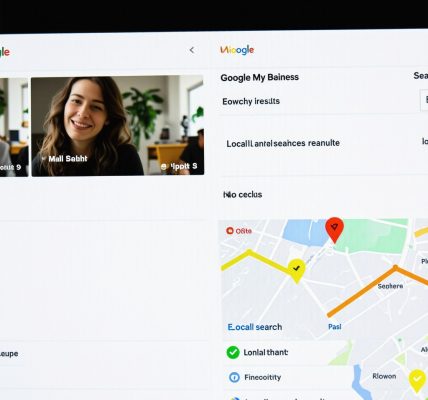


I’ve been managing a local cafe’s GMB profile for the past year, and I can attest to the importance of consistent updates. Initially, we neglected GMB content updates, which reflected in our local search visibility and customer interaction. Once we committed to weekly fresh photos and promotional posts, we noticed not only increased foot traffic but also higher engagement rates. What I find particularly effective is tailoring updates based on GMB Insights — for example, if a spike in direction requests happens, we promote nearby events or offer special deals that entice visitors once they arrive. Also, actively responding to customer reviews has made a huge difference in building trust and encouraging new reviews. I’d love to hear how others navigate creating engaging business descriptions that balance keyword use without sounding robotic. How do you strike that authentic tone while optimizing for SEO?