Introduction to GMB Profile Services
As businesses increasingly turn to online platforms for visibility, Google My Business (GMB) has emerged as a crucial tool for enhancing local search presence. A well-optimized GMB profile not only improves your chances of being discovered by potential customers but also elevates your overall credibility. In this article, we will delve into a comprehensive checklist for GMB profile services designed to boost your visibility and attract more customers.
Understanding the Importance of GMB Optimization
Having a GMB profile is not just about having a presence on Google; it’s about leveraging that presence to drive foot traffic and online engagement. With proper optimization, businesses can dominate the local search landscape, appearing in the coveted local 3-pack and gaining visibility over competitors. This visibility can significantly enhance your brand’s reputation and authority.
Critical Aspects of GMB Profile Optimization
To ensure your GMB profile is performing at its best, here are essential elements to include in your checklist:
- Complete Business Information: Ensure that your business name, address, and phone number (NAP) are accurate and consistent across all platforms. This consistency is vital for local SEO.
- Categories: Choose relevant categories that reflect your business operations. This helps Google understand what your business does and connect you with potential customers.
- Business Description: Craft a compelling business description that includes relevant keywords for SEO. This description should highlight your unique selling points and services.
- Photos: Regularly update your GMB profile with high-quality images. Photos of your products, services, and team can enhance engagement and encourage customers to interact with your business.
- Customer Reviews: Actively seek out and respond to customer reviews. Positive reviews can significantly impact your local rankings, while addressing negative feedback shows your commitment to customer satisfaction.
By focusing on these critical elements, businesses can create a robust GMB profile that stands out in local searches. For a deeper understanding of how to enhance your GMB strategy, consider exploring our guide on Mastering Google Business SEO.
Implementing the Checklist Effectively
Once you have your checklist ready, the next step is implementation. Regular audits of your GMB profile can help identify areas for improvement. Tools like GMB SEO Audit can provide insights into your profile’s performance and suggest optimizations. Additionally, staying updated with the latest trends in local SEO is crucial for maintaining visibility.
In conclusion, optimizing your GMB profile is a continuous process that requires attention and dedication. By following this checklist, businesses can enhance their local visibility and drive more traffic to their websites and physical locations. For more information on effective strategies to boost your GMB performance, check out our resources on GMB Review Generation and Fastest Ways to Rank Your Google Business Profile.
Strategies for Maintaining Your GMB Profile
To maximize the effectiveness of your Google My Business profile, ongoing maintenance is essential. Regular updates and interactions are key to staying relevant in local search results. Below are strategies for maintaining your GMB profile effectively:
Regularly Update Your Business Information
Ensure that your business information, including operating hours, address, and phone number, is always accurate. Any discrepancies can lead to lost customers and lower rankings. Utilize tools such as GMB SEO Audit to help keep your details up to date.
Engage with Customer Reviews
Customer reviews are a vital aspect of GMB optimization. Responding promptly to reviews shows potential customers that you value their feedback. Additionally, it is crucial to encourage satisfied customers to leave positive reviews, as they can significantly impact your local rankings. Techniques to generate reviews can be found in our guide on GMB Review Generation Best Practices.
Leveraging GMB Features for Enhanced Visibility
Google My Business offers several features that can help improve your visibility in local search results. Understanding and utilizing these features can set you apart from competitors:
Utilize Posts for Engagement
GMB allows businesses to create posts to share updates, promotions, and events. Regularly posting can keep your audience engaged and informed. Posts can enhance your visibility in local search results by showcasing your active presence.
Insights and Analytics
Utilize GMB Insights to track how customers interact with your profile. This feature provides valuable data, such as how customers found your business and what actions they took. Analyzing this information can help you tailor your marketing strategies effectively.
Best Practices for GMB Profile Optimization
To further enhance your GMB profile, consider these best practices:
- Optimize for Keywords: Research and incorporate relevant keywords into your business description and posts. This can improve your chances of appearing in relevant searches.
- High-Quality Images: Consistently update your profile with high-quality images. Visual content can enhance user engagement and encourage potential customers to choose your services.
- Utilize Attributes: Take advantage of the attributes feature to highlight specific qualities of your business, such as “women-led” or “wheelchair accessible.” These can help attract specific customer segments.
For a comprehensive understanding of the elements that can elevate your GMB profile, explore our detailed guide on Mastering Google Business SEO. This resource provides insights and tips for maximizing your local search presence.
Conclusion: The Continuous Journey of GMB Optimization
In summary, optimizing your GMB profile is an ongoing process that requires regular attention and strategic updates. By implementing the strategies discussed, businesses can improve their local visibility, drive traffic, and ultimately increase customer engagement. Stay ahead of the competition by continually refining your profile and leveraging the tools and techniques available to you. For further strategies on enhancing your Google My Business profile, consider checking out our posts on Effective GMB Ranking Strategies and How to Optimize Your Google Business Listing Effectively.
Advanced Techniques for GMB Optimization
To truly excel in local search visibility, businesses must implement advanced techniques for optimizing their Google My Business profile. Engaging with customers in innovative ways can significantly enhance your online presence.
Utilizing Q&A Feature for Customer Engagement
One often overlooked feature of GMB is the Questions and Answers (Q&A) section. Actively engaging with potential customers by answering their questions can help build trust and demonstrate your expertise. Encourage satisfied customers to ask questions, and respond promptly. This not only improves user experience but can also enhance local SEO as it shows active management of your profile.
Showcase Your Products and Services
Another effective strategy is to showcase your products and services directly on your GMB profile. Adding a comprehensive list with detailed descriptions and high-quality images can attract potential customers. This feature allows users to see what you offer at a glance, increasing the likelihood of them choosing your business over competitors.
Creating and Sharing Engaging Visual Content
Visual content is pivotal in capturing attention in today’s digital landscape. Regularly updating your GMB profile with engaging photos and videos can enhance user interaction. High-quality images of your products, services, or team can create a personal connection and improve your brand image. Furthermore, using videos to showcase your business can increase engagement significantly.
Implementing Seasonal Promotions
Seasonal promotions can also be effectively highlighted through GMB posts. By sharing limited-time offers or seasonal events, you can create urgency and encourage potential customers to take immediate action. Tailoring your offerings to seasonal trends can lead to increased foot traffic and online inquiries. Explore more about effective promotional strategies in our post on Effective GMB Ranking Strategies.
Monitoring Competitor Activities
Keeping an eye on your competitors is crucial for staying ahead in the local SEO game. Regularly analyze their GMB profiles to identify successful strategies and areas for improvement in your own profile. Look at their customer interactions, promotional strategies, and the type of content they post. Understanding what works for them can provide valuable insights for your own optimization efforts.
Utilizing Google My Business Insights
Leverage GMB Insights to understand how users find your business and interact with your profile. This tool offers valuable data on customer actions, such as how many people called your business or requested directions. By analyzing this data, businesses can refine their marketing strategies and make informed decisions regarding their GMB profile optimization.
Fostering Community Engagement
Building a strong connection with the local community can significantly enhance your GMB profile’s effectiveness. Participate in local events, sponsor community activities, and share these experiences on your GMB profile. Highlighting community involvement not only builds brand loyalty but also positions your business as a trusted local authority.
Encouraging User-Generated Content
Encouraging customers to share their experiences through photos and reviews can add authenticity to your GMB profile. User-generated content acts as social proof, which can be highly persuasive for potential customers. Consider running campaigns that incentivize customers to share their experiences, such as contests or special discounts.
Conclusion: Staying Ahead with Continuous Optimization
In conclusion, optimizing your Google My Business profile is not a one-time task but an ongoing process. By implementing advanced strategies and consistently updating your profile, you can improve your local visibility and attract more customers. For additional insights on how to optimize your Google Business profile effectively, check out our comprehensive guide on Mastering Google Business SEO.
Leveraging Customer Reviews for GMB Success
Customer reviews play a pivotal role in the success of your Google My Business profile. Positive reviews not only improve your business’s credibility but also enhance local SEO rankings. Encourage your customers to leave reviews after their experience, as this can significantly influence new customers’ decision-making. Responding to reviews, both positive and negative, shows potential customers that you value feedback and are engaged with your audience.
Building Trust Through Authentic Feedback
Authenticity is key when it comes to customer reviews. Aim to gather genuine feedback from your clients and showcase their experiences on your GMB profile. Utilizing platforms like GMB Review Generation Best Practices can provide you with strategies to solicit effective reviews, enhancing your business’s reputation online.
Optimizing Your GMB Business Description
Your GMB business description is a crucial element that can influence how potential customers perceive your brand. Make sure to include relevant keywords naturally, which can help improve your local search visibility. A well-crafted description should convey your business’s unique selling points and what sets you apart from competitors.
Incorporating Local Keywords
Incorporating local keywords in your business description can enhance your SEO efforts. For instance, if you are a bakery in Austin, Texas, including phrases like “best bakery in Austin” can help searchers find your business more easily. This strategy not only aids in SEO but also resonates with local customers looking for specific services. For more tips on optimizing your business listing, check out our guide on Quick Tips for GMB Listing Optimization.
Utilizing Google Posts to Engage Customers
Google Posts are a powerful feature that allows businesses to share updates, offers, and events directly on their GMB profile. Regularly updating your posts can keep customers informed and engaged. These posts can also enhance visibility in local search results, providing potential customers with valuable information at a glance.
Strategies for Effective Google Posts
When creating Google Posts, focus on providing clear, concise, and engaging content. Use high-quality images and call-to-action buttons to encourage user interaction. Incorporate promotions or special events to create urgency. For insights on crafting effective posts, consider visiting Drive Traffic Increase with GMB SEO Packages Today for actionable techniques.
Conclusion: The Importance of Continuous Improvement
In summary, the optimization of your Google My Business profile is an ongoing journey that requires commitment and strategy. By leveraging customer reviews, optimizing your business description, and utilizing Google Posts, you can significantly enhance your local visibility and attract more customers. For a comprehensive understanding of GMB best practices, refer to our detailed guide on GMB SEO Best Practices: What You Should Know in 2025.
Comprehensive FAQ Section on Google My Business
1. What is Google My Business and why is it important?
Google My Business (GMB) is a free tool that allows businesses to manage their online presence across Google, including Search and Maps. It’s crucial for local SEO, as it helps businesses appear in local search results, enhances visibility, and allows for direct interaction with customers through reviews and posts.
2. How do customer reviews affect my GMB listing?
Customer reviews significantly impact your GMB listing by improving your online reputation and influencing potential customers’ decisions. Positive reviews can enhance your local search rankings, while responding to reviews shows engagement and builds trust with your audience.
3. How can I optimize my business description on GMB?
To optimize your business description, include relevant keywords that reflect your services and local area. Ensure the description is engaging and highlights your unique selling points. Keeping it concise yet informative will attract more potential customers.
4. What types of posts can I create on Google Posts?
You can create various types of posts on Google Posts, including updates about your business, special offers, events, and product promotions. Use engaging images and clear calls-to-action to encourage customer interaction.
5. How often should I update my Google My Business profile?
Regular updates to your GMB profile are essential for maintaining visibility. Aim to update your profile at least once a week with new posts, respond to reviews promptly, and keep your business information current.
6. Can I track the performance of my GMB listing?
Yes, Google My Business provides insights that allow you to track how customers interact with your listing. You can see how many views your profile has received, how customers found you, and actions taken (like calls or visits to your website).
7. What are some common mistakes to avoid with GMB?
Common mistakes include neglecting to update your information, failing to respond to reviews, and not utilizing Google Posts. Additionally, using irrelevant keywords or failing to optimize the business description can hurt your local SEO efforts.
8. How can I encourage more customer reviews?
Encourage customer reviews by asking satisfied customers to share their experiences directly after a purchase or service. You can also send follow-up emails with a link to your GMB profile, making it easy for them to leave a review.
9. Is it possible to manage multiple locations on GMB?
Yes, Google My Business allows you to manage multiple locations under one account. You can create separate listings for each location, ensuring that all information is accurate and tailored to each specific area.
10. What resources can help me learn more about GMB?
Numerous resources are available to learn about optimizing your GMB profile, including Google’s official GMB Help Center, SEO blogs, and local marketing webinars. Books and online courses focusing on local SEO can also provide valuable insights.
Authority Resources for Google My Business Optimization
To further enhance your understanding and application of Google My Business strategies, consider exploring the following authoritative resources:
- Google My Business Help Center – Official support and guidance from Google.
- Moz’s Local SEO Guide – Comprehensive resource on local SEO strategies.
- Neil Patel’s Local SEO Guide – In-depth insights on optimizing local search presence.
- Search Engine Journal’s GMB Optimization Guide – Strategies and tips for effectively using GMB.
- BrightLocal’s Local SEO Learning Hub – Educational materials on local SEO practices.
Conclusion: Elevate Your Business with Google My Business
By understanding and implementing the strategies discussed throughout this article, you can significantly improve your Google My Business profile and, consequently, your local SEO performance. The continuous optimization of your GMB listing, effective engagement through customer reviews, and consistent updates are vital steps in attracting more customers. Embrace these strategies to ensure that your business stands out in local searches, driving more traffic and ultimately increasing sales.


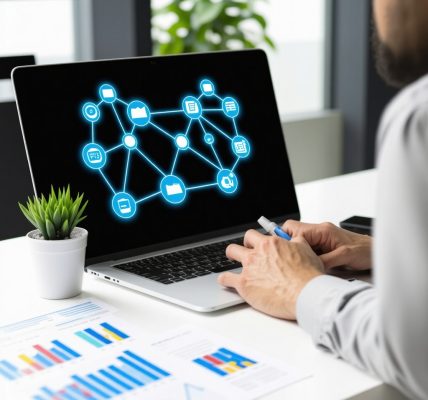

I’ve been managing a small local cafe for a while, and I can definitely attest to how crucial a well-maintained Google My Business profile is. One key aspect that stands out to me from this checklist is the significance of keeping business information consistent and accurate across all platforms. Early on, our address and hours were listed differently on various directories, and it caused confusion and lost customers. Since tightening up that info and regularly updating photos and posts, we’ve noticed a steady uptick in foot traffic and online engagement.
What I find especially effective is actively responding to customer reviews—not just positive but also critical feedback. It shows prospective patrons that we care and helps build trust. Additionally, using the Q&A feature on GMB has been a hidden gem for us; answering frequently asked questions has cut down on repetitive inquiries and positioned us as approachable.
I’m curious if others have found particular GMB features or strategies that gave their local business a surprising boost in visibility? Also, how do businesses balance frequent updates with limited time and resources? Maintaining an active presence is valuable but can be time-consuming. Would love to hear different approaches!
Marcus, your insights about the importance of consistent business information on GMB really resonate with me. From my experience managing a small retail store, I’ve found that leveraging the Google My Business Q&A feature not only reduces repetitive customer questions but also enhances our local SEO by showing active engagement. To balance frequent updates with limited resources, we schedule monthly content planning for posts and photos, and use delegation within the team to respond promptly to reviews. Additionally, utilizing GMB Insights data helps us focus on what content truly resonates with our customers, so we don’t waste effort on low-impact updates. One strategy that surprised me with visibility boosts was regularly showcasing seasonal promotions via Google Posts, which created a sense of urgency and drove incremental foot traffic during slower months. How do others manage to keep their GMB profiles fresh without burning out? Are there any automation tools or best practices you’ve found effective to streamline ongoing management?
Building on what Marcus and Miriam discussed about the challenges of maintaining an active GMB presence, I’ve found that a key to balancing visibility with limited resources is establishing a clear, repeatable workflow. For example, dedicating a specific day each week to update posts, photos, and respond to reviews helps prevent burnout and keeps content fresh. Also, incorporating automation tools like scheduling software for Google Posts or review request campaigns can alleviate much of the manual workload. Beyond this, I’ve had success encouraging genuine user-generated content by running occasional photo contests or customer story features within the GMB posts. This creates authentic engagement without needing constant content creation from the business owner. Another overlooked feature that enhanced my business’s visibility was regularly updating the product and service listings with detailed descriptions and localized keywords, which not only helps in SEO but also provides prospective customers with clearer insights into offerings. I wonder how others prioritize their GMB activities and balance time investment with the impact on local rankings? Have any small businesses found creative approaches to involve their community more directly in managing or enriching their GMB profile?