The Impact of Customer Reviews on Google Maps Rankings
In the dynamic world of local SEO, customer reviews play a pivotal role in determining visibility on Google Maps. As businesses strive to enhance their presence, understanding how reviews influence Google Maps rankings can significantly impact their success. Customer feedback not only shapes online reputation but also directly impacts search engine algorithms that decide which businesses appear in local searches.
Understanding the Algorithm Behind Google Maps
Google employs complex algorithms to rank businesses on Google Maps, with several factors contributing to this process. Among these, the quantity and quality of customer reviews are crucial. High-quality, positive reviews can enhance a business’s credibility, signaling to Google that the business is trustworthy and valuable to users. Consequently, businesses with a robust review profile are more likely to secure a higher position in local search results.
The Role of Review Quantity and Quality
The number of reviews a business receives can significantly influence its ranking. A higher volume of reviews often correlates with a higher ranking, but the quality of these reviews is equally important. Google favors genuine, detailed reviews over generic ones. Reviews that provide specific insights about a product or service tend to resonate more with potential customers and improve engagement metrics, which can further enhance rankings.
How Reviews Affect Local Search Visibility
Local search visibility is crucial for businesses aiming to attract nearby customers. Businesses that actively engage with customer reviews, whether by responding to positive feedback or addressing negative comments, can foster a community around their brand. This interaction not only improves customer relations but also signals to Google that the business is actively managed, which can positively influence rankings.
Best Practices for Generating Positive Reviews
To enhance your Google Maps rankings through reviews, implement strategies that encourage satisfied customers to share their experiences. Consider sending follow-up emails after a purchase, asking for feedback and providing links to your Google Business Profile. Additionally, incentivizing reviews through discounts or loyalty programs can motivate customers to leave positive feedback. For more detailed strategies, check our GMB Review Generation Best Practices.
In Conclusion
Understanding the influence of reviews on Google Maps rankings is essential for any local business looking to improve its online presence. By prioritizing customer feedback, responding to reviews, and encouraging satisfied clients to share their experiences, businesses can enhance their credibility and visibility in local search results. For further insights into optimizing your Google Business listing effectively, visit our page on How to Optimize Your Google Business Listing Effectively.
Strategies to Encourage Customer Feedback
Encouraging customer feedback is essential for enhancing your Google Maps visibility. Implementing effective strategies to solicit reviews can make a significant difference in your online reputation. Engage with customers through multiple channels, such as email, social media, or even in-person requests. A personal touch can motivate customers to leave positive feedback, further boosting your local SEO efforts.
Leveraging Social Media for Review Generation
Social media platforms serve as excellent tools for fostering customer engagement and soliciting reviews. By sharing positive customer experiences and highlighting user-generated content, businesses can stimulate interest and encourage others to share their thoughts. For instance, creating posts that ask for feedback or running campaigns that incentivize reviews can enhance your overall review quantity and quality.
Utilizing Follow-Up Emails
Follow-up emails after a purchase or service can significantly increase the likelihood of receiving reviews. These emails should express gratitude for the customer’s business and provide easy-to-follow links to your Google Business Profile. Make the process as seamless as possible to ensure customers can leave feedback without hassle. This method not only boosts your review count but also showcases your commitment to customer satisfaction.
Responding to Reviews: Building Customer Trust
Engaging with reviews, whether positive or negative, is vital for building trust with your audience. Responding promptly and professionally to feedback demonstrates that you value customer opinions and are willing to address concerns. This proactive approach can enhance your business’s reputation and encourage more customers to leave their own reviews. For best practices on managing reviews, check out our article on GMB Review Generation Best Practices.
Understanding the Importance of Google Business Optimization
Optimizing your Google Business Profile is crucial for attaining higher rankings on Google Maps. An optimized profile not only attracts more customers but also positively influences your local SEO performance. Ensure that all business information is accurate and complete, including your address, phone number, hours of operation, and categories. Regularly updating your profile with fresh content and engaging posts can further enhance visibility.
Utilizing Keywords Effectively
Incorporating relevant keywords within your Google Business Profile is essential for improving search visibility. Use keywords that align with the services or products you offer, ensuring they are naturally integrated into your business description. This tactic helps Google understand what your business is about, making it easier for potential customers to find you in local searches.
Engaging Content for Google Posts
Creating engaging content for Google Posts can significantly enhance user interaction with your business listing. Regularly share updates about promotions, events, or new product launches. This not only keeps your audience informed but also signals to Google that your business is active, which can positively impact your ranking. For more insights on creating effective content, refer to our post on Engaging GMB Content Strategies to Drive Local Sales.
Monitoring Your Google Maps Performance
Regularly monitoring your Google Maps performance is vital for understanding the effectiveness of your optimization strategies. Utilize tools like Google My Business Insights to track metrics such as views, clicks, and customer actions. This data can provide valuable insights into how customers interact with your profile and help identify areas for improvement.
Adjusting Strategies Based on Performance Metrics
Based on the insights gathered, be prepared to adjust your strategies accordingly. If certain types of posts or content are generating more engagement, consider focusing on those areas. Continuous evaluation and adaptation of your tactics will keep your Google Maps profile competitive and relevant.
Leveraging Reviews to Boost Your Google Maps Ranking
Reviews play a pivotal role in your Google Business Profile’s performance. Positive reviews not only enhance your credibility but also contribute significantly to your local SEO strategy. Aim to accumulate a high number of reviews, as this signals to Google that your business is trustworthy and relevant. To maximize the impact of your reviews, consider implementing a structured review generation strategy.
Encouraging User-Generated Content
User-generated content (UGC), such as customer photos and testimonials, can enrich your Google Business Profile. Encourage customers to share their experiences by creating engaging campaigns that spotlight UGC. This not only fosters community but also enhances your profile’s visual appeal, which can attract more clicks and engagement. Additionally, UGC can improve your local SEO by providing fresh, relevant content that Google values.
Importance of Consistent NAP Information
Ensuring that your Name, Address, and Phone Number (NAP) information is consistent across all platforms is crucial for local SEO. Inconsistent information can confuse Google and potential customers alike, leading to lower rankings. Regularly audit your listings on various online directories and ensure that your NAP details match your Google Business Profile. This consistency is essential for building trust and improving your visibility in local search results.
Utilizing Google My Business Features
Google My Business (GMB) offers numerous features that can enhance your profile and local visibility. Familiarize yourself with these features and utilize them effectively. For instance, using the Q&A section allows you to address common customer inquiries proactively. Additionally, utilizing the messaging feature enables direct communication with potential customers, enhancing their experience and increasing the chances of conversion.
Implementing Google Posts for Real-Time Engagement
Google Posts allow businesses to share timely updates, promotions, and events directly on their Google Business Profile. Regularly posting engaging content keeps your audience informed and enhances interaction. This real-time engagement shows Google that your business is active, which can positively influence your rankings. For best practices on creating impactful posts, refer to our guide on Engaging GMB Content Strategies to Drive Local Sales.
Visual Content Optimization for Higher Engagement
Images and videos are crucial for captivating potential customers. High-quality photos of your products, services, or business environment can significantly enhance your Google Business Profile. Not only do they draw attention, but they also contribute to higher engagement rates. Ensure that your images are optimized by using relevant filenames and alt text, incorporating keywords that align with your business. This optimization can further improve your visibility in local searches.
Tracking and Analyzing Your Performance
Monitoring your Google Maps metrics is essential for understanding the effectiveness of your optimization efforts. Utilize tools like Google My Business Insights to gather data on customer interactions. Pay attention to metrics such as search queries, customer actions, and audience demographics. Analyzing these insights can help you refine your strategies and enhance your local SEO performance.
Adapting Your Approach Based on Insights
Based on the performance data gathered, be willing to adapt your strategies. If certain posts are driving more engagement, consider creating similar content in the future. Continuously testing and refining your tactics will keep your Google Business Profile competitive and ensure that you stay ahead of market trends. Remember, the key to success in local SEO lies in being proactive and responsive to your audience’s needs.
Enhancing Your Google Business Profile with Keywords
One of the most effective methods to improve your Google Business Profile’s visibility is through strategic keyword usage. Incorporate relevant keywords in your business description, services, and posts. This will help Google understand your business context better, thereby improving your chances of appearing in local search results. To identify the best keywords to use, consider employing tools such as the GMB Keyword Research Guide, which will provide insights into what potential customers are searching for.
Optimizing Your Business Description
Your business description is a vital piece of real estate in your Google Business Profile. Ensure that it is not only informative but also engaging. Use this space to tell your unique story and highlight what sets you apart from competitors. Integrating primary and secondary keywords naturally within this description will help Google match your profile with relevant search queries, thus enhancing your visibility.
Maximizing Insights for Better Decision Making
Understanding the analytics offered by Google My Business can significantly influence your marketing strategies. By analyzing customer interactions and engagement metrics, you can refine your approach and make data-driven decisions. Focus on insights such as user actions, search queries, and the performance of your posts to identify what resonates most with your audience.
Utilizing Customer Feedback for Continuous Improvement
Customer feedback is a goldmine of information that can guide your optimization efforts. Regularly reviewing feedback and ratings can provide insights into areas that require enhancement. Addressing negative reviews promptly and constructively can also demonstrate your commitment to customer satisfaction, which can further improve your reputation and ranking.
Engaging with Your Audience Through Posts
Google Posts are an excellent way to engage with your audience while promoting your business. Use this feature to share updates, promotions, and upcoming events. Regular posting not only keeps your audience informed but also signals to Google that your business is active, which can positively impact your rankings. For more effective strategies on engaging content, refer to our article on Engaging GMB Content Strategies to Drive Local Sales.
Creating Compelling Offers and Promotions
Compelling offers can entice potential customers to take action. Consider creating limited-time promotions or special offers that are exclusive to your Google Business Profile. This approach not only drives immediate traffic but can also generate buzz around your business, leading to increased visibility and engagement.
Staying Updated with Google My Business Features
The landscape of Google My Business is ever-evolving, with new features and updates rolling out regularly. Staying informed about these changes is essential for maintaining your competitive edge. Regularly check Google’s official updates and guidelines to ensure that you are leveraging all available tools to their fullest potential.
Adapting to Algorithm Changes
Google’s algorithms are continually updated, affecting how businesses rank. Staying updated with these changes can help you adjust your strategies accordingly. This proactive approach allows you to optimize your Google Business Profile effectively, ensuring you remain visible in local search results.
Frequently Asked Questions About Google Business Profile Optimization
1. What is a Google Business Profile?
A Google Business Profile is a free listing that provides essential information about your business on Google Search and Google Maps. It helps businesses manage their online presence and improve local search visibility.
2. How can I optimize my Google Business Profile?
To optimize your Google Business Profile, ensure that all information is complete and accurate, use relevant keywords in your description, regularly post updates and offers, and encourage customer reviews to enhance engagement and visibility.
3. Why are customer reviews important for my Google Business Profile?
Customer reviews are crucial as they influence your business’s reputation and visibility. Positive reviews improve your ranking in local search results, while addressing negative feedback shows your commitment to customer satisfaction.
4. How often should I update my Google Business Profile?
You should update your Google Business Profile regularly. Aim to post updates at least once a week, and ensure that any changes to your business information, such as hours or services, are promptly reflected.
5. Can Google Posts help with my local SEO?
Yes, Google Posts can enhance your local SEO by providing fresh content and engaging your audience. Regularly posting updates signals to Google that your business is active, which can positively affect your rankings.
6. What are some effective strategies for getting more reviews?
To get more reviews, ask satisfied customers for feedback, make it easy for them to leave reviews by providing links, and respond to existing reviews to show appreciation and encourage future feedback.
7. How do I respond to negative reviews effectively?
Respond to negative reviews promptly and professionally. Acknowledge the customer’s concerns, offer a solution, and invite them to discuss the matter further offline. This approach can demonstrate your commitment to resolving issues.
8. What tools can I use to analyze my Google Business Profile performance?
You can use Google My Business Insights to analyze performance metrics such as user actions, search queries, and engagement rates. Additionally, tools like Google Analytics can provide deeper insights into traffic and user behavior.
9. Is it necessary to have a website to create a Google Business Profile?
No, a website is not strictly necessary to create a Google Business Profile, but having one can enhance your credibility and provide more information to potential customers, which can improve your local SEO.
10. How can I utilize Google My Business features effectively?
Utilize Google My Business features by keeping your profile updated, posting regularly, engaging with customers through Q&A, and using the booking feature if applicable. This approach can help maintain a competitive edge.
Authority Resources for Google Business Profile Optimization
For deeper insights into optimizing your Google Business Profile, consider the following trusted resources:
- Google My Business Help Center – Official resource for managing your Google Business Profile.
- Moz’s Ultimate Guide to Local SEO – Comprehensive guide to understanding local SEO tactics.
- Search Engine Journal’s Google My Business Guide – Detailed strategies for optimizing your Google Business Profile.
- Neil Patel’s Guide on Google My Business – Expert advice on maximizing your Google Business listing.
- BrightLocal’s Google My Business Resources – In-depth articles and tips on GMB optimization.
Conclusion
In conclusion, optimizing your Google Business Profile is a vital step for enhancing your local SEO and increasing visibility. By strategically using keywords, engaging with customers, and staying updated with Google My Business features, you can effectively attract more customers and improve your business’s online presence. Remember, a well-maintained Google Business Profile not only boosts your local rankings but also fosters trust and credibility with potential clients.
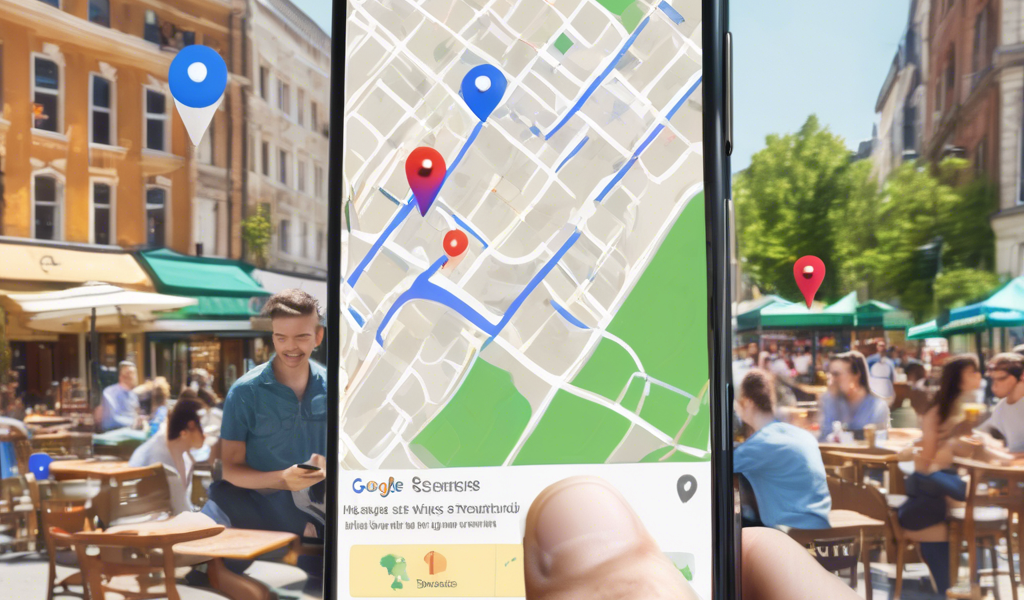



As a small business owner, I’ve witnessed firsthand how crucial customer reviews are for visibility on Google Maps. After implementing some strategies to encourage reviews, like sending follow-up emails after purchases, I saw a noticeable increase in engagement. It’s interesting how the quality rather than just the quantity of reviews really plays a part in SEO rankings. I guess it’s a representation of real customer experiences that Google prioritizes. One aspect I find essential is actively responding to reviews, which not only helps with building trust but also shows potential customers that we care about their feedback. I’ve noticed that when I engage with customers—especially addressing any negative comments—there’s often a more positive following interaction. It’s like creating a dialogue that benefits both the customer and the business. Has anyone else tried specific tactics to enhance their review strategy? I’d love to hear what’s worked for others!
Maria, I really resonated with your point about responding to reviews fostering a beneficial dialogue between businesses and customers. In my experience managing a local café, we’ve found that timely and personalized responses to reviews—not just the generic thank you—can turn a potentially negative experience into a positive impression that attracts new customers. Also, leveraging user-generated content, like photos or testimonials shared by customers, has helped enrich our Google Business Profile, making it more engaging and authentic.
One challenge we’ve encountered is maintaining consistent NAP (Name, Address, Phone Number) information across various directories, which I noticed the article emphasizes. Small inconsistencies have sometimes led to confusion among customers and may have affected our ranking temporarily. Regular audits have been invaluable in addressing this.
I wonder how others balance encouraging genuine, detailed reviews without inadvertently pressuring customers, which can create inauthentic feedback or even backlash. What strategies have you or others used to motivate honest, meaningful reviews while maintaining trustworthiness?