Understanding the Power of GMB Posts in Local SEO
Google My Business (GMB) is a crucial tool for local businesses aiming to enhance their online visibility and attract potential customers. One of the standout features of GMB is the ability to create posts that can significantly impact your local SEO performance. Leveraging these posts effectively can lead to improved engagement, higher rankings in local search results, and ultimately, increased foot traffic to your business.
What Are GMB Posts and Their Benefits?
GMB posts are updates shared through your Google My Business listing that can include text, images, videos, and calls to action. These posts allow businesses to communicate directly with their audience, share important updates, promote special offers, and highlight events. Here are some of the key benefits of using GMB posts:
- Enhanced Visibility: Regularly posting content keeps your business listing active, which can improve your visibility in local search results.
- Engagement with Customers: GMB posts provide an opportunity to engage with your audience by sharing valuable information that encourages interaction.
- Increased Click-Through Rates: Posts with compelling calls to action can drive more traffic to your website or landing pages.
- Improved Local Rankings: By keeping your GMB listing updated with fresh content, you signal to Google that your business is active and relevant, which can boost your local rankings.
How to Create Impactful GMB Posts
To effectively utilize GMB posts for local SEO, consider the following strategies:
1. Focus on Quality Content
Your posts should provide valuable information that addresses your customers’ needs. Whether it’s a promotional offer or an upcoming event, ensure that the content is clear, concise, and engaging.
2. Use Eye-Catching Visuals
Incorporate high-quality images or videos into your posts. Visual content is more likely to attract attention and can enhance user engagement. Ensure your visuals are relevant and align with the message you wish to convey.
3. Include Strong Calls to Action
Encourage users to take action by including direct calls to action in your posts. Phrases like “Call us today” or “Visit our website for more info” can significantly boost interaction rates.
4. Monitor and Adapt
Keep track of how your posts perform using analytics. Evaluate which types of content resonate most with your audience and adjust your strategy accordingly. This adaptability can enhance your overall GMB performance.
Conclusion
Utilizing GMB posts effectively can have a substantial impact on your local SEO efforts. By focusing on quality content, engaging visuals, strong calls to action, and continuous monitoring, your business can achieve greater visibility and engagement in local searches. For more insights on optimizing your Google My Business listing, check out our comprehensive guide on how to optimize your Google Business listing effectively.
Enhancing Customer Engagement with GMB Posts
Effective communication is vital for local businesses, and GMB posts serve as a direct line to your audience. By regularly updating your posts, you can keep customers informed about your business activities and special promotions. Engaging content not only draws customers in but also encourages them to interact with your business online and offline.
5. Showcase Customer Testimonials
One of the most persuasive forms of content is customer testimonials. Sharing positive reviews and experiences can enhance your credibility and attract new clients. Highlighting success stories or feedback on your GMB posts can significantly influence potential customers’ decisions. Consider creating visually appealing graphics that showcase these testimonials to further captivate your audience.
6. Promote Events and Special Offers
Utilizing GMB posts to promote events or special offers is a strategic way to drive traffic to your business. Whether you are hosting a workshop, a sale, or a community event, make sure to create posts that detail what customers can expect. Use enticing visuals and clear calls to action, such as “Reserve your spot today!” to encourage immediate responses.
Understanding GMB Insights for Data-Driven Decisions
To further enhance your local SEO strategy, it’s crucial to understand how GMB Insights can inform your posting strategy. GMB provides valuable metrics that show how users interact with your posts. This includes views, clicks, and engagement rates, which can guide you in refining your content strategy.
7. Analyze Performance Metrics
Regularly reviewing these metrics allows you to see which types of posts generate the most interest and engagement. For example, if you find that posts featuring promotional offers perform better than event announcements, you can adjust your content strategy accordingly. This data-driven approach ensures that your GMB posts remain relevant and effective.
8. Experiment with Posting Frequency
Finding the right frequency for posting is essential. Too few posts can lead to decreased visibility, while excessive posting may overwhelm your audience. Experimenting with different posting schedules will help you determine the optimal frequency that balances engagement without overwhelming your followers.
Integrating GMB Posts with Other Digital Marketing Strategies
For maximum impact, integrate your GMB posts with your broader digital marketing strategies. This alignment can create a cohesive online presence that boosts your overall brand visibility. For instance, sharing your GMB posts on social media platforms can drive more traffic to your business listing.
9. Leverage Social Media Channels
Linking to your GMB posts on social media can enhance your reach and visibility. Encourage your followers to engage with your GMB content by creating posts that highlight the benefits of your services or products. By directing your social media audience to your GMB posts, you not only increase engagement but also improve your local SEO.
10. Foster a Community Connection
Building relationships within your community can significantly enhance your local SEO efforts. Use GMB posts to highlight community involvement, partnerships, or sponsorships. This not only positions your business as a local leader but also encourages community members to support you. Highlighting your local connections can foster goodwill and drive more traffic to your GMB listing.
In conclusion, optimizing your Google My Business posts is a powerful strategy for improving your local SEO. By focusing on engaging content, analyzing performance metrics, and integrating with other marketing channels, you can create a robust online presence that drives business growth. For more insights on effective GMB strategies, explore our article on effective GMB ranking strategies to elevate your business.
Utilizing Customer Interaction Features on GMB
Customer interaction is a critical component of local SEO, and Google My Business (GMB) offers various features to facilitate this engagement. By leveraging customer Q&A, messaging, and reviews, businesses can create a more interactive experience that encourages customer loyalty and boosts visibility.
11. Engage with Customer Questions
One effective way to enhance your GMB listing is by actively responding to customer questions. The Q&A section allows potential clients to ask about services, hours, and more. By promptly answering these inquiries, you not only provide essential information but also demonstrate excellent customer service. This practice can lead to increased trust and, ultimately, higher conversion rates.
12. Use the Messaging Feature
GMB’s messaging feature allows customers to reach out directly to your business. This real-time communication tool can significantly improve customer satisfaction. Make sure to respond to messages quickly to show potential customers that you value their inquiries. By fostering quick conversations, you enhance user experience and can guide customers toward making purchase decisions.
Optimizing GMB for Local Searches
Local searches are the backbone of many businesses, and optimizing your GMB listing for these queries is paramount. This involves using the right keywords, maintaining accurate business information, and ensuring strong local relevance.
13. Keyword Optimization in Business Descriptions
Your GMB business description should incorporate relevant keywords and phrases that potential customers might use to find services like yours. Consider including terms related to your industry and location. For example, if you run a bakery in Austin, use keywords like “Austin bakery” or “fresh bread in Austin” to improve your chances of appearing in local search results.
14. Accurate Business Information
Ensuring your business information is up to date—including hours, address, and phone number—is crucial for local SEO. Inaccuracies can lead to customer frustration and lost opportunities. Regularly review your listing to validate that all details are correct and reflect any changes in your operations.
Leveraging Google Posts for Brand Storytelling
Google Posts are a fantastic way to share updates, promotions, and stories about your business. This feature not only keeps your audience informed but also allows you to showcase your brand personality and values.
15. Share Your Brand’s Story
Using Google Posts to share your brand’s story can deepen customer connections. Consider posting about your business’s origins, values, and mission. This storytelling approach can resonate with customers and differentiate you from competitors. By emphasizing what makes your business unique, you create a more engaging narrative that encourages customer loyalty.
16. Highlight Promotions and Updates
Regularly updating your GMB posts with promotions and news can keep customers engaged. Whether it’s a seasonal sale or a new service launch, make sure to communicate these updates effectively. Use vibrant visuals and strong calls to action to prompt customers to take the next step, such as visiting your website or making a purchase.
In summary, maximizing your Google My Business presence involves utilizing customer interaction features, optimizing for local searches, and leveraging Google Posts for effective brand storytelling. These strategies can greatly enhance your local SEO efforts and drive business growth.
Tracking Performance Metrics for Your GMB Listing
To ensure your Google My Business (GMB) listing is performing optimally, it is crucial to monitor performance metrics consistently. This practice not only allows you to gauge the effectiveness of your optimization strategies but also provides insights into customer behavior and preferences.
17. Analyze Customer Actions
Understanding how customers interact with your GMB listing is key to refining your approach. Look at metrics such as the number of clicks to your website, requests for directions, and calls made directly from your listing. These metrics can reveal which aspects of your listing are driving engagement and where improvements may be necessary.
18. Monitor Reviews and Feedback
Customer reviews are a vital component of your online reputation and can significantly impact local SEO. Regularly monitor the feedback you receive from customers. Addressing both positive and negative reviews demonstrates your commitment to customer service. Furthermore, responding to reviews can enhance customer trust and engagement, ultimately boosting your rankings.
Exploring Advanced GMB Features for Enhanced Visibility
Google My Business offers advanced features that can further enhance your visibility in local searches. Utilizing these features can give you a competitive edge in your industry.
19. Utilize the Q&A Section Effectively
The Q&A section on your GMB profile is another opportunity to engage potential customers. By proactively adding frequently asked questions and providing clear answers, you can position your business as an authority in your field. This not only improves customer satisfaction but also enhances your listing’s relevance for local search queries.
20. Implementing Attributes and Services
GMB allows businesses to showcase specific attributes and services, which can be particularly useful in attracting customers. Attributes such as “women-owned,” “wheelchair accessible,” or specific services offered can help customers make informed decisions. Ensure that you leverage these features to highlight what makes your business stand out.
Staying Ahead with GMB Trends and Updates
The landscape of local SEO is always evolving, and staying informed about the latest trends is essential for maintaining an edge. Google frequently updates its algorithms and GMB features.
21. Adapting to New GMB Features
As Google rolls out new features, being among the first to adopt them can significantly enhance your visibility. For instance, utilizing the latest tools for posting updates, sharing offers, or even integrating with Google Ads can provide fresh opportunities for engagement and conversion.
22. Leveraging Social Proof through Reviews
Incorporating social proof into your GMB strategy can elevate your business’s credibility. Encourage satisfied customers to leave positive reviews, which can influence potential customers’ decisions. Highlighting these testimonials in your GMB profile can create a compelling narrative that attracts new clients.
In conclusion, effectively leveraging Google My Business requires a multifaceted approach that includes tracking performance metrics, utilizing advanced features, and staying updated on trends. By implementing these strategies, businesses can maximize their local SEO efforts and achieve sustained growth.
Comprehensive FAQ Section for Google My Business
What is Google My Business and why is it important?
Google My Business (GMB) is a free tool that allows businesses to manage their online presence across Google, including Search and Maps. It is essential for local SEO as it helps businesses appear in local searches, providing vital information to potential customers, such as location, hours of operation, and customer reviews.
How do I optimize my GMB listing?
To optimize your GMB listing, ensure your business information is accurate and complete, including your name, address, phone number, and website. Regularly post updates, respond to reviews, and utilize features like Q&A and attributes to engage customers and improve visibility.
Can I manage multiple locations on Google My Business?
Yes, Google My Business allows you to manage multiple locations under one account. You can add and update information for each location separately, ensuring that each business listing is optimized for local search.
How do customer reviews impact my GMB listing?
Customer reviews play a significant role in influencing potential customers and improving your local SEO. Positive reviews enhance your business’s credibility, while responding to reviews can improve engagement and trust, thereby boosting your rankings in search results.
What are GMB posts, and how do they benefit my business?
GMB posts allow businesses to share updates, offers, and events directly on their GMB profile. These posts can engage customers, provide timely information, and enhance visibility in local searches, making them an important tool for driving traffic and conversions.
How can I track the performance of my GMB listing?
You can track the performance of your GMB listing using the Insights feature, which provides data on how customers find your listing, customer actions (such as calls or direction requests), and engagement levels with your posts and updates. This information is crucial for refining your local SEO strategy.
What types of businesses benefit most from Google My Business?
While any business can benefit from GMB, local businesses such as restaurants, retail stores, service providers, and healthcare professionals see the most significant impact. GMB helps these businesses reach local customers actively searching for their products or services.
Is it necessary to respond to reviews on my GMB profile?
Yes, responding to reviews is crucial. It shows that you value customer feedback and are committed to providing excellent service. Engaging with reviews can help build trust and improve your overall reputation, which can positively influence your local SEO performance.
How often should I update my GMB listing?
You should update your GMB listing regularly, especially when there are changes in your business hours, services, or promotions. Frequent updates keep your profile fresh and can enhance customer engagement and visibility in search results.
Can I add photos to my GMB listing?
Absolutely! Adding high-quality photos to your GMB listing is highly recommended. Photos can attract more views and engagement, providing potential customers with a visual representation of your business and offerings. Regularly updating your photos can also improve your listing’s performance.
Authority Resources for Google My Business
To further enhance your understanding and implementation of Google My Business, consider exploring the following trusted resources:
- Google My Business Help Center – Official documentation from Google providing detailed guidance on setting up and optimizing your GMB listing.
- Moz Blog: Google My Business SEO – Insights and strategies for optimizing your GMB listing for better local SEO performance.
- Search Engine Journal – A comprehensive guide on leveraging GMB for local search success.
- BrightLocal GMB Learning Hub – Resources and tips for maximizing your GMB listing and enhancing online visibility.
- Neil Patel Blog – Expert advice on using GMB for effective local marketing strategies.
Conclusion
In conclusion, optimizing your Google My Business listing is essential for enhancing your local SEO efforts and improving your online visibility. By tracking performance metrics, utilizing advanced features, and staying updated on trends, businesses can effectively engage with their target audience. Leverage the strategies discussed and refer to the provided resources to maximize your GMB potential and drive sustained growth in your local market.
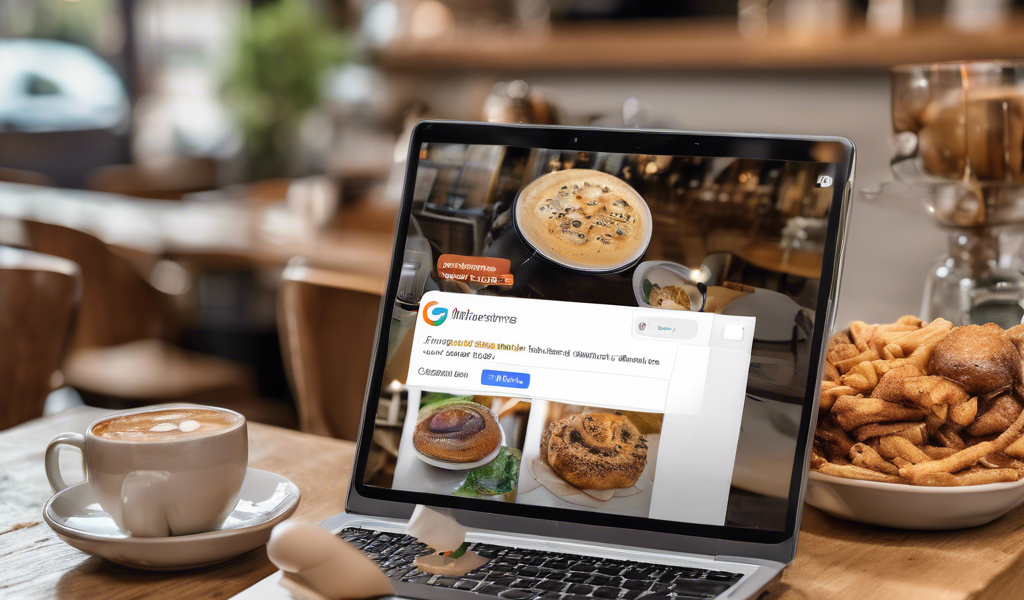



I’ve had firsthand experience enhancing my local bakery’s visibility by consistently utilizing GMB posts. One challenge I encountered was balancing the frequency of posts to keep engagement high without overwhelming followers. Initially, I posted daily updates but noticed some audience fatigue, so I experimented and settled on three quality posts per week that included promotions, customer testimonials, and behind-the-scenes glimpses. Monitoring GMB Insights was invaluable—they showed that posts with strong calls to action and vibrant images attracted the most clicks and inquiries. I also found that tying GMB posts to local community events and cross-promoting on social media created a more cohesive brand presence. This multi-channel approach seemed to reinforce our visibility and credibility locally. I’m curious how others have managed finding the optimal posting frequency and the types of content that yielded the best response in their market? Has anyone integrated GMB posts with other engagement tactics they’ve found effective?
I completely agree with the importance of using visuals in GMB posts. From my experience managing a local gym, I’ve seen that before-and-after photos and short workout videos tend to generate more engagement than plain text updates. It’s also interesting how monitoring insights helped us realize that specific post types, like special offers or success stories, perform better at certain times of the day. Balancing posting frequency is indeed tricky; I found that posting twice a week keeps our profile active without overwhelming our followers. Has anyone tried scheduling posts ahead of time to maintain consistency? I believe integrating GMB posts with social media campaigns can really amplify reach, especially when cross-promoting events or promotions. Do others use any particular tools or strategies to streamline this process and ensure their content remains fresh and relevant?”,