Understanding the Importance of GMB Keywords for Local Visibility
In today’s digital landscape, mastering your Google My Business (GMB) keyword strategy is essential for local success. Effective keyword optimization can significantly enhance your business’s visibility in local search results. By focusing on the right keywords, you can attract more potential customers to your Google Business Profile, ultimately driving traffic and boosting sales.
GMB keywords are not just any words; they are the terms and phrases that users type into search engines when looking for products or services in their vicinity. This makes it crucial for businesses to identify and implement keywords that align with their offerings and local market. The right keywords can elevate your profile’s ranking, placing your business in front of local customers actively seeking your services.
Key Elements of an Effective GMB Keyword Strategy
To develop a successful GMB keyword strategy, consider the following elements:
1. Keyword Research
Begin with thorough keyword research. Utilize tools like Google Keyword Planner or other SEO tools to discover keywords relevant to your business niche. Look for keywords with high search volume and low competition to maximize your chances of ranking higher.
2. Long-Tail Keywords
Incorporate long-tail keywords that are specific to your services. For instance, instead of just using “plumber,” you might use “emergency plumber in [Your City].” Long-tail keywords often have less competition and can drive more targeted traffic to your GMB profile.
3. Local Keywords
Integrate local keywords to enhance your visibility within your geographical area. This means including your city or neighborhood in your keywords. For example, “best pizza in downtown [Your City]” can be a powerful phrase that draws in local clientele.
4. Competitor Analysis
Analyze your competitors to see which keywords they are targeting. This can provide insights into gaps in your strategy and help you identify opportunities to rank for keywords they may have overlooked.
5. Content Optimization
Ensure that your GMB listing content is optimized with relevant keywords. This includes your business name, description, services, and even posts. Google rewards businesses that provide comprehensive and keyword-rich information, which can improve your ranking.
Enhancing Your GMB Profile for Local Search
Once you have your keywords, it’s time to implement them effectively. Regularly updating your GMB profile with new content, responding to customer reviews, and posting updates can further enhance your local search presence. Consider visiting How to Optimize Your Google Business Listing Effectively for more tips on maximizing your profile.
By understanding the secrets of GMB keyword strategy, you can position your business for local success. Focus on relevant keywords, keep your content fresh, and engage with your customers to see your local visibility soar. Remember, the right strategy can transform your GMB presence and lead to increased traffic and sales.
Utilizing GMB Features to Boost Keyword Effectiveness
To fully leverage your GMB keyword strategy, it’s vital to optimize all features of your Google Business Profile. This includes making use of categories, attributes, and posts that can help elevate your profile’s visibility in local search results. By effectively utilizing these features, you can ensure that your keywords are not only present but are also strategically placed.
1. Choosing the Right Categories
Selecting the appropriate categories for your business is crucial. Google allows you to choose primary and secondary categories that reflect the nature of your business. Ensure your primary category aligns closely with your main service or product. The right category choice can significantly enhance your chances of appearing in relevant local searches. For instance, if you’re a bakery, selecting “Bakery” as your primary category will help you show up in search results for queries related to local bakeries.
2. Adding Relevant Attributes
Attributes are additional descriptors that provide potential customers with more information about your business. Attributes such as “women-owned” or “outdoor seating” can make your listing more appealing. Including these attributes can also enhance your keyword relevance by aligning your profile with specific search queries. For example, if you offer outdoor dining, including this attribute can help you rank for keywords like “restaurants with outdoor seating in [Your City].”
3. Regularly Posting Updates
Google My Business allows businesses to create posts, which can be an excellent way to engage customers and incorporate keywords. Regularly posting updates about promotions, events, or new products can keep your audience informed and improve your visibility. Each post gives you an opportunity to use keywords naturally, enhancing your profile’s overall SEO. Make sure to use a combination of local keywords and specific service-related terms to attract more targeted traffic.
Measuring the Success of Your GMB Keyword Strategy
To ensure that your GMB keyword strategy is effective, it’s essential to monitor and analyze its performance continuously. Utilizing tools like Google Analytics or Google My Business Insights can help you track how well your keywords are performing. By analyzing this data, you can identify trends and make informed decisions to optimize your strategy further.
1. Tracking Key Performance Metrics
Focus on key performance metrics such as views, clicks, and customer actions taken on your GMB profile. Understanding how customers interact with your listing can give you insight into which keywords are driving traffic and which may need adjustment. For example, if you notice a high number of clicks on a specific service post, consider incorporating similar keywords into future content.
2. Adjusting Your Strategy Based on Insights
Don’t hesitate to tweak your keyword strategy based on performance insights. If certain keywords are underperforming, it may be time to replace them with more relevant terms or variations. Additionally, keep an eye on seasonal trends or changes in consumer behavior that may impact your keyword effectiveness. For example, if you notice an increase in searches for “holiday catering” during the festive season, consider emphasizing that in your upcoming posts.
Engaging with Customers through Reviews
Customer reviews are another significant factor in your GMB ranking. Encouraging customers to leave reviews not only boosts your credibility but also provides an opportunity to incorporate keywords in your responses. Engaging with reviews, particularly by thanking customers for their input, can improve your interaction rate, which Google considers when ranking your listing.
Focus on asking satisfied customers to leave positive reviews mentioning specific services or experiences. This will help create a keyword-rich environment that enhances your local SEO. For more strategies on utilizing reviews effectively, check out How to Boost GMB Ranking with Customer Reviews.
By implementing these strategies, you can maximize the effectiveness of your GMB keyword strategy, ensuring that your local business attracts the right audience and thrives in competitive search environments.
Leveraging Local SEO Techniques for GMB Optimization
In addition to optimizing keywords, employing effective local SEO techniques is essential for enhancing your Google My Business (GMB) profile. Local SEO focuses on optimizing your online presence to attract more business from relevant local searches. By integrating these practices with your GMB strategy, you can further boost your visibility and ranking in search results.
1. Utilizing Localized Content in Posts
Creating localized content in your GMB posts can significantly improve your chances of ranking for location-specific searches. When drafting posts, consider including the names of neighborhoods or local landmarks to better connect with your audience. For instance, if you are a restaurant located near a popular park, mentioning that location in your posts can attract more local traffic. This strategy not only enhances keyword relevance but also creates a stronger bond with the community.
2. Implementing Location-Based Keywords
Incorporating location-based keywords throughout your GMB listing and content is crucial for local SEO success. Beyond just your business name and address, these keywords should be woven into your business description, posts, and responses to reviews. For example, if your plumbing business operates in Austin, using phrases like “Austin plumbing services” or “emergency plumber in Austin” can help you capture more relevant search queries. For further guidance on optimizing for local searches, explore How to Optimize Your Google Business Listing Effectively.
3. Encouraging User-Generated Content
User-generated content, such as photos and testimonials from customers, can enhance your GMB profile. Encourage satisfied customers to share their experiences and tag your business on social media. This not only provides you with authentic content but also helps improve your local SEO by showcasing real interactions with your business. Moreover, the more positive content available, the more likely it is that potential customers will trust your brand.
Maximizing Engagement through GMB Features
Engagement on your GMB profile is vital for maintaining visibility and improving your local search rankings. Google rewards profiles that actively engage with their audience, so utilizing GMB features to foster interaction is crucial.
1. Utilizing Q&A Section Effectively
The Questions & Answers (Q&A) section on your GMB profile allows potential customers to ask questions directly. Actively monitor this section and provide informative answers to common inquiries. This not only boosts customer engagement but also presents an opportunity to incorporate relevant keywords naturally. For example, if customers frequently ask about your business hours or services, ensure these questions are answered clearly and include relevant terms to enhance your profile’s SEO.
2. Responding to Reviews Promptly
Timely responses to customer reviews demonstrate your commitment to customer satisfaction and can positively impact your local SEO. Engage with both positive and negative feedback by thanking customers for their reviews and addressing any concerns. This interaction signals to Google that your business is active and responsive, which can enhance your local rankings. For more strategies on leveraging customer reviews, check out GMB Review Generation: Best Practices to Boost Your Credibility.
Conclusion: The Path to Local SEO Mastery
By implementing these strategies into your GMB keyword tactics, you will be well on your way to achieving local SEO mastery. Effective use of local SEO techniques, engaging content, and customer interaction can significantly enhance your visibility in local search results.
Your Google My Business profile is a powerful tool—optimize it wisely to ensure that your business stands out in a competitive landscape.
Advanced Tactics for Google My Business Optimization
To truly excel in local SEO and Google My Business (GMB) optimization, you must adopt advanced strategies that go beyond the basics. These tactics will not only enhance your presence but also significantly improve your chances of ranking higher in local search results.
1. Leveraging GMB Insights for Data-Driven Decisions
One of the most powerful features of GMB is its analytics tool, GMB Insights. This tool provides valuable data about how customers find your business and interact with your profile. By analyzing metrics such as search queries, views, and actions taken on your profile, you can identify trends and adjust your strategies accordingly. For example, if you notice that most searches are happening through mobile devices, you can optimize your content for mobile users, making it more accessible and engaging. To dive deeper into GMB performance tracking, consider checking out How to Track GMB Performance for Continuous Growth.
2. Optimizing Your GMB Profile with Rich Media
Integrating rich media elements, such as high-quality images and videos, can significantly boost engagement on your GMB profile. Visual content not only captures attention but also conveys your brand’s personality and offerings effectively. Use images that showcase your products, services, or even your team in action. Additionally, consider creating short videos that introduce your business or demonstrate your services. This not only enhances user experience but also helps improve local SEO ranking by keeping visitors on your profile longer.
3. Engaging with the Local Community
Building relationships within your local community can significantly affect your GMB optimization efforts. Participate in local events, sponsor community programs, or collaborate with other local businesses. By doing so, you not only enhance your brand’s visibility but also generate more user-generated content and backlinks, which are essential for SEO. Encourage customers to leave reviews and share their experiences online, as these authentic interactions can boost your credibility and local search rankings.
Utilizing GMB Features for Comprehensive Engagement
Google My Business offers a variety of features that can help you engage with your audience and enhance your local SEO strategy. Taking full advantage of these features is key to standing out from the competition.
1. Creating Posts to Inform and Engage
Regularly updating your GMB profile with posts is a great way to keep your audience informed about offers, events, and news related to your business. These posts appear in local search results and can capture the attention of potential customers searching for services like yours. Ensure that your posts are engaging and include a call-to-action to encourage interactions. For detailed strategies on optimizing your posts, see Top GMB Optimization Practices for Increased Ranking.
2. Utilizing the Appointment Booking Feature
For businesses that rely on appointments, enabling the booking feature on your GMB profile can streamline the customer experience. This feature allows potential clients to schedule appointments directly through your GMB listing, reducing friction and enhancing conversion rates. Ensure that your scheduling process is easy to navigate and that you follow up promptly with confirmations, which can further enhance customer satisfaction.
Conclusion: Taking Your GMB Strategy to New Heights
By implementing these advanced tactics into your Google My Business strategy, you will not only improve your local SEO but also create a more engaging and user-friendly experience for your customers. Remember, continuous optimization and engagement are vital in this ever-evolving digital landscape. Stay proactive and adapt your strategies to maintain your competitive edge.
Comprehensive FAQ Section on Google My Business
1. What is Google My Business and why is it important for local SEO?
Google My Business (GMB) is a free tool that allows businesses to manage their online presence across Google, including Search and Maps. It is crucial for local SEO because it enhances visibility in local search results, making it easier for customers to find and connect with your business.
2. How do I optimize my GMB listing for better visibility?
To optimize your GMB listing, ensure that all information is complete and accurate, including your business name, address, phone number, and website. Regularly update your profile with posts, use high-quality images, respond to reviews, and utilize features like appointment bookings to enhance user engagement.
3. Can I manage multiple locations with Google My Business?
Yes, you can manage multiple locations using Google My Business. You can create separate listings for each location and use a single account to oversee them all, ensuring each listing is optimized for its specific audience.
4. How important are reviews for my GMB listing?
Reviews are extremely important for your GMB listing as they significantly influence your local search ranking and customer trust. Encourage satisfied customers to leave positive reviews and respond to all reviews to show engagement and build credibility.
5. Are there specific image guidelines I should follow for my GMB profile?
Yes, your images should be high-quality, professional, and relevant to your business. Google recommends using a minimum resolution of 720 pixels wide by 720 pixels tall. Include images of your products, services, and the interior and exterior of your business.
6. What types of posts can I create on my GMB profile?
You can create various types of posts on your GMB profile, including updates about offers, events, product promotions, and news related to your business. These posts help keep your audience informed and engaged.
7. How can I track the performance of my GMB listing?
You can track the performance of your GMB listing using GMB Insights. This tool provides metrics on how customers find your listing, what actions they take, and their interactions with your profile, allowing for data-driven decision-making.
8. Is it essential to verify my GMB listing?
Yes, verifying your GMB listing is essential as it confirms your business’s legitimacy and allows you to manage your information more effectively. Verified listings are more likely to appear prominently in local search results.
9. What should I do if I receive a negative review on my GMB profile?
If you receive a negative review, respond promptly and professionally. Address the customer’s concerns and offer solutions if possible. This shows potential customers that you value feedback and are committed to improving your service.
10. How often should I update my GMB profile?
You should update your GMB profile regularly. This includes adding new posts, updating business hours, adding new images, and responding to reviews. Frequent updates can help maintain visibility and engagement with your audience.
Authority Resources for Google My Business Optimization
For further reading and to deepen your understanding of Google My Business optimization, consider exploring the following trusted resources:
- Google My Business Help Center – Official documentation from Google providing guidelines and best practices.
- Moz Blog on GMB Optimization – Insights and strategies from one of the leading SEO platforms.
- Search Engine Journal – Articles and tips specifically focused on optimizing GMB for local search.
- BrightLocal GMB Resources – Comprehensive guides and case studies on effective GMB management.
- Neil Patel’s Guide to GMB – An extensive guide on leveraging GMB for business growth.
Conclusion: Elevate Your Local SEO Strategies with Google My Business
In conclusion, mastering Google My Business is essential for any business aiming to improve its local SEO and connect with its community effectively. By implementing the advanced tactics discussed, engaging with your audience, and utilizing GMB features to their fullest potential, you can significantly enhance your online visibility. Regular updates, proactive engagement, and leveraging insights from authority resources will ensure you stay ahead in an ever-competitive digital landscape. Embrace these strategies, and watch your local search rankings soar!
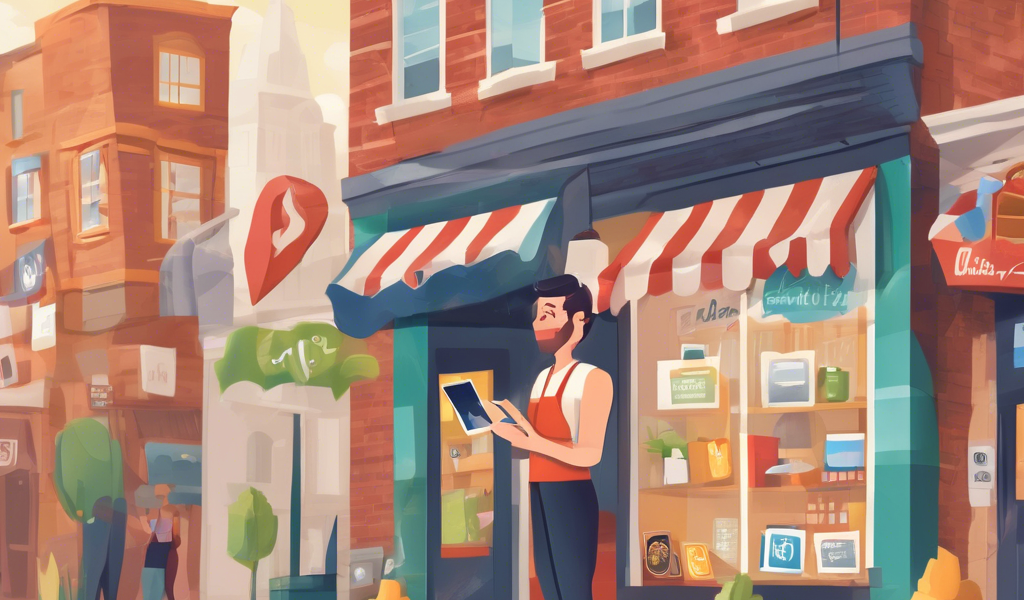


I really appreciated the emphasis on long-tail and local keywords in the GMB keyword strategy outlined here. In my experience managing a small café’s profile, incorporating specific phrases like “organic coffee shop in Maplewood neighborhood” helped attract more targeted local customers rather than just using generic terms like “coffee shop.” It reduced competition and brought in people genuinely interested in what we offer. One challenge I’ve encountered, though, is balancing keyword optimization with keeping the description natural and engaging—overstuffing can feel forced. The tip about regularly updating posts and responding to reviews also resonates; these activities have boosted our profile’s visibility significantly. How do others here find the balance between inserting effective keywords and maintaining a genuine voice that appeals to potential customers? Do you lean more towards data-driven keyword selection or a more intuitive, customer-focused content style for your GMB listings?
This post highlights some really crucial points about optimizing GMB profiles for local SEO. As someone who has managed multiple local business listings, I can say that integrating localized keywords not only improves visibility but also attracts a more engaged audience genuinely interested in your services. I’ve found that actively updating your profile with seasonal or relevant content keeps the listing fresh and encourages more interaction. I was particularly interested in the section about utilizing GMB insights for data-driven decisions. In my experience, regularly analyzing this data helps me fine-tune our keyword strategy more effectively rather than relying solely on intuition. Have others here noticed a significant change in your local rankings after implementing rich media like videos and photos? I believe visual content can make a big difference in how your profile stands out in search results and maps. Overall, a balanced approach that combines data analysis with authentic engagement seems to be the key to long-term success.