Understanding the Importance of Google Business Ranking
In today’s competitive digital landscape, optimizing your Google Business profile is essential for local visibility and attracting potential customers. A well-optimized profile not only enhances your business’s online presence but also improves trust and credibility among users. When potential customers search for services or products, they often rely on Google’s local pack, which prominently displays businesses nearby. This is why implementing customized strategies to improve your Google Business rank is crucial.
Customized Strategies for Enhancing Your Google Business Rank
1. Optimize Your Google Business Profile
The foundation of your online presence starts with a fully optimized Google Business profile. Ensure that all information is accurate, including your business name, address, phone number, and operating hours. Utilize keywords relevant to your business in your business description to enhance discoverability in search results.
2. Engage with Customer Reviews
Customer reviews play a vital role in influencing potential clients. Encouraging satisfied customers to leave positive reviews can significantly impact your Google Business ranking. Responding to reviews, both positive and negative, demonstrates your commitment to customer service and can further enhance your reputation.
3. Use High-Quality Images
Visual content is key to engaging potential customers. Uploading high-quality images of your products, services, and location can make your profile more appealing. Google prioritizes profiles with images, so regularly updating your gallery can help improve your ranking.
4. Implement Local SEO Strategies
To boost your Google Business rank, integrate local SEO strategies into your marketing approach. This includes optimizing your website for local search terms and ensuring your business is listed in local directories. Additionally, consider using location-specific keywords in your content to attract local clientele.
5. Utilize Google Posts
Google Posts are an excellent way to share updates, offers, and events directly on your Google Business profile. Regularly updating this section keeps your audience informed and engaged. Moreover, it signals to Google that your business is active, which can positively impact your ranking.
6. Monitor and Analyze Performance
Regularly analyzing your Google Business profile’s performance is essential to understanding what strategies work best. Use Google My Business Insights to track views, searches, and engagement metrics. This data will help you refine your strategies and improve your ranking over time.
In conclusion, improving your Google Business rank requires a strategic approach tailored to your business’s unique needs. By optimizing your profile, engaging with customers, and implementing effective local SEO strategies, you can significantly enhance your online visibility and attract more clients. For more in-depth techniques on ranking your Google Business profile, be sure to explore our additional resources.
Leveraging Local SEO Techniques for Google Business Success
In addition to the foundational strategies mentioned, leveraging local SEO techniques can significantly enhance your Google Business ranking. Local SEO focuses on optimizing your online presence to attract more business from relevant local searches. This is particularly important for businesses with a physical location or those serving specific geographical areas.
1. Use Consistent NAP Information
Your NAP (Name, Address, Phone Number) information must be consistent across all online platforms. This consistency helps search engines verify your business’s legitimacy and improves your chances of ranking higher. Ensure your NAP is the same on your website, Google Business profile, and all local directory listings.
2. Optimize for Mobile Searches
With the increasing number of users accessing information via mobile devices, ensuring your Google Business profile is mobile-friendly is crucial. This includes having a responsive website design and quick loading times. Google favors mobile-optimized sites, which can lead to improved rankings.
3. Create Location-Specific Content
Generating content that speaks directly to your local audience can greatly enhance your visibility. This could include blog posts about local events, partnerships, or community involvement. Incorporating local keywords in your content strategy will help you appear in searches relevant to your location, driving more targeted traffic to your profile.
4. Engage in Local Link Building
Building relationships with local businesses and organizations can lead to valuable backlinks. These local backlinks not only enhance your credibility but also signal to search engines that your business is an integral part of the local community. Consider collaborating on events or sponsorships to create opportunities for link-building.
Utilizing Google My Business Features
Google My Business offers various features that can enhance your profile and improve your visibility. Utilizing these features effectively can give your business an edge over competitors.
1. Utilize Business Descriptions Effectively
Your business description is a crucial element of your Google Business profile. This is your chance to capture potential customers’ attention. Incorporate relevant keywords naturally, while clearly conveying what your business offers and what sets it apart from competitors. A well-written description can enhance your visibility in search results.
2. Post Regular Updates and Offers
Regularly posting updates about your services, offers, or events can keep your audience engaged and informed. These posts appear in your business profile and can attract potential customers. Make sure to include call-to-action buttons in your posts to encourage immediate engagement, such as calling your business or visiting your website.
3. Monitor Insights for Continuous Improvement
Google My Business provides valuable insights that can help you understand how users interact with your profile. Track metrics such as how customers find your listing, where they are coming from, and which actions they take. This data can inform your optimization strategies and help you refine your approach over time.
Adopting these additional strategies will not only strengthen your Google Business ranking but also enhance your overall online presence. For further insights on local SEO and effective strategies, check out our resources on comprehensive local SEO optimization techniques.
Enhancing Customer Engagement Through Google My Business
One of the most effective ways to boost your Google Business profile is by enhancing customer engagement. Engaging with customers not only fosters loyalty but also encourages positive reviews, which are crucial for local SEO.
1. Responding to Customer Reviews
Responding to customer reviews—both positive and negative—demonstrates that you value feedback. This interaction can improve your brand’s reputation and encourage potential customers to choose your business. Additionally, engaging with reviews can positively impact your Google Business profile ranking, as it signals active management and customer service.
2. Using Google Posts for Engagement
Google My Business allows you to create posts that can include updates, promotions, or news about your business. Utilizing this feature regularly can keep your audience informed and engaged. Make sure to use engaging visuals and clear calls-to-action to draw in more customers. This strategy can help you stay top-of-mind and improve your visibility in local searches.
Leveraging Insights for Better Google Business Strategy
Google My Business provides insights that can significantly enhance your marketing efforts. Understanding how customers interact with your profile can guide your optimization strategies.
1. Analyzing Customer Actions
Monitoring customer actions—such as clicks on your phone number, website visits, and direction requests—can provide valuable information about user behavior. Use this data to tailor your marketing strategies. For instance, if many customers are seeking directions, it may be beneficial to enhance your local SEO efforts, such as optimizing your local SEO keywords.
2. Assessing Search Queries
Understanding the search queries that lead users to your business can reveal opportunities for content optimization. By incorporating these keywords into your website and Google Business profile, you can improve your chances of appearing in relevant local searches. This insight can also inform your keyword strategy, ensuring you target the right audience effectively.
Implementing Local SEO Best Practices for Increased Visibility
Incorporating local SEO best practices is essential for enhancing your Google Business profile’s visibility. These strategies can significantly impact your local search rankings.
1. Utilizing Schema Markup
Implementing schema markup on your website helps search engines understand your content better. This can enhance your visibility in search results and improve click-through rates. Local business schema is particularly important as it provides detailed information about your business, such as location, services, and operating hours.
2. Consistent NAP Across All Platforms
As mentioned earlier, maintaining consistent NAP information is vital for local SEO. Ensure that your NAP is uniform across your Google Business profile, website, and all local directories. This consistency helps search engines trust your business, which can positively influence your rankings.
3. Encouraging Customer Engagement Through Social Media
Promoting your Google Business profile through social media channels can drive traffic and enhance engagement. Encourage your followers to leave reviews and share their experiences. This strategy not only boosts your online reputation but also helps in acquiring valuable backlinks, further enhancing your SEO efforts.
By implementing these advanced strategies, you can significantly enhance your Google Business profile, leading to improved visibility and engagement. For further insights into effective GMB ranking strategies, explore our comprehensive resources.
Maximizing the Impact of Your Google Business Profile
To truly maximize the impact of your Google Business profile, it’s essential to blend various optimization techniques with a strategic approach. This involves not only focusing on your listing but also understanding the broader context of local SEO and customer engagement.
1. The Importance of Google Business Categories
Selecting the right categories for your Google Business profile can greatly influence your visibility in local search results. Categories help Google understand what your business does and match it with relevant search queries. Make sure to choose primary and secondary categories that accurately reflect your offerings. This specificity can enhance your chances of appearing in local search results and attracting the right customers.
2. Optimizing Your Business Description
Your business description is a vital component of your Google Business profile. It should not only describe what you do but also incorporate relevant keywords naturally. Aim for a compelling narrative that highlights your unique selling propositions. This strategy not only aids in engaging potential customers but also improves your visibility for specific search terms. Remember, an optimally written description can persuade users to choose your business over others.
Utilizing Customer Interaction for SEO Boost
Customer interaction plays a pivotal role in enhancing your Google Business profile’s SEO performance. The way you engage with customers can lead to increased trust and credibility.
1. Generating and Managing Reviews
Encouraging customers to leave positive reviews is essential for building your online reputation. Positive reviews not only enhance credibility but also influence your local SEO rankings. Respond to reviews promptly and professionally, whether they are positive or negative. This not only shows customers that you value their feedback but also signals to search engines that your business is active and engaged.
2. Leveraging Questions and Answers
Google My Business has a Q&A feature that allows potential customers to ask questions directly on your profile. Actively manage this section by providing prompt and informative responses. Not only does this help potential customers make informed decisions, but it also enriches your profile with relevant keywords and phrases that can improve your SEO. Encourage your customers to post questions, and ensure your responses are thorough and helpful.
Integrating Local Content Strategies
Another effective way to optimize your Google Business profile is by integrating local content strategies. Producing content that resonates with your local audience can significantly enhance your visibility.
1. Blogging About Local Events and Topics
Consider writing blog posts about local events, news, or issues that relate to your business. This content can help position your business as a local authority and engage with your community. Additionally, incorporating local keywords into your blog can improve your chances of ranking for local searches. Share these blog posts on your Google Business profile to keep your audience informed and engaged.
2. Creating Local Promotions and Offers
Promotions and special offers tailored to your local audience can drive traffic to your Google Business profile. Use Google Posts to highlight these promotions, ensuring to include clear calls to action. This not only encourages customer engagement but also helps in acquiring valuable backlinks from local websites and blogs, further boosting your SEO efforts.
In conclusion, implementing these advanced optimization techniques can significantly enhance your Google Business profile, leading to improved visibility, engagement, and ultimately, increased customer conversions. For more insights on effective GMB ranking strategies, explore our comprehensive resources.
Comprehensive FAQ Section for Google Business Profile Optimization
1. What is a Google Business Profile and why is it important?
A Google Business Profile (formerly Google My Business) is a free tool that allows businesses to manage their online presence across Google, including Search and Maps. It’s essential for local SEO as it helps increase visibility, attract customers, and provide essential information like location, hours, and services.
2. How can I improve my Google Business Profile ranking?
To improve your Google Business Profile ranking, focus on optimizing your business information, selecting relevant categories, generating positive reviews, and regularly posting updates. Engaging with customers through Q&A and using local keywords in your business description can also enhance your visibility.
3. How often should I update my Google Business Profile?
You should update your Google Business Profile regularly. Update it whenever there are changes to your business hours, location, services, or when you have new promotions or events. Frequent updates signal to Google that your business is active, which can improve your ranking.
4. What role do reviews play in Google Business Profile optimization?
Reviews are crucial for Google Business Profile optimization as they influence consumer trust and local search rankings. Positive reviews enhance your credibility and can improve your visibility in search results. Responding to reviews also shows engagement, which can positively impact your SEO.
5. Can I manage multiple locations on Google Business Profile?
Yes, you can manage multiple locations through Google Business Profile. Each location needs its own profile, where you can provide specific details relevant to that location, such as hours of operation and services offered. This helps in targeting local search queries effectively.
6. How do Google Posts work and how can they benefit my profile?
Google Posts allow businesses to share updates, promotions, and events directly on their Google Business Profile. They can enhance customer engagement by providing fresh content and calls to action, ultimately helping drive traffic to your website and improving local SEO.
7. What are local citations and how do they affect my Google Business Profile?
Local citations are mentions of your business name, address, and phone number (NAP) on other websites. They help improve your local SEO by reinforcing your business’s credibility and relevance in a specific area. Consistent citations across various platforms can enhance your Google Business Profile ranking.
8. How can I leverage social media for my Google Business Profile?
Social media can be leveraged by sharing links to your Google Business Profile, promoting blog posts, and engaging with customers. Encourage customers to leave reviews and share their experiences on social platforms, which can drive traffic to your profile and enhance your online presence.
Authority Resources for Google Business Profile Optimization
To further enhance your understanding and application of Google Business Profile optimization, consider exploring the following trusted resources:
- Google Business Profile Help Center – Official resource for managing and optimizing your profile.
- Moz’s Local SEO Guide – Comprehensive guide on local SEO strategies and practices.
- Search Engine Journal’s Google My Business Guide – Detailed insights and tips from industry experts.
- BrightLocal Local SEO Resources – A wealth of information on local SEO and business listings.
- Yext Resources – Expert advice and resources for managing online reputation and visibility.
Conclusion: Elevating Your Business with Google Business Profile Optimization
By implementing the strategies outlined in this article, you can significantly enhance your Google Business profile, resulting in improved visibility and customer engagement. Remember, local SEO is a continuous process that requires regular updates and active management. Embrace these techniques, and watch your business thrive in the competitive online landscape. Optimize your Google Business profile today to drive more traffic and conversions!
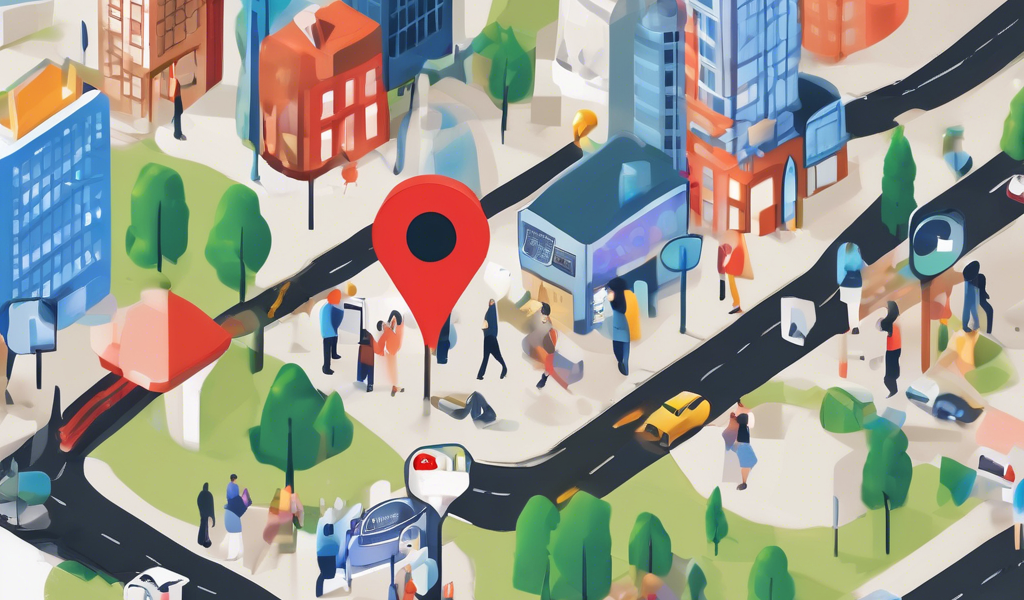




This article provides solid insights into improving a Google Business profile. One of the strategies that stood out to me is engaging with customer reviews. I’ve been in the digital marketing space for several years, and I can confirm that responding to reviews can indeed boost your local ranking. It shows potential customers that you genuinely care about their experiences. I also found the tips on using high-quality images helpful – we often overlook visuals, but businesses with appealing photos are more likely to attract customers.
Another key point is the importance of consistent NAP information; it’s something I ensure for my clients. When everything is aligned, it naturally enhances credibility. I’ve seen firsthand how even small adjustments, like local SEO content and updates on Google Posts, can yield significant results. One takeaway for me is the necessity of monitoring insights regularly. Understanding what works can guide your future strategies effectively. Continuing to explore local SEO can indeed be an ongoing journey, but with the right approaches, the results are worth it. Cheers to enhancing our Google presence!
I completely agree with the emphasis on local SEO strategies and their importance in boosting your Google Business rank! Having implemented these techniques for my own small business, I can attest that optimizing your profile truly makes a difference. For one, I focused on carefully selecting the right business categories, which not only helped in appearing in relevant searches but also connected me with more local customers who were looking for exactly what I offer. It’s surprising how impactful it is to have that specificity.
Additionally, using Google Posts has been a game changer for me. I started featuring promotions and sharing insights about community events, and I noticed an upsurge in engagement. It’s also a fantastic opportunity to showcase my business’s personality and build relationships with customers, which aligns perfectly with increasing trust and credibility.
Lastly, I can’t stress enough the value of analyzing performance metrics. Using Google My Business Insights opened my eyes to how customers interact with my profile, and I’ve been able to fine-tune my strategies accordingly. It’s reassuring to see that these actionable steps translate into tangible results!
Maintaining a robust online presence is definitely an ongoing effort, but I’ve learned that it’s absolutely worth it if you want to stand out in your local market! What other strategies have you all been implementing to enhance visibility?
I’ve found that the foundational step of thoroughly optimizing your Google Business Profile truly sets the stage for everything else. Ensuring your NAP is consistent everywhere is something that sounds simple but can be surprisingly overlooked, and it directly affects your credibility in Google’s eyes. One thing I’d like to add from experience is the power of regularly updating your business description as your offerings evolve or as you notice new local search trends. It keeps your profile fresh and relevant.
Additionally, engaging actively with customer reviews has been a game changer for my own small consulting business. Responding promptly not only boosts SEO but also humanizes your brand, enhancing trust. On top of that, I’ve integrated local SEO content by writing blog posts that highlight community involvement and local partnerships. This content drives highly targeted visitors to my profile.
What I’m curious about is how others balance the time investment between maintaining detailed Google Posts, monitoring insights, and creating local content? For many small businesses, dedicating resources to all these areas can be challenging. How do you prioritize your efforts for the best impact?