Understanding the Importance of a GMB Posting Schedule
Maintaining an effective Google My Business (GMB) posting schedule is crucial for businesses aiming to enhance their local SEO strategy. Regular updates to your GMB profile not only showcase your products and services but also engage customers, which significantly impacts your online visibility. According to Search Engine Journal, businesses that utilize GMB posts can expect higher levels of customer interaction and better ranking performance in local searches.
How Often Should You Post on GMB for Maximum Effectiveness?
While there is no one-size-fits-all answer to this question, experts recommend posting at least once a week. This frequency ensures that your business remains active in the eyes of both Google and potential customers. Regular posts keep your audience informed about promotions, events, and new offerings, ultimately driving traffic to your business and enhancing customer loyalty.
What Types of Content Should Be Included in Your GMB Posts?
Your GMB posts can include various content types, such as:
- Updates: Inform customers about changes in business hours or new safety measures.
- Offers: Share special promotions or discounts that encourage customers to visit your business.
- Events: Promote upcoming events and encourage community participation.
- Products/Services: Highlight new products or services to attract customer interest.
Each type of post serves a specific purpose and can significantly boost engagement, which is crucial for local SEO. For instance, creating engaging offers can lead to higher click-through rates, signaling to Google that your listing is relevant and worth promoting.
Why is Consistency Key in GMB Posting?
Consistency in your GMB posting schedule helps establish trust and reliability among your customers. When users see regular updates, they perceive your business as active and engaged, which can influence their decision to choose you over a competitor. Additionally, consistent posting can positively impact your local SEO by signaling to Google that your business is relevant and up-to-date.
Can Regular GMB Updates Really Improve My Local SEO?
Absolutely! Regular updates to your GMB profile can lead to improved local rankings. Google prioritizes active listings, and by consistently posting content, you can enhance your chances of appearing in the coveted local pack. Furthermore, each post provides an opportunity to include keywords relevant to your business, which can enhance your visibility for local searches.
In conclusion, a well-structured GMB posting schedule is an essential component of any local SEO strategy. By posting consistently and including varied content types, you can improve engagement, enhance your online visibility, and ultimately drive more customers to your business. Start implementing a posting schedule today and witness the positive impact on your SEO efforts!
Have questions about optimizing your GMB profile? Contact us for expert advice!
Leveraging GMB Posts for Enhanced Local Visibility
Incorporating various types of content into your Google My Business (GMB) posts not only engages your audience but also enhances your local visibility. By strategically using content such as updates, offers, and events, businesses can effectively communicate with potential customers. This engagement fosters a sense of community and encourages customers to interact with your brand. According to WordStream, businesses that utilize GMB posts regularly see an improvement in their local search rankings.
What Are the Best Practices for Creating GMB Posts?
When crafting your GMB posts, consider these best practices to maximize their impact:
- Use High-Quality Images: Posts with images have been shown to garner more interactions. Include clear, appealing visuals that represent your business.
- Write Engaging Copy: Your post text should be concise, engaging, and relevant. Utilize action-oriented language that encourages customers to take the next step, such as visiting your website or calling your business.
- Include a Call to Action: Each post should have a clear goal. Whether it’s driving traffic to your website or encouraging a phone call, ensure your audience knows what to do next.
- Utilize Keywords Wisely: Incorporate relevant keywords naturally within your posts. This will help improve the chances of your GMB listing appearing in local search results.
How Long Should GMB Posts Be for Optimal Engagement?
While there is no strict rule, GMB posts should generally be between 150-300 words. This length allows you to convey essential information without overwhelming your audience. Keeping your posts concise ensures that potential customers can quickly grasp the value of your offerings, which is crucial for maintaining engagement.
Monitoring Your GMB Post Performance
An essential aspect of your GMB posting strategy is monitoring the performance of your posts. Google offers insights into how your posts are performing, allowing you to see metrics such as views, clicks, and interactions. By analyzing this data, you can refine your posting strategy based on what resonates most with your audience. If certain types of posts drive more engagement, you can pivot your content strategy to focus on those areas.
Ultimately, a well-structured GMB posting schedule is a powerful tool for enhancing your local SEO efforts. By consistently providing valuable content tailored to your audience’s interests, you can improve your online visibility and help potential customers discover your business more easily. Are you looking to boost your GMB profile further? Consider reading our article on GMB Review Generation Best Practices for more insights!
Utilizing GMB Posts for Customer Engagement
Engagement with your audience is vital for local SEO success. Google My Business (GMB) posts serve as a powerful tool to increase interaction and customer loyalty. By regularly updating your posts with engaging content, you can foster a community around your brand, encouraging customers to share their experiences and visit your business more frequently. With the right approach, GMB posts can effectively bridge the gap between online and offline engagement.
How to Create Eye-Catching GMB Posts
Creating visually appealing and informative GMB posts is essential for capturing attention. Here are some tips to design eye-catching posts:
- Incorporate Visuals: Use high-quality images and videos that reflect your brand’s identity. According to Canva, posts with visuals are more likely to be shared and engaged with, significantly enhancing customer interaction.
- Craft Compelling Headlines: Your post title should grab attention. Use action words and clear descriptions to entice viewers to learn more about your offerings.
- Highlight Unique Selling Points: Focus on what sets your business apart. Whether it’s a special promotion or a limited-time offer, make sure to emphasize it to attract potential customers.
What Is the Ideal Length for GMB Posts?
For optimal engagement, GMB posts should generally be between 150-300 words. This length allows you to provide enough detail without overwhelming your audience. Remember that concise, clear information improves readability, ensuring that potential customers quickly understand your message and are more likely to take action.
Using Analytics to Refine Your GMB Posting Strategy
Monitoring your GMB post performance is crucial for optimizing your strategy. Utilizing Google My Business Insights allows you to see how users are interacting with your posts. Key metrics to consider include:
- Views: Understand how many people are seeing your posts.
- Clicks: Analyze how many users clicked on your calls to action.
- Engagement: Measure the level of interaction (likes, shares, comments) your posts receive.
By analyzing these metrics, you can adjust your posting strategy to focus on what resonates best with your audience, enhancing your overall local SEO efforts.
Common Questions About GMB Posting
How Do GMB Posts Affect Local Rankings?
Regularly updating your GMB posts can lead to improved local rankings. Google favors active listings that engage customers. Each post provides an opportunity to utilize relevant keywords, enhancing your visibility in local searches. Additionally, engaging content can encourage customers to interact with your business, further boosting your ranking potential.
In summary, utilizing GMB posts effectively can significantly enhance your local SEO performance. By implementing visually appealing content, monitoring engagement, and adjusting your strategy based on insights, you can create a powerful online presence that attracts more customers. Interested in learning more about optimizing your Google My Business profile? Check out our article on How to Optimize Your Google Business Listing Effectively for more tips!
Enhancing Customer Engagement Through GMB Posts
Google My Business (GMB) posts are essential for fostering customer engagement and driving traffic to your business. By creating engaging content that resonates with your audience, you can build a loyal customer base. GMB posts serve not only to inform but also to invite interaction, making them a vital part of your local SEO strategy. According to HubSpot, businesses that leverage posts effectively see improved engagement rates and customer loyalty.
What Strategies Can Boost GMB Engagement?
To maximize the effectiveness of your GMB posts, consider the following strategies:
- Utilize Seasonal Promotions: Tailor your posts to align with holidays or seasonal events. This not only keeps your content relevant but also encourages customers to make timely visits.
- Engage with Questions: Pose questions in your posts to encourage customers to respond. This interaction can create a sense of community and increase engagement levels.
- Highlight Customer Testimonials: Sharing positive customer experiences in your posts can enhance trust and encourage new customers to visit your business.
Implementing these strategies can help create a dynamic GMB presence that attracts and retains customers.
Integrating GMB Posts with Your Overall Marketing Strategy
For optimal results, your GMB posts should align with your broader marketing efforts. Ensure that your messaging is consistent across all platforms, including social media and website content. This synergy reinforces your brand identity and enhances customer recognition. Regularly updating all channels with similar promotions or events can amplify your reach and effectiveness.
How Can You Measure the Success of Your GMB Posts?
Measuring the success of your GMB posts is crucial for refining your strategy. Utilize Google My Business Insights to track key metrics such as:
- Post Engagement: Monitor likes, shares, and comments to understand what content resonates with your audience.
- Traffic Sources: Analyze where your post traffic is coming from, helping you identify effective platforms.
- Conversion Rates: Track how many users who engaged with your posts turned into customers.
By closely monitoring these metrics, you can adjust your content strategy to better meet the needs of your audience, enhancing both engagement and conversion rates.
Final Thoughts on GMB Posting Strategies
In conclusion, leveraging GMB posts effectively can significantly enhance your local SEO performance and customer engagement. Regularly updating your GMB profile with relevant, engaging content not only keeps your audience informed but also drives traffic to your business. By adopting the strategies mentioned above and consistently monitoring your performance, you can maximize the potential of your Google My Business profile.
Ready to take your GMB strategy to the next level? Explore our guide on Effective GMB Ranking Strategies to Elevate Your Business for more insights!
Frequently Asked Questions (FAQ)
How do GMB posts impact my local SEO?
Regularly updating your GMB posts can significantly improve your local SEO by increasing engagement and demonstrating to Google that your listing is active. Engaging content can also encourage more customer interactions, which boosts your visibility in local search results.
What is the ideal frequency for GMB posts?
It’s recommended to post at least once a week to keep your GMB profile active and engaging. Regular updates help maintain customer interest and signal to Google that your business is relevant.
Can I schedule GMB posts in advance?
Yes, you can use various tools to schedule GMB posts in advance, ensuring you maintain a consistent posting schedule even during busy periods.
What types of content perform best in GMB posts?
High-quality images and engaging offers typically perform best. Posts that highlight promotions, events, and unique selling points also tend to attract more customer interaction.
How does customer engagement in GMB posts affect my ranking?
Higher customer engagement signals to Google that your business is trustworthy and relevant, which can improve your ranking in local search results. Engaging content not only attracts clicks but also encourages reviews and interactions.
Are there specific metrics to track for GMB post performance?
Key metrics include views, clicks on calls to action, and engagement levels (likes, shares, comments). Analyzing these metrics helps refine your GMB strategy based on what resonates with your audience.
How long should GMB posts be for maximum impact?
GMB posts should ideally be between 150-300 words. This length allows for clear communication of essential information without overwhelming your audience.
Should I include links in my GMB posts?
Yes, including links in your GMB posts is beneficial as it drives traffic to your website, leading to potential conversions. Make sure the links are relevant to the content of your post.
What are the best practices for using images in GMB posts?
Use high-quality, relevant images that reflect your brand. Images should be visually appealing and add context to your posts, enhancing engagement levels.
Authoritative Sources
1. Search Engine Journal – Provides insights on the effectiveness of GMB posts for local SEO performance.
2. WordStream – Discusses the impact of GMB posts on local search rankings.
3. HubSpot – Offers strategies for leveraging GMB posts to enhance customer engagement.
4. Canva – Focuses on the importance of visuals in social media marketing, relevant to GMB posts.
5. Search Engine Watch – Offers optimization tips for maximizing GMB post engagement.
Conclusion
In summary, mastering your GMB posting strategy is essential for enhancing local SEO and driving customer engagement. Regular, high-quality posts not only keep your audience informed but also signal to Google that your business is active and relevant. By incorporating the best practices outlined in this article, you can maximize your GMB profile’s potential. Don’t hesitate to implement these strategies today and watch your local visibility soar! For more insights on optimizing your Google My Business profile, check out our article on Effective GMB Ranking Strategies to Elevate Your Business. We encourage you to share your thoughts or questions in the comments below, and join our community of local business owners striving for success!


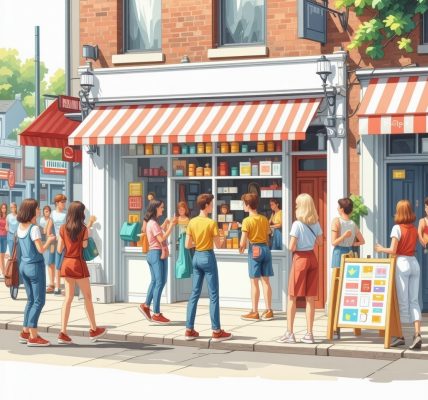
I found the emphasis on maintaining a consistent GMB posting schedule really insightful, especially the recommendation of posting at least once a week. In my experience managing a small local café, we started integrating weekly updates about our seasonal offerings and special events into our GMB profile. Not only did it keep customers informed, but we also noticed increased foot traffic and engagement, like more calls and bookings through the listing. What I find particularly effective is mixing content types — for example, posting updates about changes in hours along with promotions creates a dynamic and trustworthy presence.
One challenge, though, is balancing the quality and frequency of posts, especially with limited resources. Have others found effective ways to streamline content creation for GMB without sacrificing engagement or spending too much time? Also, how do you ensure that the posts remain fresh and relevant over time, especially in industries where offerings change seasonally or sporadically? I’d love to hear about tools or strategies other local business owners use to craft compelling GMB posts consistently.