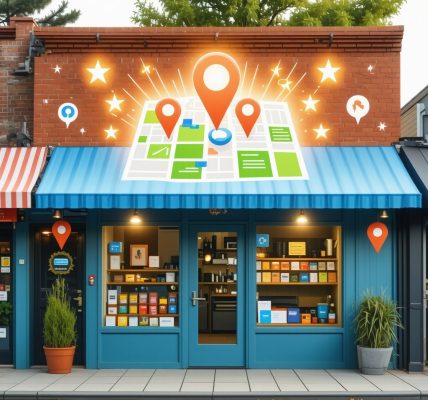Understanding the Importance of GMB SEO Tools
When it comes to enhancing your local business visibility, leveraging Google My Business (GMB) is essential. The tools you choose for GMB SEO can significantly impact how well your business ranks in local search results. With the right strategies and tools, you can greatly increase your chances of appearing prominently in the local pack and attracting more customers.
Why Invest in GMB SEO Tools?
Investing in GMB SEO tools is crucial for several reasons. First, these tools provide valuable insights into how your business is performing online. You can track engagement metrics, customer interactions, and even monitor your competition. Tools such as GMB SEO audits can help identify areas for improvement, ensuring your listing is optimized for maximum visibility.
Key Features of Essential GMB SEO Tools
When selecting GMB SEO tools, look for features that enhance your marketing efforts. Essential tools should offer:
- Performance Analytics: Track key metrics such as views, clicks, and customer actions. Understanding these metrics helps you adjust your strategies effectively.
- Review Management: Tools that facilitate gathering and responding to reviews can significantly influence your reputation. Positive reviews can boost your visibility and credibility, making tools for review generation vital.
- Keyword Tracking: Identifying and tracking relevant keywords can improve your content strategy. Tools that analyze keyword performance can guide your GMB posts to align better with customer searches.
- Photo Optimization: Visual content plays a crucial role in attracting customers. Tools that help manage and optimize your images can enhance your listing’s appeal. Learn more about photo optimization for GMB.
Popular Tools for GMB SEO
Several tools have gained popularity among marketers for their effectiveness in enhancing GMB listings:
- BrightLocal: This tool specializes in local SEO and provides comprehensive reporting on GMB performance, citations, and reviews.
- Whitespark: Known for its citation-building services, Whitespark also offers tools to track GMB rankings and local search visibility.
- SEMrush: A well-rounded SEO tool that includes features for tracking GMB performance, keyword research, and competitor analysis.
- Yext: This platform helps manage your online presence across various directories, ensuring consistency across your GMB listing and other platforms.
By utilizing these tools effectively, you can create a robust GMB SEO strategy that drives engagement and growth for your business. Furthermore, integrating these tools with other practices, such as comprehensive local SEO techniques, can maximize your results.
Maximizing GMB Potential with Advanced Tools
To truly elevate your local business visibility, it is essential to incorporate advanced tools into your Google My Business (GMB) strategy. These tools not only streamline your processes but also enhance the effectiveness of your marketing efforts. By focusing on automation and analytics, you can maintain a well-optimized profile that resonates with your target audience.
Automation Tools for Efficient Management
Utilizing automation tools can save time and enhance your GMB management. These tools can assist with:
- Post Scheduling: Automating your GMB posts keeps your profile active without requiring daily attention. This ensures consistent engagement with your audience, fostering a loyal customer base. Explore tips on using GMB posts to attract more local customers.
- Review Requests: Automating review requests can significantly increase the number of customer testimonials. Tools that send follow-up emails or texts after a purchase can encourage satisfied customers to leave positive feedback.
- Performance Alerts: Some tools offer alerts for significant changes in your GMB performance metrics, enabling you to respond promptly to any issues that may arise.
Integrating Analytics for Data-Driven Decisions
Analytics tools are vital for understanding the effectiveness of your GMB efforts. By examining user interactions, you can tailor your strategy to meet customer needs more effectively. Consider tools like Google Analytics, which can be integrated with your GMB profile to track:
- User Behavior: Understand how potential customers interact with your GMB listing, including the actions they take after viewing it.
- Traffic Sources: Identify where your visitors are coming from—whether from Google Search, Google Maps, or directly through your GMB listing.
- Conversion Tracking: Monitor how many users take action after visiting your GMB profile, providing insights into the effectiveness of your content and offers.
Enhancing Customer Engagement with Innovative Tools
Engagement is at the heart of a successful GMB strategy. Innovative tools can help you connect with your audience more effectively:
- Chat Features: Incorporating chat tools allows potential customers to reach out directly through your GMB listing. This instant communication can answer questions and help convert interest into sales.
- Social Media Integration: Tools that integrate your social media presence with your GMB profile can amplify your reach. By sharing your GMB updates across platforms, you drive traffic back to your listing.
- Personalization Tools: These tools can help you tailor your content based on customer preferences, creating a more personalized experience that fosters loyalty.
By leveraging these advanced features, you can create a robust GMB SEO strategy that not only drives traffic but also builds lasting relationships with your customers. Additionally, staying updated with the latest trends in local SEO can further enhance your approach. For deeper insights into effective strategies, consider reading about effective local SEO strategies that can complement your GMB efforts.
Conclusion: Building a Holistic GMB Strategy
As you integrate these essential tools into your GMB strategy, remember that a holistic approach is key. Each tool serves a unique purpose, contributing to your overall online presence and engagement with customers. By continuously refining your tactics and embracing innovative solutions, you can significantly improve your local search visibility and business growth.
Leveraging Customer Feedback for GMB Success
Customer feedback plays a pivotal role in shaping your Google My Business (GMB) strategy. Not only do reviews influence potential customers’ perceptions, but they also provide valuable insights into your business performance. By effectively managing and responding to reviews, you can boost your visibility and enhance your local SEO.
Strategies for Effective Review Management
Implementing a strategic approach to review management can significantly impact your GMB ranking. Here are some key strategies to consider:
- Prompt Responses: Responding quickly to reviews—both positive and negative—demonstrates that you value customer feedback. This engagement can lead to improved customer satisfaction and loyalty.
- Encouraging Reviews: Actively ask your satisfied customers to leave reviews. Consider using automated tools that send follow-up messages post-purchase, encouraging them to share their experiences. For more tips on gathering reviews, check out effective tips for GMB review generation.
- Showcasing Positive Experiences: Highlighting positive reviews on your GMB profile can attract new customers. Use quotes from satisfied customers in your posts or create visuals that showcase their feedback.
Utilizing GMB Insights for Strategic Growth
GMB Insights provides an invaluable resource for understanding how users interact with your listing. By analyzing this data, you can refine your marketing strategies and improve overall business performance.
Key Metrics to Monitor
When reviewing your GMB Insights, focus on these critical metrics:
- Search Queries: Identify the terms potential customers are using to find your business. This data can inform your keyword strategy, ensuring your content aligns with customer searches.
- Customer Actions: Track how customers interact with your listing. Metrics like calls, website visits, and direction requests reveal how effectively your GMB profile converts interest into action.
- Photo Views: Assess how many views your photos receive. High engagement with images can enhance your profile’s appeal. Learn more about optimizing your visuals in our article on photo optimization.
Improving Visibility Through Insights
By leveraging GMB Insights, you can make data-driven decisions that enhance your local SEO efforts. For example, optimizing your GMB profile based on the search queries most relevant to your audience can lead to higher visibility in local search results.
Connecting with Customers Through GMB Posts
Regularly updating your GMB profile with posts is an excellent way to engage with your audience. These posts can highlight promotions, events, or new products, keeping your customers informed and engaged.
Best Practices for GMB Posts
To maximize the effectiveness of your GMB posts, consider the following best practices:
- Consistency is Key: Regularly update your posts to keep your audience engaged. Aim for at least one post per week to maintain visibility and relevance.
- Utilize Strong Visuals: Incorporate eye-catching images and videos in your posts. Visual content can significantly increase engagement and drive traffic to your listing.
- Incorporate Calls-to-Action: Encourage users to take action by including clear calls-to-action in your posts. This could be as simple as prompting them to visit your website or call your business.
By effectively using GMB posts, you can enhance customer interaction and further optimize your SEO efforts. For more insights on creating engaging posts, explore our guide on using GMB posts.
Engaging Your Audience Through GMB Posts
One of the most effective ways to enhance your Google My Business (GMB) strategy is through consistent engagement with your audience. GMB posts allow you to share updates, promotions, and important news that can keep your customers informed and interested. Regularly updating these posts not only enhances your visibility but also strengthens your overall local SEO efforts.
Best Practices for Creating Compelling GMB Posts
To maximize the impact of your GMB posts, consider the following best practices:
- Post Regularly: Consistency is key when it comes to engaging your audience. Aim to post at least once a week to keep your business fresh in the minds of potential customers. This regular activity can signal search engines that your business is active, potentially boosting your local rankings.
- Use Eye-Catching Visuals: Incorporate high-quality images or videos in your posts. Visual content is more likely to grab attention and can significantly increase engagement rates. For tips on optimizing your images, check our guide on photo optimization.
- Include Clear Calls-to-Action: Encourage user interaction by incorporating clear calls-to-action in your posts. Whether it’s prompting them to visit your website, call your business, or check out a special offer, a strong CTA can drive customer actions.
Utilizing GMB Insights for Continuous Improvement
Understanding your audience’s behavior is vital for optimizing your GMB strategy. GMB Insights provides valuable data on how customers interact with your listing, helping you make informed decisions.
Key Metrics to Analyze
When exploring GMB Insights, focus on these key metrics:
- Search Queries: Analyze which search terms lead customers to your listing. This information can inform your keyword strategy, ensuring your content aligns with what potential customers are searching for.
- Customer Actions: Monitor customer actions such as calls, direction requests, and website visits. This data reveals how effectively your GMB profile converts interest into actual engagement.
- Photo Engagement: Keep track of how many views your photos receive. High engagement can indicate that your visuals are appealing and effective. For additional tips on utilizing visuals, visit our article on optimizing visuals for GMB.
Enhancing Local SEO with Customer Reviews
Customer reviews are another critical component of your GMB strategy. They not only influence potential customers’ perceptions but also impact your local search rankings. Actively managing and responding to reviews can significantly boost your visibility.
Effective Techniques for Review Management
Implement these strategies to enhance your review management:
- Respond Promptly: Quick responses to reviews, whether positive or negative, show that you value customer feedback. This engagement fosters trust and can lead to improved customer loyalty.
- Encourage Satisfied Customers: Don’t hesitate to ask happy customers for reviews. Consider using automated follow-up tools that prompt customers to share their experiences, enhancing your review generation efforts. For more tips on gathering reviews, read our guide on effective review generation.
- Showcase Positive Feedback: Highlighting positive reviews on your GMB profile can attract new customers. Use quotes from satisfied customers in your posts or create visuals that showcase their testimonials.
Comprehensive FAQ Section
1. What is Google My Business (GMB) SEO?
GMB SEO refers to the strategies and practices aimed at optimizing your Google My Business listing to improve visibility in local search results. This includes managing customer reviews, optimizing your profile, and utilizing GMB tools effectively.
2. How can I improve my GMB ranking?
Improving your GMB ranking involves optimizing your profile with accurate information, engaging with customer reviews, regularly posting updates, and using relevant keywords that reflect your business offerings. Additionally, utilizing GMB insights can help you understand and enhance customer interactions.
3. Why are customer reviews important for GMB SEO?
Customer reviews play a crucial role in GMB SEO as they influence potential customers’ perceptions and local search rankings. Positive reviews can enhance your credibility and attract more clients, while responding to reviews shows that you value customer feedback.
4. What are some tools for managing GMB SEO?
Popular tools for managing GMB SEO include BrightLocal, Whitespark, SEMrush, and Yext. These tools provide features such as performance analytics, review management, and keyword tracking, which are essential for optimizing your GMB listing.
5. How often should I post updates on GMB?
To maintain an active presence, aim to post updates at least once a week. Regular posting keeps your audience engaged and can signal to search engines that your business is active, potentially boosting your local search rankings.
6. Can GMB insights help with local SEO strategies?
Yes, GMB insights provide valuable data on how customers interact with your listing. Analyzing this data can inform your local SEO strategies, helping you optimize your content based on search queries and customer behavior.
7. How can I encourage customers to leave reviews?
You can encourage customers to leave reviews by sending follow-up messages post-purchase, asking them in person, or offering incentives. Automated review request tools can also streamline this process, making it easier to gather feedback.
8. What are GMB posts, and why are they important?
GMB posts are updates that businesses can share on their Google My Business profile to engage customers. They are important because they provide a platform for sharing promotions, events, or news, helping to maintain customer interest and enhancing local SEO efforts.
9. How does photo engagement affect my GMB profile?
Photo engagement is a key metric that can influence your GMB profile’s appeal. High engagement with images can attract more customers and improve your visibility in local searches. It’s essential to regularly update and optimize your visuals for better performance.
10. What are the benefits of using GMB for local businesses?
GMB provides numerous benefits, including increased visibility in local searches, improved customer engagement through reviews and posts, and insights into customer behavior. It’s a powerful tool for driving foot traffic and online interactions for local businesses.
Authority Resources
For further reading and deeper insights into Google My Business and local SEO strategies, consider exploring the following trusted resources:
- Google My Business Support – Official guidelines and help from Google.
- Moz’s Definitive Guide to Local SEO – Comprehensive resource on local SEO practices.
- Search Engine Journal: SEO Guide – Expert articles and insights on SEO strategies.
- BrightLocal’s Learning Hub – Resources and tips for local SEO.
- WordStream’s Local SEO Guide – Tips and strategies to enhance local visibility.
Conclusion: Elevate Your GMB Strategy for Success
In conclusion, implementing a robust Google My Business SEO strategy is essential for local businesses aiming to enhance their visibility and engage with customers effectively. By leveraging the right tools, managing customer feedback, and utilizing insights, you can significantly improve your local search rankings. Remember, a proactive approach to GMB can lead to greater customer interactions and business growth. Embrace these strategies to ensure your business thrives in the competitive online landscape.