Understanding GMB Tactics for Business Visibility
In today’s digital landscape, enhancing your business’s online presence is paramount. One of the most effective ways to achieve this is by optimizing your Google My Business (GMB) listing. GMB is a powerful tool that allows businesses to manage their online presence across Google, including Search and Maps. By leveraging effective GMB tactics, you can significantly boost your visibility and drive more local traffic to your business.
To start, it’s essential to ensure that your GMB listing is complete and accurate. This includes providing up-to-date information such as your business name, address, phone number, and website. Consistency is key here; discrepancies in your listing can confuse potential customers and harm your ranking. This is particularly important for local SEO, where accurate information helps Google present your business to relevant searches.
Utilizing GMB Features for Maximum Impact
Google My Business offers a variety of features that can enhance your local SEO strategy. For instance, adding high-quality photos of your business can not only attract customers but also improve your listing’s ranking. Engaging visuals create a strong first impression and can lead to increased interactions. Remember, customers are more likely to choose a business with appealing images, so invest time in capturing the essence of your brand.
Moreover, regularly posting updates on your GMB profile can keep your audience informed and engaged. This could include announcements about new services, promotions, or events. Utilizing GMB posts effectively can also enhance your visibility in local search results. You might consider reading our guide on how to use GMB posts for SEO and customer engagement for more insights.
Encouraging Customer Reviews
Another critical aspect of GMB optimization is customer reviews. Positive reviews not only enhance your credibility but also play a significant role in your ranking. Encourage satisfied customers to leave reviews on your GMB profile. Responding to reviews, both positive and negative, shows that you value customer feedback and are engaged with your clientele. This engagement can lead to better customer loyalty and attract new clients.
To further strengthen your GMB listing, it’s essential to implement effective GMB citation management. This involves ensuring your business information is consistent across all online platforms, which can improve your local search rankings. For detailed strategies, check our resource on effective GMB citation management for higher local rankings.
In conclusion, enhancing your Google Business listing with effective GMB tactics is crucial for increasing your local visibility and attracting more customers. By optimizing your listing, utilizing GMB features, and encouraging customer reviews, you can set your business up for success in the competitive online marketplace.
Leveraging GMB Insights for Strategic Decisions
To maximize the effectiveness of your Google My Business listing, it’s crucial to leverage GMB insights. This feature allows you to track how customers interact with your listing, providing valuable data about user behavior. By analyzing metrics such as views, clicks, and customer actions, you can refine your strategies to improve engagement. For instance, if you notice a high number of views but low click-through rates, it may indicate that your business description or images need optimization.
Understanding these insights can also guide your content strategy. You might want to explore our detailed guide on how to utilize GMB insights for better strategies to further enhance your listing’s performance.
Optimizing Business Descriptions for SEO
A well-crafted business description is key to attracting potential customers. Your description should not only convey what your business does but also incorporate relevant keywords to improve search visibility. Aim for a concise yet informative summary that highlights your unique selling propositions. Using LSI keywords can help your business appear in a wider range of searches, enhancing your overall online presence.
Additionally, consider integrating location-based keywords to target local customers effectively. This is part of a broader strategy to improve your local SEO, which we discuss in our article on understanding local SEO for small businesses. A strong business description can significantly impact your listing’s effectiveness, so take the time to craft it carefully.
Utilizing GMB Posts for Engagement
Regularly updating your GMB profile with posts is another powerful tactic to boost engagement. These posts can include promotions, events, or news about your business, keeping your audience informed and involved. By providing fresh content, you encourage repeat visits to your GMB profile, enhancing user interaction and signaling to Google that your listing is active.
Moreover, GMB posts can positively influence your SEO efforts. They serve as an effective way to communicate directly with potential customers and can improve your visibility in local search results. If you want to learn more about the best practices for GMB posts, check out our article on exploring best practices for GMB content updates today.
Enhancing Customer Engagement with GMB Features
Effective customer engagement is vital for the success of your GMB listing. Features such as Q&A, messaging, and reviews allow businesses to interact with their audience directly. Actively monitoring and responding to customer inquiries through these features can enhance your relationship with potential clients and build trust.
Additionally, leveraging customer feedback through reviews can improve your listing’s credibility. As previously mentioned, responding to reviews demonstrates that you value customer opinions and are committed to providing excellent service. This engagement can lead to higher customer satisfaction and loyalty.
To further explore how to enhance customer engagement with your GMB profile, visit our guide on GMB engagement strategies to capture local customers.
Conclusion: The Path Forward for GMB Optimization
As businesses increasingly rely on online visibility, optimizing your Google My Business listing becomes essential. By utilizing insights, creating compelling business descriptions, and engaging with customers through various GMB features, you can significantly enhance your local presence. In the next section, we will delve deeper into specific tactics that can further elevate your GMB ranking and visibility.
Implementing Advanced GMB Strategies for Increased Visibility
To truly stand out in your local market, it’s essential to adopt advanced strategies for optimizing your Google My Business (GMB) listing. Beyond basic practices, these strategies can significantly elevate your business’s visibility and engagement. One such strategy is leveraging local SEO techniques tailored to your specific audience.
Incorporating local keywords into your GMB profile is crucial. These are terms that potential customers are likely to use when searching for services like yours in their area. For instance, if you run a bakery in Los Angeles, using keywords like “Los Angeles bakery” or “best pastries in LA” in your business description and posts can help improve your search rankings. For more on how to integrate local SEO effectively, refer to our article on understanding local SEO for small businesses.
Utilizing Q&A to Engage Customers
Another powerful feature offered by GMB is the Q&A section. This allows customers to ask questions directly on your listing, and how you handle these inquiries can significantly impact your reputation. Actively monitoring and responding to questions not only provides immediate assistance but also demonstrates your commitment to customer service. Furthermore, proactively populating the Q&A section with common inquiries can preemptively address customer concerns, enhancing your engagement.
For instance, if you’re a restaurant, you might include FAQs about your menu, dietary options, or operating hours. This not only helps potential customers make informed decisions but can also improve your listing’s visibility in search results. Explore our guide on GMB engagement strategies to capture local customers for more detailed insights.
Optimizing for Voice Search and Mobile Users
As the rise of voice search continues to influence how consumers find local businesses, optimizing your GMB listing for this trend is essential. Voice searches are typically more conversational, so adapting your keywords to reflect this shift can help improve your visibility. Phrases like “near me” or “find a bakery nearby” should be integrated into your content to cater to voice search queries.
Moreover, with an increasing number of users accessing GMB through mobile devices, ensuring that your listing is mobile-friendly is imperative. This includes having a clear layout, easy navigation, and quick loading times. Consider our tips on how to optimize Google Maps listing for better traffic to ensure a seamless mobile experience for your potential customers.
Leveraging User-Generated Content for Authenticity
User-generated content (UGC) is a compelling way to build trust and authenticity around your brand. Encourage your satisfied customers to share their experiences through photos or reviews on your GMB profile. Showcasing real customer interactions not only enhances credibility but also fosters a sense of community around your business.
To effectively utilize UGC, consider creating a specific hashtag for your brand that customers can use when they post their experiences on social media. This can help you collect content to feature on your GMB listing and social channels. It’s a win-win as it engages your audience while providing you with valuable content.
Monitoring Competitors and Adapting Strategies
Keeping an eye on your competitors is essential for maintaining a competitive edge. Regularly check their GMB listings to see what strategies they are implementing and how you can adapt similar tactics for your own business. This might involve updating your offerings, refining your customer engagement tactics, or enhancing the visual appeal of your profile.
To dive deeper into analyzing your competitors and improving your strategies, check out our post on GMB audit key steps for local SEO improvement. Understanding the competitive landscape can provide you with insights that are pivotal for your business growth.
Enhancing Local SEO with GMB Keywords
To improve your Google My Business (GMB) visibility, incorporating targeted keywords into your GMB profile is essential. Keywords should reflect what potential customers are searching for when looking for services or products similar to yours. For example, if you own a coffee shop in a bustling area, using keywords like “best coffee in [Your City]” or “local coffee shop” in your business description can increase your chances of appearing in relevant local searches. To learn more about effective keyword strategies, check our detailed article on GMB keyword research unlocking local SEO success.
Structuring Your GMB Profile for Maximum Impact
Structuring your GMB profile correctly is crucial for ensuring that all relevant information is easily accessible. This includes categorizing your business accurately and utilizing all available fields such as services, attributes, and hours of operation. By providing comprehensive details, you not only enhance user experience but also increase your chances of ranking higher in local searches. Additionally, consider updating your business hours during holidays or special events to keep your customers informed. For more insights on optimizing your GMB listing, explore our post on local business SEO checklist: optimize your GMB.
Implementing GMB Attributes for Better Targeting
GMB attributes are additional descriptors that help potential customers understand what your business offers. These can include options like “wheelchair accessible,” “outdoor seating,” or “free Wi-Fi.” By selecting relevant attributes, you can attract a more targeted audience looking for specific features. Attributes enhance your listing’s relevance and can positively impact conversion rates. For example, if you’re a restaurant, highlighting outdoor seating can appeal to customers looking to dine al fresco. Learn more about how attributes can boost your visibility in our guide on best GMB categories to enhance business visibility.
Using GMB Photos to Showcase Your Brand
High-quality photos are a vital part of your GMB strategy. They not only make your listing visually appealing but also help convey your brand’s identity. Regularly updating images of your products, services, and even behind-the-scenes shots can build a stronger connection with potential customers. Research shows that businesses with photos receive 42% more requests for directions and 35% more click-throughs to their websites. For tips on optimizing your photos, consider reading our article on unlocking the potential of GMB photo optimization.
Creating a Compelling Call-to-Action
Every GMB listing should include a clear call-to-action (CTA) that encourages users to engage with your business. Whether it’s inviting them to visit your website, call your business, or make a reservation, a strong CTA can significantly increase user engagement. Make sure your CTA is visible and relevant to the content of your GMB profile. This not only helps in conversion but also enhances user experience by guiding potential customers toward taking action.
Monitoring and Adapting Your GMB Strategy
Finally, continually monitoring your GMB performance is essential for long-term success. Utilize GMB insights to track how users are interacting with your listing. Metrics such as the number of views, calls, and direction requests can provide valuable information about what’s working and what needs improvement. Regularly reviewing these insights will allow you to adapt your strategy, whether that means adjusting your keywords, updating your photos, or refining your business description. For more on tracking GMB performance, visit our article on strategies for track GMB performance like a pro.
Comprehensive FAQ Section
What is Google My Business (GMB) and why is it important?
Google My Business (GMB) is a free tool that allows businesses to manage their online presence across Google, including Search and Maps. It is crucial for local SEO as it helps businesses appear in local search results, allowing potential customers to find relevant information like hours, location, and services easily.
How do I optimize my GMB listing?
To optimize your GMB listing, ensure that all information is complete and accurate. This includes your business name, address, phone number, and website. Use high-quality images, encourage customer reviews, and regularly post updates. Additionally, utilize GMB insights to track performance and make necessary adjustments.
What role do customer reviews play in GMB optimization?
Customer reviews significantly impact your GMB ranking. Positive reviews enhance your credibility and can improve your visibility in local search results. Encourage satisfied customers to leave reviews and engage with them by responding to their feedback.
How can I use GMB insights effectively?
GMB insights provide valuable data about how customers interact with your listing. You can track metrics such as views, clicks, and customer actions. Analyzing this data helps you refine your strategies to improve engagement and visibility.
What are GMB attributes and how do they help?
GMB attributes are descriptive features that provide additional information about your business, such as “wheelchair accessible” or “free Wi-Fi.” Selecting relevant attributes can help attract a more targeted audience looking for specific features, thereby enhancing your listing’s relevance.
How can I improve my GMB ranking?
Improving your GMB ranking involves optimizing your listing with relevant keywords, maintaining consistent business information across platforms, engaging with customers through reviews and Q&A, and regularly updating your profile with new posts and images.
What is the importance of high-quality photos in GMB?
High-quality photos enhance your GMB listing by making it visually appealing, which can attract more customers. Research shows that listings with photos receive significantly more engagement, including direction requests and website clicks.
How can I leverage user-generated content for my GMB profile?
User-generated content (UGC) builds trust and authenticity. Encourage customers to share their experiences through photos or reviews. You can feature this content on your GMB profile, showcasing real customer interactions that enhance credibility.
What are the best practices for GMB posts?
Best practices for GMB posts include creating engaging content that provides value to your audience, such as promotions, events, or news about your business. Posts should be updated regularly to keep your audience informed and engaged, enhancing interaction and visibility.
Authority Resources
For further reading and insights on Google My Business optimization, consider the following authoritative resources:
- Google My Business Help Center – Official resource for GMB guidelines and best practices.
- Moz’s Guide to Google My Business – Comprehensive guide on optimizing your GMB listing.
- Neil Patel’s Blog on GMB – Expert insights on using GMB for local SEO success.
- Ahrefs: Google My Business for Local SEO – In-depth analysis of GMB features and strategies.
- BrightLocal’s GMB Resources – A collection of guides and articles focused on local SEO and GMB optimization.
Conclusion
In conclusion, optimizing your Google My Business listing is essential for enhancing your local visibility and attracting more customers. By utilizing effective strategies such as leveraging GMB insights, engaging with customers, and implementing advanced techniques, you can significantly improve your business’s presence in local searches. Remember, a well-optimized GMB profile not only boosts your SEO but also establishes your brand as a trusted choice in your community.
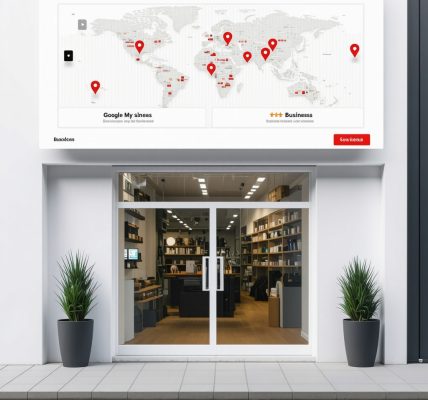
Great insights on boosting GMB visibility! I’ve recently started implementing some of your suggested tactics in my local coffee shop, particularly the focus on using high-quality photos. It’s fascinating how visual elements can serve as the first impression and draw in potential customers. About two weeks after updating our images, I noticed a significant uptick in foot traffic!
Also, the strategy of maintaining consistency across all platforms can’t be understated. I had many issues previously where our hours on Google didn’t match our website and our Facebook page. After fixing those discrepancies, I can already see a positive shift in local search performance. It really emphasizes the importance of citation management.
Encouraging customer reviews has also been a game-changer. I’ve integrated gentle reminders on our receipts and social media, and the response has been overwhelmingly positive. It’s rewarding to see our engagement with customers blossoming, especially from those returning to thank us for good service. Thanks again for outlining these effective GMB tactics, and I’ll definitely check out the linked articles for deeper insights!
Emily, I resonated with your experience about the importance of citation consistency across platforms. I’ve noticed that even small discrepancies, like a slight variation in business hours or a missing website link, can really confuse both customers and the algorithm. One thing I’ve found crucial alongside this is actively using the Q&A feature on GMB listings. By proactively adding answers to common questions, businesses can reduce confusion and preempt inquiries, which also builds trust with potential clients. For instance, my local bookstore started adding FAQs about return policies and event schedules, and customer messages decreased noticeably.
I also appreciate the emphasis on engaging visuals; I wonder how others balance regularly updating photos without overwhelming their audience or logistical challenges. Do you find it more effective to update images seasonally or based on promotions? I’d be curious to hear about different approaches.
Lastly, the post mentions leveraging GMB insights to refine strategies. How often do people check these metrics, and what’s your approach to translating insights like low click-through rates into actionable changes? It’s fascinating how dynamic GMB optimization can be.
Marcus, I really appreciate your point about proactively using the Q&A feature on GMB listings—it’s often overlooked but can indeed reduce repetitive customer inquiries while enhancing trust. In my experience managing a local yoga studio’s GMB profile, we’ve found that populating the Q&A section with common questions about class schedules, membership policies, and COVID-19 safety measures significantly decreased direct messages and helped potential clients get information instantly.
Regarding your question about balancing photo updates, our approach has been to update photos primarily around major seasonal changes and special events rather than constantly. This avoids overwhelming visitors with too much new content but keeps the listing fresh and relevant. For instance, we add photos of annual summer outdoor classes or holiday-themed sessions, which resonates well with our audience.
On the topic of GMB insights, we review metrics about once a month. When noticing high views but low click-through rates, we usually revisit our business description and posts to ensure they highlight clear value propositions and have compelling calls to action. Sometimes, it’s a matter of adjusting keywords or adding more attractive images.
Has anyone else experimented with different frequencies for insights review or photo updates? It would be interesting to know what rhythms others have found effective for maximizing engagement without burnout.