Understanding the Importance of Google My Business in Local SEO
In today’s digital landscape, having a strong online presence is crucial for local businesses. One of the most effective ways to enhance your visibility is through Google My Business (GMB). This powerful tool not only helps you manage your online presence across Google but also plays a significant role in local search engine optimization (SEO). Leveraging GMB effectively can boost your rankings in local search results, making it easier for potential customers to find and choose your business.
Key Elements of a Local Business SEO Checklist
To optimize your Google My Business profile, it’s essential to follow a comprehensive checklist that covers all aspects of local SEO. Here are the key elements you should include:
1. Complete Your GMB Profile
Ensure that all business information is accurate and complete. This includes your business name, address, phone number (NAP), website URL, and business hours. Consistency in this information across all platforms is vital for SEO; it helps search engines verify your business’s legitimacy. For more insights on maintaining NAP consistency, check out our article on navigating NAP consistency.
2. Choose the Right Categories
Selecting appropriate categories for your business helps Google understand what services you offer, which can significantly impact your local search rankings. Be specific and choose both primary and secondary categories that accurately reflect your business. This can improve your visibility in relevant searches and help attract the right customers. For tips on selecting the best categories, visit our guide on the best GMB categories.
3. Optimize Your Business Description
Your GMB business description is an opportunity to communicate what sets you apart from competitors. Use relevant keywords that describe your services and incorporate your primary keyword naturally. This not only helps with SEO but also engages potential customers. Learn more about crafting effective business descriptions in our post on creating effective GMB business descriptions.
4. Encourage Customer Reviews
Customer reviews are a significant ranking factor for local SEO. Encourage satisfied customers to leave positive reviews on your GMB profile. Responding to reviews—both positive and negative—shows that you value customer feedback and enhances your reputation. For strategies on generating customer reviews, check out our article on generating customer reviews for GMB visibility.
5. Use High-Quality Photos
Visual content is crucial for attracting potential customers. Regularly update your GMB profile with high-quality images of your business, products, and services. Photos can enhance user engagement and increase the likelihood of customer interactions. Explore our tips on GMB photo optimization to make the most out of your visual content.
6. Post Regular Updates and Offers
Utilizing GMB posts to share updates, promotions, and events helps keep your audience engaged. Regular posting signals to Google that your business is active, which can positively influence your local search rankings. For effective strategies on posting, refer to our guide on weekly posting strategies for local growth.
By following this local business SEO checklist, you can optimize your Google My Business profile, enhance your local visibility, and drive more traffic to your business. Each step is critical to ensuring that your business stands out in local search results, leading to increased foot traffic and sales.
Implementing Effective Strategies for Google My Business Optimization
To maximize the benefits of Google My Business, it’s essential to implement effective strategies that align with local SEO practices. Here are additional steps to consider that can further enhance your GMB profile:
7. Utilize GMB Insights for Data-Driven Decisions
GMB Insights provides valuable data on how customers find and interact with your business. Regularly review this information to understand user behavior and preferences. By analyzing metrics such as views, searches, and actions taken on your listing, you can tailor your marketing strategies effectively. For a deeper dive into utilizing these insights, check out our article on using GMB Insights for better strategies.
8. Optimize for Voice Search
With the rise of voice-activated devices, optimizing your GMB listing for voice search has become increasingly important. Consider the types of questions potential customers might ask and incorporate natural language and common phrases into your business description and posts. This aligns with the voice search trend, ensuring your business is discoverable through voice queries. Discover more about optimizing for modern search trends in our post on optimizing your GMB listing for local map pack.
9. Leverage Q&A Section Effectively
The Questions & Answers section on your GMB profile is a powerful tool for engagement. Actively monitor this area and respond to questions promptly. You can also preemptively add frequently asked questions to guide potential customers and provide them with the information they need. This not only enhances user experience but also helps improve your listing’s visibility. For a comprehensive understanding of managing your GMB Q&A section, read our guide on using GMB for better customer engagement.
10. Ensure Mobile Optimization
With the increasing number of users accessing information via mobile devices, ensuring that your GMB profile is mobile-friendly is essential. Make sure that all links in your profile, including your website and social media pages, are optimized for mobile viewing. A seamless experience can significantly increase the likelihood of user engagement and conversions. For additional tips on mobile optimization, explore our article on boosting GMB ranking with local SEO tips.
Monitoring and Adjusting Your GMB Strategy
Once you have implemented these strategies, it’s crucial to monitor your progress and make adjustments as necessary. Local SEO is an ongoing process, and staying informed about changes in search algorithms and user behavior can help you remain competitive. Continuously evaluating your GMB performance and adapting your strategies based on results will lead to sustained visibility and growth.
In addition, staying up-to-date with the latest trends in local SEO and GMB optimization can provide you with new ideas and approaches to further enhance your local presence. To stay informed, consider subscribing to our updates or exploring other resources on our site.
11. Engage with Your Community
Building a strong connection with your local community can significantly impact your GMB success. Participate in local events, sponsor community activities, and engage with local organizations. Highlight these efforts in your GMB posts to showcase your business’s commitment to the community. For more insights on local engagement, check out our post on leveraging local SEO for GMB lead generation.
Maximizing Engagement with Google My Business Features
To truly optimize your Google My Business (GMB) profile, leveraging every feature available is essential. Each element plays a role in enhancing your local SEO performance and driving engagement. Here are some advanced techniques to consider:
12. Utilize Google Posts Effectively
Google Posts allow businesses to share updates, offers, and events directly in their GMB profile. Regularly posting content not only keeps your audience informed but also signals to Google that your business is active. Consider incorporating seasonal promotions or community events into your posts. For tailored strategies on this, refer to our guide on weekly posting strategies for local growth.
13. Implement Booking Features
If applicable, utilize the booking feature on GMB to allow customers to schedule appointments directly from your profile. This convenience can significantly enhance user experience and increase conversion rates. Ensuring that the booking process is seamless can set your business apart from competitors. Explore more about integrating booking systems in our article on boosting your Google Business rank.
Enhancing Local SEO Through Content Marketing
Content marketing is an integral part of local SEO that can complement your GMB strategies. By producing relevant, high-quality content, you can attract more visitors to your profile and improve your rankings.
14. Create Localized Blog Content
Writing blog posts that focus on local events, news, or topics relevant to your community can help you connect with your audience. This strategy not only establishes your authority but also provides content for linking back to your GMB profile. For tips on crafting localized content, check out our post on effective strategies for local SEO and GMB integration.
15. Share Customer Stories and Testimonials
Highlighting customer stories or testimonials on your GMB profile can create a personal touch that resonates with potential clients. These narratives build trust and can significantly enhance your reputation. Learn how to effectively showcase reviews in our article on how reviews affect your Google Business rank.
Monitoring Competitors and Adapting Your Strategies
Understanding your competition is vital for staying ahead in local SEO. Regularly monitor competitor GMB profiles to identify what strategies they are using successfully.
16. Conduct a Competitor Analysis
Analyze your competitors’ GMB profiles, paying attention to their customer reviews, posted content, and engagement strategies. This information can help you identify gaps in your own approach and inspire new ideas. For more on this topic, see our guide on conducting a GMB SEO audit.
17. Stay Informed on Local SEO Trends
Local SEO is continuously evolving, and staying informed about the latest trends is crucial for maintaining a competitive edge. Subscribe to local SEO newsletters and follow industry blogs to keep up with new developments. For comprehensive insights, explore our content on the fastest ways to rank your Google Business profile.
By implementing these advanced techniques and strategies, you can significantly enhance your GMB profile, driving more traffic and engagement. As you continue to refine your approach, remember that consistent monitoring and adaptation are key to long-term success in local SEO.
Engaging Your Audience Through GMB Features
To maximize the impact of your Google My Business (GMB) profile, it’s essential to actively engage your audience using various features. This not only helps in building relationships with your customers but also enhances your local SEO performance. Here are some advanced methods to consider:
18. Host Virtual Tours
Offering virtual tours of your business can significantly enhance customer engagement. This feature allows potential clients to explore your establishment and services from the comfort of their homes. Virtual tours can improve your GMB profile’s attractiveness, leading to higher interaction rates and increased foot traffic. Learn more about integrating virtual experiences into your marketing strategy.
19. Utilize Seasonal Promotions
Creating seasonal promotions or limited-time offers can entice customers to engage with your business. Highlight these promotions in your GMB posts to inform your audience about special deals. This strategy not only drives traffic to your profile but also encourages customers to visit your location or website. For effective promotional strategies, explore our guide on boosting your Google Business rank.
Leveraging Insights for Continuous Improvement
Regularly analyzing your GMB performance is crucial for ongoing success. Utilizing the insights provided by GMB allows you to adapt your strategies based on actual user interactions and preferences.
20. Track Customer Engagement Metrics
Understanding how customers interact with your GMB profile can inform your marketing decisions. Metrics such as the number of clicks, calls, and direction requests provide valuable insights into customer behavior. By tracking these metrics, you can optimize your strategies and focus on what resonates most with your audience. For a comprehensive approach to tracking performance, refer to our article on GMB performance tracking tools.
21. Adapt to User Feedback
Customer feedback is a goldmine for improving your services and GMB presence. Actively seek out reviews and comments, and respond to them thoughtfully. This engagement not only enhances your reputation but also provides insights into areas where you can improve. For tips on managing customer feedback, check out our post on how reviews affect your Google Business rank.
Building Authority Through Local Partnerships
Establishing partnerships with other local businesses can enhance your visibility and credibility. Collaborating with complementary businesses allows for cross-promotion and can lead to increased traffic and engagement.
22. Co-host Local Events
Consider co-hosting events or workshops with other local businesses to foster community ties and attract new customers. Promoting these events through your GMB profile can draw attention and encourage participation. For further strategies on community engagement, explore our post on leveraging local SEO for GMB lead generation.
23. Share Resources and Expertise
Offering valuable resources or expertise on your GMB profile can position your business as a thought leader in your industry. Share tips, guides, or industry insights that would benefit your audience. This not only builds trust but also encourages customers to return to your GMB profile for more information. For ideas on content creation, check out our article on effective strategies for local SEO and GMB integration.
By employing these advanced techniques, you can elevate your GMB profile, enhance customer engagement, and ultimately drive more traffic to your business. The continuous adaptation and fine-tuning of your strategies will ensure long-term success in local SEO.
Frequently Asked Questions About Google My Business Optimization
1. What is Google My Business and why is it important for local SEO?
Google My Business (GMB) is a free tool that allows businesses to manage their online presence across Google, including Search and Maps. It is essential for local SEO because it helps businesses appear in local search results, increases visibility, and provides potential customers with crucial information like location, hours, and contact information.
2. How can I improve my Google My Business ranking?
Improving your GMB ranking can be achieved by ensuring your profile is fully optimized with accurate business information, choosing relevant categories, collecting positive customer reviews, regularly posting updates, and utilizing features like Google Posts and Q&A. For comprehensive strategies, refer to our previous sections.
3. How do customer reviews impact my GMB profile?
Customer reviews are a significant factor in local SEO rankings. Positive reviews can enhance your reputation and encourage more customers to choose your business. Responding to reviews also shows potential customers that you value feedback and are actively engaged with your clientele.
4. What types of posts can I create on Google My Business?
You can create various types of posts on GMB, including updates about your business, special offers, events, and product announcements. Regularly posting helps keep your audience engaged and signals to Google that your business is active, which can positively impact your rankings.
5. How can I utilize GMB insights to improve my strategy?
GMB Insights provides data on how users interact with your listing, including how they found your business, what actions they took, and where they are located. Analyzing this data can help you tailor your marketing strategies and identify areas for improvement.
6. Why is it important to keep my GMB information updated?
Keeping your GMB information updated is crucial for maintaining accuracy and consistency across the web. Outdated information can lead to customer frustration and decreased trust. Regular updates also indicate to Google that your business is active, which can improve your local search ranking.
7. Can I manage multiple locations with Google My Business?
Yes, you can manage multiple locations through GMB. You can create separate listings for each location and manage them through a single account. This allows you to maintain accurate information for each location and take advantage of local SEO opportunities.
8. How can seasonal promotions benefit my GMB strategy?
Seasonal promotions can create urgency and engage customers by offering limited-time deals. Highlighting these promotions in your GMB posts can drive traffic to your profile and encourage visits to your business, ultimately leading to increased sales.
9. What is the Q&A feature on Google My Business?
The Q&A feature allows customers to ask questions directly on your GMB profile. You can respond to these queries, which helps improve customer engagement and provides potential customers with the information they need to make informed decisions.
10. How can I ensure my GMB profile is mobile-friendly?
To ensure your GMB profile is mobile-friendly, make sure all links redirect to mobile-optimized pages. Regularly test your profile on mobile devices to verify that it is easy to navigate and that all information is easily accessible.
Authority Resources for Google My Business Optimization
For those looking to deepen their knowledge and expertise in Google My Business and local SEO, the following resources are highly recommended:
- Google My Business Help Center – Official documentation and support from Google.
- Moz’s Ultimate Guide to Google My Business – An in-depth guide explaining how to leverage GMB effectively.
- Search Engine Journal – Articles and guides on improving your GMB strategy.
- LocalU – Resources and training on local SEO, including GMB optimization.
- BrightLocal – Insights and tips for local SEO and GMB management.
Conclusion
In conclusion, optimizing your Google My Business profile is a critical component of a successful local SEO strategy. By implementing the strategies outlined in this article and utilizing the tools available, you can enhance your online presence, engage with customers, and improve your visibility in local search results. Remember that continuous monitoring and adaptation of your strategy will lead to long-term success. Stay engaged with your audience, keep your information updated, and leverage the power of Google My Business to drive your business forward.

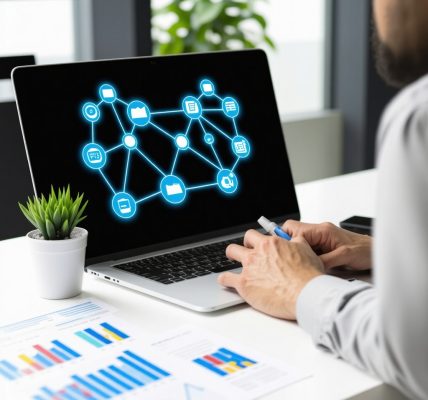

This post really highlights the critical aspects of optimizing your GMB profile for local SEO. From my experience managing a few small business listings, I found that consistently updating your photos and actively responding to reviews can dramatically improve local visibility. It’s impressive how much engagement can be generated just by being active and responsive on your profile.
One challenge I’ve encountered is maintaining accurate information across multiple platforms, especially with frequent changes in hours or promotions. Have others here found effective tools or strategies to streamline keeping all listings updated, particularly if you have several locations?
Also, the advice on leveraging GMB insights is spot-on. I’d love to see more case studies or examples of how small tweaks based on that data have led to measurable improvements. What’s everyone’s go-to metrics or KPIs when tracking GMB success? Would be great to share ideas on making data-driven decisions to boost local rankings.