Understanding GMB Ranking Factors for Enhanced Local Visibility
In today’s digital landscape, local businesses strive for visibility, especially on platforms like Google. One of the most effective ways to improve your local search presence is through Google My Business (GMB). This article focuses on the 7 must-know GMB ranking factors for local SEO boost that can significantly enhance your business’s online visibility.
The Importance of Google My Business for Local SEO
Google My Business is a vital tool for local businesses looking to connect with customers in their area. It provides essential information about your business, such as location, operating hours, and services offered. Moreover, an optimized GMB profile helps you appear in the local 3-pack, a coveted position on Google’s search results page. Understanding the key ranking factors can help you effectively optimize your GMB listing.
1. Complete Your GMB Profile
One of the first steps to enhancing your GMB ranking is to complete your profile fully. Ensure that all fields are filled out accurately, including your business name, address, phone number, website, and description. A complete profile signals to Google that your business is legitimate and trustworthy, improving your chances of ranking higher. For more insights, check out our page on how to optimize your Google Business listing effectively.
2. Accurate Business Information
Your business information must be consistent across all platforms. Inconsistencies can confuse Google and potential customers alike, negatively impacting your search ranking. Ensure that your name, address, and phone number (often referred to as NAP) are the same on your website, GMB profile, and any other directories.
3. Customer Reviews and Engagement
Customer reviews are a crucial ranking factor for local SEO. They not only enhance your credibility but also influence potential customers’ decisions. Encourage satisfied customers to leave positive reviews on your GMB profile. Responding to reviews, both positive and negative, shows engagement and commitment to customer service, which can further boost your ranking. Learn more about GMB review generation best practices to enhance your credibility.
4. Keywords in Business Description
Incorporating relevant keywords in your business description can significantly impact your GMB ranking. Use terms that potential customers might search for to find services like yours. However, avoid keyword stuffing; maintain a natural tone while effectively communicating what your business offers.
5. GMB Categories
Selecting the correct categories for your GMB listing is vital. Categories help Google understand what your business is about, and choosing the most relevant ones can improve your visibility in local searches. Make sure to select both primary and secondary categories that accurately represent your business.
6. High-Quality Photos
Visual content plays a significant role in attracting customers. Uploading high-quality photos of your business, products, and services can enhance engagement and draw more visitors. Regularly updating your photos also signals to Google that your business is active, further boosting your visibility. For more on this, check out effective GMB photo optimization techniques.
7. Utilize Posts and Updates
Regularly posting updates, offers, and events on your GMB profile keeps your audience informed and engaged. Google favors active profiles, and frequent updates can help your business stay relevant in local search results. Learn more about engaging GMB content updates for better performance.
By focusing on these seven essential GMB ranking factors, you can enhance your local SEO efforts and improve your business’s visibility in search results. Implementing these strategies will lead to increased customer engagement and ultimately drive more traffic to your business.
Maximizing Your GMB Profile to Drive Local Traffic
To truly capitalize on the benefits of Google My Business, businesses must focus on their profile optimization. A well-crafted GMB profile not only improves your visibility but also drives local traffic effectively. In this section, we delve into specific strategies that can help you maximize your Google My Business profile, ensuring you stand out in local searches.
Utilizing Google My Business Attributes
Google My Business allows you to showcase specific attributes related to your business. These attributes can range from accessibility features to unique offerings like outdoor seating or delivery options. By selecting relevant attributes, you provide potential customers with valuable information, enhancing their experience. This attention to detail can lead to improved rankings in local search results.
Regularly Update Your GMB Profile
Keeping your GMB profile updated is essential for maintaining relevance in search results. Regular updates not only inform customers about your latest offerings but also signal to Google that your business is active and engaged. Use this opportunity to share new services, special promotions, or seasonal hours. For effective strategies on maintaining your GMB presence, consider exploring our page on weekly posting strategies that work.
Engaging with Customers through Q&A
The Questions & Answers (Q&A) section on your GMB profile is an excellent way to engage with potential customers. Actively monitor this section and respond promptly to queries. Providing clear and informative answers not only enhances customer trust but also contributes to your overall GMB ranking. This interaction showcases your commitment to customer service and can significantly influence potential clients.
Implementing a Strong Backlink Strategy
Backlinks play a crucial role in SEO, including for your Google My Business profile. Cultivating high-quality backlinks from reputable websites can elevate your GMB listing’s authority. Focus on local directories, industry-specific blogs, and partnerships with local businesses to build a robust backlink profile. For more insights on effective backlink strategies, check our post on GMB backlink building strategies.
Leveraging Social Media for GMB Visibility
Social media platforms can significantly enhance your GMB visibility. Sharing your GMB profile link across your social channels encourages followers to leave reviews and engage with your business. This not only drives traffic but also boosts your credibility. Regularly posting content that links back to your GMB can create a virtuous cycle of engagement that benefits your local SEO efforts.
Monitoring Your GMB Insights
Google provides valuable insights into how customers interact with your GMB profile. Analyzing this data can help you understand customer behavior, such as how they found your listing and what actions they took. These insights are crucial for refining your strategies and making informed decisions that can enhance your local SEO performance. For a comprehensive GMB audit, consider our guide on how to conduct a GMB SEO audit.
By employing these strategies, businesses can enhance their Google My Business profile effectively, improving local search rankings and driving more traffic. An optimized GMB profile not only attracts potential customers but also builds trust and authority within the local market.
Enhancing Your Google My Business Profile for Local Search Performance
Optimizing your Google My Business (GMB) profile is not just about filling in the basics. To truly stand out in local search results, businesses must implement advanced strategies that enhance their visibility and engagement. In this section, we’ll explore additional tactics to elevate your GMB profile.
Maximizing the Use of Google Posts
Google Posts are a powerful feature that allows businesses to share updates, offers, and events directly on their GMB profile. By regularly utilizing this feature, you can keep your audience informed about the latest happenings and promotions. This not only improves user engagement but also signals to Google that your business is active. For tips on creating effective posts, refer to our guide on engaging GMB content updates.
Utilizing High-Quality Images for Your GMB Profile
Visual content plays a crucial role in attracting potential customers. High-quality images of your products, services, and business premises can significantly enhance your GMB profile. Studies show that businesses with images receive 42% more requests for directions and 35% more click-throughs to their websites. For advanced techniques on photo optimization, check out our post on mastering GMB photo optimization.
Encouraging Customer Reviews to Boost Credibility
Positive customer reviews are essential for building credibility and improving your GMB ranking. Actively encourage satisfied customers to leave reviews on your profile. Not only do these reviews influence potential customers, but they also enhance your local SEO. For strategies on generating reviews, visit our article on GMB review generation best practices.
Creating a Consistent NAP Across All Platforms
NAP stands for Name, Address, and Phone number. Maintaining consistency in your NAP across all online platforms is critical for local SEO. Inconsistencies can confuse search engines and hinder your ability to rank well in local searches. Ensure that your NAP is uniform on your website, social media, and all other online listings to enhance visibility.
Setting Up Service Areas for Better Local Targeting
For businesses that serve specific locations, setting up service areas in your GMB profile is crucial. This feature allows you to define the geographic area you serve, improving your chances of appearing in local search results. By accurately reflecting your service areas, you can attract more relevant traffic and potential customers.
Implementing Google My Business Messaging
GMB Messaging is a feature that enables potential customers to contact you directly through your profile. This instant communication can lead to increased engagement and conversion rates. It’s essential to respond promptly to inquiries and provide clear information to further enhance customer satisfaction. For more on customer interaction strategies, refer to our post on tracking Google Business performance.
Leveraging Local SEO Keywords for Enhanced Visibility
Incorporating local SEO keywords into your GMB profile can significantly boost your visibility. Focus on relevant keywords that potential customers might use when searching for services in your area. Tools like Google Keyword Planner can help you identify these keywords and optimize your profile accordingly. For a comprehensive approach, explore our article on essential GMB keyword research.
By implementing these advanced strategies, businesses can further enhance their Google My Business profile, driving more local traffic and improving overall search rankings. An optimized GMB profile is a cornerstone of local SEO success, leading to greater visibility and increased customer trust.
Boosting Your Local SEO with Google My Business Insights
Understanding how your Google My Business (GMB) profile performs is essential for optimizing your local search presence. By leveraging GMB insights, you can gather valuable data regarding how customers find and interact with your business. This information can inform your strategies, helping you to enhance user experience and improve rankings.
Analyzing Customer Interactions for Better Engagement
GMB provides detailed analytics on customer actions, such as phone calls, website visits, and direction requests. By regularly reviewing these metrics, you can identify trends and adjust your marketing tactics accordingly. For example, if you notice a high number of clicks on your phone number, consider focusing on enhancing customer service responsiveness. To dive deeper into performance tracking, check our guide on tracking Google Business performance.
Utilizing Questions and Answers for Enhanced Interaction
The Questions and Answers (Q&A) section on your GMB profile allows potential customers to ask queries directly. Actively managing this section can provide clarity for your audience, reducing barriers to engagement. By providing prompt and informative answers, you can establish credibility and authority in your niche. For best practices on managing Q&A effectively, explore our article on GMB review generation best practices.
Integrating Social Media for Broader Reach
Linking your GMB profile to your social media accounts can create a cohesive online presence. By sharing your GMB posts on platforms like Facebook and Instagram, you can enhance visibility and drive traffic to your profile. This integration allows for cross-promoting your business, increasing engagement, and attracting a wider audience. To learn more about leveraging social media, visit our piece on boosting Google Business visibility with local SEO tips.
Creating a Comprehensive FAQ Section
In addition to the Q&A feature, consider crafting a dedicated FAQ section on your website that addresses common customer inquiries. This section can help improve your website’s SEO while also providing valuable information to potential customers. By addressing frequently asked questions, you can alleviate concerns and drive more conversions. For a detailed approach, read our article on essential local SEO tips for maximizing Google Business growth.
Implementing Call-to-Actions in Your GMB Profile
Effective call-to-actions (CTAs) guide potential customers on what to do next. Whether it’s scheduling an appointment, visiting your website, or calling your business, clear CTAs can significantly enhance user engagement. Ensure that your GMB profile includes strong, actionable CTAs that resonate with your target audience. For insights into effective CTAs, refer to our guide on effective GMB photo optimization techniques.
By implementing these advanced strategies, businesses can maximize their visibility through their Google My Business profile. This optimization not only improves local search rankings but also fosters a deeper connection with potential customers, ultimately leading to increased conversions and growth.
Comprehensive FAQ Section
What is Google My Business?
Google My Business (GMB) is a free tool that allows businesses to manage their online presence across Google, including Search and Maps. It enables businesses to provide essential information such as business hours, location, contact details, and respond to customer reviews.
How do I optimize my Google My Business listing?
To optimize your GMB listing, ensure that all business information is complete and accurate, use high-quality images, encourage customer reviews, and keep your profile updated with posts and offers to engage your audience.
Why is Google My Business important for local SEO?
GMB is crucial for local SEO because it helps businesses appear in local search results, increases visibility, and drives traffic to your website or physical location. A well-optimized GMB profile can significantly enhance your chances of being found by potential customers in your area.
How can I encourage customers to leave reviews on my GMB listing?
Encourage customers to leave reviews by asking them directly after a purchase or service, providing links to your GMB profile in follow-up emails, and offering incentives for leaving feedback. Always respond to reviews to show that you value customer input.
Can I manage multiple locations with Google My Business?
Yes, you can manage multiple locations using GMB. Create a separate listing for each location and ensure that the information for each is complete and accurate to help customers find the right place.
What should I do if my business information changes?
If your business information changes, update your GMB listing immediately. This includes changes to your business hours, address, phone number, and any other relevant details to ensure potential customers have the correct information.
How often should I update my Google My Business profile?
Regular updates to your GMB profile are recommended. Aim to post updates at least once a week, share news, promotions, and respond to customer reviews promptly to keep your profile active and engaging.
What are GMB posts and how do they work?
GMB posts allow businesses to share updates, news, offers, and events directly on their GMB profile. These posts can enhance engagement and encourage customers to take action, such as visiting your website or making a purchase.
How can I track the performance of my GMB listing?
You can track the performance of your GMB listing using the insights provided by Google. Metrics such as views, searches, and actions taken on your profile can help you understand how customers are interacting with your listing.
Is it necessary to have a website to use Google My Business?
While it’s not mandatory to have a website to use GMB, having one can significantly enhance your online presence and credibility. A website provides additional information about your business, products, and services and can increase customer trust.
Authority Resources for Google My Business Optimization
To further enhance your understanding and application of Google My Business optimization techniques, here are some authoritative resources:
- Google My Business Help Center – Official guidelines and support for managing your GMB profile.
- Moz Local SEO Guide – Comprehensive guide to local SEO strategies including GMB optimization.
- Search Engine Journal’s GMB Optimization Guide – Expert insights and tactics for maximizing your GMB effectiveness.
- BrightLocal Learning Hub – In-depth articles and resources on local SEO and Google My Business.
- WordStream’s Guide to Google My Business – Tips and tricks for leveraging GMB for business growth.
These resources will equip you with the latest strategies and best practices to effectively utilize Google My Business and boost your local SEO efforts.
In conclusion, optimizing your Google My Business profile is essential for enhancing your local search visibility and connecting with potential customers. By implementing the strategies discussed throughout this guide and utilizing the authority resources provided, you will be well on your way to maximizing your GMB effectiveness and driving more conversions for your business.
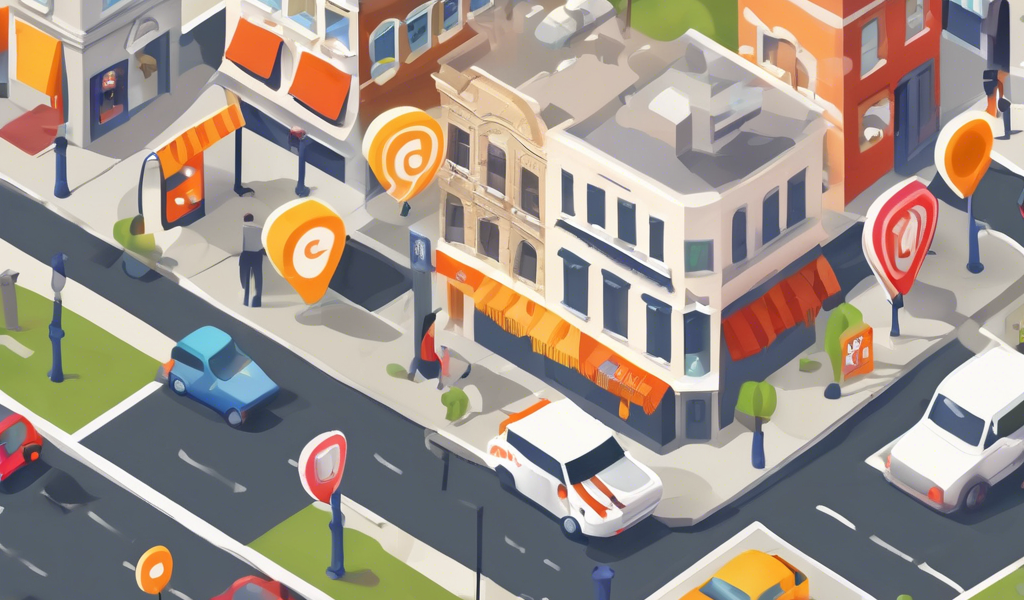


I’ve found that thoroughly completing and regularly updating your GMB profile is truly a game-changer for local visibility, as highlighted in this post. One aspect that resonated with me is the emphasis on customer reviews—not only collecting them but actively engaging with customers through responses. This kind of interaction seems to build trust and can differentiate a local business in saturated markets. In my experience managing a small neighborhood café’s profile, adding high-quality photos and timely updates about events noticeably increased both online inquiries and foot traffic. Also, the idea of leveraging specific GMB attributes like outdoor seating or delivery options offers great value by providing detailed insights to customers right upfront. However, I’m curious about others’ experiences with the Q&A feature on GMB profiles—do you find it impactful to actively engage there? How do you balance maintaining prompt, helpful responses without it becoming overwhelming? I’d love to hear different approaches for managing this, especially for businesses handling multiple locations or limited staff resources.
This article offers a comprehensive overview of critical GMB ranking factors, and I can relate to the importance of consistent, high-quality photos. From my own experience managing a local bakery, regularly updating photos and responding to reviews really helped boost our visibility in the local 3-pack. I’ve noticed that authentic visual content tends to engage users more effectively and encourages potential customers to visit physically or explore our website. Regarding the questions about managing Q&A, I found that setting aside specific times during the day for monitoring and responding has been effective. It’s important to answer promptly to maintain credibility but also to keep responses concise and helpful. How do others in similar industries handle this efficiently? Also, one point I’d add is the significance of leveraging Google Posts to share news and special offers—it keeps the profile active and signals engagement to Google’s algorithm. Has anyone experimented with different types of posts to see what generates the most engagement? Would love to hear some ideas.