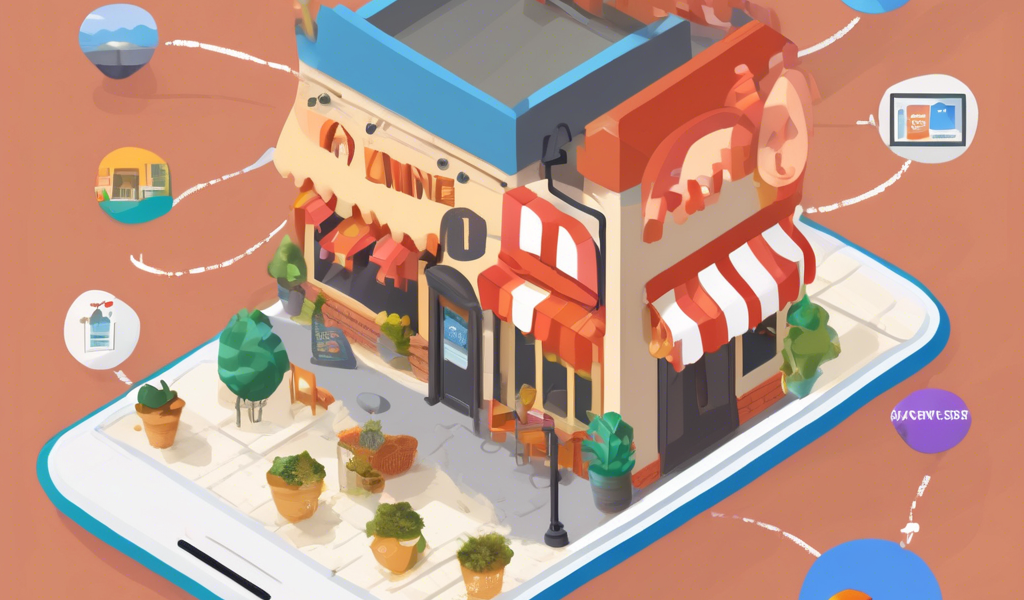Understanding GMB Ranking Factors for Local SEO Success
In the digital age, having a strong online presence is crucial for local businesses looking to attract customers. Google My Business (GMB) is a vital tool that enables businesses to enhance their visibility in local search results. However, not all businesses understand the essential factors that influence their GMB rankings. In this article, we will explore the 5 essential GMB ranking factors you should know to improve your local SEO strategy and drive more traffic to your business.
1. Accurate and Complete Business Information
One of the most critical factors affecting your GMB ranking is the accuracy and completeness of your business information. Ensuring that your business name, address, and phone number (NAP) are consistent across all platforms is vital for local SEO. Inconsistencies can confuse potential customers and search engines alike. To optimize your Google Business Listing, make sure to include your business hours, website link, and categories. This improves your chances of being found by local searches.
2. Customer Reviews and Ratings
Customer reviews play a significant role in determining your GMB ranking. Positive reviews not only enhance your credibility but also signal to Google that your business is a trustworthy choice. Encourage satisfied customers to leave reviews and respond to them promptly. This engagement can help build a loyal customer base and improve your overall reputation. For best practices on generating reviews, check out our article on GMB Review Generation Best Practices.
3. GMB Posts and Updates
Regularly updating your GMB profile with posts can significantly impact your visibility. Sharing news, offers, and events keeps your audience informed and engaged. Frequent updates signal to Google that your business is active, improving your chances of ranking higher in local search results. For tips on effective posting strategies, visit our guide on How to Improve Google Business Performance with Weekly Posts.
4. Local Citations and Backlinks
Building local citations—mentions of your business on other websites—can also boost your GMB ranking. Ensure your business is listed in relevant local directories and that the information matches your GMB profile. Additionally, acquiring backlinks from reputable local websites can enhance your authority and improve your search engine rankings. Explore our GMB Citation Management Best Practices for effective strategies.
5. Categories and Attributes
Choosing the right categories and attributes for your GMB listing helps Google understand your business better. Select primary and secondary categories that accurately reflect your services, and utilize attributes to highlight unique features, such as “wheelchair accessible” or “free Wi-Fi.” Proper categorization improves your chances of appearing in relevant local searches. To learn more about GMB categories, read our article on GMB Keyword Research Essential for Local Rankings.
By focusing on these five essential GMB ranking factors, you can elevate your local business’s online presence and attract more customers. Implementing these strategies will not only improve your GMB ranking but also enhance your overall local SEO efforts.
Advanced Strategies for Optimizing Your GMB Listing
After understanding the essential GMB ranking factors, it’s time to explore advanced strategies to maximize your Google My Business (GMB) listing. These techniques will not only enhance your local SEO performance but also help you connect with potential customers more effectively.
Leveraging Google Posts for Enhanced Engagement
Utilizing Google Posts is a fantastic way to keep your audience engaged and informed. Regularly posting updates about your services, promotions, or upcoming events can catch the attention of potential customers searching for local options. To enhance your visibility, ensure each post includes relevant keywords and a clear call-to-action. Visit our article on Increase GMB Traffic with Engaging Content Strategies for tips on creating impactful posts.
Utilizing Google Q&A for Customer Interaction
The Google Q&A feature allows customers to ask questions directly on your GMB listing. Actively managing this section can improve customer trust and engagement. Ensure you answer questions promptly and accurately, and consider adding common queries to your listing proactively. This not only boosts your engagement but also enhances your local SEO by incorporating relevant keywords naturally.
Implementing GMB Insights for Data-Driven Decisions
Google My Business provides valuable insights about how customers interact with your listing. Tracking metrics such as search queries, customer actions, and engagement can inform your local SEO strategy. Analyze this data regularly to understand what works and adjust your strategies accordingly. For a deeper understanding of GMB insights, read our detailed guide on GMB SEO Audit: Improve Your Local Search Performance.
Optimizing Your Business Description with Keywords
Your business description is a crucial element of your GMB listing. A well-crafted description that includes your primary keywords and highlights your unique selling propositions can significantly improve your search visibility. Ensure your description is engaging and informative, while also incorporating LSI keywords relevant to your business. For more tips on crafting effective descriptions, check out our resource on GMB Business Description Keywords: Boost Your Ranking.
Encouraging Customer Engagement through Reviews
As previously mentioned, customer reviews are vital for your GMB ranking. However, actively encouraging customers to leave feedback can further enhance your reputation. Consider implementing follow-up emails or providing incentives for reviews to increase your review count. Responding to reviews—both positive and negative—shows that you value customer feedback and helps build trust. For more on this topic, see our article on GMB Review Generation Tactics for 2025 Success.
Utilizing Photos to Boost Engagement and Visibility
Images play a substantial role in attracting potential customers. High-quality photos of your products, services, and premises can significantly enhance your GMB listing. Regularly update your photo gallery to showcase new offerings and engage customers. To learn more about optimizing your photos for GMB, check our guide on Mastering GMB Photo Optimization for Local Engagement.
By implementing these advanced strategies, you can maximize your Google My Business listing’s effectiveness, ensuring that your business stands out in local search results. Combining these tactics with the essential factors previously discussed will create a comprehensive local SEO strategy.
Enhancing Your GMB Listing with Key Features
To further optimize your Google My Business (GMB) listing, it’s essential to leverage all available features effectively. Each element contributes to your overall visibility and engagement, helping your business stand out in local searches.
Utilizing the Services Feature to Showcase Offerings
The services feature allows businesses to list the specific services they offer directly on their GMB profile. This is especially beneficial for service-oriented businesses, as it provides potential customers with immediate insight into what you provide. By including relevant keywords in your service descriptions, you can enhance your visibility for specific searches. For more details on effective service listings, explore our post on How to Create an Effective GMB Profile Optimization Plan.
Regular Updates and Promotions to Drive Engagement
Keeping your GMB listing updated with promotions and special offers is crucial for attracting attention. Regularly posting about exclusive deals or events encourages customers to engage with your business. Ensure that these updates are keyword-rich and include calls-to-action to motivate potential customers to take the next step. For additional strategies on driving traffic through promotions, check our article on Increase GMB Traffic with Engaging Content Strategies.
Leveraging the Google My Business App for Convenience
The Google My Business app provides a convenient way to manage your listing on the go. You can update information, respond to reviews, and post updates directly from your mobile device. This flexibility allows you to maintain an active presence and respond quickly to customer inquiries. For guidance on using the app effectively, refer to our resource on GMB SEO Best Practices: What You Should Know in 2025.
Monitoring Competitor Listings for Insights
Understanding how your competitors are presenting their GMB listings can provide valuable insights. Analyze their strategies, including their use of keywords, services offered, and customer engagement tactics. This can help you identify gaps in your own listing and refine your approach for better results. For tips on competitive analysis, see our article on Local Search Engine Optimization: A Beginner’s Guide.
Utilizing Booking Features for Seamless Customer Experience
If your business offers services that require appointments, utilizing GMB’s booking feature can streamline the customer experience. This feature allows customers to book services directly from your listing, reducing friction and increasing conversion rates. Ensure you have an easy-to-use booking system that integrates with your GMB. For more on enhancing customer interactions, check out our post on Essential Local SEO Tips for Maximizing Google Business Growth.
Building a Strong Brand Presence on GMB
Creating a cohesive brand presence across your GMB listing is vital for recognition and trust. Use consistent branding elements like logos, color schemes, and messaging to reinforce your brand identity. This consistency helps customers remember your business and can lead to increased engagement. To learn more about branding strategies, refer to our guide on GMB Profile Services: Your Key to Enhanced Local Reach.
By implementing these strategies, you can ensure your Google My Business listing not only attracts attention but also converts visitors into loyal customers. Combining these advanced tactics with the foundational elements covered will significantly enhance your local SEO performance.
Advanced Strategies for Maximizing GMB Visibility
Once you have a solid foundation for your Google My Business (GMB) listing, it’s time to delve into advanced strategies to further enhance its visibility and effectiveness. Implementing these techniques can significantly improve your local search performance and attract more customers.
Engaging with Customer Reviews for Improved Reputation
Customer reviews play a critical role in shaping your business’s online reputation. Regularly engaging with your reviews—both positive and negative—demonstrates your commitment to customer satisfaction. Responding to feedback not only shows potential customers that you value their opinions but also positively impacts your local SEO ranking. For tips on generating and managing reviews, check our guide on GMB Review Generation Best Practices.
Utilizing Google Posts to Share Business Updates
Google Posts are an excellent way to communicate directly with your audience. These posts can highlight events, promotions, or news about your business. By regularly updating your Google Posts, you keep your audience informed and engaged, which can lead to increased traffic to your GMB listing. Make sure to incorporate relevant keywords in your posts to enhance their visibility. For more insights on using Google Posts effectively, refer to our article on Engaging GMB Content Updates.
Optimizing Your GMB Profile with Rich Media
Visual content, such as high-quality images and videos, can significantly enhance your GMB profile. Incorporating media that showcases your products, services, or team can create a more engaging experience for potential customers. Ensure that your images are optimized for search by using relevant file names and alt tags. For best practices on photo optimization, read our post on Mastering GMB Photo Optimization.
Implementing Structured Data for Enhanced Visibility
Structured data helps search engines understand the context of your web content, which can improve your GMB visibility. By implementing schema markup on your website, you can provide search engines with specific information about your business, such as location, services, and reviews. This can lead to enhanced search results, including rich snippets. For guidance on implementing structured data, check out our resource on GMB SEO Audit.
Tracking Performance with Insights and Analytics
Utilizing GMB Insights allows you to monitor how customers interact with your listing. Insights provide valuable data on how customers found your business, what actions they took, and how your posts performed. Analyzing this data can inform your marketing strategy and help you make data-driven decisions to improve your GMB performance. For more on how to track your Google Business performance effectively, see our article on How to Track Google Business Performance Effectively.
By implementing these advanced strategies, you can take your Google My Business listing to new heights. Each tactic contributes to a comprehensive approach that not only boosts visibility but also enhances customer engagement and satisfaction.
Frequently Asked Questions About Google My Business
What is Google My Business and why is it important?
Google My Business (GMB) is a free tool that allows businesses to manage their online presence across Google, including Search and Maps. It is crucial for local SEO as it helps improve visibility in local search results, making it easier for potential customers to find and connect with your business.
How do I optimize my Google My Business listing?
To optimize your GMB listing, ensure that you complete all sections, including your business name, address, phone number, website, hours of operation, and categories. Add high-quality images, encourage customer reviews, and regularly post updates about promotions or events. Incorporate relevant keywords to enhance search visibility.
Can I manage multiple locations with Google My Business?
Yes, you can manage multiple locations through a single Google My Business account. Each location should have its own listing to ensure accurate information and tailored content for customers in different areas.
How can I respond to customer reviews on Google My Business?
To respond to customer reviews, log into your GMB account, navigate to the Reviews section, and click on the review you wish to respond to. Craft a thoughtful response, thanking the reviewer for their feedback or addressing any concerns they may have raised. This engagement can improve your reputation and encourage more reviews.
What are Google Posts and how can they benefit my business?
Google Posts allow businesses to share updates directly on their GMB listing. These posts can include information about promotions, events, or news. Regularly using Google Posts can keep your audience engaged and informed, potentially leading to increased traffic and conversions.
Is it beneficial to add photos to my Google My Business listing?
Yes, adding photos to your GMB listing is highly beneficial. Visual content can attract potential customers and give them a better understanding of your business. High-quality images of products, services, and the business environment can enhance credibility and engagement.
How can structured data improve my GMB visibility?
Structured data is a type of code that helps search engines better understand the content of your website. By implementing schema markup, you can provide specific information about your business, such as services, location, and reviews, which can lead to enhanced search results and visibility on Google.
What are the best practices for managing customer reviews?
Best practices for managing customer reviews include responding promptly to feedback, thanking customers for positive reviews, and addressing any negative reviews with professionalism and solutions. Encouraging satisfied customers to leave reviews can also help build a positive online reputation.
Authority Resources for Google My Business Optimization
To further enhance your understanding and implementation of Google My Business strategies, consider exploring the following trusted resources:
- Google My Business Help Center – Official documentation and support from Google.
- Moz – The Ultimate Guide to Local SEO – Comprehensive guide on local SEO practices.
- BrightLocal – Local SEO Resources – Insights and tools focused on local SEO and GMB management.
- Neil Patel – Local SEO: How to Rank in Google Maps – Expert tips and strategies for optimizing local SEO.
- Search Engine Journal – Google My Business Strategies – Articles and updates on best practices for GMB.
Conclusion: Elevating Your Google My Business Experience
In conclusion, optimizing your Google My Business listing is an essential step in enhancing your local visibility and attracting more customers. By implementing the advanced strategies discussed, along with actively engaging with your audience and utilizing available resources, you can ensure that your GMB listing stands out. As you consistently refine your approach and adapt to changes in local SEO practices, your business will be well-positioned to thrive in the competitive online landscape.